How To Succeed When 3D Printing With ABS Filament // How To 3D Print Tutorial
Summary
TLDRIn this informative video, Malik from MatterHackers shares essential tips for successfully 3D printing with ABS filament, a popular choice due to its versatility. He covers crucial aspects such as proper bed leveling, nozzle height adjustment, and the importance of using a heated bed with effective adhesion methods. Malik also discusses optimal print temperatures, filament change procedures, and the benefits of using an enclosure to mitigate warping. Regular maintenance of the extruder gears is emphasized to prevent jams. These insights aim to empower users to achieve high-quality ABS prints, enhancing their 3D printing experience.
Takeaways
- 😀 ABS is the second most common 3D printing filament, widely used in consumer products like toys.
- 😀 Proper bed leveling is crucial for successful ABS prints; use paper to gauge nozzle distance from the bed.
- 😀 A heated bed at around 110°C is essential to prevent warping and ensure good adhesion.
- 😀 Apply adhesion aids like hairspray or specialized build surfaces to help ABS stick to the print bed.
- 😀 Calibrate print temperatures; start with 235°C for the nozzle and 110°C for the bed, adjusting as needed.
- 😀 Change filaments by heating the nozzle, disengaging the extruder, and carefully replacing the filament to avoid clogs.
- 😀 Use an enclosure to maintain a stable temperature during printing and reduce the risk of warping.
- 😀 Regularly clean the extruder gear to prevent filament dust buildup that can hinder extrusion.
- 😀 Use a brim around the base of your prints for improved adhesion, especially for larger models.
- 😀 Always conduct test prints to fine-tune settings and ensure the best results with different ABS filaments.
Q & A
What is ABS, and why is it commonly used in 3D printing?
-ABS (Acrylonitrile Butadiene Styrene) is a versatile thermoplastic that is widely used in 3D printing due to its strength, durability, and ability to be easily molded. It's commonly found in everyday products like toys, including LEGO.
What are the key differences between printing with ABS and PLA?
-While both ABS and PLA are popular 3D printing materials, ABS is more prone to warping and splitting, making it generally more challenging to print compared to PLA, which adheres better to the print bed and is easier for beginners.
What is the importance of leveling the print bed?
-Leveling the print bed is crucial for ensuring that the first layer adheres properly. An uneven bed can lead to poor adhesion, warping, or even print failure.
How can you determine the correct nozzle distance from the print bed?
-The correct nozzle distance can be gauged by observing the skirt lines during printing. They should be slightly touching without smearing, indicating that the nozzle is at the right height.
What temperature should the print bed be set to when using ABS?
-The print bed should be heated to approximately 110°C when printing with ABS to minimize warping and ensure good adhesion.
What are some effective adhesion methods for ABS printing?
-Effective methods for improving adhesion when printing with ABS include using heated beds, applying hairspray (like Aqua Net) on glass surfaces, and using materials like BuildTak or Kapton tape.
How do you calibrate the printing temperature for ABS?
-Start with a nozzle temperature of around 235°C and a bed temperature of 110°C. Adjust these temperatures based on the specific ABS filament brand and color, testing within a range of 220°C to 250°C.
What should you do when changing filaments to avoid clogging?
-When changing filaments, heat the nozzle to the appropriate temperature, disengage the extruder, and gently pull out the old filament before inserting the new one. This helps prevent clogs from leftover material.
What role does an enclosure play in ABS printing?
-An enclosure helps maintain a stable temperature around the print area, reducing the risk of warping and splitting during the printing process. It can significantly improve print quality.
How can you maintain the extruder gear for optimal performance?
-Regularly clean the extruder gear with a toothbrush or a small brush to remove dust and filament debris. This ensures consistent filament feeding and helps prevent extrusion issues.
Outlines

Cette section est réservée aux utilisateurs payants. Améliorez votre compte pour accéder à cette section.
Améliorer maintenantMindmap

Cette section est réservée aux utilisateurs payants. Améliorez votre compte pour accéder à cette section.
Améliorer maintenantKeywords

Cette section est réservée aux utilisateurs payants. Améliorez votre compte pour accéder à cette section.
Améliorer maintenantHighlights

Cette section est réservée aux utilisateurs payants. Améliorez votre compte pour accéder à cette section.
Améliorer maintenantTranscripts

Cette section est réservée aux utilisateurs payants. Améliorez votre compte pour accéder à cette section.
Améliorer maintenantVoir Plus de Vidéos Connexes
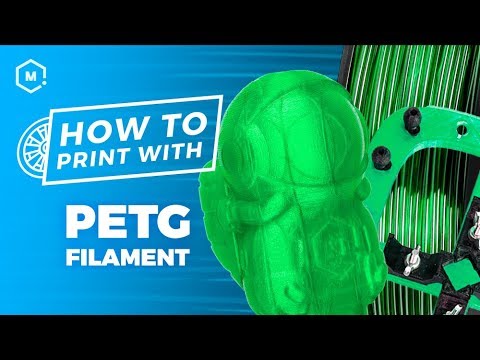
BEST TIPS FOR BETTER PRINTS WITH PETG | Everything you need to succeed with PETG filament
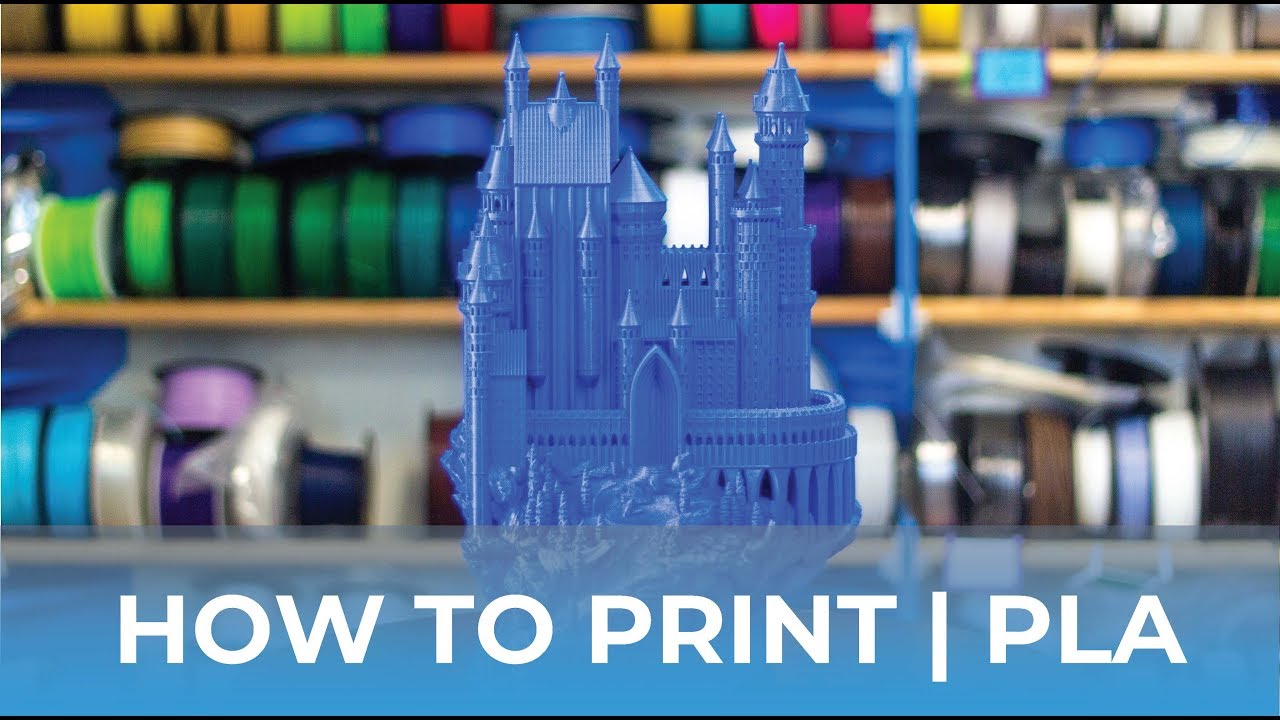
How To Succeed When 3D Printing With PLA Filament // How To 3D Print Tutorial

PLA vs ABS | What's the Difference for 3D Printing?

Best Filament for Bambu Lab P1S? Need to Know
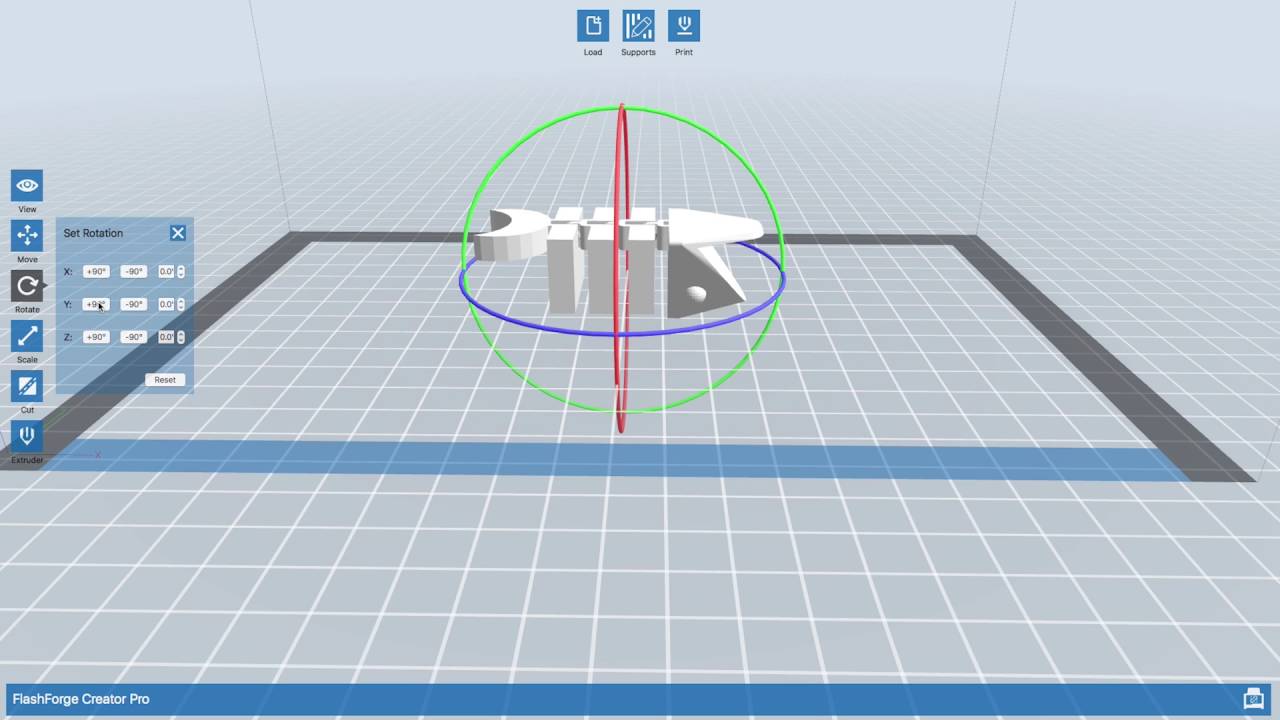
Using the Flashforge Creator Pro 3D Printers - BASICS

The 5 Filament Types You Need to Know (And What They're Good For)
5.0 / 5 (0 votes)
