How to Make an Object Show [FULL TUTORIAL]
Summary
TLDRThis video tutorial provides a comprehensive guide to creating an animated episode using Adobe Animate, focusing on character animation techniques, lip syncing, and sound design. The instructor emphasizes the importance of key frames, tweening, and adding realistic movements to enhance the animation. Viewers learn to match mouth shapes with spoken sounds and the significance of sound effects and music in setting the scene's tone. The tutorial also covers post-production steps, including editing and thumbnail creation, before guiding viewers through the uploading process on platforms like YouTube, ultimately encouraging them to engage with their audience.
Takeaways
- 😀 Understanding the importance of using easing functions, like cubic easing, enhances animation fluidity.
- 🎨 Proper timing of key frames is crucial; spacing them appropriately can create a sense of speed and movement.
- 🔄 Implementing bounce-back effects adds realism and a playful element to character animations.
- 👄 Lip syncing requires knowledge of mouth shapes and their corresponding sounds for accurate character dialogue.
- 📽️ Reviewing animations for movement, expressions, and syncing is essential to ensure they match the intended vision.
- ✂️ Editing is a vital step that involves arranging scenes, fixing pacing issues, and adding visual effects for coherence.
- 🎶 Sound design, including appropriate sound effects and music, plays a significant role in setting the scene's mood.
- 🖼️ Creating an effective thumbnail is key for attracting viewers; it should represent the episode and feature strong graphic design.
- 📤 Properly titling and describing your episode when uploading can enhance viewer engagement and interest.
- 🔁 Continuous feedback and revisions after releasing an episode help improve future animations and ensure quality.
Q & A
What is the primary focus of the video tutorial?
-The tutorial focuses on the basics of Adobe Animate, particularly character animation, lip syncing, and the entire process of creating an episode for an object show.
How does the timing of frames affect animation?
-Timing is crucial in animation; closer frames create slower movements, while spacing them further apart increases speed. Easing functions like ease in and ease out enhance the smoothness of the motion.
What is the purpose of adding a bounce effect in character animation?
-A bounce effect mimics natural movement, making the animation appear more realistic by indicating a reaction to previous motion.
How is lip syncing accomplished in the animation?
-Lip syncing involves matching specific mouth shapes to phonetic sounds within the dialogue, ensuring that character expressions align with the audio.
What should animators check during the revision phase?
-Animators should review movements, expressions, shot sizes, and lip syncing to ensure that all elements accurately reflect the intended scene.
What role does editing play in the animation process?
-Editing involves compiling scenes in the correct order, fixing pacing issues, and enhancing the visual presentation with sound effects and music.
Why is sound design important in animation?
-Sound design sets the tone for scenes, adds depth to character interactions, and influences audience perception. Proper mixing ensures dialogue remains clear.
What considerations should be made when creating a thumbnail for the episode?
-Thumbnails should be visually appealing, represent the episode's content accurately, and use contrasting colors for better visibility to attract viewers.
How can creators promote their completed episode effectively?
-Creators can promote their episodes by sharing them in relevant online communities, using social media, and engaging with audiences through platforms like Discord.
What are some recommended resources for obtaining sound effects and music?
-Creators can find sound effects and music on platforms like YouTube, Epidemic Sound, or other sound libraries that offer free or licensed content.
Outlines

Cette section est réservée aux utilisateurs payants. Améliorez votre compte pour accéder à cette section.
Améliorer maintenantMindmap

Cette section est réservée aux utilisateurs payants. Améliorez votre compte pour accéder à cette section.
Améliorer maintenantKeywords

Cette section est réservée aux utilisateurs payants. Améliorez votre compte pour accéder à cette section.
Améliorer maintenantHighlights

Cette section est réservée aux utilisateurs payants. Améliorez votre compte pour accéder à cette section.
Améliorer maintenantTranscripts

Cette section est réservée aux utilisateurs payants. Améliorez votre compte pour accéder à cette section.
Améliorer maintenantVoir Plus de Vidéos Connexes

HOW TO ANIMATE ON YOUR PHONE FOR BEGINNERS

How To Create MONETIZABLE Animated Story Video With AI - Full Course
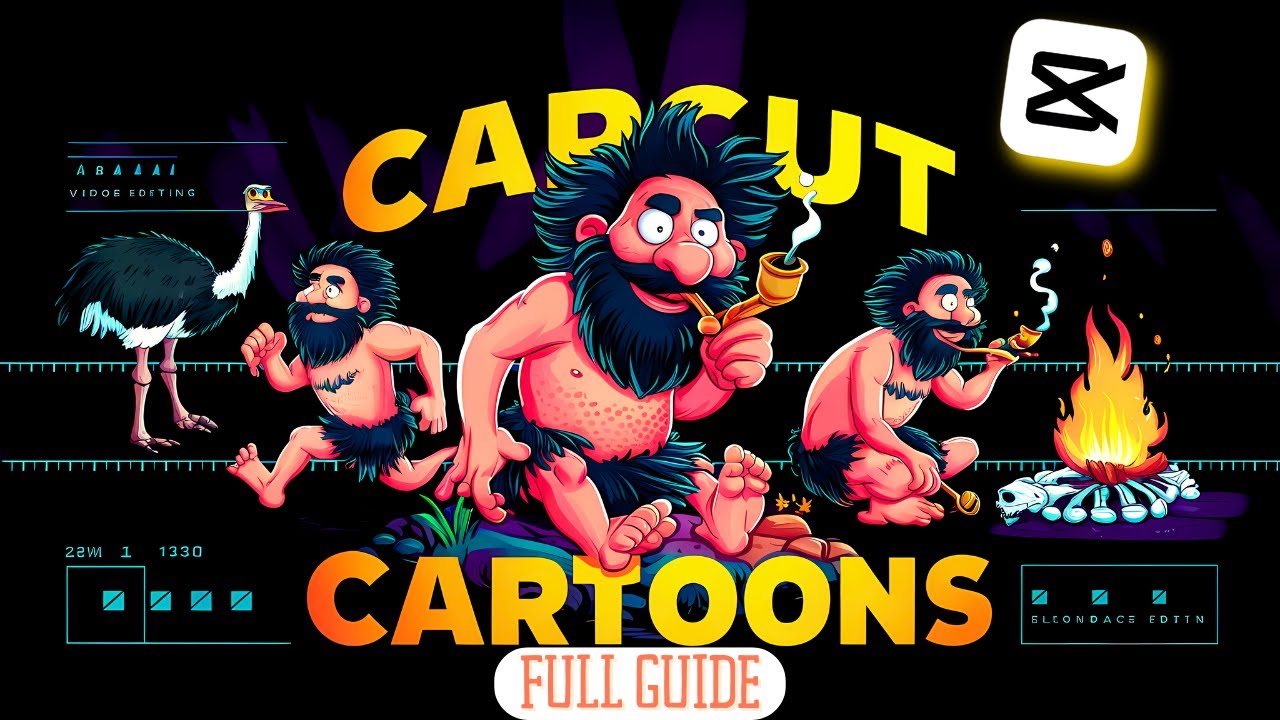
Make Animated Cartoons In Capcut For Free (Step by Step Guide)

CARA BUAT VIDEO ANIMASI KARTUN CUMA PAKAI HP☑️ BISA JADI IDE KONTEN ‼️😍😍

Tutorial Membuat Opening/Intro Desain Multimedia Interaktif pada Adobe Animate
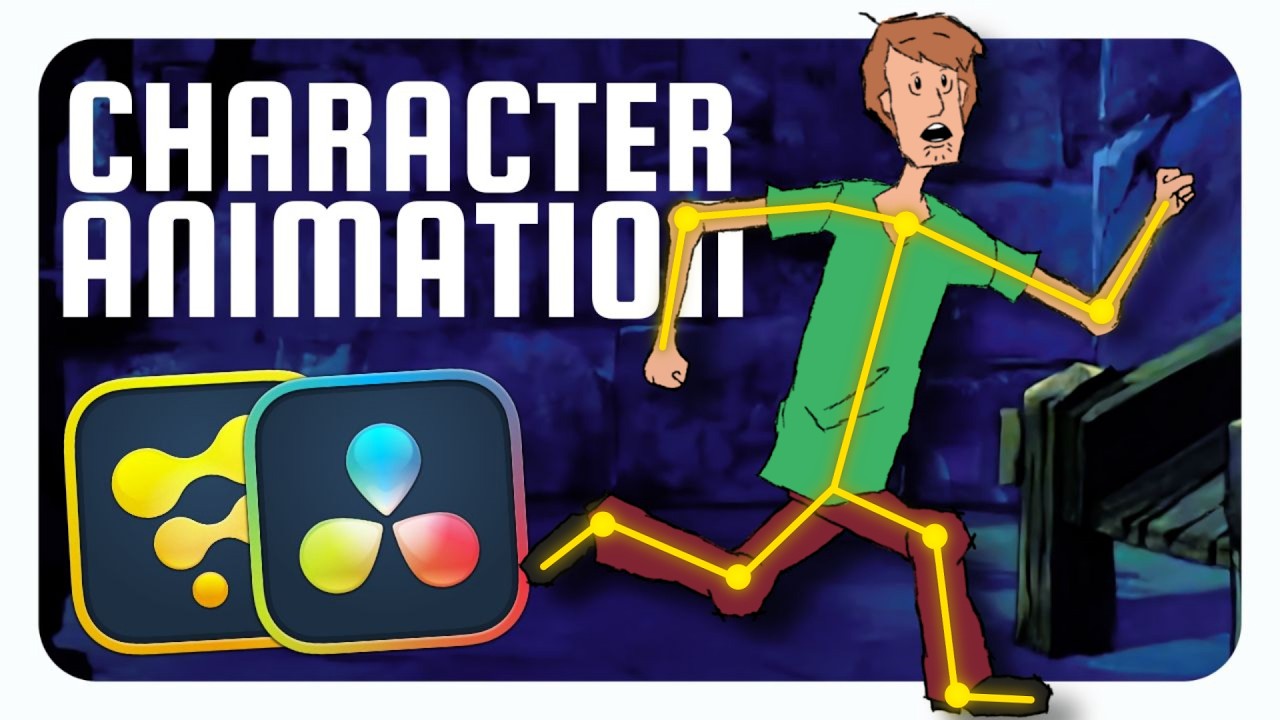
Animate ANY Character in Davinci Resolve!
5.0 / 5 (0 votes)
