Cara Merapihkan Data Kontak Dari Inspect Element Group Whatsapp
Summary
TLDRThis instructional video guides viewers through the process of cleaning and organizing WhatsApp contact data for easy management. It covers steps for removing unnecessary characters, such as spaces and punctuation, while emphasizing the importance of using commas as separators. The tutorial includes practical tips for splitting and transposing data into a structured format, as well as eliminating duplicate entries. By the end, viewers will have a well-organized contact list ready for integration into their mobile devices, complete with a systematic coding approach to streamline future data collection.
Takeaways
- 😀 Data cleaning begins with removing unnecessary characters like spaces, plus signs, and commas from phone numbers.
- ✂️ Use the 'Find and Replace' feature (Ctrl + H) to efficiently eliminate unwanted characters.
- 🔄 The cleaned data should be copied into a designated database for further organization.
- 📊 Split concatenated phone numbers into separate cells using the 'Split Text to Columns' function for clarity.
- 🔍 Duplicate entries can be detected and removed using the 'Remove Duplicates' feature in the data menu.
- 🗂️ Maintain organized sheets to prevent confusion and ensure easy access to data.
- 📑 A coding system for phone numbers helps in easy identification and categorization of contacts.
- 🖊️ Ensure consistent naming and coding conventions throughout the data for better tracking.
- 📲 After preparation, the finalized contacts can be imported into Google Contacts for mobile access.
- ✅ Regular checks for duplicates and unnecessary entries are crucial for maintaining a clean database.
Q & A
What is the initial step in the data cleaning process described in the script?
-The initial step is to collect phone numbers from a WhatsApp group and paste them into Notepad for cleaning.
What characters are targeted for removal during the cleaning process?
-The targeted characters for removal include the plus sign (+), extra spaces, and any unnecessary text or labels.
Why is it recommended to use a comma as a separator between phone numbers?
-Using a comma as a separator is recommended for clarity, making it easier to distinguish between individual phone numbers.
How is the 'Find and Replace' feature used in this process?
-The 'Find and Replace' feature is used to locate and remove unwanted characters like the plus sign and extra spaces, ensuring only necessary data remains.
What function in Excel is used to split the phone numbers into separate cells?
-The 'Text to Columns' function in Excel is used to split the phone numbers based on the comma delimiter.
What steps are taken after the phone numbers are split into individual cells?
-After splitting, the phone numbers are arranged vertically using the 'Transpose' function to organize the data properly.
How can duplicates in the phone number list be managed?
-Duplicates can be managed by selecting the column with phone numbers and using Excel's 'Remove Duplicates' feature.
What is the significance of adding a unique code to each phone number?
-Adding a unique code to each phone number helps in easy identification and organization of contacts, especially when managing multiple groups.
What is the final step in the process before entering contacts into a mobile device?
-The final step is to ensure the organized data is transferred to Google Contacts for easy access on a mobile device.
What precaution should be taken when handling data from multiple WhatsApp groups?
-When handling data from multiple WhatsApp groups, it's important to use distinct codes for each group to prevent confusion and maintain organization.
Outlines

Cette section est réservée aux utilisateurs payants. Améliorez votre compte pour accéder à cette section.
Améliorer maintenantMindmap

Cette section est réservée aux utilisateurs payants. Améliorez votre compte pour accéder à cette section.
Améliorer maintenantKeywords

Cette section est réservée aux utilisateurs payants. Améliorez votre compte pour accéder à cette section.
Améliorer maintenantHighlights

Cette section est réservée aux utilisateurs payants. Améliorez votre compte pour accéder à cette section.
Améliorer maintenantTranscripts

Cette section est réservée aux utilisateurs payants. Améliorez votre compte pour accéder à cette section.
Améliorer maintenantVoir Plus de Vidéos Connexes
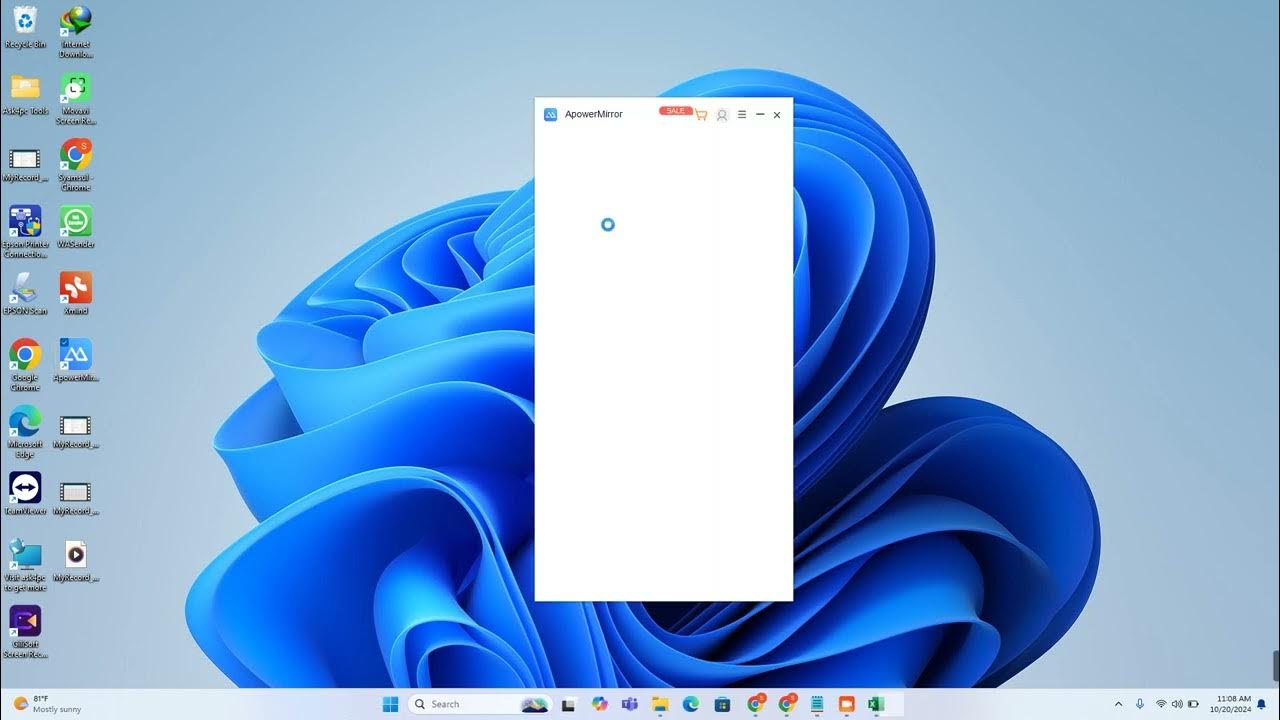
Cara Memasukan data kontak atau nomor hanphone ke google kontak secara masal
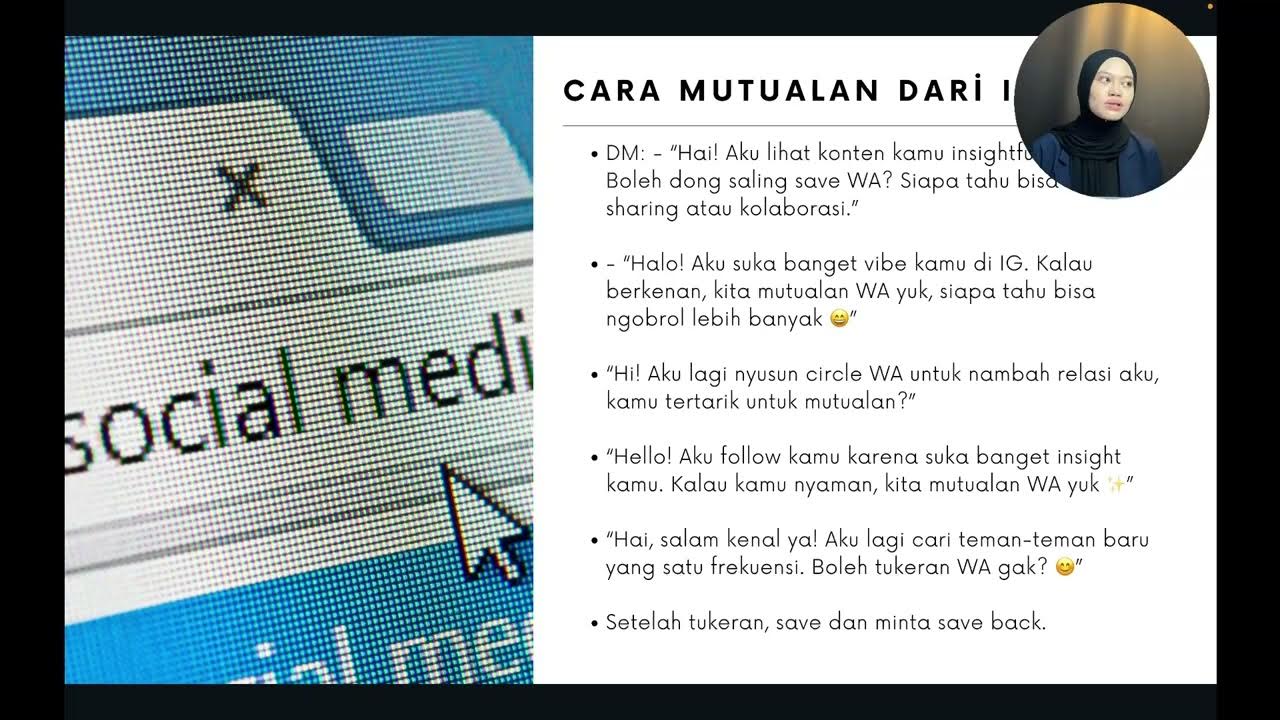
Chapter 4 - Jualan Via Whatsapp [Desti]
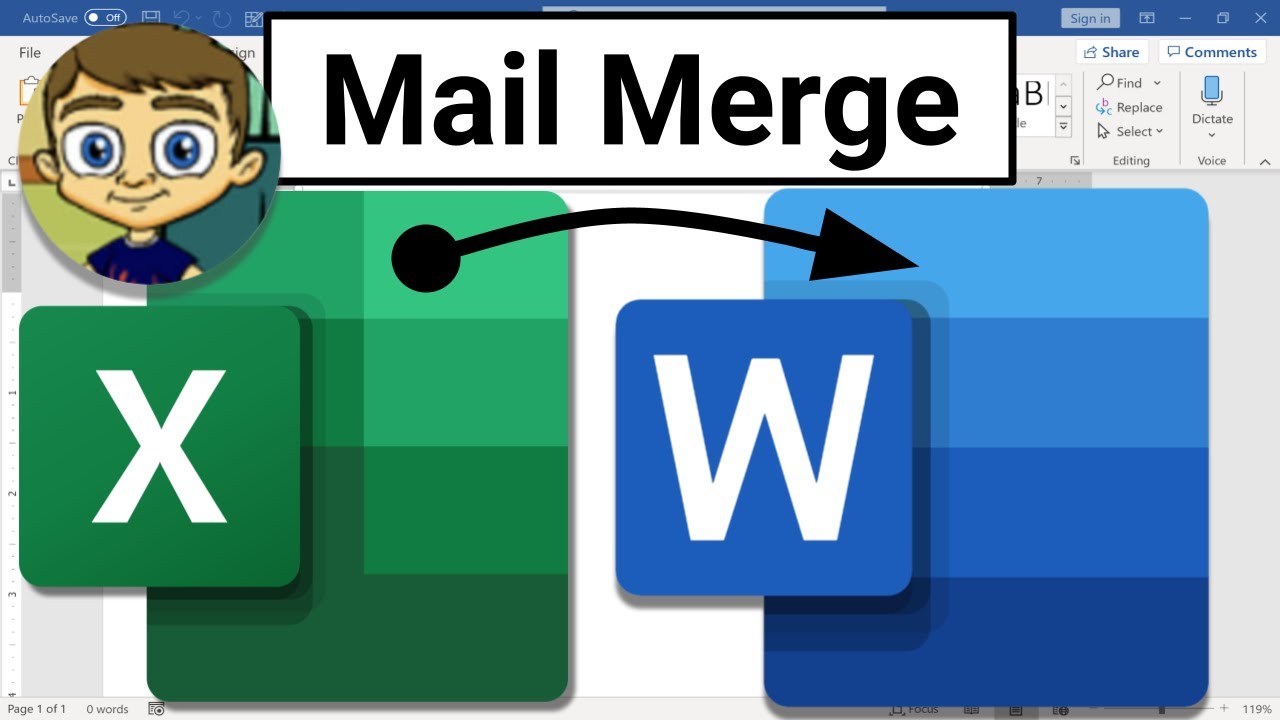
Mail Merge from Excel to Microsoft Word
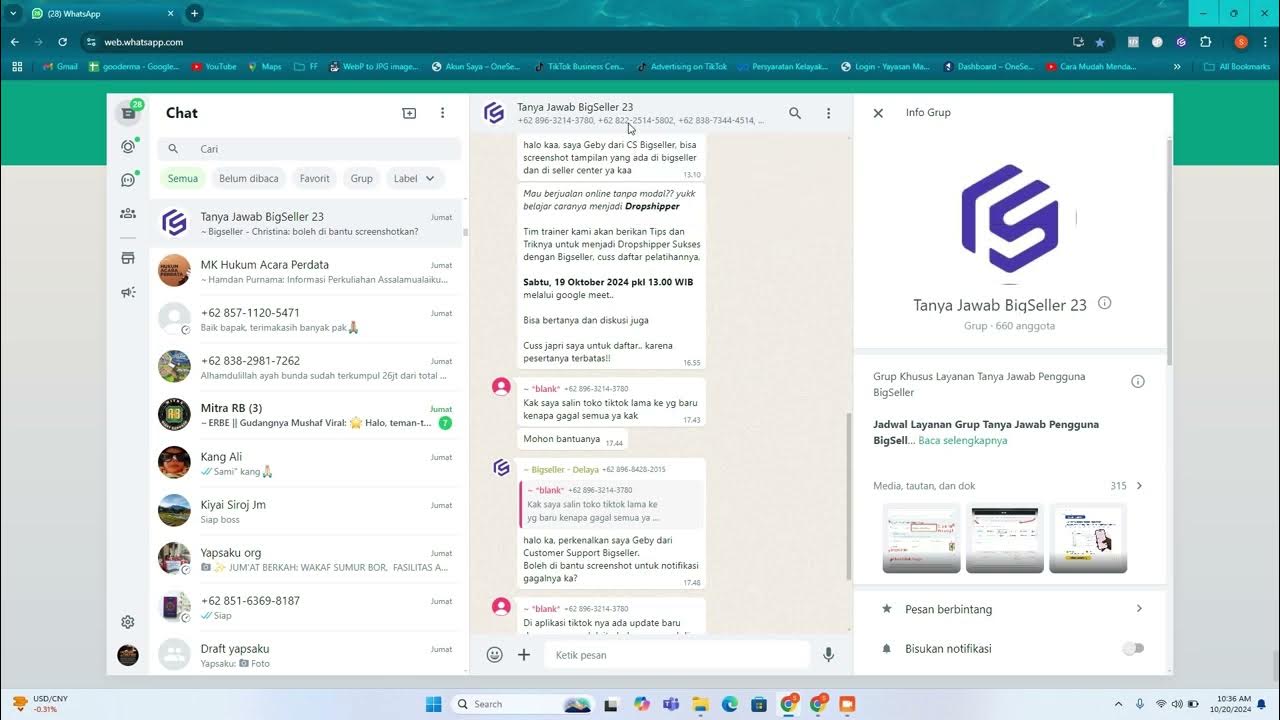
Cara Scraping Data Group Whatsapp atau Mengmbil Data Kontak Dari Group Whatsapp

API de Conversões do WhatsApp (Pixel de mensagem) - Como enviar as conversões para a Meta

FiveEasy pH Sensor Calibration Guide | How-to Video (2/3)
5.0 / 5 (0 votes)
