18 Settings that have almost DOUBLED my iPhone Battery life!
Summary
TLDRThis video provides an in-depth guide on optimizing battery life for iPhones by adjusting various settings and features. It covers key areas such as disabling Background App Refresh, managing Voice and Data options, and switching from Push to Fetch for email notifications. The importance of controlling Location Services, turning off analytics, and the impact of haptic feedback and widgets on battery drain is also emphasized. By following these tips, users can significantly extend their device's battery life while maintaining essential functionalities.
Takeaways
- 😀 Disable Background App Refresh to conserve battery life by preventing apps from downloading data in the background.
- 📶 Choose the right Voice and Data settings: Opt for '5G Auto' to balance performance and battery usage, or stick to '4G' for better battery conservation.
- 📧 Disable Push Email notifications to prevent constant querying of mail servers, which drains battery; consider a fetch schedule instead.
- 📊 Turn off Analytics & Improvements to limit data sharing with Apple and reduce battery drain.
- 📍 Regularly review Location Services and revoke access for apps that don’t require location tracking to enhance battery life.
- 🔕 Consider disabling Haptic Keyboard feedback, as it can significantly impact battery performance.
- 🧩 Remove unnecessary widgets from your Home or Lock Screen, as they continuously update in the background, consuming battery.
- 🔋 Use Low Data Mode to optimize data usage and battery performance when on mobile networks.
- 📱 Regularly assess and customize app notifications to prevent unnecessary battery drain.
- 💡 Evaluate the importance of various system services that require location access; disabling non-essential services can improve battery longevity.
Q & A
Why is it important to manage notifications on an iPhone?
-Managing notifications helps to conserve battery life by reducing unnecessary alerts and background activity from apps that may not require constant updates.
What is Background App Refresh and how does it affect battery life?
-Background App Refresh allows apps to update their content in the background. While it improves user experience, it can drain battery life by using data and processing power when apps are not actively in use.
How can I optimize my phone's voice and data settings for better battery performance?
-You can choose '5G Auto' to use 5G only when it benefits performance, or switch to '4G' if conserving battery is a priority. Selecting 'Low Data Mode' can also help limit data usage and preserve battery.
What is the difference between Push and Fetch for email settings?
-Push settings allow emails to be delivered instantly, similar to text messages, which can drain battery. Fetch settings allow you to schedule how often your phone checks for new emails, which is generally more battery-efficient.
Why should I consider disabling Analytics & Improvements on my iPhone?
-Disabling Analytics & Improvements prevents Apple from collecting data on your usage, which can help protect your privacy and also save battery and data usage.
How do location services impact battery life?
-Location services can significantly drain battery as they require constant GPS access. Managing app permissions for location access and disabling unnecessary services can help extend battery life.
What is Haptic Keyboard feedback and why might I want to disable it?
-Haptic Keyboard feedback provides a slight vibration when typing, simulating a physical keyboard. However, it can drain battery, so disabling it is advisable if battery life is a priority.
How do widgets affect battery performance on an iPhone?
-Widgets continuously update information in real-time, similar to apps, which can lead to increased battery drain. Removing unused or non-essential widgets can help improve battery life.
What are some key system services I can disable to save battery?
-You can disable services like compass calibration, location-based alerts, and significant locations to save battery. However, be mindful that each change may impact specific features on your phone.
Is it necessary to keep Find My iPhone enabled for battery conservation?
-While it is generally recommended to keep Find My iPhone enabled for security reasons, managing other location services and app permissions can help balance functionality with battery conservation.
Outlines

Cette section est réservée aux utilisateurs payants. Améliorez votre compte pour accéder à cette section.
Améliorer maintenantMindmap

Cette section est réservée aux utilisateurs payants. Améliorez votre compte pour accéder à cette section.
Améliorer maintenantKeywords

Cette section est réservée aux utilisateurs payants. Améliorez votre compte pour accéder à cette section.
Améliorer maintenantHighlights

Cette section est réservée aux utilisateurs payants. Améliorez votre compte pour accéder à cette section.
Améliorer maintenantTranscripts

Cette section est réservée aux utilisateurs payants. Améliorez votre compte pour accéder à cette section.
Améliorer maintenantVoir Plus de Vidéos Connexes

iOS 17.3 🔥 7 FUNÇÕES ESCONDIDAS para DESATIVAR AGORA! 😱

This is killing your iPhone battery, disable it now

Battery Saving iPhone Tips That (Actually) Work 🤯🔋 [2024]
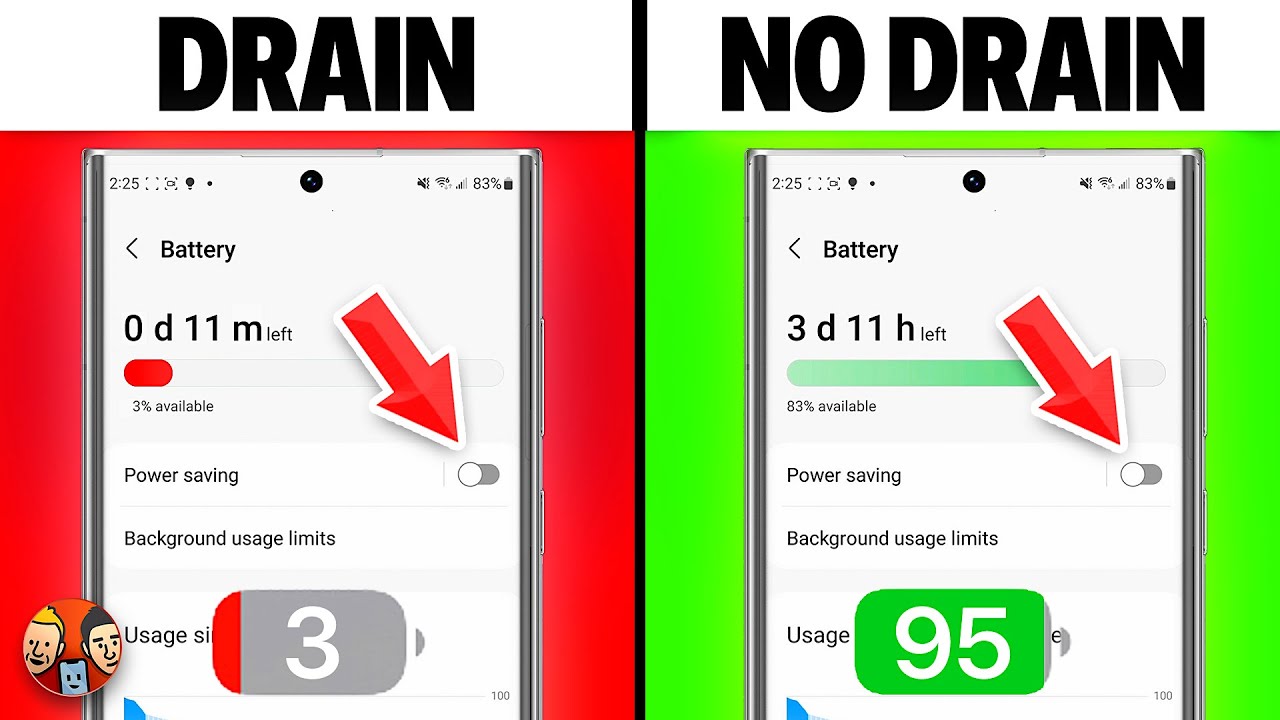
25 Ways To Fix Android Battery Drain [Works on Samsung, Pixel, & More!]

OneUI 7: DESATIVE ISSO e ECONOMIZE 10x MAIS BATERIA em QUALQUER SAMSUNG

MATIKAN 20 SETTINGAN INI !!! Tips Hemat Baterai di ipad 2023
5.0 / 5 (0 votes)
