Prototype & Test in 10 minutes or less
Summary
TLDRIn this video, viewers learn the significance of prototyping and testing in UX design, often overlooked due to perceived complexity and costs. The presenter demonstrates how to quickly create a prototype for a hotel booking app using Figma, focusing on a feature that allows users to write reviews. By limiting the scope and setting clear user goals, the presenter sets up a feedback mechanism via Google Forms to collect user insights effectively. Emphasizing simplicity and efficiency, the video provides valuable insights for aspiring UX designers looking to enhance their prototyping skills.
Takeaways
- 😀 Prototyping and testing are essential steps in the UI/UX design process that are often skipped due to perceived costs and complexity.
- 💰 Effective prototyping can be done in under 10 minutes and at zero cost, contrary to popular belief that it requires expensive tools.
- 📝 Focus on a specific feature when testing, rather than overwhelming users with multiple screens, to gain more insightful feedback.
- 📱 Using Figma, set up your project with appropriate artboard dimensions to facilitate user navigation and interaction.
- 🔄 Enable overflow scrolling in Figma to ensure users can access all necessary content during the testing phase.
- 🔍 Create a clear navigation structure that allows users to easily find and use new features, like writing reviews.
- 👋 Establish entry and exit points in your prototype to guide users through the test and help them understand their goals.
- 🗒️ Use Google Forms for a simple and effective feedback mechanism, allowing users to provide insights after testing.
- 📊 Collect and analyze user feedback to refine and improve your designs, ensuring they meet user needs.
- 🚀 Career Foundry offers valuable resources for aspiring UX designers, including courses and scholarships to support their learning journey.
Q & A
What are the two important but commonly skipped steps in the product design process?
-Prototyping and testing are the two crucial steps that are often overlooked in the product design process.
Why are prototyping and testing frequently skipped by designers?
-They are often skipped because they can be expensive, time-consuming, and challenging to execute, with many believing that advanced methods like eye-tracking or focus group studies are necessary.
What is the purpose of the video?
-The video aims to show a simple way to prototype and test a design in less than 10 minutes at no cost.
What application is being used for the prototyping demonstration?
-The demonstration uses Figma, a popular design tool for creating user interfaces.
What feature is being added to the hotel booking application?
-A feature that allows users to write reviews of their previous booking experiences is being added.
What is the initial hypothesis regarding user interaction?
-The hypothesis is that users will be able to find the 'write a review' button located within the bookings section of the application.
How does the presenter ensure the prototype is functional?
-The presenter sets up interactive links between screens in Figma, enabling users to navigate through the prototype seamlessly.
What kind of feedback mechanism is implemented in the testing process?
-A simple Google Form is used as the feedback mechanism to collect users' responses after they complete the test.
How does the presenter guide users before starting the test?
-An entry point artboard is created, providing users with instructions and goals before they begin the test.
What should users do after completing the test?
-After completing the test, users are directed to fill out a feedback form to provide their input on the prototype experience.
Outlines

Cette section est réservée aux utilisateurs payants. Améliorez votre compte pour accéder à cette section.
Améliorer maintenantMindmap

Cette section est réservée aux utilisateurs payants. Améliorez votre compte pour accéder à cette section.
Améliorer maintenantKeywords

Cette section est réservée aux utilisateurs payants. Améliorez votre compte pour accéder à cette section.
Améliorer maintenantHighlights

Cette section est réservée aux utilisateurs payants. Améliorez votre compte pour accéder à cette section.
Améliorer maintenantTranscripts

Cette section est réservée aux utilisateurs payants. Améliorez votre compte pour accéder à cette section.
Améliorer maintenantVoir Plus de Vidéos Connexes

03 UI/UX on Digital Product
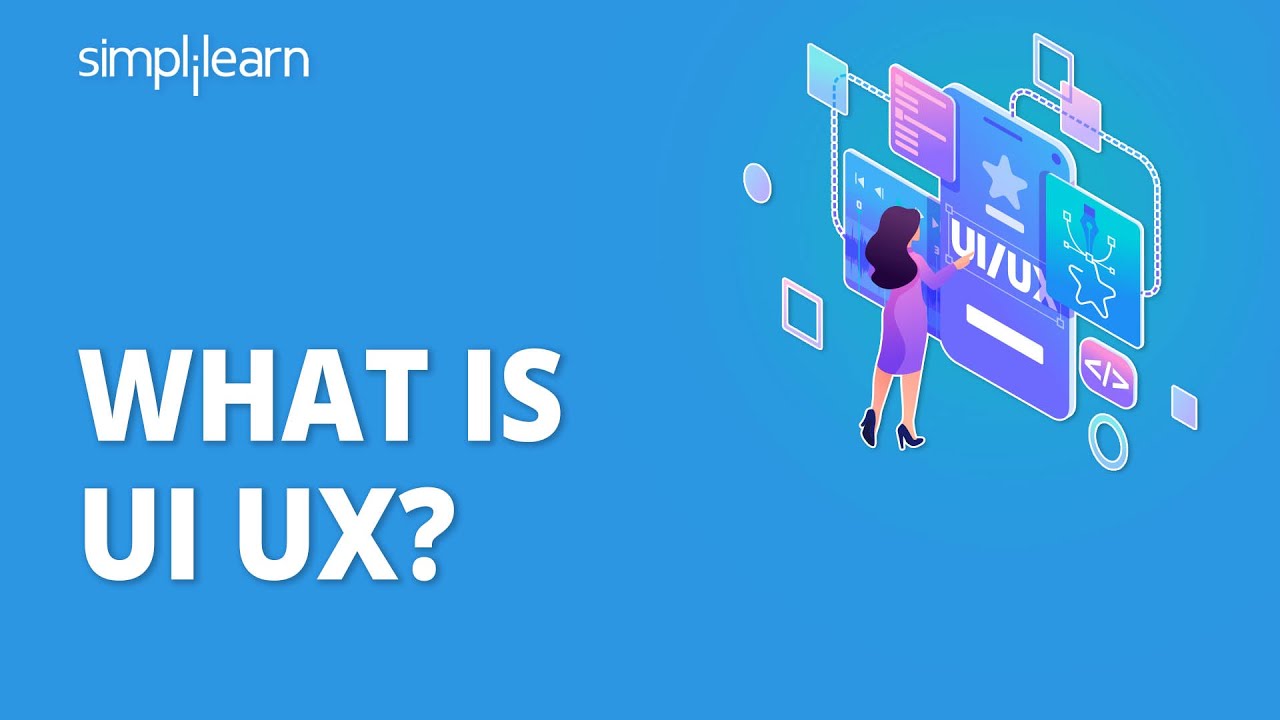
What is UI UX? | Introduction to UI UX Design | UI UX Tutorial for Beginners | Simplilearn
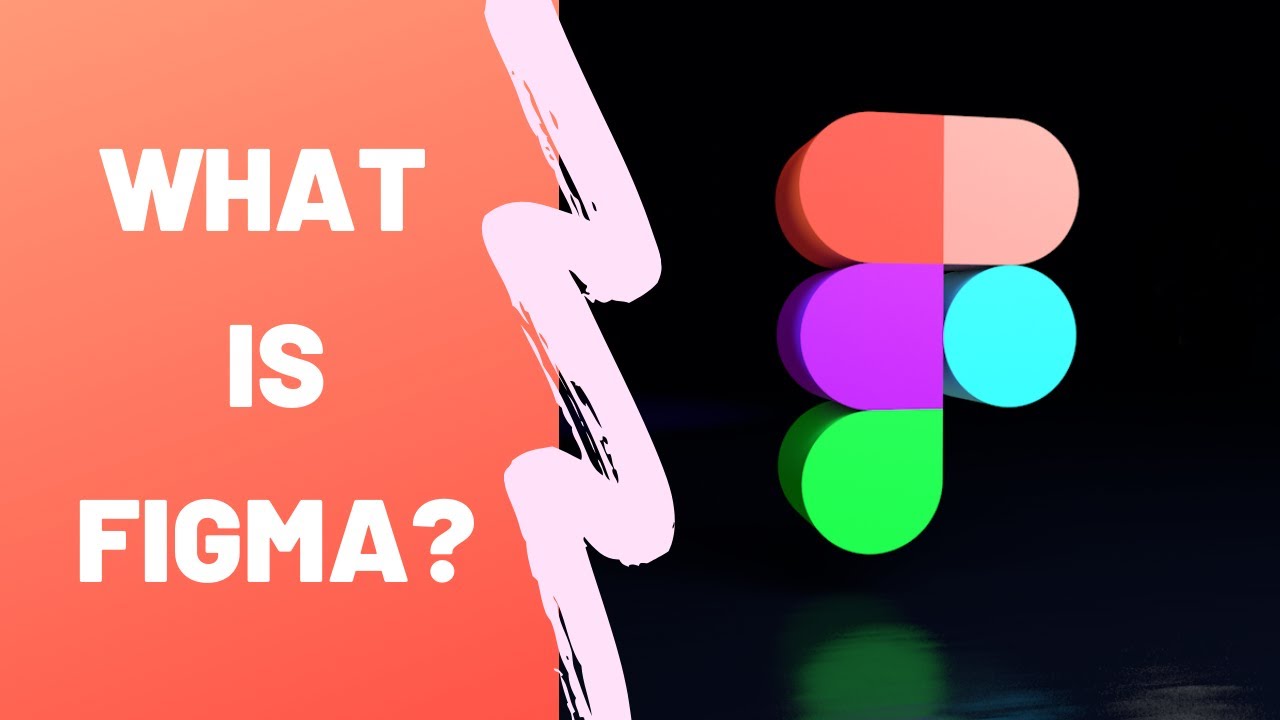
What is Figma - Figma for UX/UI Design tutorial [Lesson 2]

What is the role of a Product Designer?
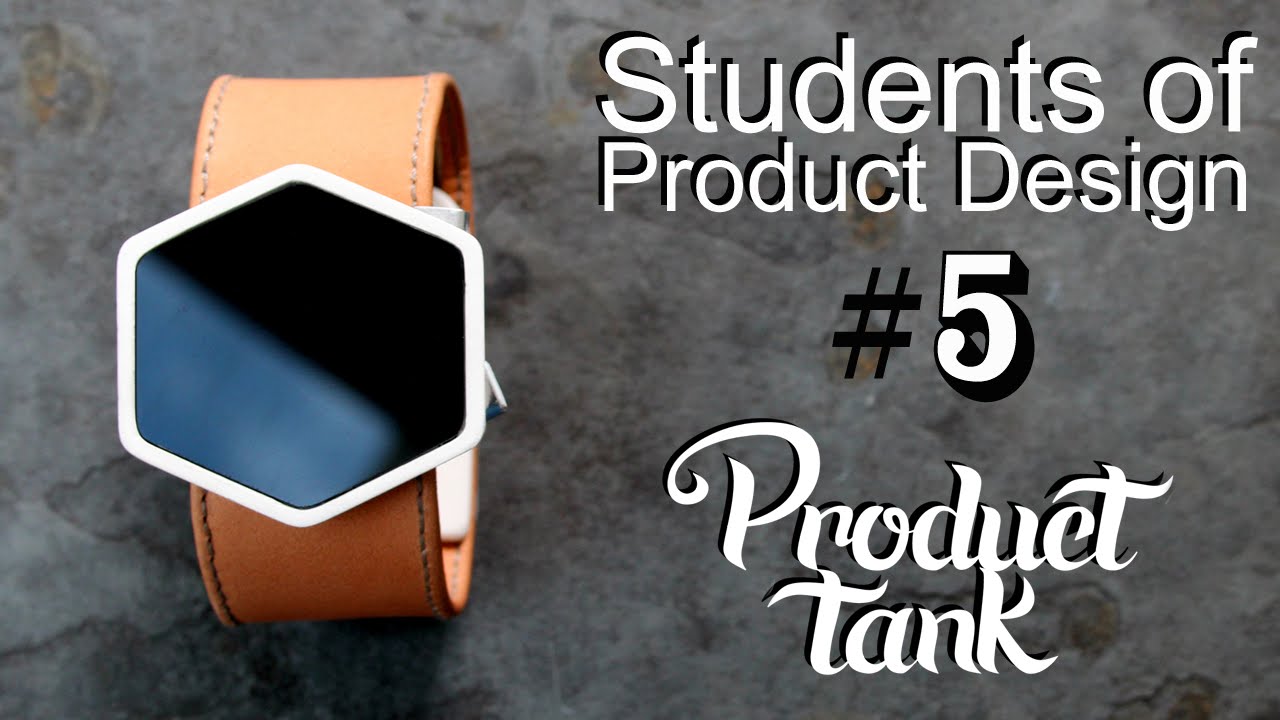
Prototyping and Model Making - Students of Product Design Episode 5

What Is UX Design? - A Full Overview
5.0 / 5 (0 votes)
