C++ read and display the age, use if else to prevent user enter invalid age. error handling
Summary
TLDRIn this instructional video, the presenter introduces the concept of while loops and emphasizes the importance of input validation in programming. Demonstrating a program that prompts users to enter their age, the presenter highlights the need for error handling to prevent invalid entries, such as negative numbers or ages outside the 0 to 110 range. Through a practical example, users are guided on how to effectively manage input errors, ensuring a smoother user experience. This tutorial reinforces essential programming principles while providing clear guidance on building more robust applications.
Takeaways
- 😀 The program initially allows invalid age entries, such as negative numbers.
- 👨💻 A while loop is used to repeatedly prompt the user for their age.
- 🔒 The program aims to restrict valid age inputs to the range of 0 to 110 years.
- ❗ Implementing error handling is crucial to guide users toward valid inputs.
- 📜 The if-else statement checks whether the entered age falls within the acceptable range.
- 🔄 Users are given another chance to enter their age after an invalid input.
- 🚫 A clear error message is displayed when an invalid age is entered.
- 🛑 Entering -1 will terminate the program, serving as a sentinel value.
- 💻 The speaker encourages viewers to understand the logic behind error handling in programming.
- 🎉 The overall goal is to create a more user-friendly program by preventing invalid inputs.
Q & A
What is the main topic of the tutorial?
-The tutorial focuses on using while loops and error handling in programming, specifically for input validation of user-entered ages.
What problem does the initial program have?
-The initial program allows users to enter invalid ages, such as negative numbers or numbers greater than 110, without providing feedback or stopping the program.
What age range is set for valid input in the revised program?
-The revised program sets the valid age range between 0 and 110.
How does the program handle invalid input?
-If the user enters an invalid age, the program displays an error message and prompts the user to enter a valid age again.
What programming structures are used to manage input validation?
-The program utilizes while loops and if-else statements for managing input validation and error handling.
What happens when the user inputs -1?
-Entering -1 stops the program, indicating the user does not want to continue providing input.
Why is error handling important in programming?
-Error handling is important because it improves user experience by preventing crashes and ensuring that the program can handle unexpected or incorrect inputs gracefully.
What feedback does the program provide when an invalid age is entered?
-The program informs the user that the entered age is invalid and reminds them that it must be between 0 and 110.
What programming concepts were revisited in this tutorial?
-The tutorial revisits the concepts of while loops, if-else statements, and error handling from earlier chapters.
What is the expected user interaction with the program?
-The user is expected to input their age and receive confirmation or an error message based on the validity of their input until they choose to stop the program.
Outlines

Cette section est réservée aux utilisateurs payants. Améliorez votre compte pour accéder à cette section.
Améliorer maintenantMindmap

Cette section est réservée aux utilisateurs payants. Améliorez votre compte pour accéder à cette section.
Améliorer maintenantKeywords

Cette section est réservée aux utilisateurs payants. Améliorez votre compte pour accéder à cette section.
Améliorer maintenantHighlights

Cette section est réservée aux utilisateurs payants. Améliorez votre compte pour accéder à cette section.
Améliorer maintenantTranscripts

Cette section est réservée aux utilisateurs payants. Améliorez votre compte pour accéder à cette section.
Améliorer maintenantVoir Plus de Vidéos Connexes
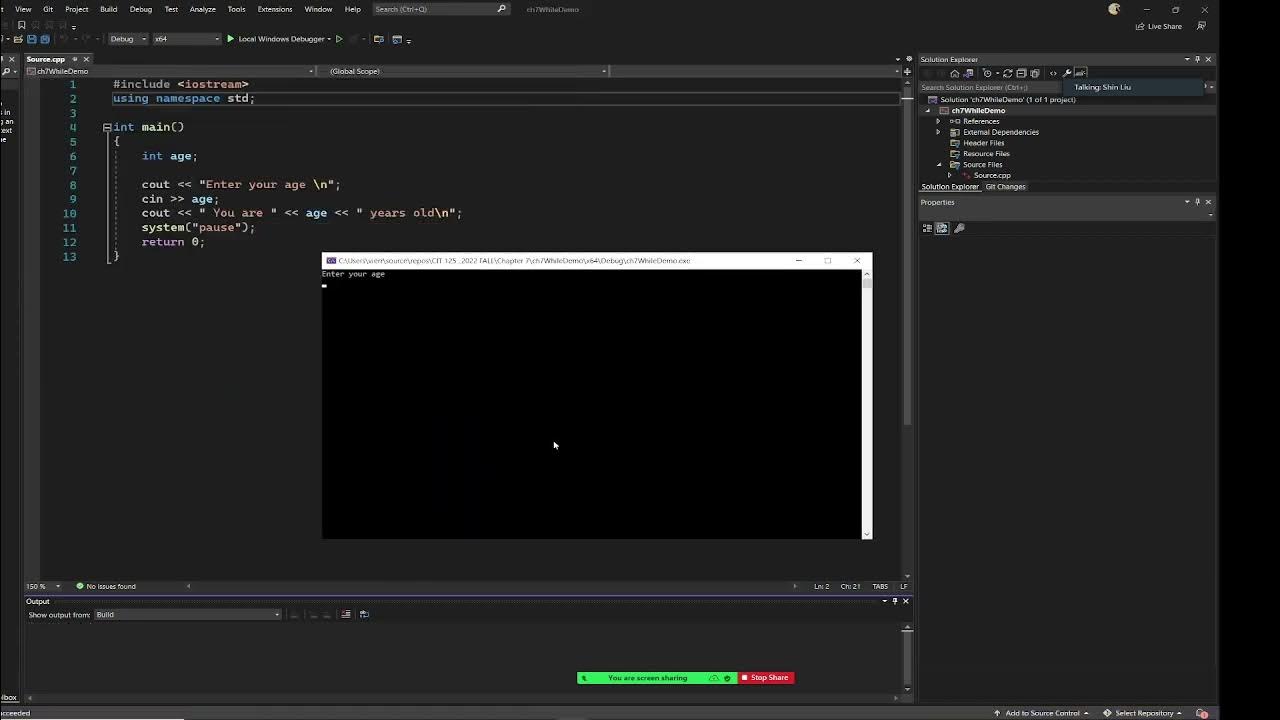
C++ programming , while loop introduction
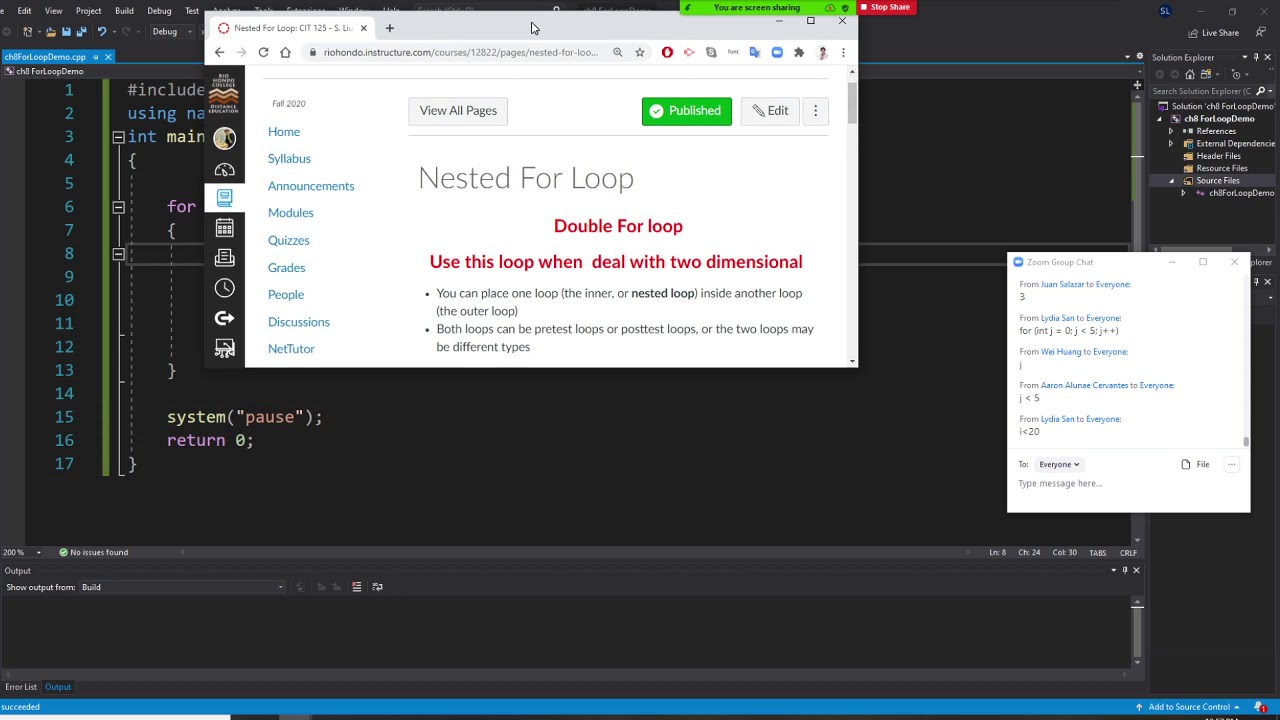
C++ programming, Nested For Loop Introduction
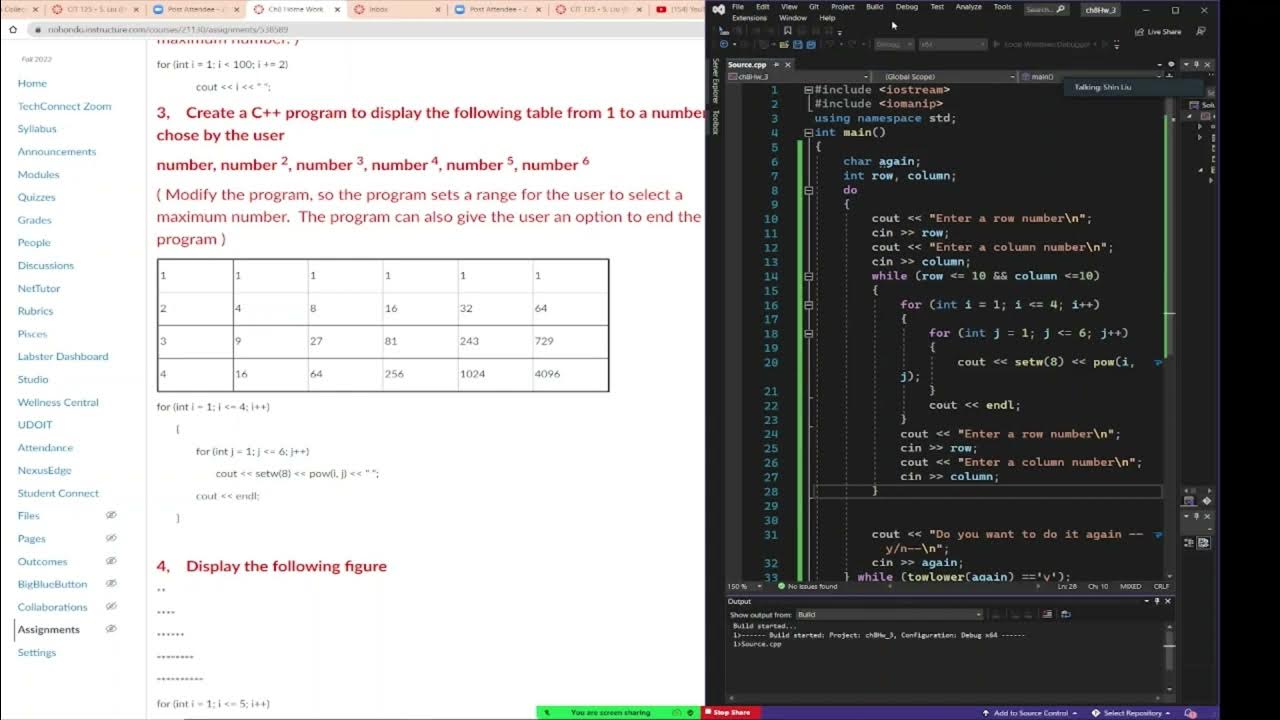
C++ programming, for loop to create a exponential table, do while loop to continue

C++ programming, Void function, get input by reference, call function by value and by reference

Capítulo 7 - Validação de dados
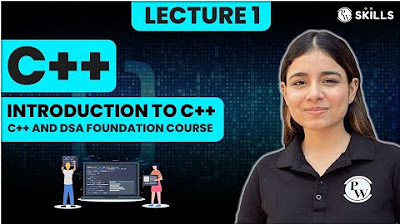
Introduction to C++ | Lecture 1 | C++ and DSA Foundation Course
5.0 / 5 (0 votes)
