IDEA/CS 310H - Video 1
Summary
TLDRIn this engaging lab session on Unreal Engine 5, participants learn to set up projects, navigate the editor, and explore blueprints for game functionality. Starting with the installation and project creation, they discover essential tools within the interface. The session emphasizes creating levels and interacting with assets, including custom blueprints for unique objects. Participants gain hands-on experience while reinforcing the importance of file organization. This foundational understanding sets the stage for deeper exploration in future labs, making it a valuable introduction to game development with Unreal Engine 5.
Takeaways
- 🎮 Overview of Unreal Engine 5 setup, focusing on basic project creation.
- 🖥️ For lab computers, Unreal Engine 5 is pre-installed; personal computers require installation via the Epic Games Launcher.
- ⚙️ The instructor uses version 5.0.3 of Unreal Engine for consistency; users should use the same version to avoid issues.
- 📂 Creating a new project involves selecting a template, configuring settings like blueprint and quality preset, and setting project location.
- 🔧 The Unreal Editor interface includes a toolbar for quick actions, an outliner for scene objects, and a viewport for navigation.
- 📜 The blueprint editor allows users to create game logic visually, with options to compile and play the blueprint within the editor.
- 🔄 Setting up levels involves creating basic structures, manipulating objects, and using assets from the starter content library.
- 🧰 Physics settings are important for interactions; ensure 'simulate physics' is checked for objects that need to respond to collisions.
- 🌟 Creating and managing blueprints is essential for game development; organizing assets in folders helps maintain project clarity.
- 🌀 The lab concludes with a simple blueprint creation for a spinning object, demonstrating practical use of Unreal Engine's capabilities.
Q & A
What is the primary focus of the first lab for 310h?
-The primary focus of the first lab is to cover the basics of setting up projects on Unreal Engine 5, including an overview of blueprints and programming, and creating some initial levels.
What should students do if they are using personal computers for the lab?
-Students using personal computers need to download the Epic Games Launcher from the internet and install Unreal Engine 5. The specific version recommended for the lab is 5.0.3.
Why is it important to use Unreal Engine version 5.0.3 during the lab?
-Using Unreal Engine version 5.0.3 is important because it ensures compatibility with the demos presented in the lab, helping to avoid issues that may arise from using different versions.
What is the recommended quality preset for Unreal Engine during the lab?
-The recommended quality preset is 'scalable' to accommodate students who may not have high-end PCs.
How can students add objects to their Unreal Engine level?
-Students can add objects to their Unreal Engine level by dragging them from the content drawer into the scene and adjusting their position as needed.
What is the function of the blueprint editor in Unreal Engine?
-The blueprint editor is used to visually program behaviors and interactions within the game, allowing users to create and manage game logic through a graphical interface.
What is a common issue students might encounter when using Unreal Engine's player start?
-A common issue is not having a player start setup, which can affect where the player character appears when the level is run.
What is the significance of using 'simulate physics' in Unreal Engine?
-Enabling 'simulate physics' allows objects in the game to react to forces and collisions, creating more realistic interactions within the game environment.
What is a best practice mentioned in the lab for organizing project files?
-A best practice is to keep project files organized in specific folders to prevent confusion, especially as projects become more complex.
What will be covered in the next lab after this session?
-The next lab will cover more in-depth aspects of blueprints and programming, focusing on building custom programs rather than just using pre-existing components.
Outlines

Cette section est réservée aux utilisateurs payants. Améliorez votre compte pour accéder à cette section.
Améliorer maintenantMindmap

Cette section est réservée aux utilisateurs payants. Améliorez votre compte pour accéder à cette section.
Améliorer maintenantKeywords

Cette section est réservée aux utilisateurs payants. Améliorez votre compte pour accéder à cette section.
Améliorer maintenantHighlights

Cette section est réservée aux utilisateurs payants. Améliorez votre compte pour accéder à cette section.
Améliorer maintenantTranscripts

Cette section est réservée aux utilisateurs payants. Améliorez votre compte pour accéder à cette section.
Améliorer maintenantVoir Plus de Vidéos Connexes
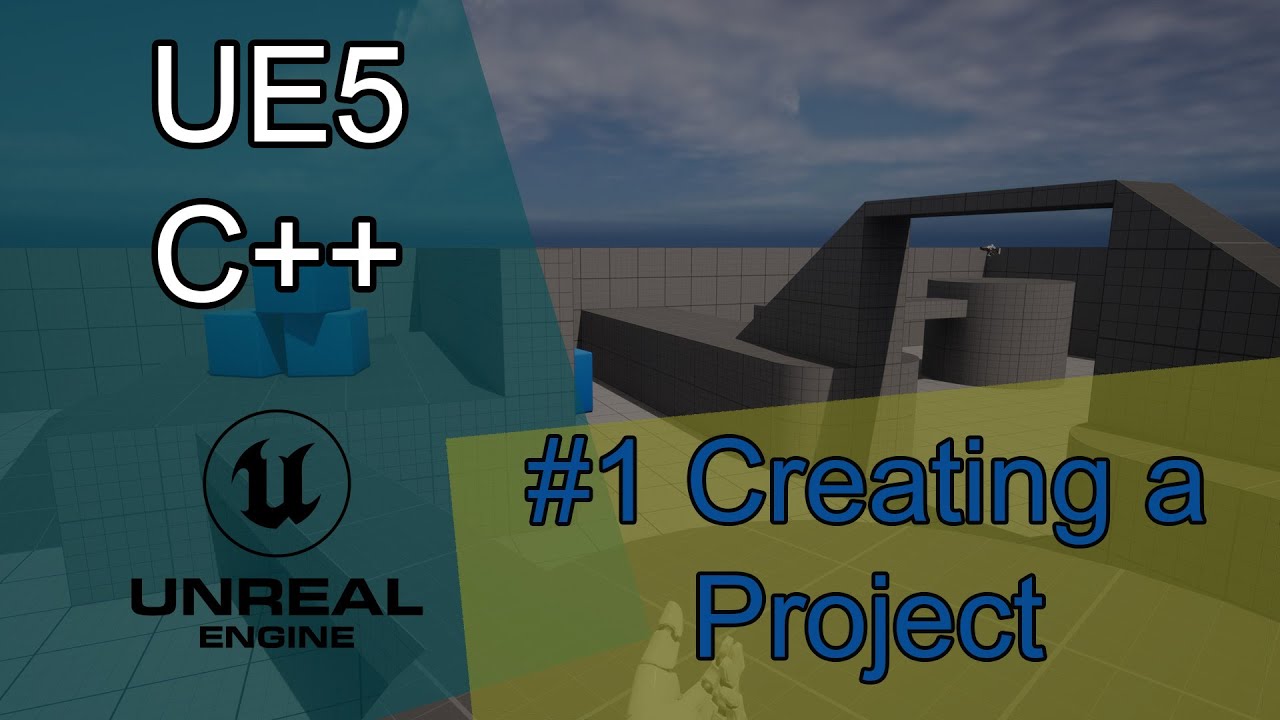
#01 - Creating A Project | UE5 C++ Tutorial
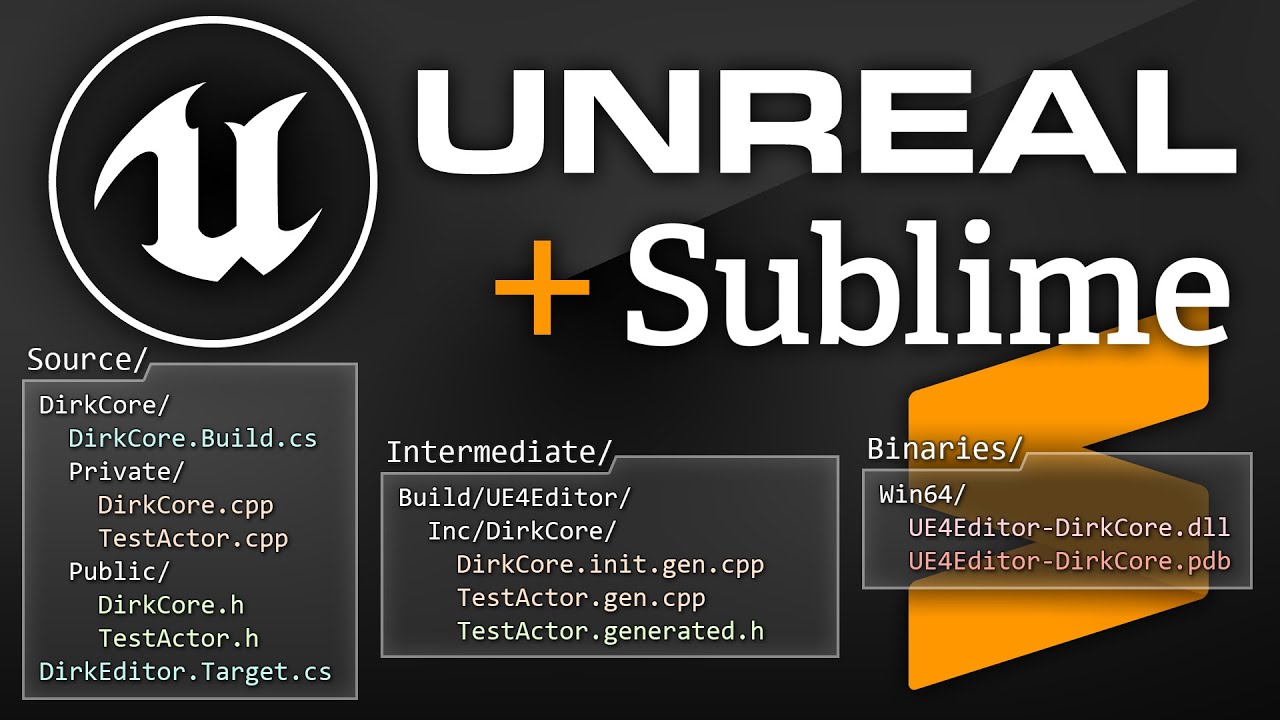
Unreal Engine C++ Project Setup, From Scratch

How to Build Quest 2 VR Apps with Unreal Engine 4.27 | VR Development

Riot just Confirmed HUGE Valorant Update!

The Real Reason Valorant Is Swapping To Unreal 5
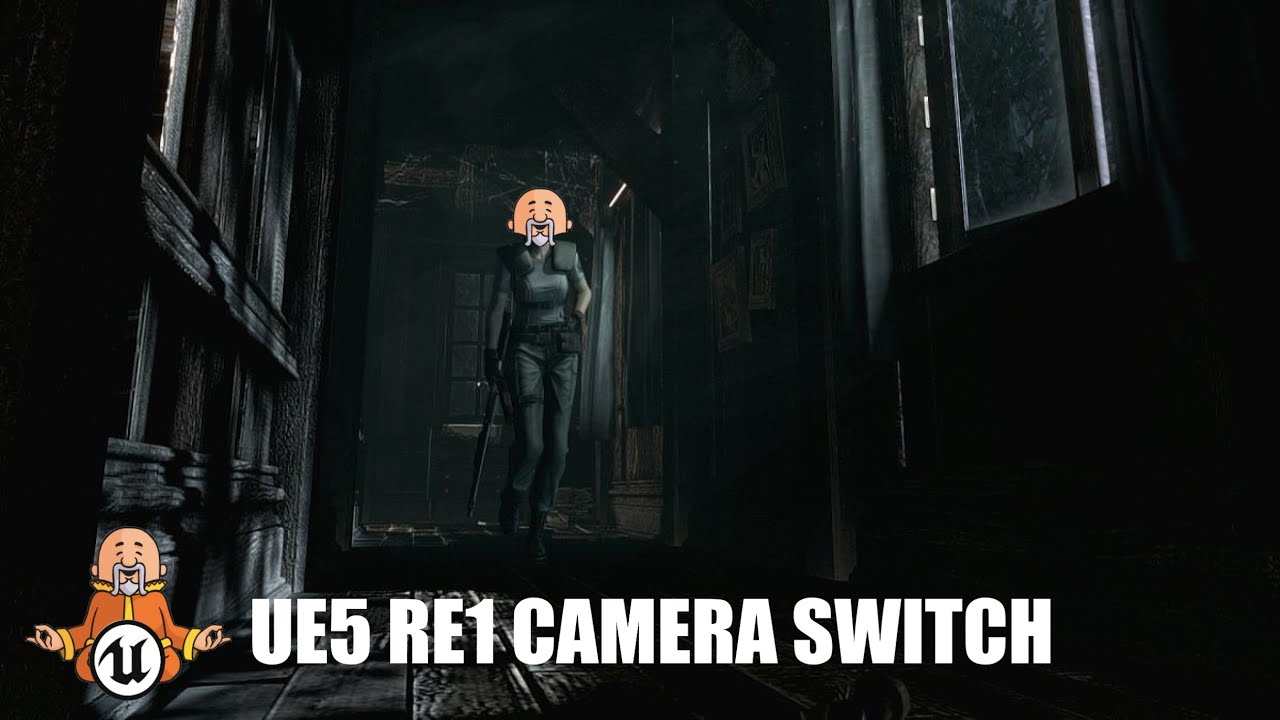
Camera Switch - Classic Resident Evil Unreal Engine 5 Tutorial
5.0 / 5 (0 votes)
