Jaringan Nirkabel {Wireless)
Summary
TLDRThis video explains the fundamentals of wireless networks, detailing their importance in connecting devices without cables. It introduces three main types: Wireless Personal Area Networks (WPAN) for short-range communication, Wireless Local Area Networks (WLAN) for local connectivity, and Wireless Wide Area Networks (WWAN) for broader coverage. The video also covers essential steps for configuring a wireless network, ensuring proper connectivity. Overall, it serves as an informative guide for understanding wireless communication technology and its practical applications.
Takeaways
- 🌐 Wireless networks enable communication between devices without cables, using satellite or local connections.
- 📶 Types of wireless networks include WPAN (Wireless Personal Area Network), WLAN (Wireless Local Area Network), and WWAN (Wireless Wide Area Network).
- 📏 WPAN has a limited range of about 2 meters and supports data transfer speeds of up to 2 Mbps, often using Bluetooth technology.
- 🏢 WLAN covers areas up to 50 kilometers with speeds reaching 50 Mbps and is commonly used in offices and schools with Wi-Fi technology.
- 🌍 WWAN can cover global distances of up to 50 kilometers and offers data transfer speeds of up to 100 Mbps, enabling mobile communications.
- 🔌 Basic components required for setting up a wireless network include an internet connection, modem, access point, and devices like laptops or smartphones.
- 🔗 Configuring a wireless network involves connecting devices to a router, accessing its settings, and customizing options like the network name (SSID).
- 💻 Users must log in to the router using a web browser to configure settings such as IP addresses and security credentials.
- ⚙️ It’s important to save configurations to ensure devices can connect to the network successfully after setup.
- 📱 After configuration, enable Wi-Fi on devices and connect to the new network by selecting the configured SSID.
Q & A
What is a wireless network?
-A wireless network, or nirkabel, is a communication system that allows computers to connect without the use of cables, enabling long-distance communication through satellites or short-distance communication via local devices.
How does internet access work through satellites?
-Satellites serve as Internet Service Providers (ISPs) that send internet signals to access points, which then connect to devices like smartphones, allowing users to access the internet.
What are the types of wireless networks mentioned in the script?
-The script mentions three types of wireless networks: Wireless Personal Area Network (WPAN), Wireless Local Area Network (WLAN), and Wireless Wide Area Network (WWAN).
What is the range and data transfer speed of a Wireless Personal Area Network (WPAN)?
-A WPAN has a coverage area of about two meters and can achieve data transfer speeds up to 2 Mbps.
What is the significance of Wireless Local Area Network (WLAN)?
-WLANs cover areas up to 50 km and can transfer data at speeds up to 50 Mbps, often used in offices, schools, and between buildings.
What technology is commonly associated with WLAN?
-WLANs typically utilize Wi-Fi technology, adhering to standards like IEEE 802.11.
What are the characteristics of Wireless Wide Area Network (WWAN)?
-WWANs cover much larger areas, including inter-regional and global connections, with distances up to 50 km and data transfer speeds reaching 100 Mbps.
What basic components are required to set up a Wi-Fi network?
-To configure a Wi-Fi network, you need an internet connection, a UTP cable, a modem, a router, and devices like a laptop or smartphone.
How do you configure a Wi-Fi network?
-Configuration involves connecting the internet source to the router, accessing the router settings through a web browser, and setting the SSID and password before saving the configuration.
Why is it important to configure a wireless network?
-Configuring a wireless network is essential to establish a connection between devices and the internet, ensuring that users can access online resources securely and efficiently.
Outlines

Cette section est réservée aux utilisateurs payants. Améliorez votre compte pour accéder à cette section.
Améliorer maintenantMindmap

Cette section est réservée aux utilisateurs payants. Améliorez votre compte pour accéder à cette section.
Améliorer maintenantKeywords

Cette section est réservée aux utilisateurs payants. Améliorez votre compte pour accéder à cette section.
Améliorer maintenantHighlights

Cette section est réservée aux utilisateurs payants. Améliorez votre compte pour accéder à cette section.
Améliorer maintenantTranscripts

Cette section est réservée aux utilisateurs payants. Améliorez votre compte pour accéder à cette section.
Améliorer maintenantVoir Plus de Vidéos Connexes

TIK | Jenis Jenis Perangkat Keras Jaringan Komputer
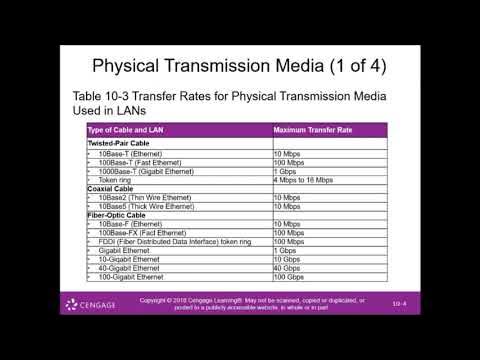
Module 10 Communicating Digital Content Wired and Wireless Networks and Devices PART5

TEKNOLOGI JARINGAN KABEL DAN NIRKABEL | 11 TKJ 2 | SMKN 2 TUREN #11tkjkeren

Mengenal Jaringan Kabel Dan Nirkabel / Wireless - Informatika Kelas 8 SMP/MTs
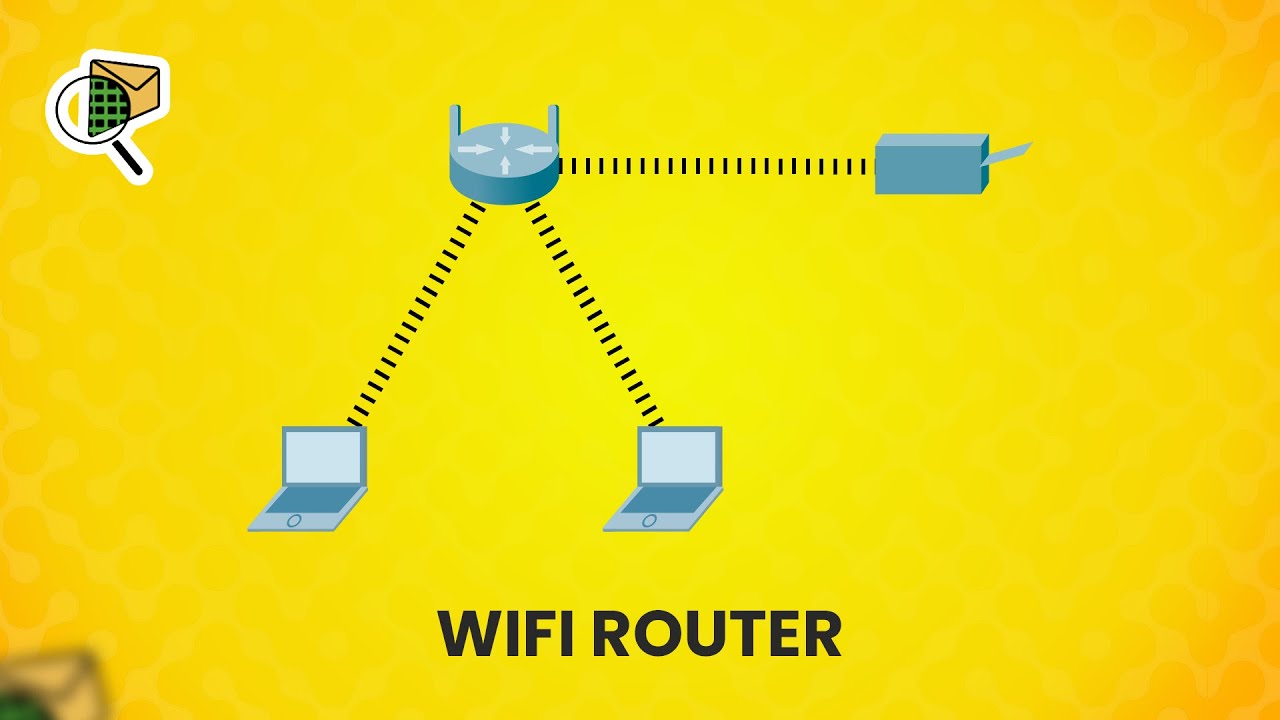
How to set up a WiFi router (wireless router) - Cisco Packet Tracer

Transmisi Digital dan Analog - Jaringan Komputer dan Internet | Informatika XI
5.0 / 5 (0 votes)
