Bookkeeping with AI and Google Sheets
Summary
TLDRIn this informative video, Paul from Avalon demonstrates how to leverage AI for bookkeeping using Google Sheets. He introduces a simple process that requires a Google account and the Simple ML for Sheets extension. After explaining how to set up a bookkeeping template, Paul details how to categorize transactions manually for a month, which trains the AI to predict future entries. By reviewing and correcting the AI’s predictions, users can save significant time on their bookkeeping tasks. This engaging tutorial showcases the efficiency of AI in modern accounting practices, emphasizing its potential to streamline workflows.
Takeaways
- 😀 Using AI for bookkeeping can simplify the process and save time.
- 📊 Google Sheets and a Gmail account are essential for accessing the bookkeeping template.
- 🔗 A specific bookkeeping template is available for users to download and utilize.
- 📋 The template includes various tabs for bookkeeping, income statements, and transaction types.
- 🤖 Machine learning can categorize transactions based on user-defined samples.
- 📅 Users should start by categorizing a month’s worth of transactions to train the AI.
- 🧠 The AI learns from initial categorizations to predict future transaction types.
- 📈 Predictions can help in filing tax returns or preparing income statements.
- ⚠️ Filling out more rows (at least 50) improves the AI's prediction accuracy.
- ✅ After prediction, users should review the AI's categorization to ensure accuracy.
Q & A
What is the primary focus of the video?
-The video focuses on how to use AI for bookkeeping by utilizing Google Sheets and a specific Chrome extension called Simple ML for Sheets.
What initial setup is required to use the AI bookkeeping method?
-You need a Gmail account to access Google Sheets and must install the Simple ML for Sheets extension from the Google Workspace Marketplace.
What are the key components of the Avalon bookkeeping template mentioned in the video?
-The template includes several tabs, such as a bookkeeping tab, an income statement tab, and various transaction types to help organize financial data.
How does the AI learn to categorize transactions?
-The AI learns by first having the user manually categorize a few transactions, which serves as a training set for the machine learning model.
What types of transactions are entered in the example?
-The example includes various transactions typical for an e-commerce business, such as insurance, software subscriptions, rent, and office expenses.
What steps should be followed to use the Simple ML extension in Google Sheets?
-After categorizing some transactions, you open the Simple ML sidebar, select the option to predict missing values, and choose relevant source columns for the AI to analyze.
What should users do after the AI predicts transaction types?
-Users should review the predicted transaction types for accuracy, making any necessary corrections to ensure the data is properly categorized.
Why is it suggested to categorize at least 50 rows of data?
-Categorizing at least 50 rows helps the AI make more accurate predictions by providing a larger sample size for learning, reducing the likelihood of misclassifications.
How can this AI-driven bookkeeping method benefit small businesses?
-This method can save time and reduce errors in bookkeeping, allowing small business owners to focus on other important aspects of their operations.
What final steps are suggested for preparing an income statement?
-Once the transactions are categorized, users should compile the information into the income statement, ensuring all income, expenses, and net income are accurately recorded.
Outlines

Cette section est réservée aux utilisateurs payants. Améliorez votre compte pour accéder à cette section.
Améliorer maintenantMindmap

Cette section est réservée aux utilisateurs payants. Améliorez votre compte pour accéder à cette section.
Améliorer maintenantKeywords

Cette section est réservée aux utilisateurs payants. Améliorez votre compte pour accéder à cette section.
Améliorer maintenantHighlights

Cette section est réservée aux utilisateurs payants. Améliorez votre compte pour accéder à cette section.
Améliorer maintenantTranscripts

Cette section est réservée aux utilisateurs payants. Améliorez votre compte pour accéder à cette section.
Améliorer maintenantVoir Plus de Vidéos Connexes

Perplexity AI SEO is Absolutely Insane…
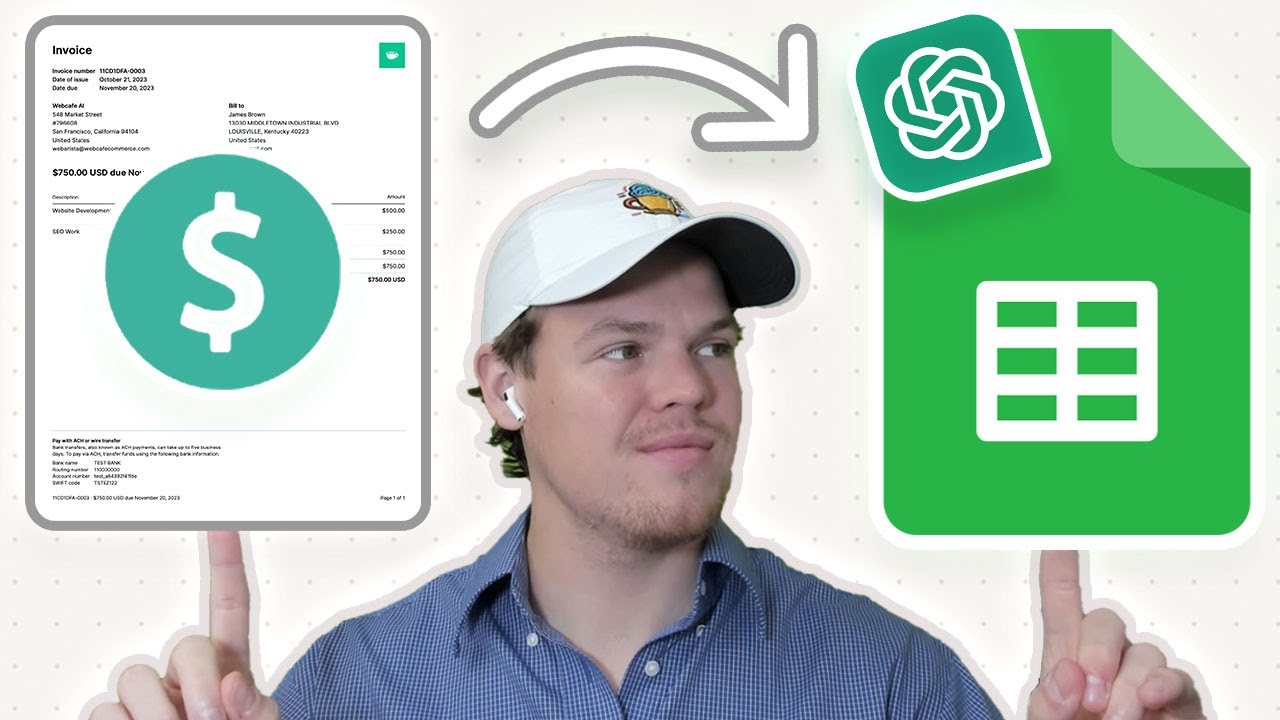
Automate PDF Invoices Data Transfer to Google Sheets with ChatGPT & Zapier | Tutorial
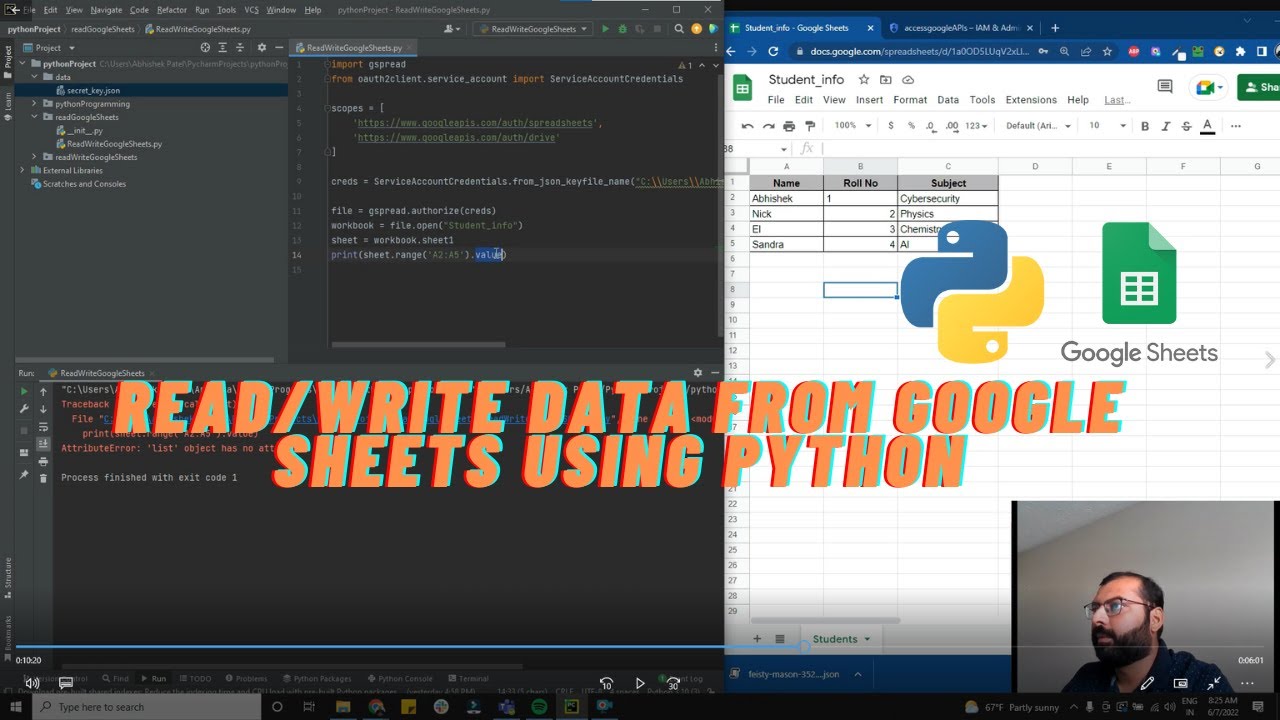
Read and Write data from google sheets using Python
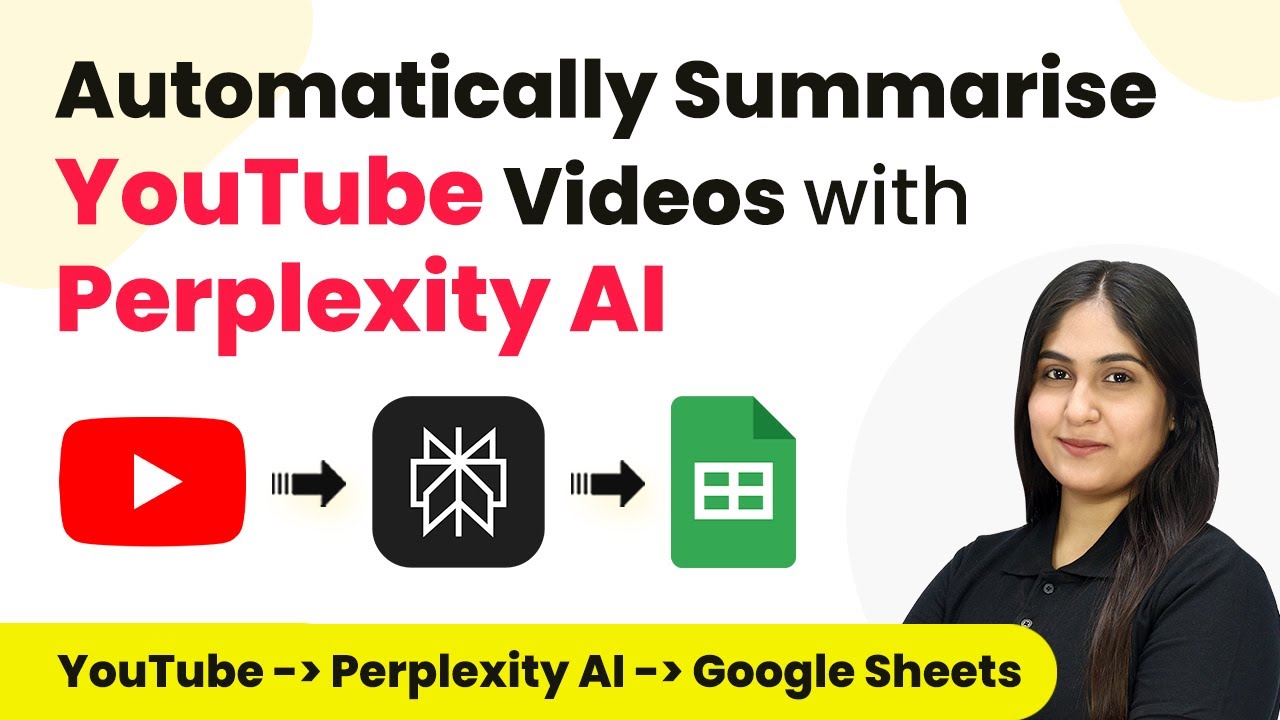
How to Automatically Summarise YouTube Videos with Perplexity AI using Pabbly Connect

AKUNTANSI UNTUK PENDIRIAN FIRMA : salah satu anggota nya sudah memiliki usaha
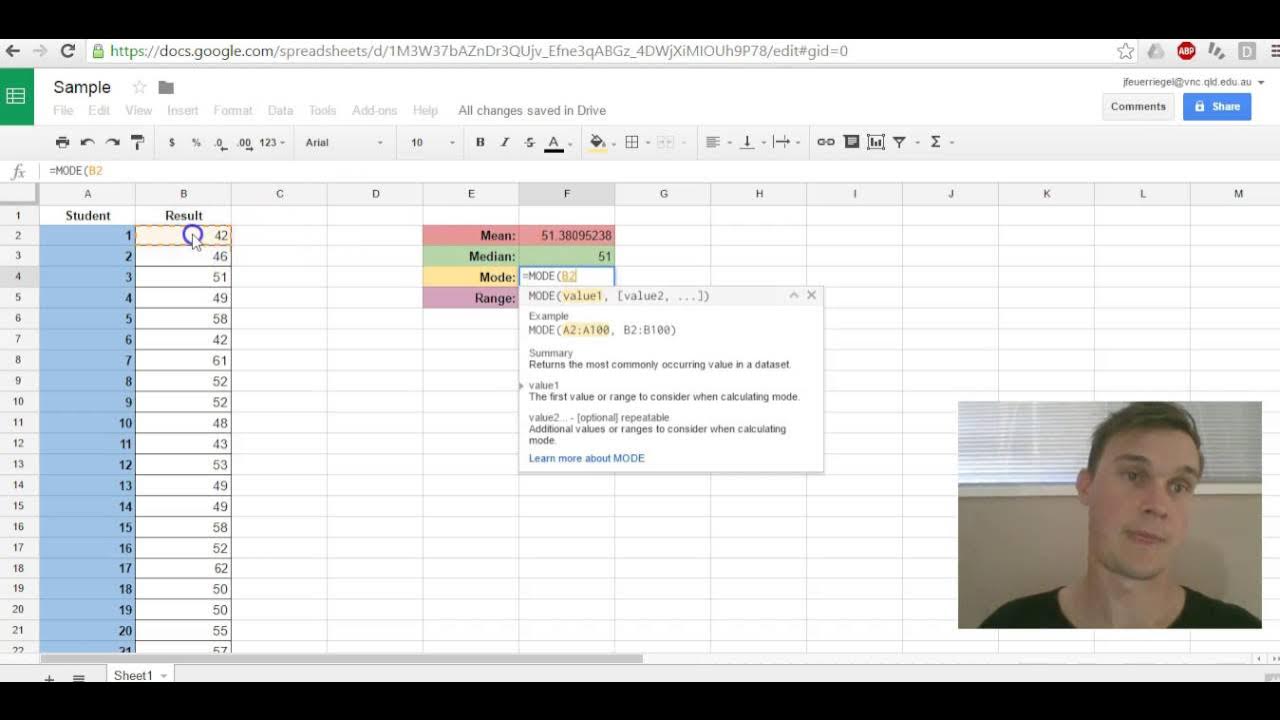
Google Sheets Mean,Median,Mode,Range
5.0 / 5 (0 votes)
