42. Install and Configure Remote Desktop Services RDS on Windows Server 2019
Summary
TLDRIn this video, viewers are guided through the process of installing and configuring remote desktop subscriptions, focusing on a user-friendly approach. The tutorial emphasizes essential steps, including connection setups and verifying access controls. It also highlights the importance of logging in with correct credentials and managing user roles for efficient deployment. Throughout, viewers are encouraged to subscribe to the channel for more insightful content and updates. Overall, the video aims to equip users with practical skills to manage remote applications effectively.
Takeaways
- 😀 The video introduces the process of installing and configuring remote subscriptions.
- 📅 Viewers are encouraged to subscribe to the channel for more content.
- 🔧 It discusses the installation of remote deployment and how to set it up effectively.
- 📊 The video highlights the importance of user credentials for accessing remote services.
- 🛠️ Different methods for managing remote applications are explored.
- 🌐 It mentions the ability to specify different user roles in a remote desktop environment.
- 📱 The script includes references to Android applications and remote program functionalities.
- 📜 Viewers are informed about the importance of certificates and application requests.
- 📈 The video emphasizes successful installation and configuration of remote services.
- 🙌 The final note thanks viewers for watching and invites them to subscribe.
Q & A
What is the primary focus of this video?
-The video focuses on installing and configuring remote subscription witnesses, specifically related to the 'All in One' system.
What should viewers do to stay updated with the content?
-Viewers are encouraged to subscribe to the channel to receive updates and additional content.
Which specific software or service is being discussed?
-The video discusses the installation and configuration of remote subscription deployment, particularly using Remote Desktop Services.
Are there any prerequisites mentioned for installation?
-Yes, the video mentions that certain prerequisites and configurations need to be in place, such as specific user names and passwords.
What kind of applications can be accessed remotely as mentioned in the video?
-The video mentions that applications like remote desktop connections and specific Android applications can be accessed remotely.
What troubleshooting steps are suggested in case of issues?
-The video suggests verifying settings and ensuring that all required components are properly installed and configured.
What is the significance of the user name and password mentioned?
-The user name and password are critical for logging into the system and accessing remote services securely.
How does the video recommend handling subscription services?
-The video advises viewers to subscribe to the service to ensure they receive all necessary updates and support.
What is the final call to action for viewers?
-The final call to action encourages viewers to subscribe to the channel if they found the video helpful.
What specific features are highlighted about the remote applications?
-The video highlights that the remote applications can manage and monitor various user sessions and roles effectively.
Outlines

Cette section est réservée aux utilisateurs payants. Améliorez votre compte pour accéder à cette section.
Améliorer maintenantMindmap

Cette section est réservée aux utilisateurs payants. Améliorez votre compte pour accéder à cette section.
Améliorer maintenantKeywords

Cette section est réservée aux utilisateurs payants. Améliorez votre compte pour accéder à cette section.
Améliorer maintenantHighlights

Cette section est réservée aux utilisateurs payants. Améliorez votre compte pour accéder à cette section.
Améliorer maintenantTranscripts

Cette section est réservée aux utilisateurs payants. Améliorez votre compte pour accéder à cette section.
Améliorer maintenantVoir Plus de Vidéos Connexes
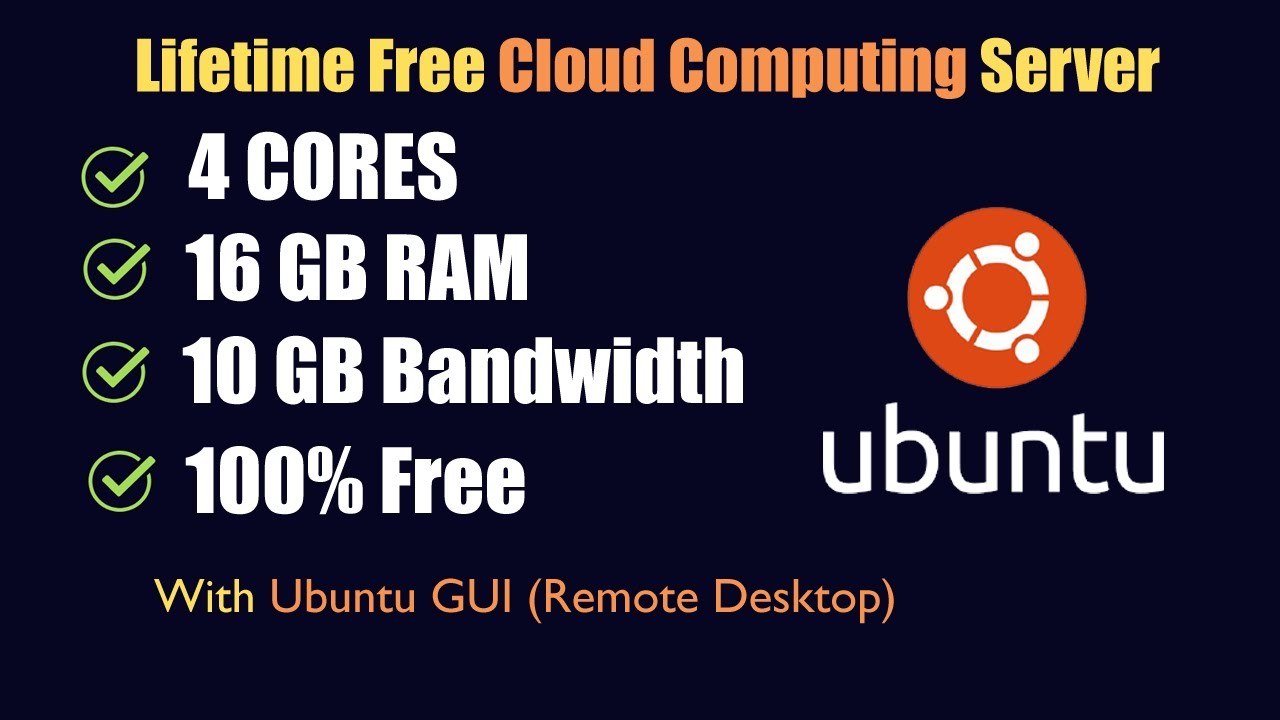
How To Use Free Ubuntu Machine On Google Cloud Shell With RDP | Free VPS Server | The CodinGeek

How to Set Up Active Directory on Windows Server 2022 | Full Step-by-Step Project!

Cara Install Linux Debian 10 pada Virtualbox | Full Tutorial
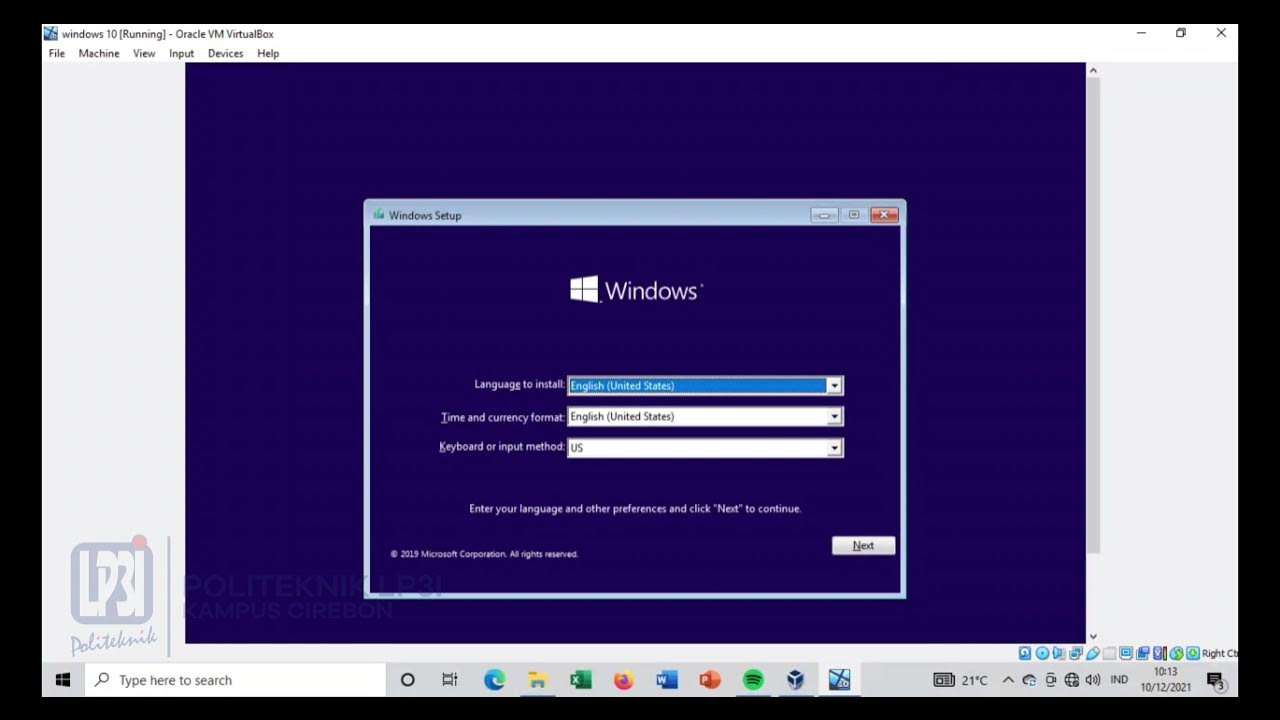
Tutorial instalasi Windows 10 di VirtualBox #educhannellp3i

COC3 | SETTING UP COMPUTER SERVERS TESDA - TAGALOG

How To Set Up Remote Access on an OptixPanel
5.0 / 5 (0 votes)
