OPTIONS PATTERN in ASP.NET Core | Getting Started With ASP.NET Core Series
Summary
TLDRThis video explores how to manage application configurations using the Options Pattern in ASP.NET Core. The presenter, Rahul, starts by setting up a new .NET Web API and demonstrates configuring external APIs using appsettings.json. He highlights best practices for organizing settings, explains potential pitfalls with direct configuration injection, and introduces the Options Pattern to simplify and decouple configuration management. Advanced concepts like reloading configurations without restarting and using data annotations for validation are covered, making it easier to manage sensitive data and complex configurations in real-world applications.
Takeaways
- 🔧 ASP.NET Core provides robust support for adding configuration sources like app settings, environment variables, and more, allowing different values across environments.
- 📑 The video teaches how to consume configurations in the application code using the options pattern in ASP.NET Core.
- 🎯 The IOptions pattern helps manage configuration in a cleaner, more maintainable way, allowing the application to retrieve strongly typed configuration values.
- 🔐 Sensitive information such as API keys should not be stored in plain text in appsettings.json, and a better alternative would be storing them securely using a key vault.
- 🏗 Injecting IConfiguration directly into controllers can lead to tight coupling and is considered an anti-pattern. The IOptions pattern is a more structured solution.
- ⚙ The IOptionsSnapshot interface allows configurations to reload dynamically on each request, eliminating the need to restart the application when configuration values change.
- 🛠 The script walks through how to use the IHttpClientFactory for making HTTP requests, promoting better practices for managing external API interactions.
- 🏛 Strongly typed classes and data annotations can be used to validate configuration values, ensuring required fields and acceptable ranges for properties.
- 🚀 The video explains how ASP.NET Core supports automatic reloading of configuration values when changes are made to appsettings.json if the 'reloadOnChange' setting is enabled.
- 📊 The Options pattern promotes good software design principles, such as the Interface Segregation Principle and Separation of Concerns, by grouping related settings and decoupling configuration logic.
Q & A
What is the main topic of the video?
-The main topic of the video is how to consume configuration values in ASP.NET Core using the options pattern, while also covering best practices for configuration management in different environments.
Why is keeping configuration values in the application important?
-Keeping configuration values in the application is important because it allows for using different values in various environments (development, production, etc.), making the app more adaptable and maintainable.
What are some common sources of configuration in ASP.NET Core?
-Common sources of configuration in ASP.NET Core include appsettings.json, environment variables, and the KeyVault service for sensitive information like API keys.
What is the options pattern in ASP.NET Core?
-The options pattern is a design pattern in ASP.NET Core that allows for grouping related configuration settings into strongly typed classes. It simplifies accessing configuration values by binding them to specific types rather than relying on loosely structured values like strings.
Why is injecting IConfiguration into controllers considered a bad design practice?
-Injecting IConfiguration directly into controllers is considered a bad design practice because it creates tight coupling between the controller and the configuration structure, making the code less maintainable and harder to understand.
How can you use the options pattern to fix tight coupling between controllers and configuration?
-To fix tight coupling, you can use the options pattern by defining a strongly typed class for the configuration section and injecting an instance of IOptions<T> or IOptionsSnapshot<T> into the controller. This decouples the controller from the structure of the configuration.
What is the difference between IOptions and IOptionsSnapshot?
-IOptions provides a singleton instance that holds the configuration values throughout the application's lifetime, whereas IOptionsSnapshot recomputes the configuration values on each request, allowing dynamic updates to be reflected without restarting the application.
How can you enable automatic reloading of configuration values when they change?
-Automatic reloading of configuration values can be enabled by ensuring that the configuration source (such as appsettings.json) is registered with the 'reloadOnChange' option, which allows the app to pick up changes without a restart.
What happens if there is a mismatch between configuration section names or property names in the options class?
-If there is a mismatch in section names or property names between the options class and the configuration file, the options class will receive default values (like null for strings), and the application might not behave as expected.
How can you validate configuration values using the options pattern?
-You can validate configuration values by using data annotations like [Required], [Range], or custom validation logic implemented via the IValidateOptions interface. This ensures that incorrect or missing values are detected before they cause issues in the application.
Outlines

Cette section est réservée aux utilisateurs payants. Améliorez votre compte pour accéder à cette section.
Améliorer maintenantMindmap

Cette section est réservée aux utilisateurs payants. Améliorez votre compte pour accéder à cette section.
Améliorer maintenantKeywords

Cette section est réservée aux utilisateurs payants. Améliorez votre compte pour accéder à cette section.
Améliorer maintenantHighlights

Cette section est réservée aux utilisateurs payants. Améliorez votre compte pour accéder à cette section.
Améliorer maintenantTranscripts

Cette section est réservée aux utilisateurs payants. Améliorez votre compte pour accéder à cette section.
Améliorer maintenantVoir Plus de Vidéos Connexes

Angular Design Patterns – Bridge [Advanced, 2020]

How to Configure Port Security on a Cisco Switch
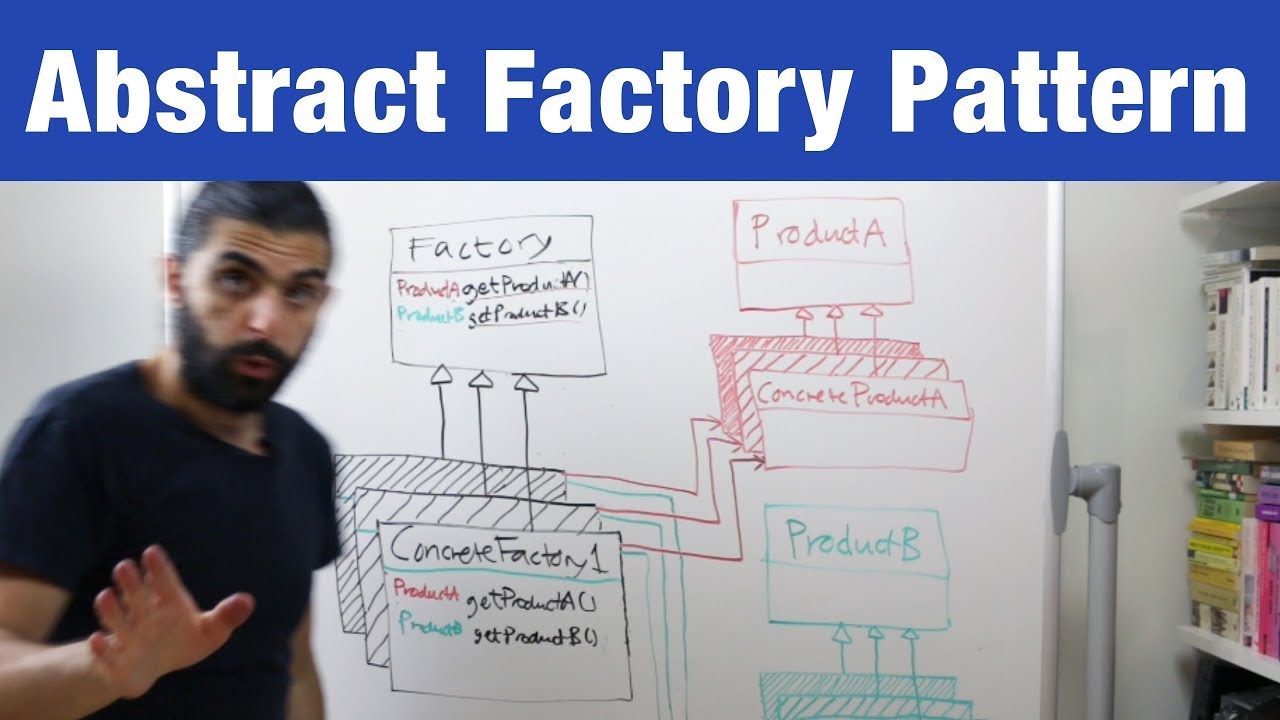
Abstract Factory Pattern – Design Patterns (ep 5)

8 SDL Trados Studio: Exporting from/Importing into TMs & Options Menu
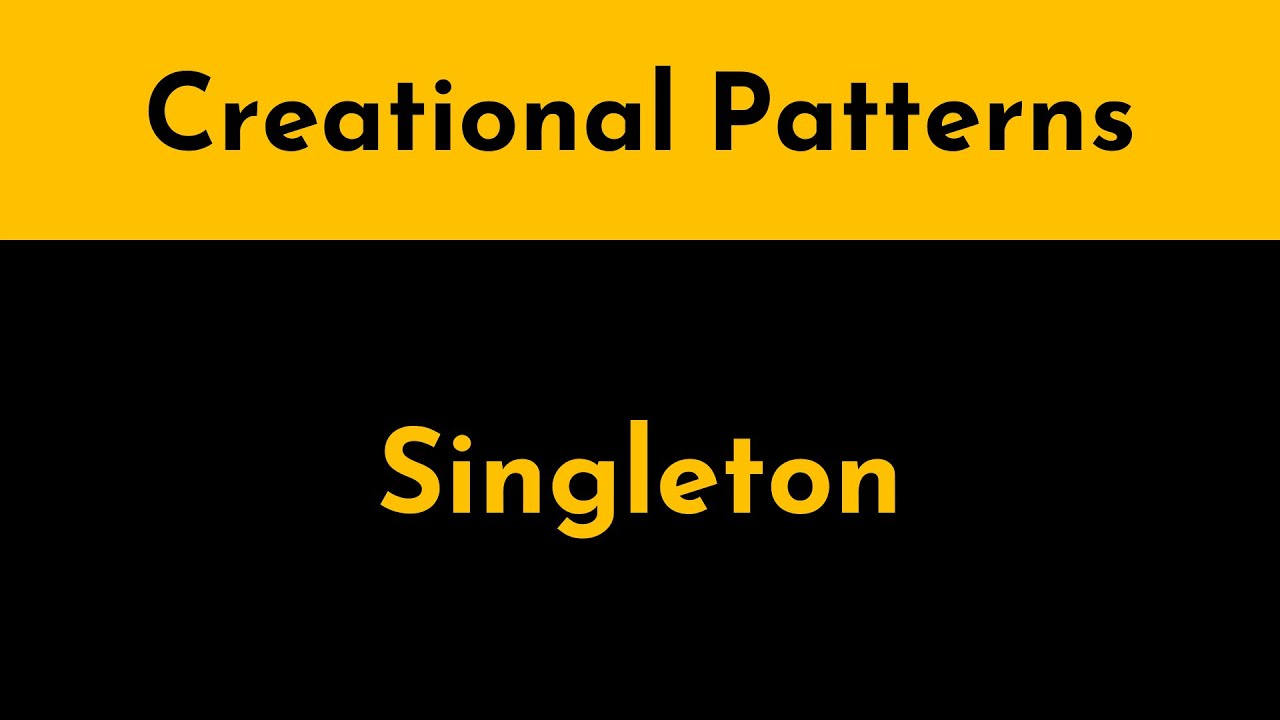
The Singleton Pattern Explained and Implemented in Java | Creational Design Patterns | Geekific

How to use AWS Application Load Balancer (ALB) for Jenkins Server | By M. Sharma
5.0 / 5 (0 votes)
