7 BEST Modems for Comcast Xfinity [STOP Paying Your Rental Fee!]
Summary
TLDRThe video discusses how to stop paying Xfinity's gateway rental fee by purchasing your own modem or modem-router combo. The presenter outlines the benefits of using separate devices for better performance and features. He reviews several modems, recommending the Motorola MB8611 for future-proofing with fast internet plans and suggesting alternatives for different budget ranges. The video also covers modem-router combos like the Netgear C7800 and CX80, comparing their speeds, ranges, and suitability for various home sizes. Finally, considerations for renting Xfinity's gateway instead of buying are discussed.
Takeaways
- 💰 Save money by getting your own modem/router instead of renting from Xfinity.
- 🔧 Consider if you want a modem/router combo or separate devices.
- 📶 A modem converts analog signals from Xfinity to digital signals for your devices.
- 🏠 A router creates your home network by providing Wi-Fi and assigning IP addresses.
- 🚀 Choose separate devices for better performance and more features.
- 🌐 Ensure your modem is compatible with your current internet plan and Xfinity.
- 📈 Future-proof your modem if you plan to stay in the same location and with the same ISP.
- 🏡 Motorola MB8611 is recommended for a future-proof modem for gigabit plans.
- 📡 Netgear CM2050V is suitable for those needing compatibility with Xfinity's voice service.
- 🏢 For slower plans, consider Motorola MB7220, MB7420, or MB7621 based on your speed needs.
- 🏠 Netgear C7800 is recommended for a modem/router combo up to 600 megabyte plans.
Q & A
What is the advantage of getting separate modem and router devices instead of a combo?
-Separate devices generally offer better performance in terms of speed, range, and features for the same price as combo units.
What does a modem do in a home network?
-A modem converts the analog signal from your internet service provider (e.g., Xfinity) into a digital signal that your router and devices can understand.
What does a router do in a home network?
-A router creates the home network by providing Wi-Fi and assigning IP addresses to devices, allowing them to communicate with the internet and each other.
Why should you consider your current internet plan when choosing a modem?
-You need to ensure the modem supports speeds that match or exceed your internet plan. If it's slower than your plan, you won't get the full speed you're paying for.
What is future-proofing when buying a modem, and why is it important?
-Future-proofing means buying a modem that can handle faster speeds than your current plan. This allows you to keep the modem for several years, even if you upgrade your internet speed.
Which modem is recommended for users with a gigabit plan or below who want to future-proof their purchase?
-The Motorola MB8611 is recommended for users with gigabit plans or below, as it supports speeds up to 2,500 Mbps, making it suitable for future higher-speed plans.
Why might it not be worth future-proofing a modem if you are planning to move soon?
-If you move, your new location might require a different type of internet connection, such as fiber, which does not use cable modems. Future-proofing would be unnecessary in this case.
Which modem is recommended for users who need Xfinity's voice service in addition to high internet speeds?
-The Netgear CM2050V is recommended for users who need both fast internet speeds (up to 2,500 Mbps) and Xfinity’s voice service.
What is a good modem router combo for users with a 600 Mbps internet plan or below?
-The Netgear C7800 is recommended for users with a 600 Mbps plan or below, as it delivers excellent Wi-Fi performance for medium-sized homes and families.
What are the benefits of renting Xfinity’s gateway instead of buying your own modem and router?
-Renting Xfinity’s gateway with the xFi Complete package offers unlimited data for $25 per month, whereas buying your own modem and getting unlimited data separately costs $30 per month. Renting is also more convenient if you plan to move soon.
Outlines

Cette section est réservée aux utilisateurs payants. Améliorez votre compte pour accéder à cette section.
Améliorer maintenantMindmap

Cette section est réservée aux utilisateurs payants. Améliorez votre compte pour accéder à cette section.
Améliorer maintenantKeywords

Cette section est réservée aux utilisateurs payants. Améliorez votre compte pour accéder à cette section.
Améliorer maintenantHighlights

Cette section est réservée aux utilisateurs payants. Améliorez votre compte pour accéder à cette section.
Améliorer maintenantTranscripts

Cette section est réservée aux utilisateurs payants. Améliorez votre compte pour accéder à cette section.
Améliorer maintenantVoir Plus de Vidéos Connexes

Home Networking 101 - How to Hook It All Up!

Modem VS Router. Apa perbedaannya?
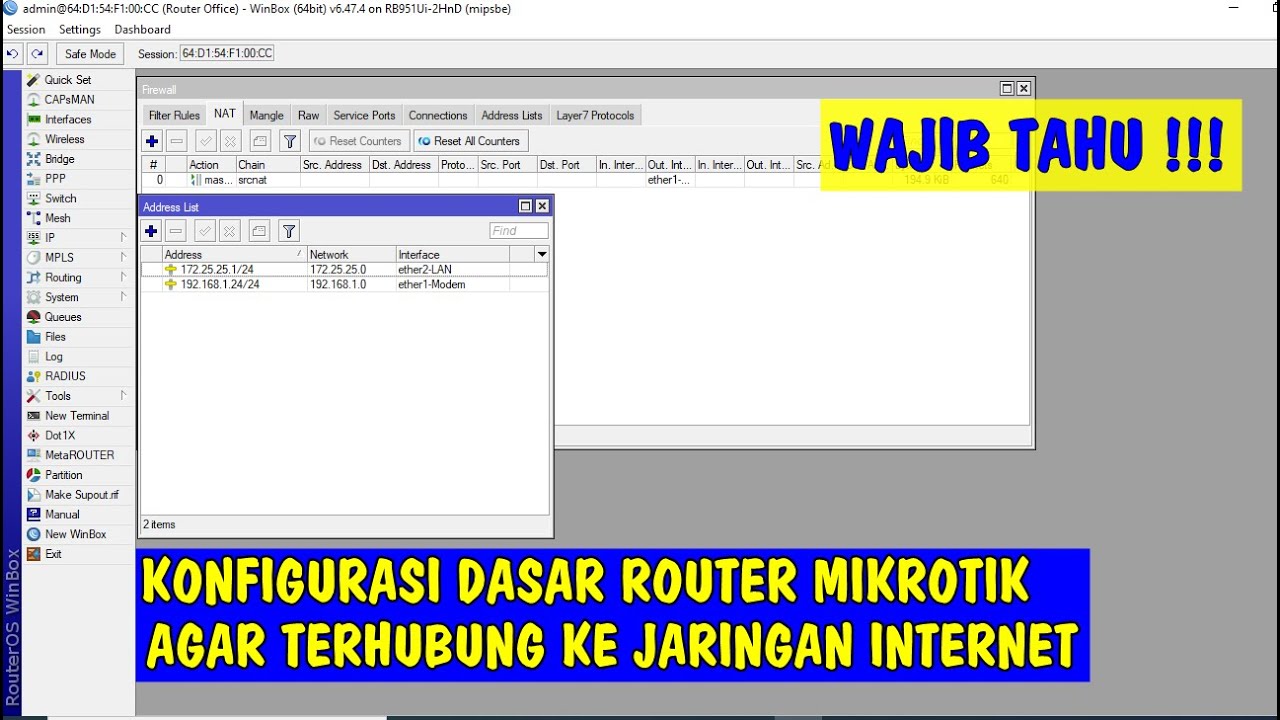
Konfigurasi Dasar Router Mikrotik agar terhubung ke Jaringan Internet
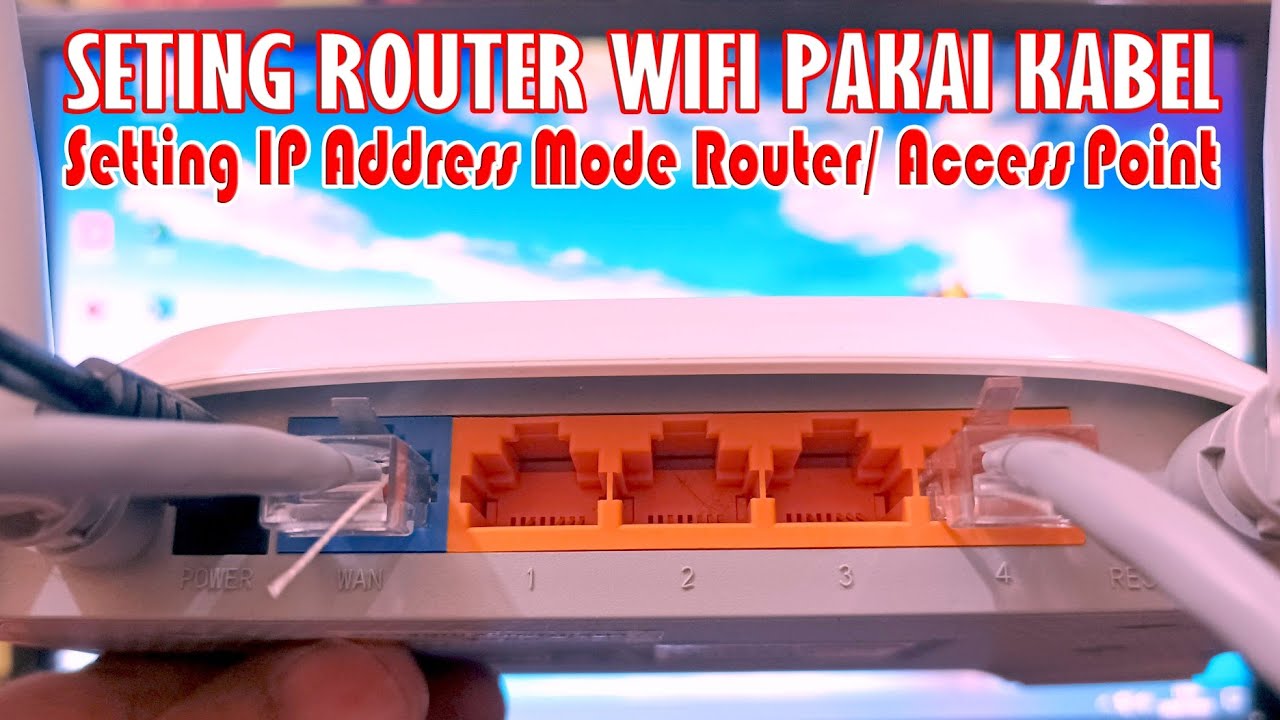
Cara Seting Router WiFi Pakai Kabel LAN || Seting IP Address Router WIFI

Modem vs Router - What's the difference?
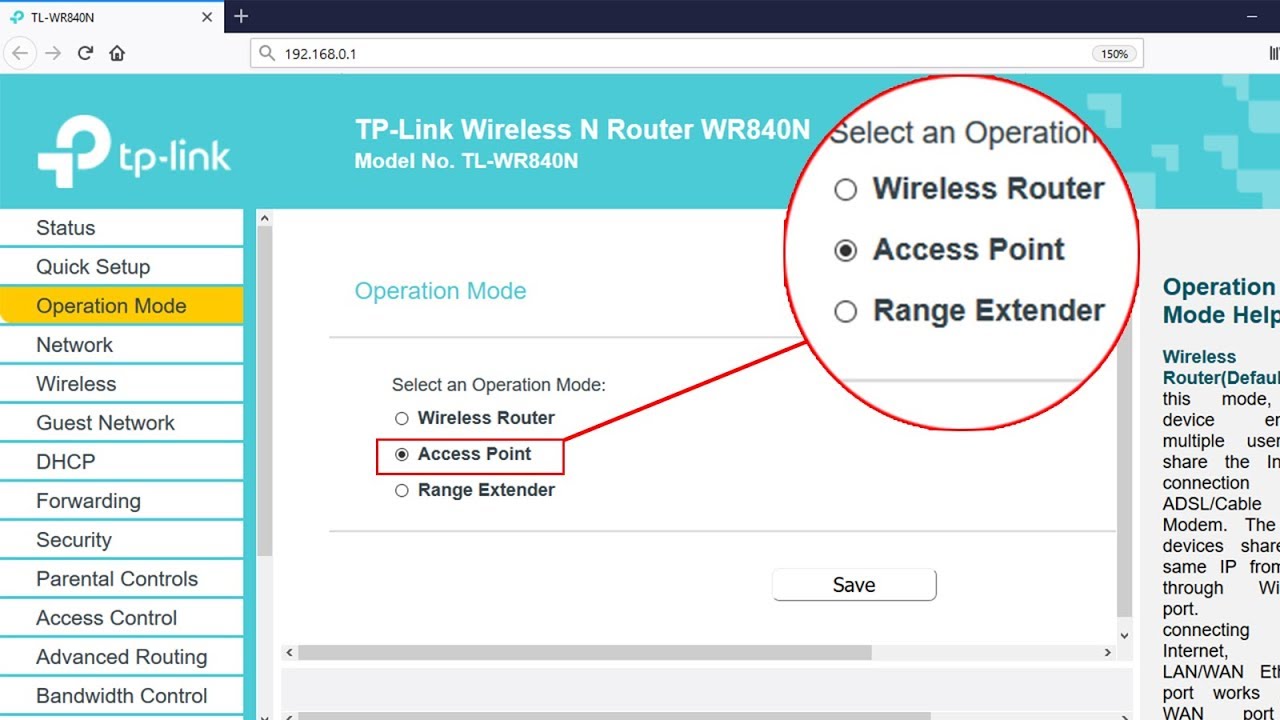
Setup ACCESS POINT mode on TP-LINK TL-WR840N | NETVN
5.0 / 5 (0 votes)
