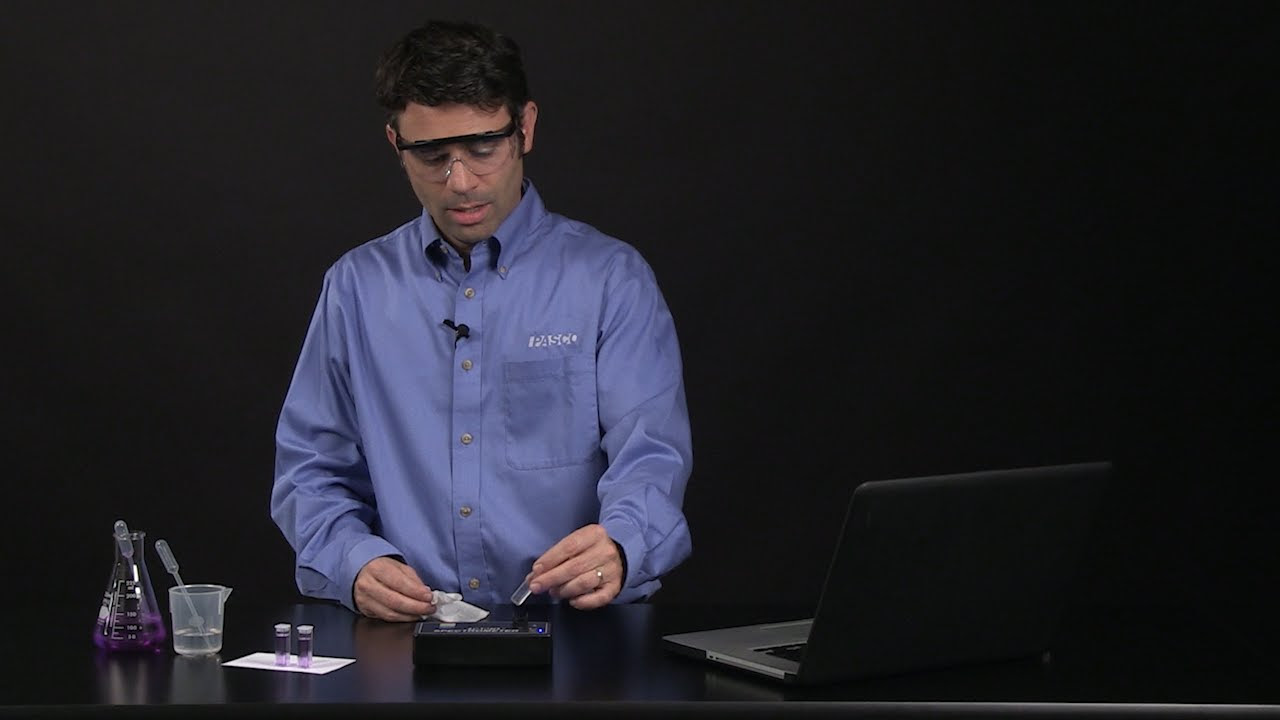Collecting Kinetics Data
Summary
TLDRThis video demonstrates how to collect kinetics data using a reaction between sodium hypochlorite and a blue stock solution. Materials needed include the LabQuest 3, a Colorimeter, various glassware, and solutions. The video explains the step-by-step setup, calibration, and data recording over three trials with varying solution volumes. As the reaction proceeds, the blue color fades, which is measured as absorbance over time. Data recording techniques, including proper handling of equipment, ensuring accurate measurements, and saving data, are covered in detail to aid in experimental analysis.
Takeaways
- 🧪 The experiment involves collecting kinetics data using a blue stock solution and sodium hypochlorite (bleach) solution.
- 🧴 The necessary materials include a 250 mL beaker, 50 mL and 10 mL graduated cylinders, plastic pipets, a plastic cuvette, LabQuest 3, and a Vernier Colorimeter.
- 📏 The reaction is initiated by mixing sodium hypochlorite with the blue solution, causing the blue color to fade over time.
- ⚗️ The data is recorded by measuring the absorbance of the solution at 635 nm wavelength using the Colorimeter.
- ⏲️ The absorbance is measured every 5 seconds over a 120-second period using the LabQuest 3, with time-based mode selected.
- 📊 Three experiment trials are performed, each using 40 mL of the blue stock solution but varying amounts of sodium hypochlorite (10 mL, 5 mL, 2.5 mL) with deionized water added to maintain a 50 mL total volume.
- ⚡ It's important to quickly transfer the mixture into the cuvette and start the measurement immediately after adding sodium hypochlorite to ensure accuracy.
- 📉 The absorbance values should decrease over time, and the reaction can be visually tracked by comparing the mixture’s fading color with the original solution.
- 📝 If absorbance falls below 0.1, data collection should be stopped, as readings below this level are not accurate.
- 💾 After each trial, data should be saved and analyzed by accessing the saved run numbers on the LabQuest 3.
Q & A
What materials are needed to conduct the kinetics experiment?
-The materials needed are: blue stock solution, sodium hypochlorite stock solution, deionized water, a 250 mL beaker, a 50 mL graduated cylinder, a 10 mL graduated cylinder, at least three plastic pipets, a plastic cuvette, paper towel, the Vernier LabQuest 3, its charging cable, the Vernier Go Direct Colorimeter, its connecting cable, and something to write on and with.
What is the role of sodium hypochlorite in the experiment?
-Sodium hypochlorite, which is the active ingredient in bleach, reacts with the blue stock solution to create colorless products, causing the blue color to fade. This change is measured by recording the absorbance over time.
What wavelength setting should the Colorimeter be on?
-The Colorimeter should be set to a wavelength of 635 nm.
What is the time interval and duration for data collection?
-Data should be recorded every 5 seconds, and the total time for each experiment trial is 120 seconds.
How do the volumes of sodium hypochlorite and deionized water change across the experiment trials?
-In trial 1, 10 mL of sodium hypochlorite is used with no water. In trial 2, 5 mL of sodium hypochlorite and 5 mL of deionized water are used. In trial 3, 2.5 mL of sodium hypochlorite and 7.5 mL of deionized water are used.
What is the purpose of practicing the pouring technique before the actual experiment?
-Practicing pouring helps you work quickly during the actual experiment, which is crucial because the reaction begins immediately when sodium hypochlorite is added to the blue stock solution.
What should you do if the absorbance falls below 0.1 during the experiment?
-If the absorbance falls below 0.1, you should stop recording data early as absorbance values below 0.1 are not accurate.
How do you save the data after completing an experiment trial?
-You save the data by clicking the file folder icon on the LabQuest 3 after completing the trial. Record the run number and save the data under the appropriate run.
What should be done with the cuvette and experiment mixture after each trial?
-After each trial, dispose of the liquids according to your instructor’s directions, rinse and dry the cuvette, and prepare it for the next trial.
How do you access past data on the LabQuest 3 to analyze results?
-To access past data, click the icon showing 'XY with lines,' select the run number for the data you are interested in, and you will see a table displaying the absorbance over time. Discard the time-zero data if there's an increase in absorbance from 0 to 5 seconds.
Outlines

Cette section est réservée aux utilisateurs payants. Améliorez votre compte pour accéder à cette section.
Améliorer maintenantMindmap

Cette section est réservée aux utilisateurs payants. Améliorez votre compte pour accéder à cette section.
Améliorer maintenantKeywords

Cette section est réservée aux utilisateurs payants. Améliorez votre compte pour accéder à cette section.
Améliorer maintenantHighlights

Cette section est réservée aux utilisateurs payants. Améliorez votre compte pour accéder à cette section.
Améliorer maintenantTranscripts

Cette section est réservée aux utilisateurs payants. Améliorez votre compte pour accéder à cette section.
Améliorer maintenantVoir Plus de Vidéos Connexes
5.0 / 5 (0 votes)