DOWNLOAD DAN INSTAL SPSS 25
Summary
TLDRThis video is a follow-up to a previous SPSS25 tutorial, which gained over a million views before being removed by YouTube. In this new version, the creator uses a legal trial version of SPSS25 and shares steps for downloading and installing it from the official IBM website. The video guides viewers through account setup, email verification, and installation on a 64-bit laptop. The creator also mentions that for further assistance, viewers can reach out via Instagram DMs, as sharing certain information directly on YouTube could lead to content removal.
Takeaways
- 😀 Welcome back to my video about SPSS25!
- 📈 The previous video reached over 1 million views but was taken down by YouTube last month.
- 🔒 This new video covers the legal version of SPSS25, specifically the trial version.
- 📲 For the backup of the previous video, viewers can DM me on Instagram because sharing it on YouTube might lead to it being removed.
- 🌐 Now, let's continue with the official version and visit the website ibf.com.
- 💻 Make sure you don't get the links mixed up; we're going to try the trial version.
- ✉️ We enter an active email, verify it through the verification code sent to our email.
- 💾 Download the 64-bit version of the software once the email is verified.
- 🛠️ After the installation is complete, the user proceeds with setting up and logging into the software using their IBM account.
- 🚀 The trial version will last for 30 days, and that concludes the video. Thank you for watching!
Q & A
What is the main topic of the video?
-The main topic of the video is about obtaining a trial version of SPSS 25.
What is the significance of the video having 1 million views?
-The video is mentioned to have reached 1 million views on YouTube, indicating its popularity or importance to the audience.
Why is the creator making a new video about SPSS 25?
-The creator is making a new video because they want to provide a trial version of SPSS 25, which is a legal version, as opposed to a previous version that might have been unofficial.
Why should viewers DM the creator on Instagram for the backup?
-Viewers should DM the creator on Instagram for the backup to avoid potential removal by YouTube if shared on the channel.
What is the website mentioned in the video for obtaining the product?
-The website mentioned for obtaining the product is ibf.com.
What is the importance of not getting the product confused with another?
-It is important not to confuse the product because the creator is specifying a particular version of the software that they have prepared a backup for.
What is the process to verify the account as described in the video?
-The process involves entering an active email, receiving a verification link via email, and then copying that link to proceed with the verification.
What is the significance of the email number sequence mentioned in the video?
-The email number sequence (761) is likely a reference to a specific email received for verification purposes.
What is the next step after obtaining the link via email?
-The next step is to download the software by clicking on the link provided in the email.
What version of the software should be downloaded for a 64-bit laptop?
-For a 64-bit laptop, the 64-bit version of the software should be downloaded.
What is the final step after the software installation is complete?
-The final step is to open the software, log in with the provided IBM ID and password, and start using the software for 30 days.
Outlines

Cette section est réservée aux utilisateurs payants. Améliorez votre compte pour accéder à cette section.
Améliorer maintenantMindmap

Cette section est réservée aux utilisateurs payants. Améliorez votre compte pour accéder à cette section.
Améliorer maintenantKeywords

Cette section est réservée aux utilisateurs payants. Améliorez votre compte pour accéder à cette section.
Améliorer maintenantHighlights

Cette section est réservée aux utilisateurs payants. Améliorez votre compte pour accéder à cette section.
Améliorer maintenantTranscripts

Cette section est réservée aux utilisateurs payants. Améliorez votre compte pour accéder à cette section.
Améliorer maintenantVoir Plus de Vidéos Connexes
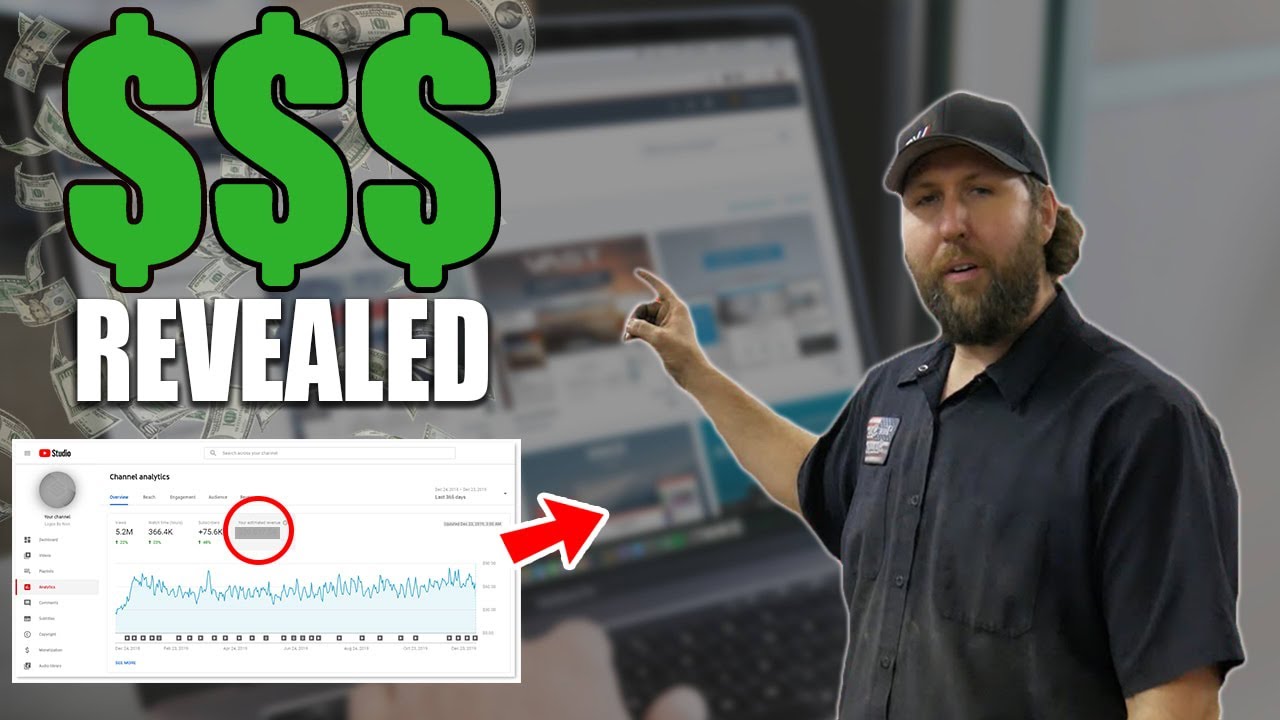
Discovering Vice Grip Garage's YouTube Earnings (Get the scoop!)

Cara mencari kata kunci video short agar cepat trending | cukup 5 detik kata kunci kita dapat, FYP

Youtube Gurus IGNORED this Niche - Now its a GOLDMINE!
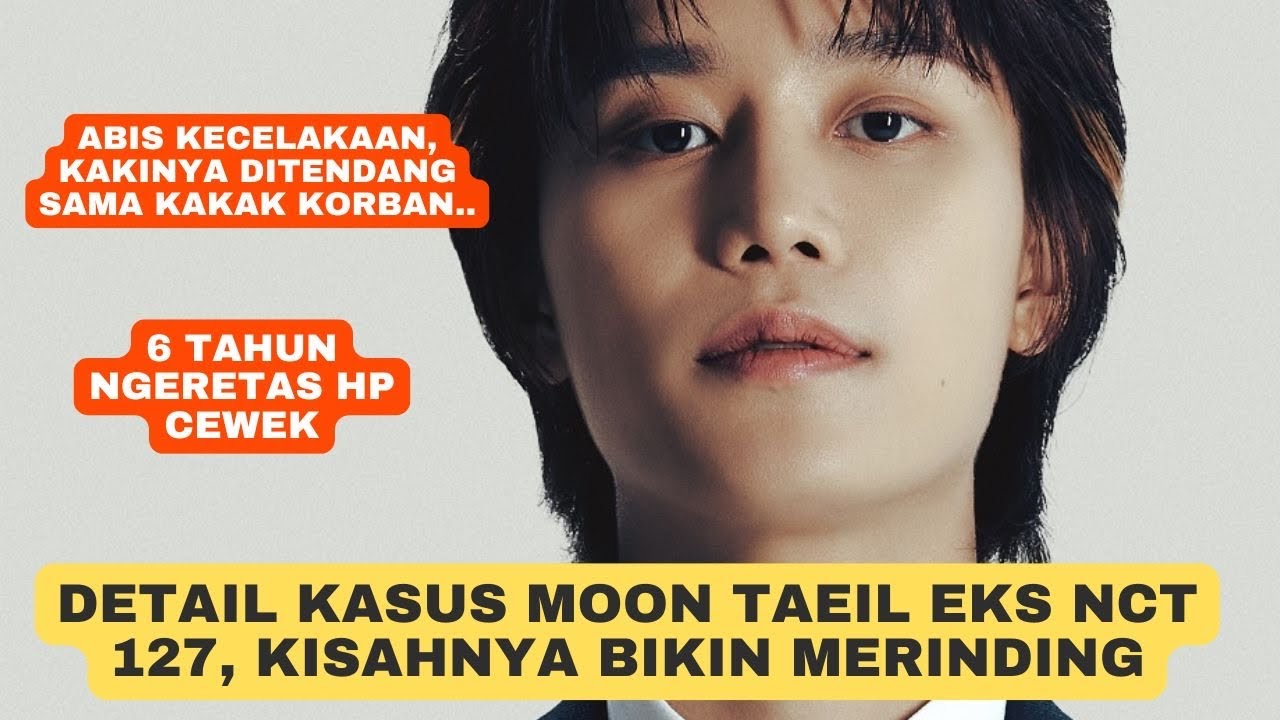
Detail Kasus Moon Taeil eks NCT 127, Sasaengfan Stalker ❌ idol Stalker ✅ Pelecehan Diluar Nalar

I Created A Viral Song That Got 10,000,000 Views

STOLEN MUSIC UPDATE
5.0 / 5 (0 votes)
