How To Cite With Your Zotero Collection In Jenni AI In Any Citation Style: Zotero Jenni Integration
Summary
TLDRThis video provides a step-by-step guide on how to work between Zotero and Jenny AI for managing research citations. Since there is no direct integration between the platforms, the presenter demonstrates a workaround for importing PDF files and BibTeX citations from Zotero into Jenny AI. The video covers adding citations within Jenny AI, exporting research papers, and re-importing them back into Zotero for proper citation formatting. It also highlights ways to streamline the process of writing research papers using both tools. Lastly, a checklist for writing research articles is offered as a resource.
Takeaways
- 📂 Zoto and Jenny AI currently do not have a direct integration, but there are workarounds to move content between the two platforms.
- 📄 PDFs from Zoto can be exported and uploaded into Jenny AI to use as sources for citation while writing.
- 📥 In Jenny AI, you can upload PDFs and use the tool to search for keywords in the text to generate citations automatically.
- 🔎 Jenny AI allows you to cite in APA, MLA, Harvard, and IEEE citation styles, but Zoto offers more customization options.
- 📝 If you need to use a different citation style in Zoto, export items as BibTeX from Jenny AI, then import them into Zoto.
- 🔗 Publicly available documents fetched by Jenny AI can be added to the library, along with your uploaded PDFs and BibTeX.
- ⚠️ Duplicate entries may appear in Jenny AI if you import the same references through both PDFs and BibTeX files.
- 🗂 Zoto allows you to manually edit and modify citations to fit your desired citation style after importing from Jenny AI.
- ✍️ After writing in Jenny AI, you can export your work to a Word document and manually adjust the citations in Zoto if needed.
- 📑 Zoto's Classic View lets you manually select specific citations, making it easier to customize and match citation formats like JAX or others.
Q & A
What is the purpose of the video?
-The video demonstrates how to work between Zoto and Jenny AI, showing a workaround for citation management since the two platforms don't have a direct integration.
What is the primary challenge when using Zoto and Jenny AI together?
-The primary challenge is that Zoto and Jenny AI do not have an integration, so users must manually transfer documents and citations between the two platforms.
How can users transfer PDFs from Zoto to Jenny AI?
-Users can export PDFs from Zoto by selecting 'Export PDFs' and saving them to a folder, then uploading these PDFs into Jenny AI by selecting 'Upload Source' in the Jenny AI library.
What is the advantage of uploading PDFs to Jenny AI?
-Uploading PDFs allows Jenny AI to analyze the text within the documents and suggest relevant citations while writing.
How can a user export citations from Zoto into Jenny AI?
-Users can export items from Zoto by selecting 'Export Items' as BibTeX format. Then, they can upload the BibTeX file into Jenny AI’s library, where it will import all the citations.
What happens if a user imports duplicate citations into Jenny AI?
-Duplicate citations might appear if the same references were imported in different formats, such as PDFs and BibTeX files. Users can view and manage these duplicates within the platform.
What options does Jenny AI offer for citation styles?
-Jenny AI currently supports APA, MLA, Harvard, and IEEE citation styles.
How can users transfer citations back from Jenny AI to Zoto?
-Users can export their document as BibTeX from Jenny AI, then import the BibTeX file back into Zoto by using the 'Import from Clipboard' feature.
What is a potential drawback of moving citations between Jenny AI and Zoto?
-One drawback is that users must manually correct and reformat citations in Zoto, especially if they require a specific citation style not supported by Jenny AI.
What additional resources does the video creator offer?
-The video creator offers a scientific research paper checklist, which helps users build a framework for writing research articles.
Outlines

Cette section est réservée aux utilisateurs payants. Améliorez votre compte pour accéder à cette section.
Améliorer maintenantMindmap

Cette section est réservée aux utilisateurs payants. Améliorez votre compte pour accéder à cette section.
Améliorer maintenantKeywords

Cette section est réservée aux utilisateurs payants. Améliorez votre compte pour accéder à cette section.
Améliorer maintenantHighlights

Cette section est réservée aux utilisateurs payants. Améliorez votre compte pour accéder à cette section.
Améliorer maintenantTranscripts

Cette section est réservée aux utilisateurs payants. Améliorez votre compte pour accéder à cette section.
Améliorer maintenantVoir Plus de Vidéos Connexes

Mencari Jurnal dengan Litmaps Google Scholar Zotero

Write a Research Proposal with AI Tool!🔥 All sections explained in detail 🤯 Jenni AI
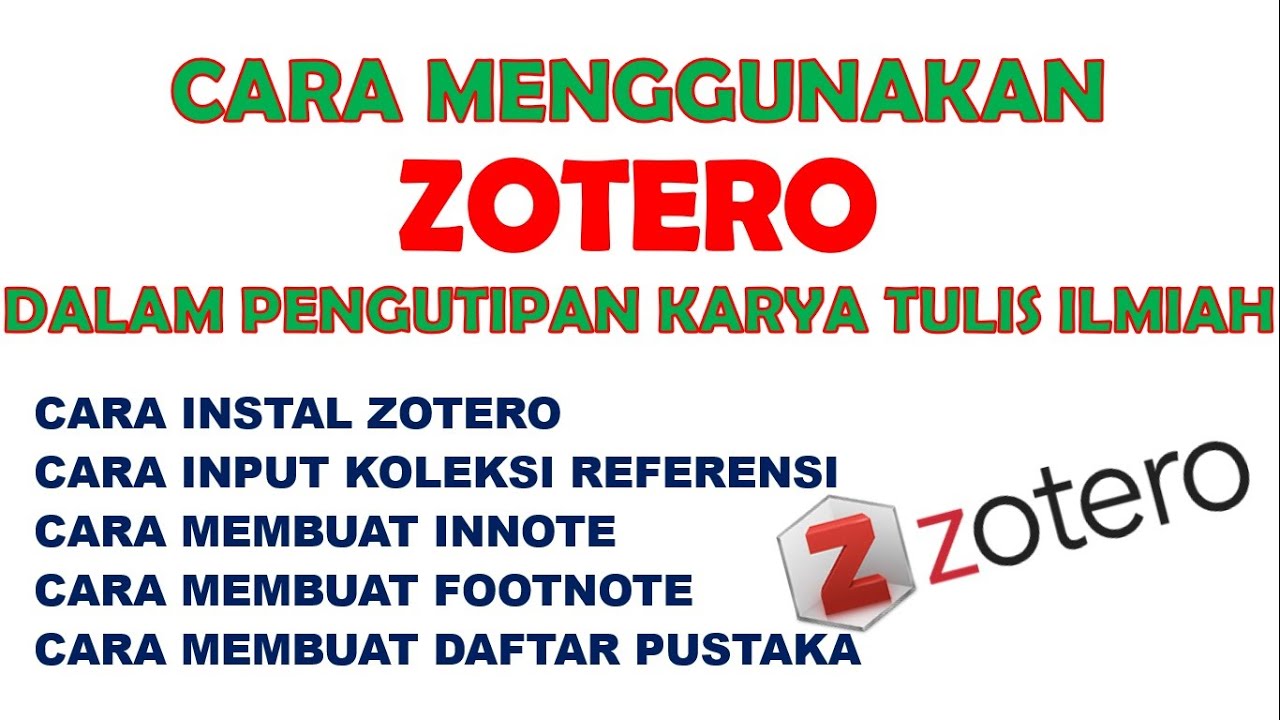
CARA MENGGUNAKAN ZOTERO DALAM PENGUTIPAN KARYA TULIS ILMIAH

Beberapa fitur Mendeley

CARA MENULIS PEMBAHASAN PENELITIAN KUALITATIF BAB 4 UNTUK SKRIPSI / TESIS

How I Ranked #1 in 10 Hours with AI SEO 🤯
5.0 / 5 (0 votes)
