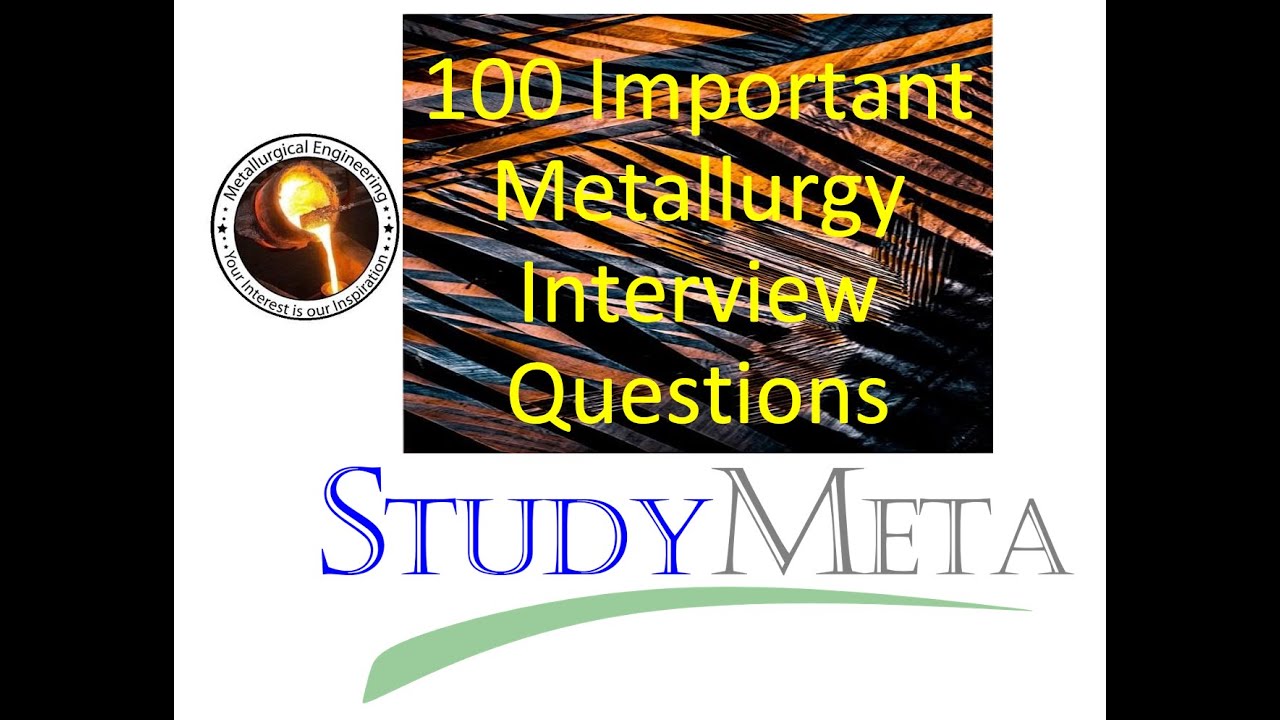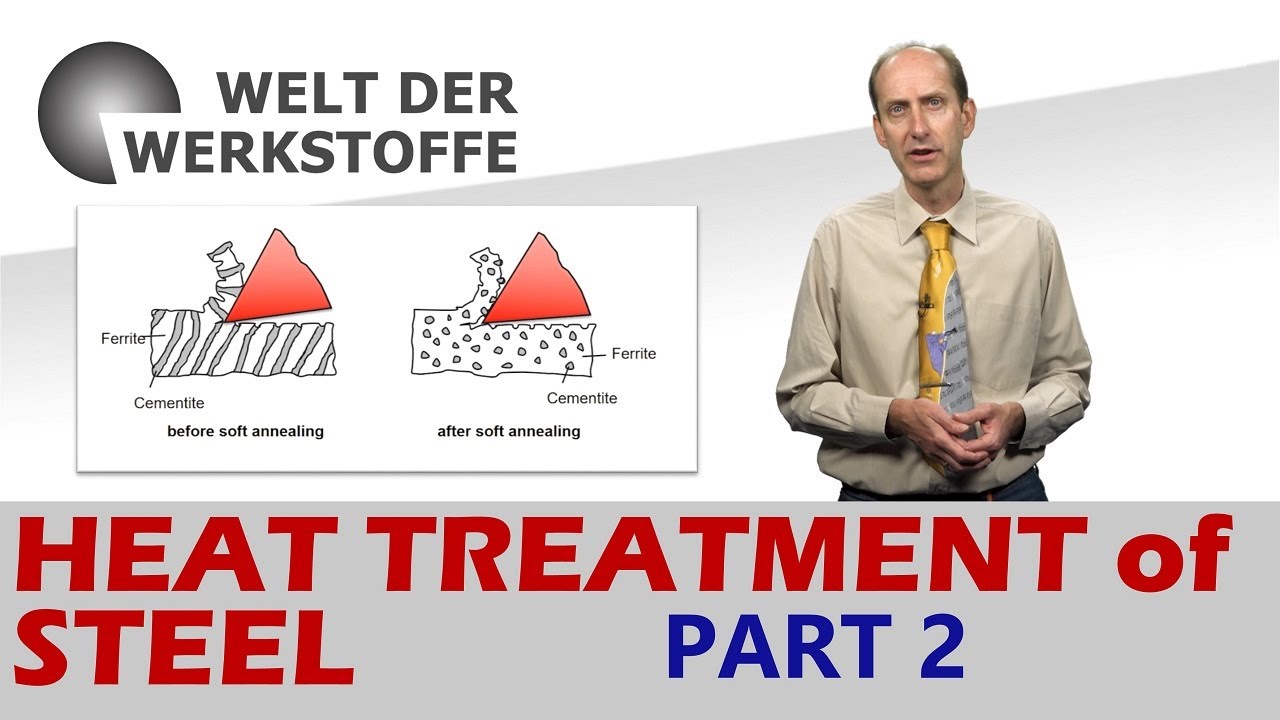319 - What is Simulated Annealing Optimization?
Summary
TLDRIn this video, the speaker delves into simulated annealing optimization, explaining its fundamentals by drawing parallels to the metallurgical process of annealing. The algorithm lowers temperature iteratively, accepting better solutions and sometimes worse ones to avoid local minima. By doing so, it explores solution spaces effectively. The speaker also walks through Python code snippets, detailing how to set cooling rates, initial and final temperatures, and bounds for the algorithm. The video concludes with a demonstration of a 3D optimization example, setting the stage for further exploration of simulated annealing in practical scenarios.
Takeaways
- 😀 The video is part of a series covering meta-heuristic algorithms, specifically focusing on simulated annealing and particle swarm optimization.
- 🤖 Simulated annealing is inspired by the metallurgical process of annealing, where temperature is slowly reduced to achieve an optimal structure.
- 🔥 The algorithm iteratively decreases the temperature and compares current solutions to previous ones, accepting worse solutions at higher temperatures to avoid local minima.
- 📉 At high temperatures, the algorithm is more likely to accept suboptimal solutions, which helps explore the search space more effectively.
- 🌡️ The cooling schedule determines how fast the temperature decreases over each iteration, and the typical approach is to use a fixed cooling rate.
- 💻 The algorithm is explained through Python code, demonstrating how it starts with an initial solution, iterates through solutions, and accepts or rejects them based on probability.
- 🔧 The example given uses a simple objective function, with specific bounds set for the search space, and uses standard Python libraries like NumPy and Matplotlib for visualization.
- 🎲 The algorithm uses random values and probabilities to explore different solutions, with a key focus on finding a balance between exploration and exploitation.
- 📊 Visualization of the solution space helps demonstrate how the algorithm searches for the optimal solution, navigating through a contour or 3D plot.
- 📈 The video concludes with an example of visualizing a more complex optimization problem, setting the stage for more practical applications in the next tutorial.
Q & A
What is the main topic of the video?
-The main topic of the video is simulated annealing optimization, which is a metaheuristic algorithm inspired by the metallurgical process of annealing.
What is the goal of the simulated annealing algorithm?
-The goal of the simulated annealing algorithm is to find the optimal solution to a given problem by iteratively adjusting a temperature parameter that guides the search process.
How does the simulated annealing algorithm work?
-The algorithm works by starting at a high temperature and iteratively decreasing it. At each step, it generates a new solution and decides whether to accept it based on whether it's better than the current solution and the current temperature.
What is the significance of starting at a high temperature in simulated annealing?
-Starting at a high temperature allows the algorithm to accept worse solutions, which helps it escape local minima and explore the solution space more effectively.
How does the cooling schedule affect the simulated annealing process?
-The cooling schedule determines how quickly the temperature decreases. A slower cooling schedule allows for more iterations and can lead to better solutions, but it also increases the computation time.
What is the role of the probability function in accepting new solutions?
-The probability function determines the likelihood of accepting a new solution that is worse than the current one. It is higher at higher temperatures, allowing more exploration of the solution space.
What does the algorithm do if the new solution is better than the current one?
-If the new solution is better (i.e., has a lower objective function value), it is accepted as the current solution.
How is the initial solution for the algorithm determined?
-The initial solution is randomly chosen within the defined search space at the start of the algorithm.
What is the purpose of defining bounds in the simulated annealing algorithm?
-Defining bounds helps limit the search space to where the solution is most likely to be found, making the search more efficient.
How does the algorithm ensure it finds the global minimum or maximum?
-The algorithm does not guarantee finding the global minimum or maximum but increases the likelihood by accepting worse solutions at higher temperatures and gradually decreasing the temperature to focus on better solutions.
What is the difference between simulated annealing and other optimization algorithms?
-Simulated annealing differs from other optimization algorithms by using a temperature parameter to control the acceptance of worse solutions, allowing it to escape local minima and explore the solution space more thoroughly.
Outlines

Cette section est réservée aux utilisateurs payants. Améliorez votre compte pour accéder à cette section.
Améliorer maintenantMindmap

Cette section est réservée aux utilisateurs payants. Améliorez votre compte pour accéder à cette section.
Améliorer maintenantKeywords

Cette section est réservée aux utilisateurs payants. Améliorez votre compte pour accéder à cette section.
Améliorer maintenantHighlights

Cette section est réservée aux utilisateurs payants. Améliorez votre compte pour accéder à cette section.
Améliorer maintenantTranscripts

Cette section est réservée aux utilisateurs payants. Améliorez votre compte pour accéder à cette section.
Améliorer maintenant5.0 / 5 (0 votes)