Raspberry Pi AI Camera Module
Summary
TLDRRaspberry Pi has introduced a new AI camera module that processes images and videos internally, freeing up the main processor for other tasks. Compatible with older models like the Pi Zero, it features an IMX500 sensor and a 76-degree field of view. The RPi Camera Module 3 has an integrated RP2040 for neural network management, supports mobilenet-SSD, and is priced at $70. Demonstrations include object detection and pose estimation, showcasing its capabilities on a Raspberry Pi 5.
Takeaways
- 📸 The new Raspberry Pi AI camera has been announced for Raspberry Pi computers.
- 💡 The camera performs image and video processing within the camera module, freeing up the Raspberry Pi processor.
- 🕰️ It's compatible with older Raspberry Pi models, including the Raspberry Pi Zero.
- 🔧 The AI camera has the same PCB outline and mounting hole locations as the Raspberry Pi Camera Module 3, though it's deeper due to a larger sensor.
- 📈 The camera is ideal for visual data processing locally, helping develop AI vision-based applications without needing an additional AI accelerator.
- 🔍 It features a 76° field of view and manual mechanical adjustable focus.
- 🤖 The camera has an RP240 integrated for neural network firmware management and works with all Raspberry Pi models via camera cables.
- 📦 It's pre-loaded with a MobileNet SSD model and fully integrated into the Raspberry Pi's software ecosystem.
- 💰 The price at launch is $70.
- 📽️ Demo shows it detecting objects and performing pose estimation, running at 30 frames per second directly on the camera itself.
Q & A
What is the new Raspberry Pi AI camera, and what makes it special?
-The new Raspberry Pi AI camera is designed for image and video processing, with the processing done within the camera module itself. This allows the Raspberry Pi's main processor to focus on other tasks, making it ideal for older models like the Raspberry Pi Zero.
What are the hardware features of the Raspberry Pi AI camera?
-The AI camera has a 76° field of view, manual mechanical adjustable focus, an IMX500 sensor, and an RP240 processor for neural network firmware management. It also features a larger optical sub-assembly.
Which Raspberry Pi models are compatible with the AI camera?
-The AI camera is compatible with all Raspberry Pi models, including older versions like the Raspberry Pi Zero, and uses the same camera cables.
What is the advantage of processing AI tasks within the camera module itself?
-By processing AI tasks within the camera module, it offloads the computational burden from the Raspberry Pi's main processor, allowing the main processor to handle other tasks. This also enables the camera to work with less powerful models like the Raspberry Pi Zero.
How does the AI camera's form factor compare to the Raspberry Pi Camera Module 3?
-The PCB outline and mounting hole locations are identical to the Raspberry Pi Camera Module 3, but the overall depth is greater to accommodate the larger sensor and optical sub-assembly.
What AI capabilities does the Raspberry Pi AI camera offer out of the box?
-The AI camera comes pre-loaded with a MobileNet SSD model for object detection and is fully integrated with libcamera, making it ready for vision-based AI applications.
What type of AI tasks did the demo in the script show?
-The demo showed the AI camera detecting a person and objects like a cellphone. It also demonstrated pose estimation by detecting arm positions and body posture in real-time.
What are the performance specifications of the AI camera during object detection?
-The AI camera runs at 30 frames per second during object detection, as shown in the demo where it detected both people and objects.
Can the AI camera be tricked easily by non-human objects like faces of characters?
-In the demo, the AI camera did not get tricked by a C-3PO face, indicating its robustness in distinguishing between real humans and non-human objects.
What is the price of the Raspberry Pi AI camera at launch?
-The Raspberry Pi AI camera is priced at $70 at launch.
Outlines

Cette section est réservée aux utilisateurs payants. Améliorez votre compte pour accéder à cette section.
Améliorer maintenantMindmap

Cette section est réservée aux utilisateurs payants. Améliorez votre compte pour accéder à cette section.
Améliorer maintenantKeywords

Cette section est réservée aux utilisateurs payants. Améliorez votre compte pour accéder à cette section.
Améliorer maintenantHighlights

Cette section est réservée aux utilisateurs payants. Améliorez votre compte pour accéder à cette section.
Améliorer maintenantTranscripts

Cette section est réservée aux utilisateurs payants. Améliorez votre compte pour accéder à cette section.
Améliorer maintenantVoir Plus de Vidéos Connexes
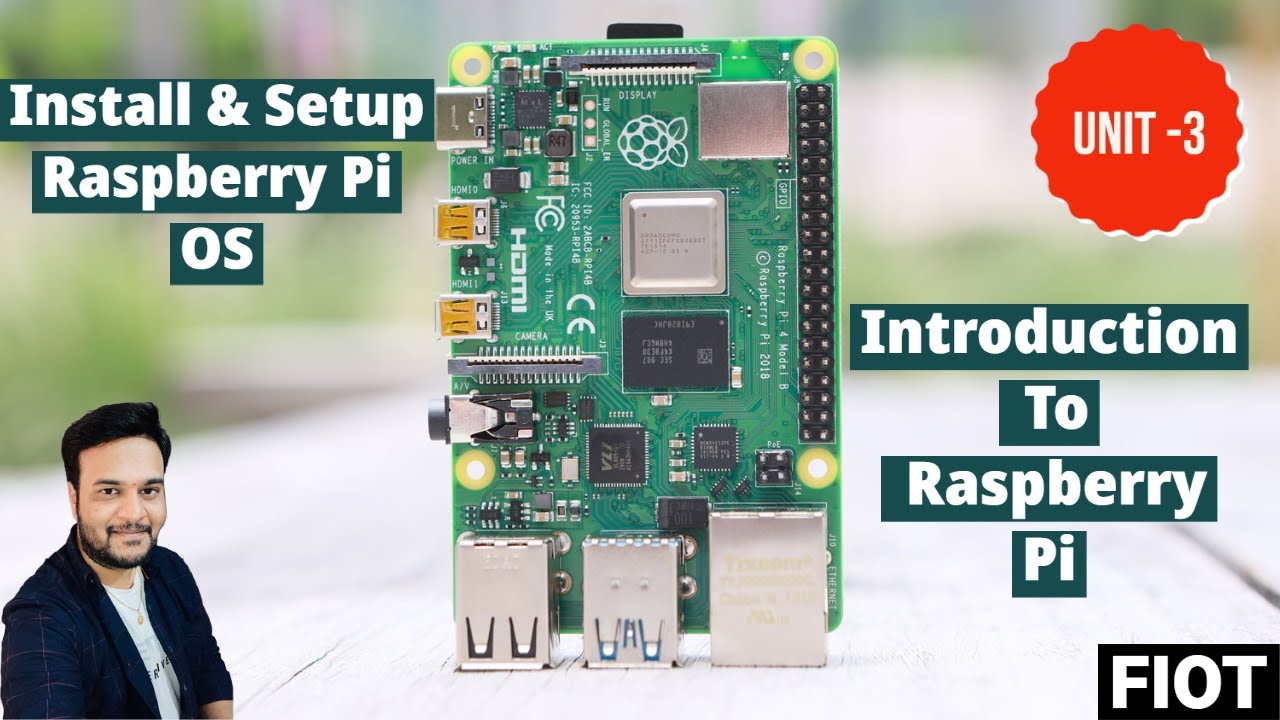
How To Install & Set Up Raspberry Pi OS || New Method to Setup Raspberry Pi (2023) || FIOT || CSE

Galaxy S24 Ultra: Official Introduction Film | Samsung
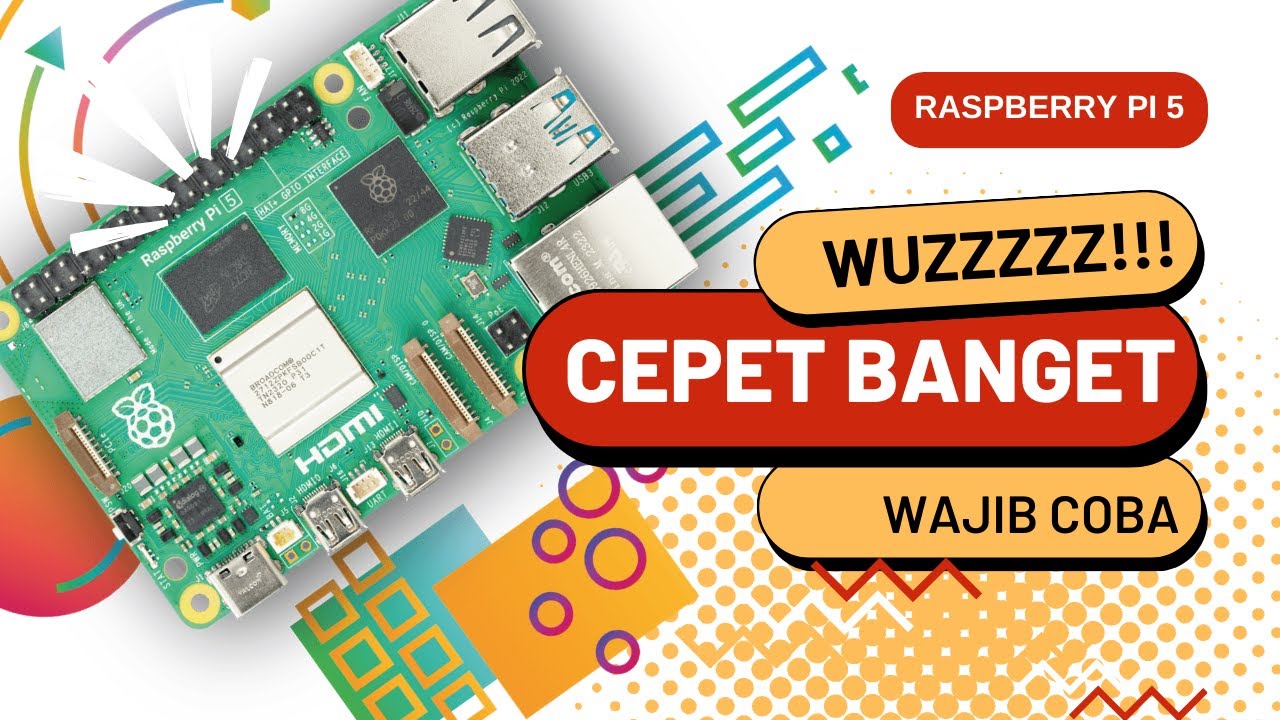
Raspberry Pi 5 vs Raspberry Pi 4 | Review, Install OS, Rakit Casing dan Menggunakan Adaptor Original
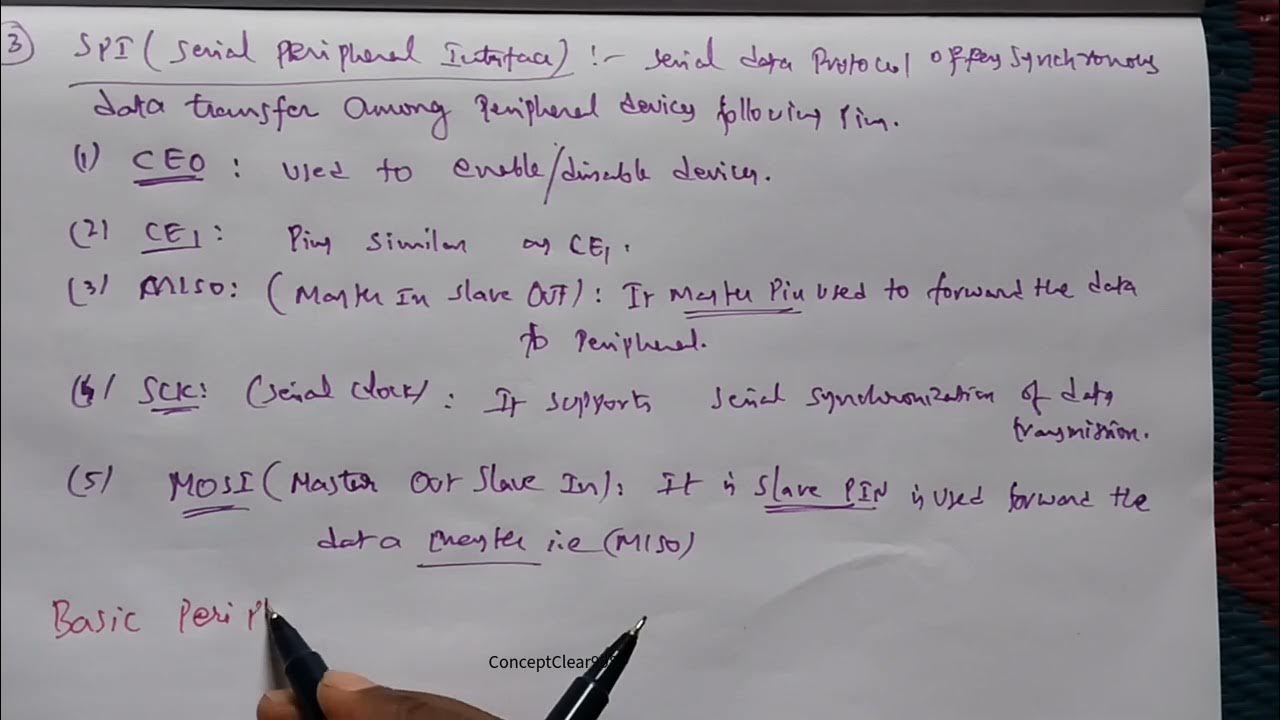
Interfacing Raspberry Pi with Basic Peripherals in FIOT in Telugu & English #FIOT #JNTUH #cse #r22

AutoBill - An AI Powered Instant Checkout System | Edge Impulse | Raspberry Pi | Coders Cafe

Google Cloud Next - Gemini 2.5 Pro EVERYWHERE
5.0 / 5 (0 votes)
