Raspberry Pi 5 vs Raspberry Pi 4 | Review, Install OS, Rakit Casing dan Menggunakan Adaptor Original
Summary
TLDRIn this video, the Raspberry Pi 5 (RPi 5) is reviewed and compared with the Raspberry Pi 4 (RPi 4), highlighting its significant upgrades. The RPi 5 features a faster processor (Cortex-A76), more RAM options (up to 8GB), improved GPU, and dual display outputs. It also introduces PCIe support for SSDs, a new power supply requirement (5V 5A), and a lack of a 3.5mm audio jack. The review includes hands-on testing, demonstrating the Pi 5’s faster performance, power efficiency, and smoother multitasking. While the RPi 5 is a powerful upgrade, the RPi 4 remains a solid option for simpler needs.
Takeaways
- 😀 The Raspberry Pi 5 (RPi 5) introduces a new GPIO control chip (Rp1), which differs from previous models and changes how GPIO pins are managed.
- ⚡ RPi 5 requires a 5V 5A power supply, unlike the 3A power supply needed by RPi 4. This enables better handling of multiple connected peripherals.
- 💻 The Raspberry Pi 5 has upgraded processing power, with a faster Cortex-A76 CPU, offering significant improvements over the Cortex-A72 in RPi 4.
- 🔋 Power supply options are more versatile in RPi 5, supporting 5V at 5A through USB-C, providing better stability when running demanding tasks or using more peripherals.
- 📊 RPi 5 supports dual displays and dual camera inputs, unlike the RPi 4 which only supports one of each.
- 📶 Both RPi 4 and RPi 5 have dual-band WiFi and Bluetooth, ensuring good connectivity options.
- 🛠 The Raspberry Pi 5 has a new PCB layout, meaning accessories like cases and cameras designed for RPi 4 may not fit RPi 5 without modification.
- 🚫 The Raspberry Pi 5 does not have a dedicated audio jack, unlike earlier models. Users must rely on GPIO or HDMI for audio output.
- 💾 The RPi 5 offers two storage options: microSD and PCIe for M.2 NVMe SSDs, providing a much faster storage alternative compared to the RPi 4's single microSD slot.
- 🎮 GPU performance is significantly improved in RPi 5, with a faster GPU clock (upgraded from 500MHz to 800MHz) and support for H.265 video decoding, making it a better choice for multimedia applications.
- 🔧 The RPi 5 is compatible only with newer operating systems and libraries, meaning older Raspberry Pi OS versions will not work with this model.
- 🖥 With a more powerful CPU and GPU, the Raspberry Pi 5 provides an experience closer to a desktop PC, making it ideal for more advanced computing tasks and personal projects.
Q & A
What are the key physical differences between Raspberry Pi 5 and Raspberry Pi 4?
-Raspberry Pi 5 has a new port layout and connector placements compared to Raspberry Pi 4. Notably, Pi 5 supports two cameras and two displays, while Pi 4 had separate ports for each. Additionally, Pi 5 has a new internal Real-Time Clock (RTC), while Pi 4 required an external RTC module.
How does the power supply differ between Raspberry Pi 5 and Raspberry Pi 4?
-Raspberry Pi 5 requires a 5V 5A power supply, compared to the 5V 3A power supply required by Raspberry Pi 4. This change enables Pi 5 to support more peripherals and devices without power issues, while Pi 4 would display a 'thunderbolt' icon when the power supply was insufficient.
What processor and GPU upgrades are found in Raspberry Pi 5 over Pi 4?
-Raspberry Pi 5 is equipped with a more powerful **Cortex-A76 CPU** and an upgraded **GPU**. Pi 4 features the **Cortex-A72 CPU** and a less powerful GPU, making Pi 5 significantly faster and more capable in handling demanding tasks.
What are the memory options for Raspberry Pi 5 and how do they compare to Raspberry Pi 4?
-Raspberry Pi 5 offers 4GB and 8GB RAM configurations, while Raspberry Pi 4 had 1GB, 2GB, and 4GB options. Pi 5 also has faster memory with a **4267 MHz** clock speed, compared to Pi 4's **3200 MHz**.
What is the new display and camera feature in Raspberry Pi 5?
-Raspberry Pi 5 supports two cameras and two displays through its new connectors, a significant upgrade from Pi 4 which had separate ports for each. This allows for more flexibility in projects involving multiple displays or cameras.
Does Raspberry Pi 5 support H.265 encoding and how does it differ from Pi 4?
-Yes, Raspberry Pi 5 supports **H.265** video encoding, while Raspberry Pi 4 only supports **H.264** encoding. This makes Pi 5 more capable of handling modern video compression standards.
What changes have been made to the cooling system in Raspberry Pi 5?
-Raspberry Pi 5 includes a built-in **PWM fan header** that allows automatic fan control based on temperature. Unlike Pi 4, which required manual installation of a fan, Pi 5 can regulate fan speed to prevent overheating more efficiently.
How does Raspberry Pi 5 handle USB and storage differently from Pi 4?
-Raspberry Pi 5 includes **USB 3.0** ports and additional storage options. In addition to microSD, it supports PCIe for SSDs (NVMe M.2), unlike Pi 4 which had only a single microSD card slot for storage.
What improvements does Raspberry Pi 5 have in terms of networking?
-Raspberry Pi 5 includes **Power over Ethernet (PoE)** support and a more efficient Ethernet interface. This allows for more stable network connections and the option to power the Pi through an Ethernet connection, a feature not available in Pi 4.
What are the limitations of Raspberry Pi 5 as of late 2024?
-As of late 2024, Raspberry Pi 5 is still relatively new in the market, and accessories such as cases, cameras, and cables for Pi 5 are limited or unavailable in some regions like Indonesia. The Pi 5's components, like the power supply, are also not as widely available yet.
Outlines

This section is available to paid users only. Please upgrade to access this part.
Upgrade NowMindmap

This section is available to paid users only. Please upgrade to access this part.
Upgrade NowKeywords

This section is available to paid users only. Please upgrade to access this part.
Upgrade NowHighlights

This section is available to paid users only. Please upgrade to access this part.
Upgrade NowTranscripts

This section is available to paid users only. Please upgrade to access this part.
Upgrade NowBrowse More Related Video

Raspberry Pi AI Camera Module

Raspberry Pi 4 vs Raspberry Pi 3B+: Battle of the Pis 2021!
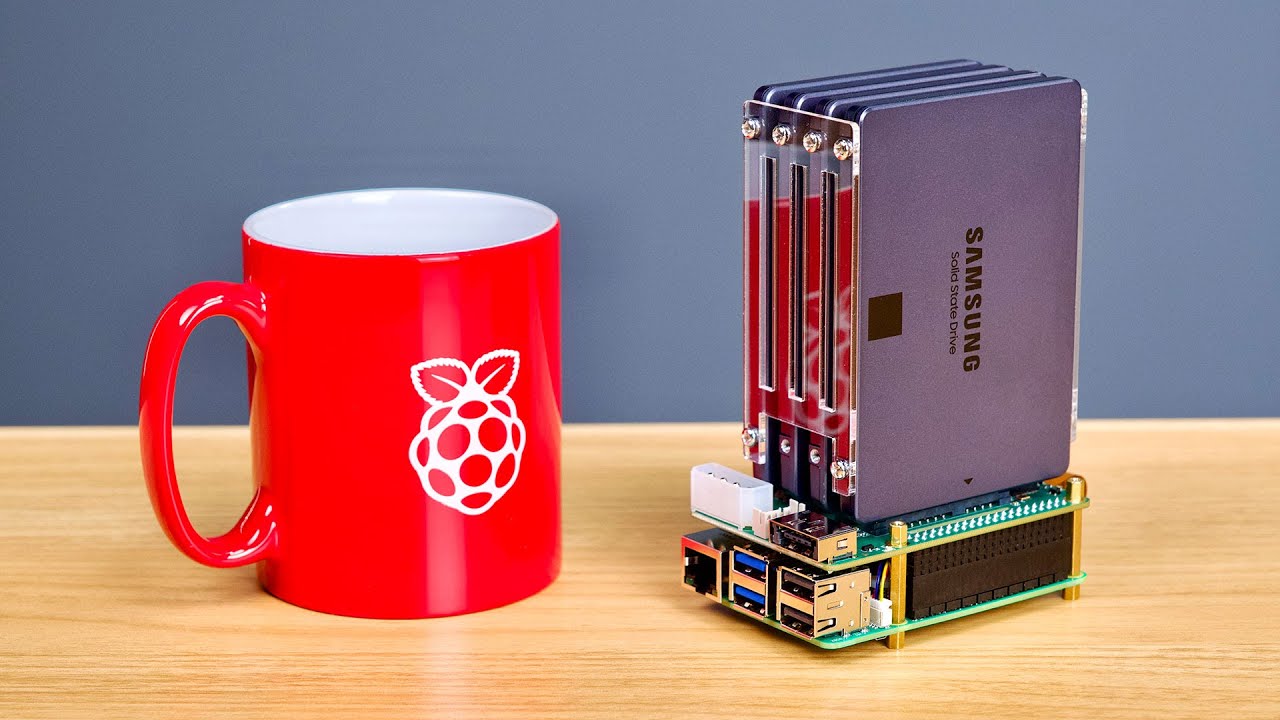
The ULTIMATE Raspberry Pi 5 NAS

Ich habe mir den RASPBERRY PI 5 gekauft...und ich LIEBE diesen Computer 😍 Raspbery Pi 5 Review

Pi 5 Battle: Raspberry Pi vs Orange Pi vs Radxa

Pi news 91. A New Pi, 16GB Pi 5 & Vulkan 1.3
5.0 / 5 (0 votes)