DHCP Explained | Step by Step
Summary
TLDRThis video from Sir Bros explains the crucial role of DHCP in networking. DHCP assigns unique IP addresses to devices, ensuring data reaches the correct host. It also provides essential network details like subnet mask, gateway, and DNS. The process involves four key steps: DHCP Discover, Offer, Request, and Acknowledgement. The video highlights how DHCP automates IP management, preventing address conflicts and simplifying network administration.
Takeaways
- 🌐 **DHCP Defined**: DHCP stands for Dynamic Host Configuration Protocol, a protocol that assigns unique IP addresses to devices on a network.
- 🔄 **IP Address Provision**: DHCP provides not only IP addresses but also other network configurations like subnet mask, default gateway, and DNS address.
- 💻 **Client-Server Model**: DHCP operates with a client-server model where clients request IP addresses and servers manage the distribution.
- 🖥️ **Network Example**: In a network with PCs, a switch, and a router, DHCP ensures each device has a unique IP address to prevent data misrouting.
- 📡 **Broadcast Discovery**: DHCP clients broadcast a message to find a DHCP server when they need an IP address.
- 📢 **DHCP Offer**: Once a server receives the request, it offers an IP address to the client, which is the second step in the DHCP process.
- 🗣️ **Request and Acknowledgement**: The client accepts the offer and the server acknowledges by sending the IP address along with other network details.
- ⏱️ **Lease Time**: DHCP assigns IP addresses for a lease time, after which the client must renew or the address returns to the pool.
- 📊 **Record Keeping**: DHCP servers keep track of all assigned IP addresses and their lease times.
- 📝 **UDP Ports**: DHCP communication happens over UDP, with clients using port 68 and servers using port 67.
- 🔄 **Renewal Process**: DHCP ensures efficient use of IP addresses by managing the renewal and recycling of addresses.
Q & A
What is DHCP and why is it important?
-DHCP stands for Dynamic Host Configuration Protocol. It is important because it automatically assigns unique IP addresses to devices on a network, ensuring that each device can communicate without conflicts. Without DHCP, network administrators would have to manually assign IP addresses, which is impractical for large networks.
What are the two flavors of DHCP mentioned in the script?
-The two flavors of DHCP are DHCP client and DHCP server. The client is the device requesting an IP address, while the server is responsible for managing and assigning IP addresses to the clients.
How does a computer get an IP address from a DHCP server?
-When a computer is turned on and doesn't have an IP address, it broadcasts a DHCP discover message to the network. A DHCP server then responds with a DHCP offer, suggesting an IP address. The computer sends a DHCP request to accept the offer, and the server finally sends a DHCP acknowledgement with the IP address and other network configuration details.
What happens if a computer receives more than one DHCP offer?
-If a computer receives multiple DHCP offers, it will choose the first offer it receives and ignore the others.
What is a lease time in DHCP?
-A lease time is the duration for which an IP address is assigned to a host before it needs to be renewed. This prevents IP addresses from being permanently assigned and ensures that addresses are returned to the pool for reuse when they are no longer in use.
Why is it inefficient to assign IP addresses manually in a network with many devices?
-Assigning IP addresses manually is inefficient in a large network because it is time-consuming and prone to errors. DHCP automates this process, reducing the workload on network administrators and minimizing the risk of assigning duplicate IP addresses.
What are the four steps involved in the DHCP process?
-The four steps in the DHCP process are: 1) DHCP Discover, where the client broadcasts a request for an IP address. 2) DHCP Offer, where the server offers an IP address to the client. 3) DHCP Request, where the client requests the offered IP address. 4) DHCP Acknowledgement, where the server sends the IP address and other network details to the client.
Which UDP ports are used by DHCP clients and servers?
-DHCP clients use UDP port 68, and DHCP servers use UDP port 67.
What would happen to a network if DHCP suddenly stopped working?
-If DHCP stopped working, devices would not be able to obtain IP addresses, leading to communication failures within the network. New devices would not be able to join the network, and existing devices could lose their network connectivity if their IP addresses were not static.
How does DHCP prevent IP address conflicts on a network?
-DHCP prevents IP address conflicts by keeping a record of all assigned IP addresses and their lease times. It ensures that each address is unique and only assigns an address to a device when it is available.
What is the purpose of renewing an IP address in DHCP?
-The purpose of renewing an IP address is to maintain an efficient use of the IP address pool. When a device no longer needs its IP address, such as when it is shut down or disconnected, the address can be returned to the pool for assignment to other devices, preventing the waste of IP addresses.
Outlines

Cette section est réservée aux utilisateurs payants. Améliorez votre compte pour accéder à cette section.
Améliorer maintenantMindmap

Cette section est réservée aux utilisateurs payants. Améliorez votre compte pour accéder à cette section.
Améliorer maintenantKeywords

Cette section est réservée aux utilisateurs payants. Améliorez votre compte pour accéder à cette section.
Améliorer maintenantHighlights

Cette section est réservée aux utilisateurs payants. Améliorez votre compte pour accéder à cette section.
Améliorer maintenantTranscripts

Cette section est réservée aux utilisateurs payants. Améliorez votre compte pour accéder à cette section.
Améliorer maintenantVoir Plus de Vidéos Connexes

Every Networking Concept Explained In 8 Minutes

Live Interview Questions & Answers ! Windows Server Active Directory ! Become System Admin
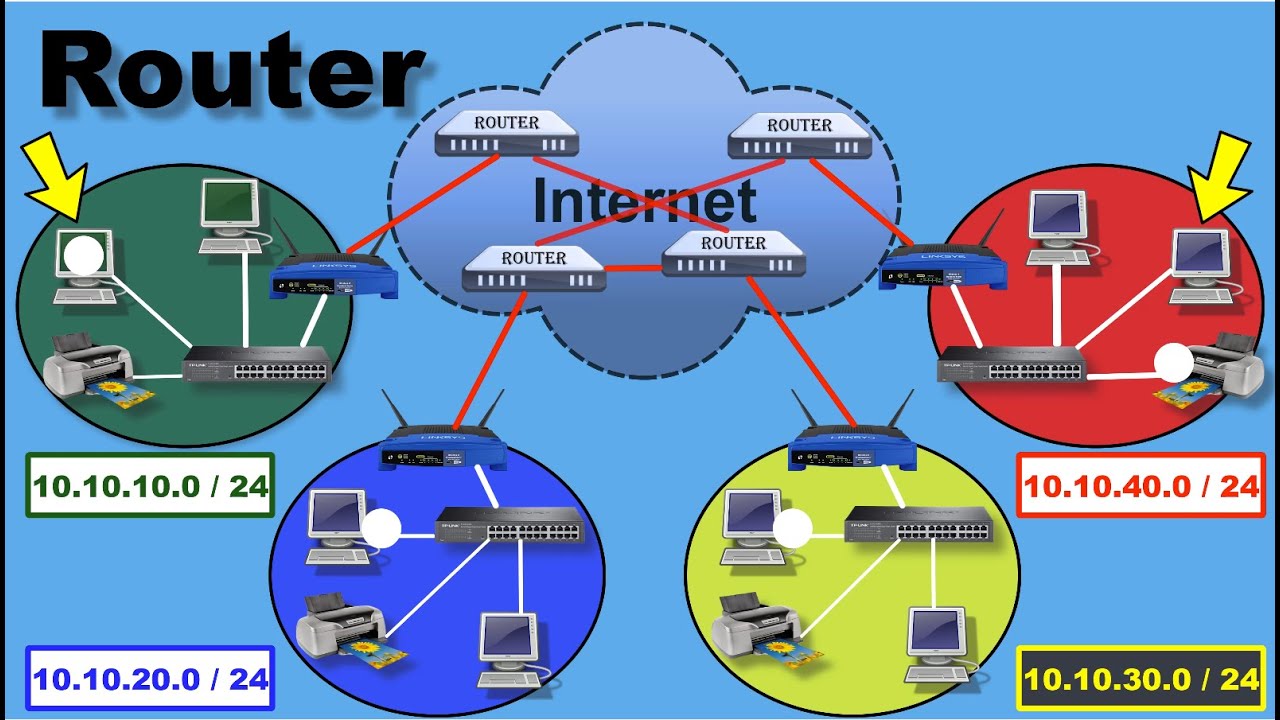
How router works | what is router? full Explanation | Computer Networking

BASIC LINUX SERVER: WEB SERVER AND DNS SERVER

Networking For Hackers! (Common Network Protocols)

Konfigurasi Mikrotik Dasar Part 2 (Internet Gateway - Client DHCP)
5.0 / 5 (0 votes)
