5.5 Electrical Tools MUST HAVES
Summary
TLDRIn this video, host Josh showcases five and a half essential electrical tools for DIY enthusiasts. The tools include a non-contact voltage tester by Klein, a digital breaker finder, a versatile wire stripper and cutter, a wire twister, and Wago lever nuts. Each tool is demonstrated for its functionality, emphasizing safety, efficiency, and ease of use in various electrical tasks.
Takeaways
- 🔧 The video introduces five and a half essential electrical tools that all fit in a small bag.
- 📺 The host, Josh, runs a channel focused on DIY home building and saving money.
- 🔌 The first tool is a non-contact voltage tester by Klein, which detects AC current and has a silent mode option.
- 🧪 The tester does not detect voltage in neutral or ground wires but accurately detects hot wires.
- ⚡ The second and third tools are a digital breaker finder set with a transmitter and receiver, useful for testing outlets and finding circuit breakers.
- 🔍 The transmitter in the breaker finder also acts as a GFI outlet tester to check if outlets are wired correctly and GFI protected.
- 🔧 The fourth tool is the Klein catapult automatic wire stripper and cutter, which works on various wire gauges and has replaceable blades.
- 🔩 The fifth tool is a wire twister, which attaches to a drill to quickly and efficiently tighten wire nuts.
- 🛠️ The final ‘half’ tool is the Wago lever nut, an easy-to-use connector for wiring that works with both stranded and solid wires and allows quick connections and disconnections.
- 💡 The host provides detailed demonstrations for each tool and emphasizes their practicality for DIYers and homeowners.
Q & A
What is the first tool Josh introduces in the video?
-The first tool Josh introduces is a non-contact voltage tester made by Klein.
What is the voltage range of the non-contact voltage tester?
-The non-contact voltage tester is good for detecting voltages from 50 to 1000 volts.
How does the non-contact voltage tester indicate power detection?
-The non-contact voltage tester beeps and shows a red light when it detects AC current, which is the type of current that runs through houses.
What is the purpose of the transmitter and receiver tool Josh discusses?
-The transmitter and receiver tool is used for finding circuit breakers and testing GFI outlets.
How does the digital breaker finder function?
-The digital breaker finder functions by plugging into an outlet and using a receiver to locate the corresponding breaker in the panel box.
What is the purpose of the Klein catapult automatic wire stripper and wire cutter?
-The Klein catapult automatic wire stripper and wire cutter is used for cutting and stripping wires, with the ability to handle wires from 8 gauge to 20 gauge solid and 10 to 22 gauge stranded.
How does the wire twister tool work?
-The wire twister tool works by fitting onto a drill or impact driver, allowing the user to tighten wire nuts onto wires without manually twisting them together.
What is the benefit of using Wago lever nuts over traditional wire nuts?
-Wago lever nuts are easier to use and can be undone and redone without cutting the wires, making them more convenient for adjustments and testing.
What is the main reason Josh recommends testing a known hot wire with the non-contact voltage tester before using it?
-Josh recommends testing a known hot wire to ensure the non-contact voltage tester is functioning properly before relying on it to confirm an outlet is safe to work on.
How does the GFI outlet tester part of the transmitter and receiver tool indicate if an outlet is wired correctly?
-The GFI outlet tester indicates correct wiring by showing two yellow lights, and it can also trip the breaker if the circuit is GFI protected.
What is the main feature of the Wago lever nuts that makes them stand out from traditional wire nuts?
-The main feature of Wago lever nuts that makes them stand out is their ease of use and the ability to add or remove wires without the need for twisting or untwisting wire nuts.
Outlines

Cette section est réservée aux utilisateurs payants. Améliorez votre compte pour accéder à cette section.
Améliorer maintenantMindmap

Cette section est réservée aux utilisateurs payants. Améliorez votre compte pour accéder à cette section.
Améliorer maintenantKeywords

Cette section est réservée aux utilisateurs payants. Améliorez votre compte pour accéder à cette section.
Améliorer maintenantHighlights

Cette section est réservée aux utilisateurs payants. Améliorez votre compte pour accéder à cette section.
Améliorer maintenantTranscripts

Cette section est réservée aux utilisateurs payants. Améliorez votre compte pour accéder à cette section.
Améliorer maintenantVoir Plus de Vidéos Connexes

Top 20 Electrical Tools! DON'T do DIY electrical work WITHOUT these

これはいったい何?電気工作DIYに超便利な激安の電子負荷についてご紹介します!

🛠 How To De-pin Connectors | TECHNICALLY SPEAKING |

Cara Manfaatkan Power Supply Computer | PSU komputer Variable
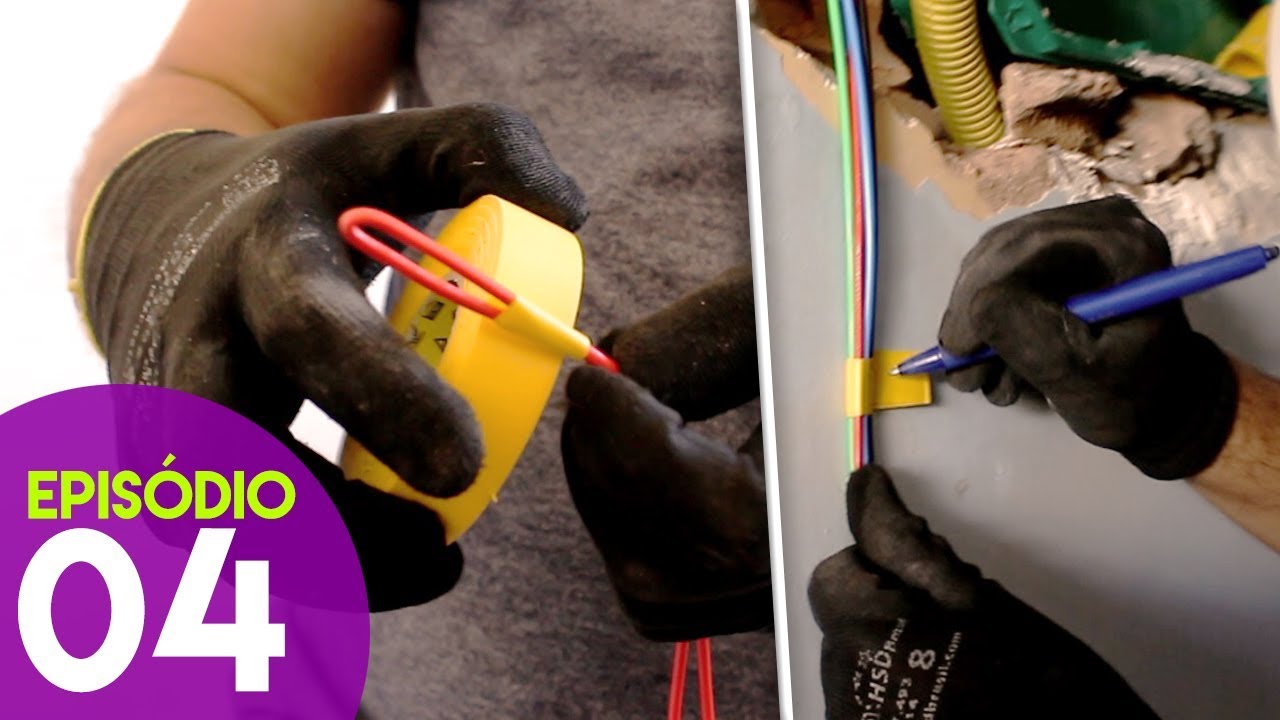
👌🏼 3 MACETES INCRÍVEIS para PASSAR CABOS ELÉTRICOS mais FÁCIL! 😉
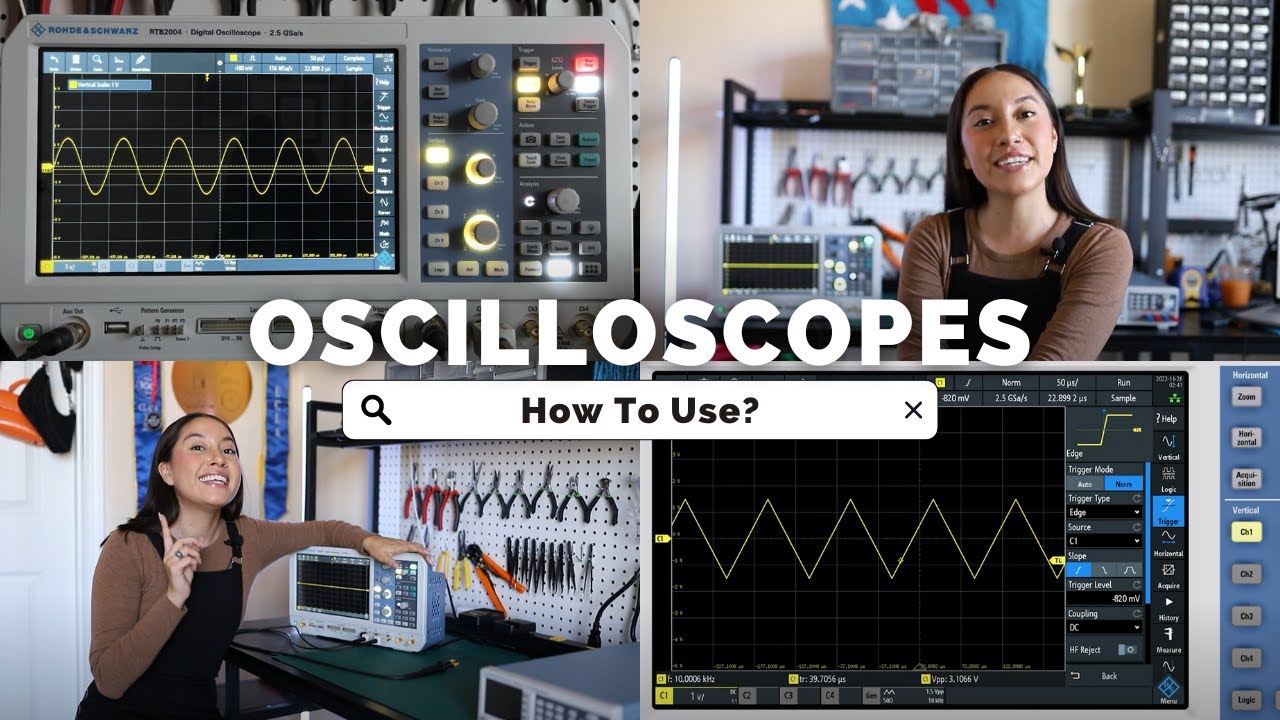
How To Use an Oscilloscope | BEGINNER
5.0 / 5 (0 votes)
