JavaScript Fetch API - One Mistake I ALWAYS MAKE!
Summary
TLDRIn this video, the presenter highlights a common misconception with JavaScript's fetch API. They explain that directly parsing JSON from a response can lead to errors, especially when the response status is not 200. The presenter advises checking the status before parsing and shares a personal anecdote about using a Pokemon name, 'Bulbasaur', as a variable. They also discuss error handling for different HTTP status codes and mention a new course on Astro, a modern framework for building full-stack applications.
Takeaways
- 🔍 When using the fetch API, it's common to assume that you can immediately parse JSON from the response, but this is not always the case.
- 📘 Node fetch is a polyfill that matches the JavaScript fetch API in browsers and is used for making HTTP requests.
- 🔗 The typical fetch request involves calling fetch with a URL, awaiting the response, and then converting the response to JSON.
- 🐸 The variable assigned to store the JSON response should be descriptive, like 'Bulbasaur', which is a nod to the speaker's love for Pokemon.
- 🚫 Errors in the fetch request do not always trigger the expected error handling. For instance, a 404 status code does not throw an error until you try to parse the response as JSON.
- 🔄 It's important to check the response status before attempting to parse it as JSON. If the status is not 200, you should handle it differently.
- 📢 Logging the response status (`res.status`) can provide cues about whether the request was successful or if there's a need to handle the error.
- 🛑 If the response status is not 200, it's advisable to skip parsing the response as JSON and handle the error accordingly.
- 💡 The speaker emphasizes the common mistake of not checking the response status before parsing JSON, which can lead to unexpected errors.
- 🎓 The speaker also promotes a course on Astro, a powerful framework for building full-stack applications, and mentions its features and the course's content.
Q & A
What is the common mistake people make when using the JavaScript fetch API?
-The common mistake is assuming that you can directly parse JSON from the response without checking the response status.
What does the speaker recommend checking before parsing the JSON response?
-The speaker recommends checking if the response status is 200 before attempting to parse the JSON response.
What is the significance of the status code 200 in HTTP requests?
-A status code of 200 indicates that the HTTP request has succeeded, which is necessary before parsing the response as JSON.
Why might a fetch request fail to trigger an error even if the response status is not 200?
-A fetch request might not trigger an error for status codes like 404 because these are not considered server errors; only status codes indicating server errors, like 500, will automatically trigger an error.
What is the purpose of using 'async/await' with fetch in the script?
-Using 'async/await' with fetch allows for a more readable and synchronous-like code structure when handling asynchronous operations like network requests.
What is the role of the 'catch' block in the fetch request?
-The 'catch' block is used to handle any errors that occur during the fetch request, such as network errors or issues with the domain.
What does the speaker suggest doing if the response status is not 200?
-If the response status is not 200, the speaker suggests not parsing the response as JSON and instead handling the situation accordingly.
What is the significance of the variable 'Bulbasaur' in the script?
-The variable 'Bulbasaur' is used as an example of a JSON object that would be expected from a successful fetch request, and it is also a nod to the speaker's personal interest in Pokemon.
Why does the speaker mention 'developer uh sore risk' in the script?
-The speaker mentions 'developer uh sore risk' as an example of a non-existent Pokemon name to demonstrate what happens when a fetch request is made for a resource that does not exist.
What is the speaker's recommendation for handling different HTTP status codes?
-The speaker recommends checking the HTTP status code before parsing the response and handling different codes appropriately, especially for codes like 400 and 404.
What course does the speaker mention at the end of the script?
-The speaker mentions a course on Astro, a JavaScript framework, where they teach building a full-stack application with features like a markdown blog, authentication, and deployment.
Outlines

Cette section est réservée aux utilisateurs payants. Améliorez votre compte pour accéder à cette section.
Améliorer maintenantMindmap

Cette section est réservée aux utilisateurs payants. Améliorez votre compte pour accéder à cette section.
Améliorer maintenantKeywords

Cette section est réservée aux utilisateurs payants. Améliorez votre compte pour accéder à cette section.
Améliorer maintenantHighlights

Cette section est réservée aux utilisateurs payants. Améliorez votre compte pour accéder à cette section.
Améliorer maintenantTranscripts

Cette section est réservée aux utilisateurs payants. Améliorez votre compte pour accéder à cette section.
Améliorer maintenantVoir Plus de Vidéos Connexes
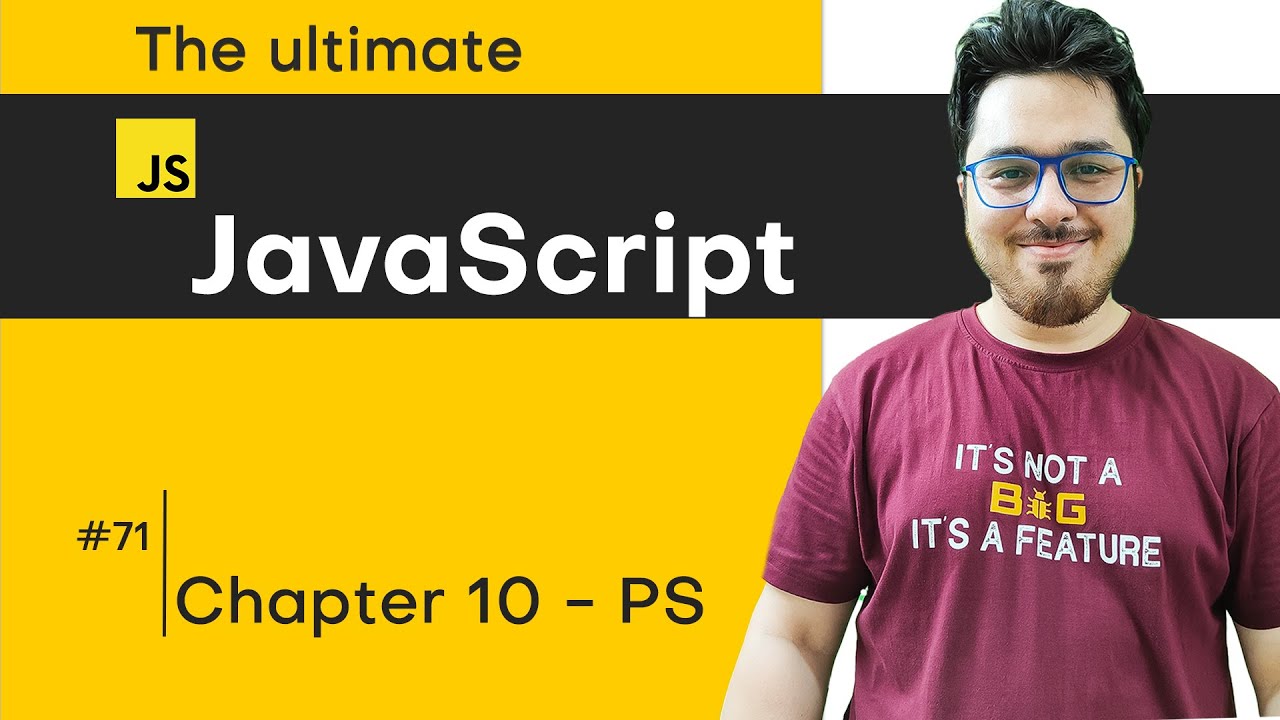
JavaScript Chapter 10 - Practice Set | JavaScript Tutorial in Hindi #71

Why does JavaScript's fetch make me wait TWICE?

You are using useFetch WRONG! (I hope you don't)
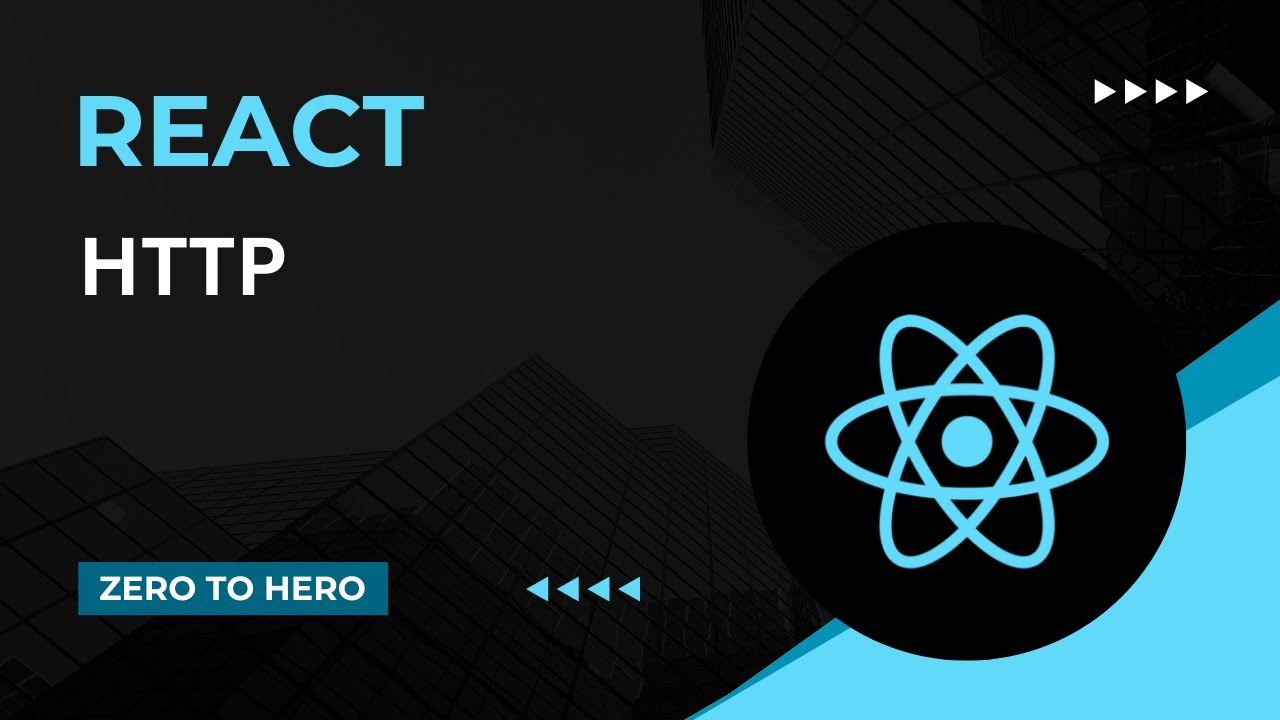
HTTP | Mastering React: An In-Depth Zero to Hero Video Series

ReactJS Music Player #4: Integrating the Spotify Api in our React App

Make a Weather App for Android | Android Studio | Kotlin
5.0 / 5 (0 votes)
