Amazon Sbi Debit Card Payment Failed Problem | Amazon Payment Failed But Debited
Summary
TLDRThe video script is a tutorial on how to enable online transactions for an SBI debit card, specifically for shopping on Amazon India. It guides viewers through the process of activating online transactions, managing usage limits, and ensuring international and domestic transaction settings are correctly configured. The script also addresses common issues users face when trying to make online payments with their debit cards, offering solutions to ensure a smooth shopping experience.
Takeaways
- 💡 The video discusses enabling online transactions for an SBI debit card on Amazon India.
- 🔒 The video mentions that the debit card is initially blocked for online transactions and needs to be enabled.
- 🛒 It shows the process of enabling online transactions for shopping on Amazon India.
- 📱 The video explains that the card needs to be enabled for online transactions to make purchases.
- 🌐 The video talks about the importance of enabling 'Domestic' and 'International' options depending on whether you are in India or traveling abroad.
- 🏧 It advises to keep 'ATM Transactions' enabled to use the card at ATMs.
- 💳 The video explains how to manage the use and limits of the debit card for various types of transactions.
- 🛍️ It highlights the need to keep 'E-commerce Transactions' enabled to shop online using the debit card.
- 🚫 The video warns that disabling 'E-commerce Transactions' will prevent online purchases.
- 💼 The video provides a step-by-step guide to managing debit card transactions and limits through the bank's official page.
Q & A
What is the main issue discussed in the video script?
-The main issue discussed is the inability to use an SBI debit card for online shopping on amazononline.in.
What is the first step suggested in the script to resolve the issue?
-The first step is to enable online transactions for the debit card by visiting the bank's official page.
What does the script mention about the availability of SBI debit card options on the page?
-The script mentions that SBI debit card options were previously available but are not currently showing up.
What is the alternative suggested if the SBI debit card option is not visible?
-The alternative is to apply for a second debit card from the same bank.
What is the purpose of the 'Manage Usage and Limits' option mentioned in the script?
-The 'Manage Usage and Limits' option is used to control the settings for domestic and international transactions, ATM transactions, POS merchant transactions, and e-commerce transactions.
Why is it important to keep the 'Domestic Use' option enabled?
-It is important to keep 'Domestic Use' enabled if you are working within India, as it allows you to use the debit card for online transactions within the country.
What is the implication of disabling the 'International' option?
-Disabling the 'International' option prevents the card from being used for transactions outside of India.
What does the 'POS Merchant' setting control?
-The 'POS Merchant' setting controls whether the card can be used for swipe-based transactions at point-of-sale terminals.
Why might e-commerce transactions fail if the 'E-commerce' option is disabled?
-If the 'E-commerce' option is disabled, transactions like online shopping on sites like amazononline.in will fail because the card will not be authorized for such transactions.
What is the recommended limit for 'E-commerce Transactions' as per the script?
-The script suggests that the limit for 'E-commerce Transactions' should be set to 50000, allowing for online transactions up to that amount.
What is the script's advice for customers facing issues with their debit card not being accepted at ATMs?
-The script advises that if the ATM transaction setting is disabled, the card will be considered invalid at ATMs, and the customer will not be able to withdraw money.
Outlines

Cette section est réservée aux utilisateurs payants. Améliorez votre compte pour accéder à cette section.
Améliorer maintenantMindmap

Cette section est réservée aux utilisateurs payants. Améliorez votre compte pour accéder à cette section.
Améliorer maintenantKeywords

Cette section est réservée aux utilisateurs payants. Améliorez votre compte pour accéder à cette section.
Améliorer maintenantHighlights

Cette section est réservée aux utilisateurs payants. Améliorez votre compte pour accéder à cette section.
Améliorer maintenantTranscripts

Cette section est réservée aux utilisateurs payants. Améliorez votre compte pour accéder à cette section.
Améliorer maintenantVoir Plus de Vidéos Connexes

HDFC SmartBuy (HDFC Smart Buy): Benefits, Steps to Buy Giftcard & Redeem Points । Infinia । Regalia

10 Websites That Accept Debit Or Credit Card Without OTP Verification (2024 UPDATED)
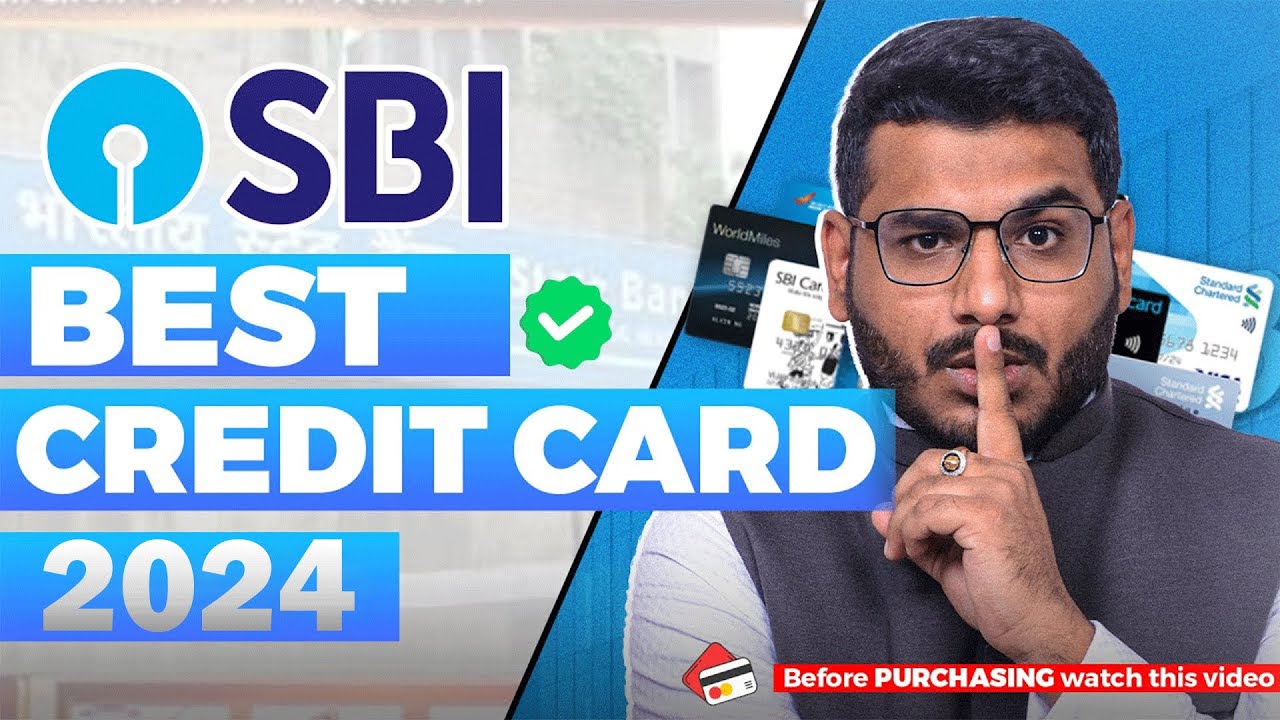
Best SBI Credit Card

Best Fuel Credit Card - 7.25% Cashback

Online Shopping: Tips for Seniors
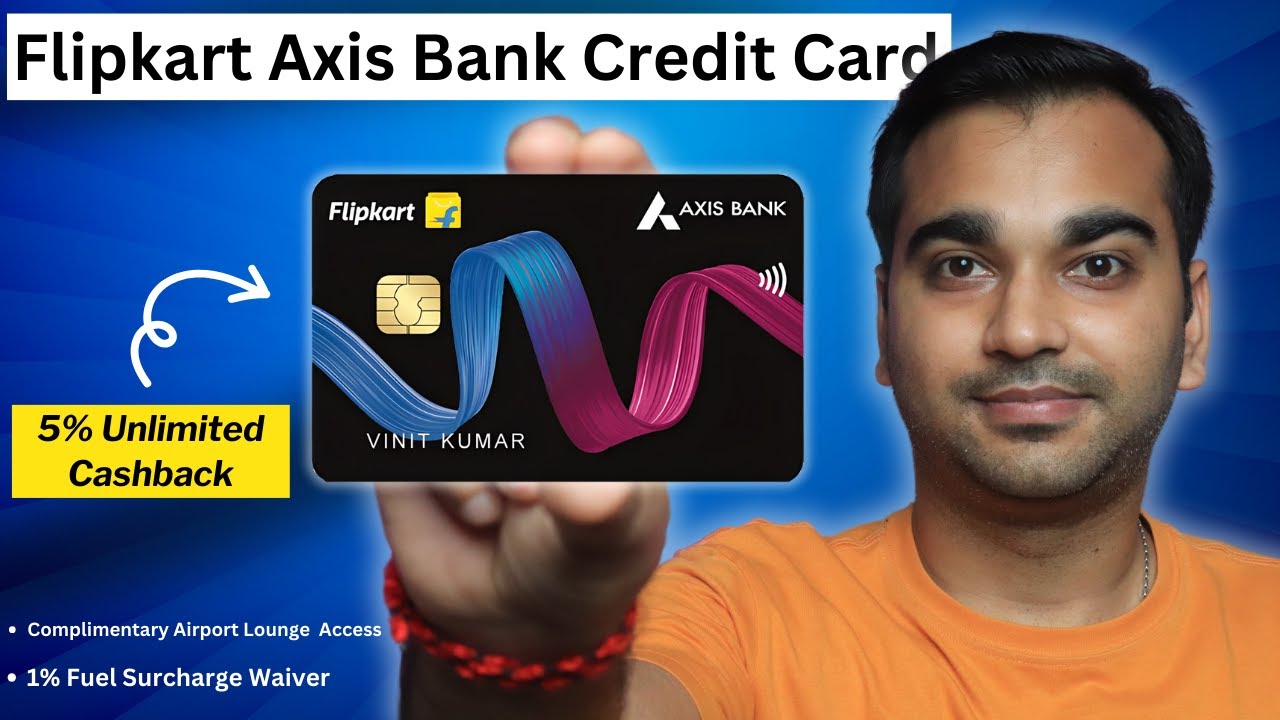
Flipkart Axis Bank Credit Card: Is it Worth It in 2024? Pros & Cons
5.0 / 5 (0 votes)
