5 Years of Video Editing Experience in 15 Mins
Summary
TLDRThis video script is a comprehensive guide for video editors, sharing insights from a seasoned professional. It covers the evolution of video editing, the importance of persistence, dealing with low-quality footage, music selection, and storytelling. The speaker also discusses the significance of technical skills, feedback mechanisms, understanding video formats, and the impact of design principles. Additionally, the script highlights the value of sound design, taking breaks, backing up work, and handling client feedback professionally. Viewers are promised a free editing bundle to enhance their skills.
Takeaways
- 🎬 **Persistence is Key**: As a beginner, expect imperfections but keep creating to improve.
- 📱 **Handling Low-Quality Footage**: Learn to transform mediocre footage into something impressive.
- 🎵 **The Power of Music**: Selecting the right music can elevate a video's impact.
- 🔍 **Reverse Engineering**: Break down professional edits to learn advanced techniques.
- 📹 **Editing for the Audience**: Tailor your editing style to match your audience's expectations.
- ✂️ **Storytelling Through Editing**: Every cut should serve the narrative and message.
- 🎶 **Cutting to the Beat**: Align cuts with music to create a smoother, more engaging video.
- 👀 **Eye Level and Captions**: Maintain consistent eye level and use captions effectively in talking head videos.
- 💻 **Client Feedback Tools**: Use tools like Frame.io to streamline feedback and revision processes.
- 📊 **Understanding Video Specs**: Know the basics of video formats, codecs, and frame rates for professional editing.
- 💼 **Professional Presentation**: A professional portfolio can attract high-paying clients and define your worth as an editor.
- 🎨 **Design and Motion Principles**: Understanding design principles can enhance the visual appeal of your videos.
- 🔊 **Sound Design**: Use sound effects strategically to engage viewers on a deeper level.
- 🛑 **Take Breaks**: Regular breaks can prevent oversight and maintain the quality of your work.
- 🔄 **Regular Backups**: Always back up your work to avoid losing progress due to technical issues.
- 🤝 **Embrace Client Feedback**: Accept and learn from client feedback to improve your editing skills.
Q & A
What is the speaker's area of expertise?
-The speaker is an expert in video editing, having worked with thousands of clients and leading a team of professional video editors.
What is the significance of the 'top rated seller' badge mentioned in the script?
-The 'top rated seller' badge signifies that the speaker has achieved a high level of customer satisfaction and success on the Fiverr platform.
What is the main challenge faced by beginners in video editing according to the speaker?
-The main challenge is the gap between the vision they have in mind and the actual quality of their early work, which can be frustrating.
How does the speaker suggest improving video editing skills?
-The speaker suggests persistence, continuous practice, experimenting with new techniques, and learning from each project.
What is the role of music in video editing as discussed in the script?
-Music sets the tone, drives pacing, and influences audience feelings. It can elevate a video from good to great.
Why is it important to get client approval for music in a project?
-Getting client approval for music prevents potential issues later in the editing process and ensures the client's vision aligns with the editor's choices.
What does the speaker mean by 'reverse engineering the best edits'?
-It means to break down and analyze high-quality edits frame by frame to understand the techniques used and learn from them.
How does the speaker suggest using cuts in video editing?
-Cuts should serve the narrative and convey a message, whether it's a fast-paced action scene or a slow emotional moment.
What is the significance of cutting to music beats?
-Cutting to music beats creates a natural flow, making the video feel smoother and keeping viewers interested.
Why is it important to maintain consistent eye level in talking head videos?
-Consistent eye level helps maintain a steady and professional look, keeping the viewer's focus on the speaker without distraction.
What is the benefit of using frame.io for getting client feedback?
-Frame.io allows clients to comment on the video with exact time stamps, speeding up the revision process and avoiding confusion.
How does the speaker suggest enhancing a video's visual appeal?
-By understanding basic design and motion principles such as composition, color theory, and motion dynamics.
What is the importance of taking breaks while editing?
-Taking breaks allows editors to return to the video with fresh eyes, making it easier to spot mistakes or areas for improvement.
Why is it crucial to back up work regularly in video editing?
-Regular backups prevent the loss of valuable work due to system crashes or corrupted files, ensuring peace of mind and continuity.
How should an editor respond to client dissatisfaction?
-An editor should stay professional, be open to feedback, accept that there may be areas for improvement, and make necessary changes.
Outlines

Cette section est réservée aux utilisateurs payants. Améliorez votre compte pour accéder à cette section.
Améliorer maintenantMindmap

Cette section est réservée aux utilisateurs payants. Améliorez votre compte pour accéder à cette section.
Améliorer maintenantKeywords

Cette section est réservée aux utilisateurs payants. Améliorez votre compte pour accéder à cette section.
Améliorer maintenantHighlights

Cette section est réservée aux utilisateurs payants. Améliorez votre compte pour accéder à cette section.
Améliorer maintenantTranscripts

Cette section est réservée aux utilisateurs payants. Améliorez votre compte pour accéder à cette section.
Améliorer maintenantVoir Plus de Vidéos Connexes
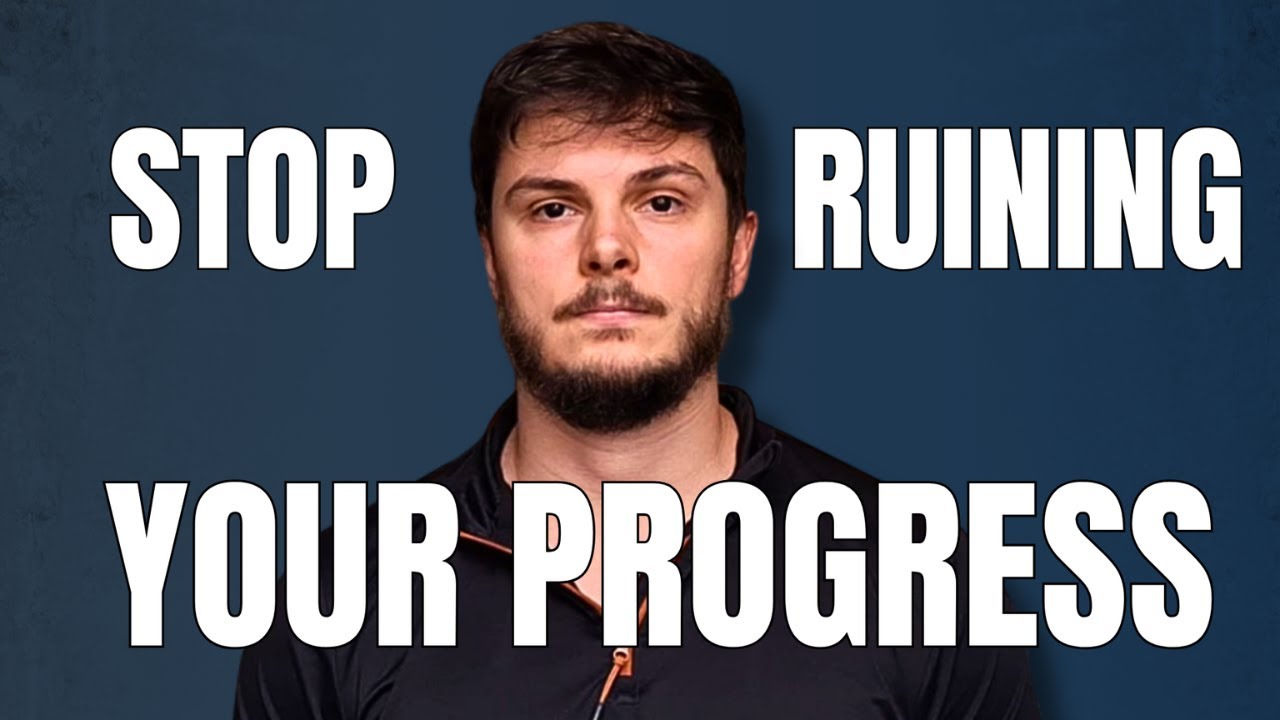
40 Crucial Armwrestling Lessons I Wish I Knew When I Started

Go From a Complete Beginner To a Pro Forex Trader In 11 Minutes Only || Forex Trading For Beginners
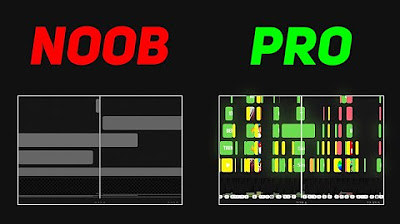
Video Editing Techniques to Get 10X MORE VIEWS on YouTube!

How Much Money I Make as a Professional Producer

How to Mask in Davinci Resolve 18 | Introductory Tutorial

How to create a Great LinkedIn Profile in 2024 | for College Students
5.0 / 5 (0 votes)
