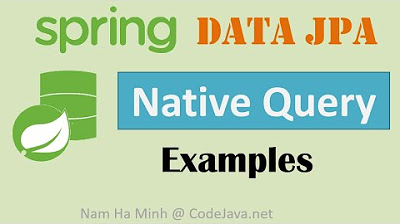Express JS #7 - PATCH Requests
Summary
TLDRThis tutorial explains the difference between PUT and PATCH requests in updating resources. PUT updates the entire resource, while PATCH allows partial updates, useful for updating specific fields without altering others. The script demonstrates setting up a PATCH request in Express.js, updating a user's details by only including the fields that need changes, and shows how PATCH keeps other fields intact.
Takeaways
- 🔧 **Patch vs. Put**: Patch requests are used to update specific fields of a resource, while Put requests update the entire resource.
- 📝 **Partial Updates**: Patch requests allow for partial updates, meaning only selected fields need to be included in the request body.
- 🌐 **HTTP Method**: Patch is an HTTP method used for partial updates, whereas Put is used for full updates.
- 🔄 **No Overriding**: When using Patch, existing fields that are not mentioned in the request body should remain unchanged.
- 📈 **Efficiency**: Patch requests can be more efficient when only a few fields need to be updated, as opposed to updating all fields with a Put request.
- 🧩 **Destructuring**: The script demonstrates destructuring of request objects to extract route parameters and request body data.
- 🔍 **ID Validation**: The script includes validation of the ID parameter to ensure it is a numeric value using `parseInt` and `isNaN`.
- 📑 **Mock Data**: The tutorial uses a mock array to simulate database operations, such as finding and updating user records.
- 🔄 **Spread Operator**: The spread operator is used to combine existing user data with new data from the request body for the Patch request.
- 📊 **Status Codes**: For Patch requests, a 200 or 204 status code can be returned to indicate successful partial updates.
- 🔧 **Demonstration**: The script includes a live demonstration of using Patch to update a user's username and display name, showing how only specified fields are updated.
Q & A
What is a PATCH request used for?
-A PATCH request is used to update a resource partially, allowing you to modify one or more fields without having to include all fields in the request body.
How does a PATCH request differ from a PUT request?
-A PUT request updates the entire resource with the data provided in the request body, replacing the existing resource. In contrast, a PATCH request only updates a subset of fields within the resource.
Why might you prefer a PATCH request over a PUT request?
-You might prefer a PATCH request when you only need to update a small part of a resource to avoid sending unnecessary data and to reduce the payload size.
What is the significance of the `parseID` function mentioned in the script?
-The `parseID` function is used to ensure that the ID received in the request is a numeric value. It helps to validate the ID and prevent errors if a non-numeric value is passed.
How does the script check if a user exists before updating with a PATCH request?
-The script checks if a user exists by searching the `mockUsers` array for a user with the ID provided in the request. If the user is not found, the script returns a 404 status code.
What does the spread operator do in the context of updating a user with a PATCH request?
-The spread operator (`...`) is used to copy the current field-value pairs from the existing user object into a new object. It then allows the request body's field-value pairs to override the existing values for the fields that are being updated.
What status code is typically returned after a successful PATCH request?
-A successful PATCH request can return either a 200 OK status code, indicating that the request has succeeded and the resource has been modified, or a 204 No Content status code, indicating success without returning any content.
How can you update only the username of a user using a PATCH request as described in the script?
-To update only the username, you would send a PATCH request with the ID of the user and include only the username field in the request body.
What happens to the fields that are not included in the PATCH request body?
-Fields that are not included in the PATCH request body remain unchanged. Only the fields specified in the request body are updated.
How does the script demonstrate the difference between PUT and PATCH requests?
-The script demonstrates the difference by showing how a PUT request updates the entire user object, while a PATCH request only updates specific fields, such as changing the username without affecting the display name.
Outlines

Cette section est réservée aux utilisateurs payants. Améliorez votre compte pour accéder à cette section.
Améliorer maintenantMindmap

Cette section est réservée aux utilisateurs payants. Améliorez votre compte pour accéder à cette section.
Améliorer maintenantKeywords

Cette section est réservée aux utilisateurs payants. Améliorez votre compte pour accéder à cette section.
Améliorer maintenantHighlights

Cette section est réservée aux utilisateurs payants. Améliorez votre compte pour accéder à cette section.
Améliorer maintenantTranscripts

Cette section est réservée aux utilisateurs payants. Améliorez votre compte pour accéder à cette section.
Améliorer maintenant5.0 / 5 (0 votes)