10 THINGS TO CHECK: Before buying a used laptop
Summary
TLDRThis video offers a comprehensive guide for purchasing a used laptop. It highlights 10 crucial checks including cosmetic condition, keyboard functionality, touchscreen responsiveness, battery health, port functionality, warranty status, SSD condition, CPU configuration, and GPU specifications. The video emphasizes the importance of these checks to ensure a good deal and avoid potential issues, making it an invaluable resource for anyone considering buying a used laptop.
Takeaways
- 💻 **Check Cosmetic Condition**: Inspect the laptop for dents and scratches, especially on the screen, as they can lead to cracks.
- ⌨️ **Keyboard Functionality**: Test all keys, including function keys, for stuck keys which can be costly to repair.
- 📱 **Touch Screen**: Verify the touchscreen's functionality by drawing across the entire screen with fingers and a pen.
- 🔋 **Battery Status**: Generate a battery report to check the health and cycle count, aiming for under 400-500 cycles.
- 🔌 **Ports Inspection**: Test all ports with a USB drive or SD card to ensure they are functional and not heavily scratched.
- 📅 **Warranty Status**: Verify the laptop's age against the seller's claim using the serial number or service tag.
- 💾 **SSD Condition**: Use Crystal Disk Mark to check the SSD's usage and health, aiming for under 10 terabytes written.
- 🖥️ **CPU Configuration**: Use CPU-Z software to check the laptop's CPU details and configuration.
- 🎮 **GPU Configuration**: Check for integrated or discrete GPU using GPU-Z to understand the graphics capabilities.
- 🛡️ **General Advice**: Follow these steps to minimize the risk of buying a problematic used laptop.
Q & A
What is the average lifespan of a laptop?
-A laptop usually lasts for around five to six years for any normal consumer.
Why might buying a flagship model from the past be a good deal?
-Buying a flagship model from the past year may be a good deal compared to a mid-range laptop of the current year because flagship models often have better specifications that remain relevant for several years.
What is the first thing to check when buying a used laptop?
-The first thing to check is the cosmetic condition of the laptop, looking for any obvious dents or major scratches, especially in the screen area.
Why is it important to check the keyboard condition of a used laptop?
-Checking the keyboard condition is important to ensure there are no stuck keys, as repairing or replacing a keyboard can be costly.
How can you test the touchscreen functionality of a used laptop?
-You can test the touchscreen functionality by opening a paint program and drawing with your fingers and a pen, ensuring to cover the entire screen.
What information can you get from a battery report when buying a used laptop?
-A battery report can show the number of charge cycles completed, which is crucial as most laptop batteries maintain good health up to 400-500 cycles.
Why should you check the laptop's ports when purchasing used?
-Checking the ports ensures their functionality and can indicate heavy use if there are many scratches or signs of wear.
How can you verify the warranty status of a used laptop?
-You can verify the warranty status by checking the laptop's serial number or service tag number, which can provide the exact model and date of purchase.
What is the significance of checking the SSD condition on a used laptop?
-Checking the SSD condition is significant as it shows how much the SSD has been used and the amount of data written and read, which can affect its lifespan.
How can you determine the CPU configuration of a used laptop?
-You can determine the CPU configuration using a portable program like cpu-z, which provides detailed information about the laptop's configuration.
Why is it necessary to check the GPU configuration of a used laptop?
-Checking the GPU configuration is necessary to know the exact model, especially if the laptop has a discrete GPU, as this can impact the laptop's performance for graphics-intensive tasks.
Outlines

Cette section est réservée aux utilisateurs payants. Améliorez votre compte pour accéder à cette section.
Améliorer maintenantMindmap

Cette section est réservée aux utilisateurs payants. Améliorez votre compte pour accéder à cette section.
Améliorer maintenantKeywords

Cette section est réservée aux utilisateurs payants. Améliorez votre compte pour accéder à cette section.
Améliorer maintenantHighlights

Cette section est réservée aux utilisateurs payants. Améliorez votre compte pour accéder à cette section.
Améliorer maintenantTranscripts

Cette section est réservée aux utilisateurs payants. Améliorez votre compte pour accéder à cette section.
Améliorer maintenantVoir Plus de Vidéos Connexes

Laptop Buying Guide 2025 | How to Choose the Right Laptop
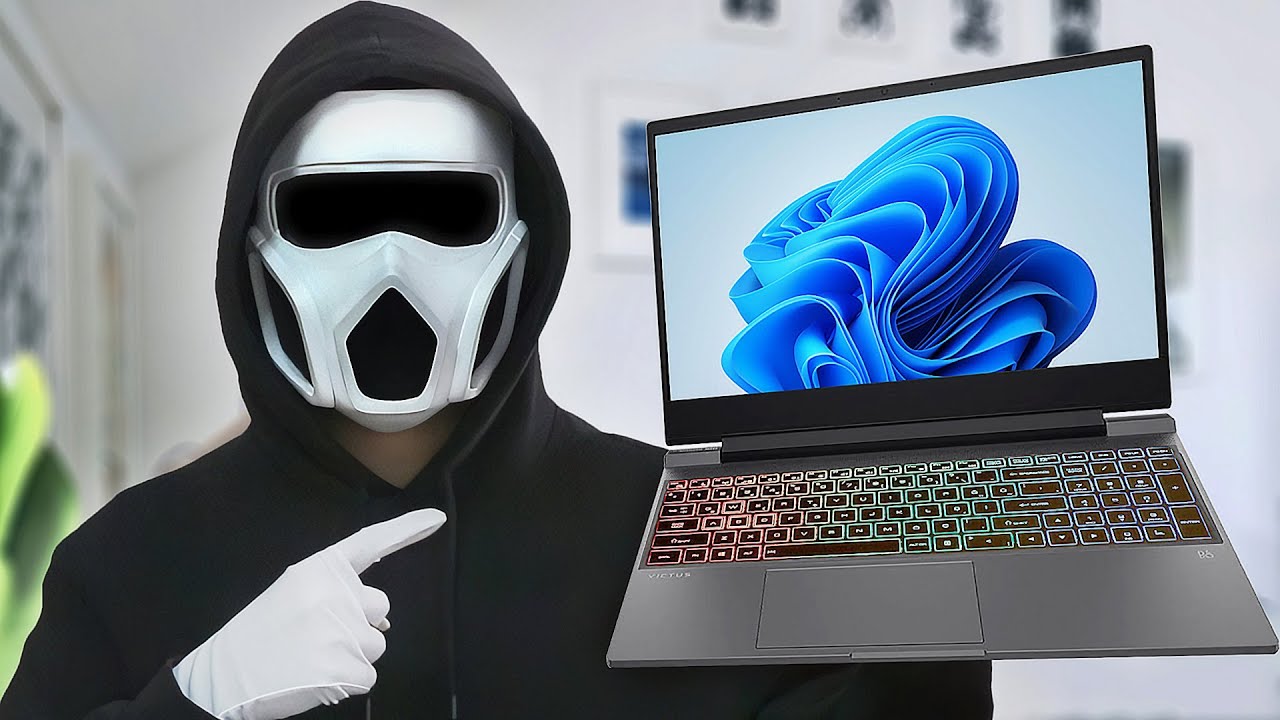
Watch this BEFORE You Buy a Laptop!
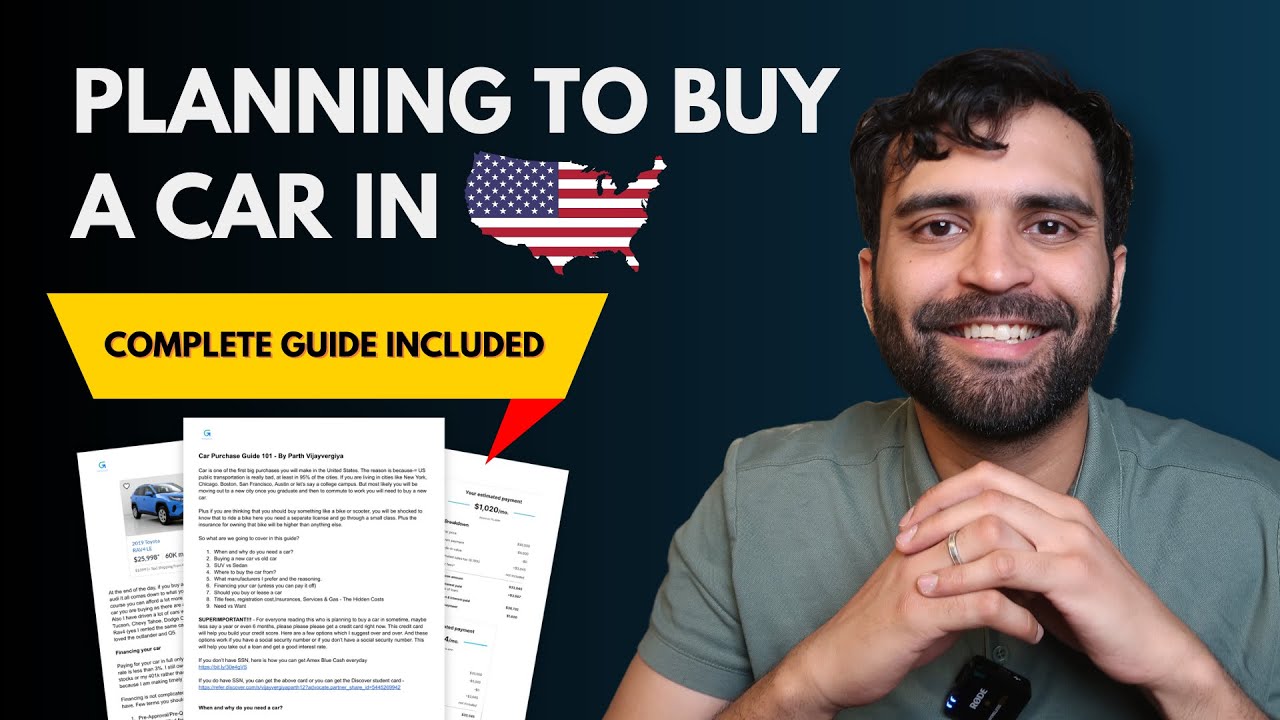
Purchasing Car in US as International Student | Financing, Used Cars & Hidden Fees

COMO COMPRAR um CARRO USADO BOM? 9 DICAS VALIOSAS para NÃO TER ERRO!

The ULTIMATE Sim Racing Cockpit Buyer's Guide | Build Your PERFECT Racing Setup in 2024!

How to Buy a Laptop - Ultimate Guide (2024)
5.0 / 5 (0 votes)
