Generative Interfaces Beyond Chat // Linus Lee // LLMs in Production Conference
Summary
TLDRLinus discusses the evolution of generative interfaces beyond chatbots, emphasizing the importance of context in conversational AI. He explores how interfaces can be improved by integrating more intuitive interactions like point-and-select, and suggests using constraints to balance user-friendliness with the power of language models. Linus also touches on the need for interfaces to provide guidance and feedback loops to enhance user experience.
Takeaways
- 💡 **Chat-style interfaces are useful but not the end-all**: Recognizing that while chat interfaces are valuable, there's room for evolution towards more intuitive and flexible interfaces.
- 🌐 **Importance of context in conversations**: Emphasizing the need for language models to leverage context effectively to interpret user intent accurately.
- 🔍 **Incremental evolution of interfaces**: Discussing how to move from chat-repeat style interactions to more engaging and intuitive interfaces.
- 🛠️ **UI design and interaction**: Linus' background in UI/UX and creative tools informs his perspective on building interfaces that balance flexibility and ease of use.
- 🔗 **Conversation anatomy**: Breaking down the structure of a conversation into context, intent, internal monologue, and action to better understand language model interactions.
- 🎯 **Point and select interfaces**: Introducing the concept of using selections and pointing to clarify context and direct model actions within an interface.
- 📋 **Co-inhabiting workspaces**: The idea that interfaces should allow models to 'live' within the same workspace as the user to enhance interaction.
- 🔑 **Using names to reference objects**: Suggesting that naming elements within an interface can help users interact more naturally with language models.
- 🔄 **Iterative feedback loops**: Encouraging the design of interfaces that allow for quick feedback and iteration to improve user experience.
- 🔑 **Predictive interfaces**: The potential of predictive models to suggest actions and make interfaces more intuitive, reducing the 'blank page' problem.
Q & A
What is the main topic of the discussion led by Linus?
-The main topic of the discussion is the evolution of generative interfaces beyond chat, exploring how to create more intuitive and flexible interfaces that balance the capabilities of language models with ease of use.
What does Linus suggest as a problem with current chat-style interfaces?
-Linus suggests that current chat-style interfaces often start with zero context, which leads to difficulties in prompting and a need for users to specify every detail of their intent explicitly.
What is the importance of context in conversation according to Linus?
-Context is crucial as it determines how everything said in a conversation is interpreted. Linus emphasizes that context is often undervalued in chat interfaces, leading to less effective communication with language models.
What is the role of 'intent' in a conversation as described by Linus?
-In a conversation, 'intent' is what the speaker implies, which could be explicit, direct, or implicit. It's a key component that language models need to interpret correctly, often relying heavily on context.
How does Linus propose to improve the interaction with language models?
-Linus proposes using point and select interfaces, where users can directly interact with objects in an application, and language models can observe these actions to better understand user intent and provide relevant responses.
What are the different ways Linus discusses for language models to observe user actions?
-Linus discusses several ways including an omniscience model where the model has access to all application states, 'call by name' for environments with named objects, direct mention of objects by users, and contextual actions similar to right-click menus.
Why does Linus think that adding constraints to interfaces can be beneficial?
-Adding constraints can make interfaces more intuitive and easier to use without sacrificing the power of language models. It provides a structured way for users to interact with models, reducing the 'blank page syndrome' and learning curve.
What is the concept of 'call by name' as mentioned by Linus?
-'Call by name' is a method where users can name different parts of an application, like artboards in a design app, and then refer to them directly in their prompts to the language model for more contextual interactions.
What does Linus mean by 'closing feedback loops' in interface design?
-Closing feedback loops refers to minimizing the time and effort it takes for users to evaluate system responses and iterate on their inputs. This can be achieved by providing multiple options, interactive components, or predictive actions.
What is the 'Holy Grail' of user interface design according to Linus?
-The 'Holy Grail' of user interface design is to balance an intuitive UI that's easy to learn and progressively understand with the flexibility to handle complex tasks, without sacrificing the power of language models.
How does Linus view the future of interfaces that incorporate AI and language models?
-Linus views the future of interfaces as incorporating AI and language models that co-inhabit the user's workspace, take advantage of rich shared context, predict happy path actions, and allow for a fast iteration loop, possibly including interactive components.
Outlines

Cette section est réservée aux utilisateurs payants. Améliorez votre compte pour accéder à cette section.
Améliorer maintenantMindmap

Cette section est réservée aux utilisateurs payants. Améliorez votre compte pour accéder à cette section.
Améliorer maintenantKeywords

Cette section est réservée aux utilisateurs payants. Améliorez votre compte pour accéder à cette section.
Améliorer maintenantHighlights

Cette section est réservée aux utilisateurs payants. Améliorez votre compte pour accéder à cette section.
Améliorer maintenantTranscripts

Cette section est réservée aux utilisateurs payants. Améliorez votre compte pour accéder à cette section.
Améliorer maintenantVoir Plus de Vidéos Connexes

When Generative AI Is Effective And Not Effective?
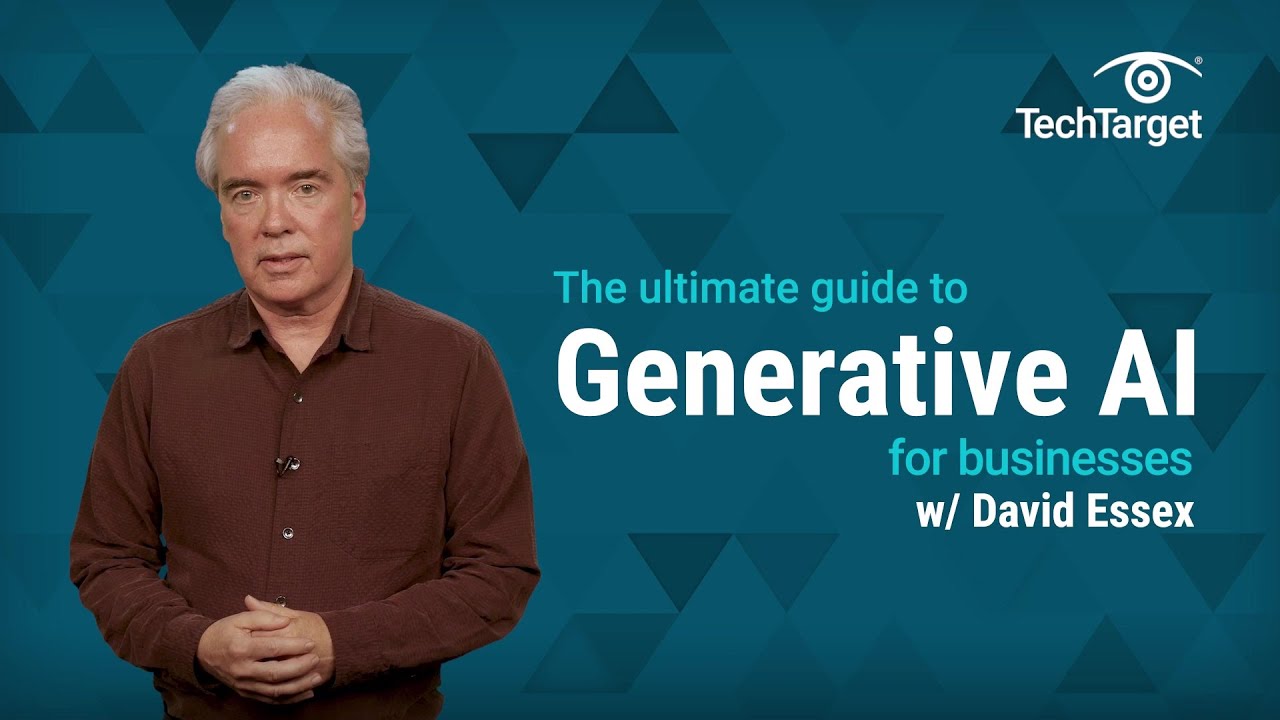
Ultimate Guide to Generative AI for Businesses

Conversational AI | Michelle Parayil (https://2024.www.ux-india.org)

Barbara Gallavotti | Che cosa pensa l'Intelligenza artificiale

Is ChatGPT finally getting it right? Our 60-year obsession with chatbots

The Rise of Generative AI for Business
5.0 / 5 (0 votes)
