How To Start Shopify Dropshipping in 2023 (FOR BEGINNERS)
Summary
TLDRIn this video tutorial, AC Hampton offers a beginner-friendly guide to starting a dropshipping store in 2023. Key steps include setting up a Shopify store, using the Auto DS app for supplier connections and order fulfillment, selecting profitable products that solve problems, and pricing them strategically. The video also covers creating an appealing product page, setting up a generic yet inviting homepage, and connecting your store with Facebook for advertising. AC promises a list of top 10 products for viewers who like and subscribe, aiming to empower them to start their online business confidently.
Takeaways
- 🎯 Start your dropshipping journey by creating an online store using Shopify, which offers a 7-day free trial.
- 🛠️ Utilize Auto DS, an all-in-one dropshipping tool, to connect with suppliers, browse products, and automate order fulfillment.
- 💡 Choose products that solve a problem, have a selling price of at least $25, and show demand in the market using tools like Google Trends.
- 📦 Import products to your store via Auto DS, ensuring to draft and edit product descriptions before publishing.
- 🖼️ Build a high-converting product page by using engaging images and clear, persuasive descriptions that highlight the product's benefits.
- 🛒 Set competitive pricing by ensuring your selling price is at least 2.5 times the cost of goods to maintain healthy profit margins.
- 🌐 Validate competitors by checking their traffic and ensuring they use Shopify, using tools like SimilarWeb and Commerce Inspector.
- 🎨 Create a clean and professional logo using Canva, keeping it simple with a limited color palette.
- 📈 Connect your Shopify store to Facebook Business Manager to run ads and track performance effectively.
- 🏆 Engage with your audience by offering free consulting calls and encouraging interaction through likes and comments.
Q & A
What is the main challenge faced by beginners starting a dropshipping store?
-The main challenge faced by beginners is information overload, not knowing exactly where to start, what strategies to use, and feeling overwhelmed by the popularity of dropshipping.
What is the incentive offered for liking the video and subscribing to the channel?
-The incentive is a product list of the top 10 winning and trending products that should be sold, which will be given once the video reaches 1500 likes.
Who is AC Hampton and what is his role in the tutorial?
-AC Hampton is an eight-figure marketer who has generated sales from dropshipping stores. He teaches students worldwide how to generate results with their own dropshipping stores and offers one-on-one mentorship.
What is the recommended platform for starting an online store according to the script?
-The recommended platform for starting an online store is Shopify, which offers a beginner-friendly and reliable e-commerce solution.
How can one start a Shopify store and what are the initial costs mentioned in the script?
-One can start a Shopify store by signing up for a seven-day free trial with no credit card required, and the first three months cost only one dollar.
What is the purpose of the Auto DS app in a dropshipping store?
-The Auto DS app is an all-in-one dropshipping tool that connects the store to different suppliers, allows browsing potential products, and can fulfill orders and send tracking information automatically.
What are the key factors to consider when selecting products to sell in a dropshipping store?
-Key factors include whether the product solves a problem, can be sold for $25 or more, and has demand in the market, which can be checked using Google Trends.
How should one price their products in a dropshipping store?
-Products should be priced at least 2.5 times the cost of goods to ensure high profit margins.
What is the importance of creating a high-converting product page?
-A high-converting product page is crucial as it is where customers will be directed from ads. It should be shopper-friendly, informative, and clean-cut to encourage purchases.
What are some strategies to build a persuasive product page?
-Strategies include using resources like similar web and Commerce inspector to validate competitors, reading one-star reviews on Amazon to understand customer concerns, and using non-copyrighted images and GIFs from competitors while highlighting different features and benefits.
Why is it recommended to start with a general store in dropshipping?
-Starting with a general store allows for testing different products without changing the entire store setup, saving time and money.
Outlines

Cette section est réservée aux utilisateurs payants. Améliorez votre compte pour accéder à cette section.
Améliorer maintenantMindmap

Cette section est réservée aux utilisateurs payants. Améliorez votre compte pour accéder à cette section.
Améliorer maintenantKeywords

Cette section est réservée aux utilisateurs payants. Améliorez votre compte pour accéder à cette section.
Améliorer maintenantHighlights

Cette section est réservée aux utilisateurs payants. Améliorez votre compte pour accéder à cette section.
Améliorer maintenantTranscripts

Cette section est réservée aux utilisateurs payants. Améliorez votre compte pour accéder à cette section.
Améliorer maintenantVoir Plus de Vidéos Connexes

Easiest Way To Start Dropshipping In 2024 (FOR BEGINNERS)
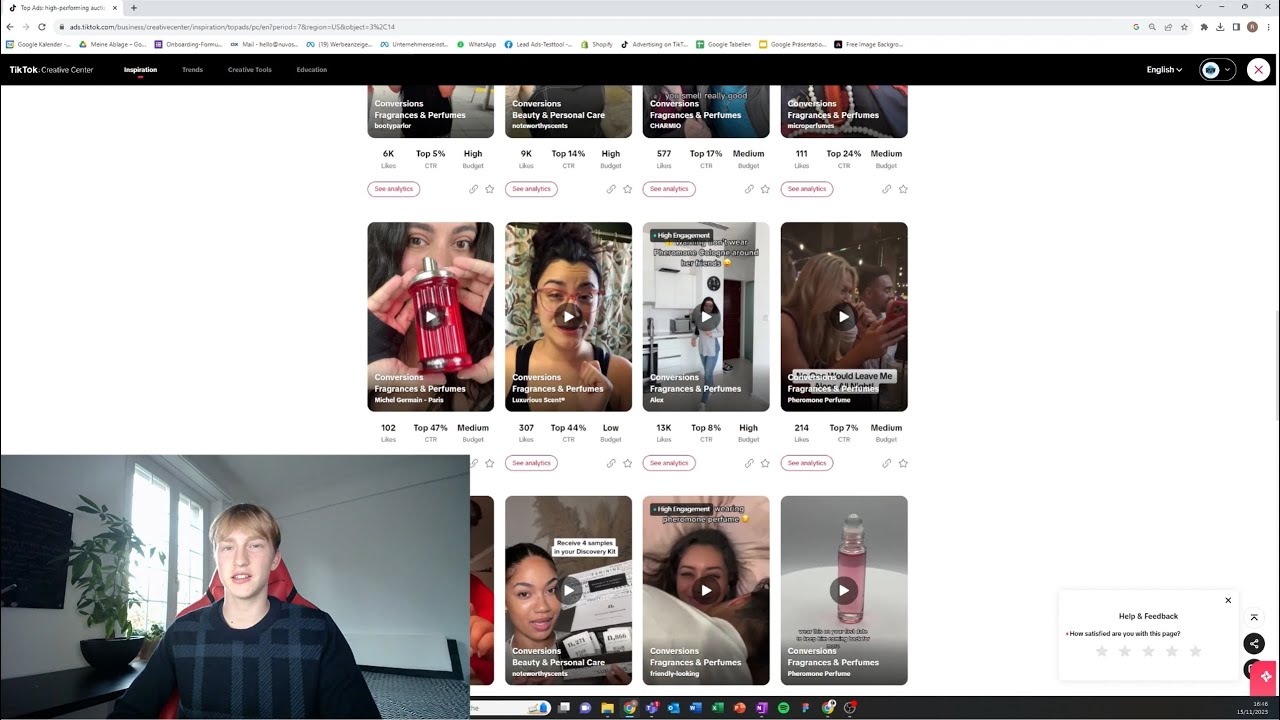
How I Actually Find Winning Products as a Dropshipping Beginner

How To DropShip With $0 | FREE Shopify Dropshipping Course

How To Connect CJ Dropshipping To Shopify (2025 Tutorial)

Full Freshdesk Ticketing System Tutorial 2024 (For Beginners)

Konsep Membuat Website Dari 0 Untuk Pemula
5.0 / 5 (0 votes)
