Create ANYTHING With Replit AI Agents
Summary
TLDRThis video tutorial demonstrates how to build and deploy full-scale AI web applications using a single app called Repl.it. The presenter, while in Frankfurt, Germany, showcases the rapid development of a coffee shop locator app with user login functionality. The tutorial also covers integrating the app with Make.com for database connectivity and automation. It highlights Repl.it's capabilities for code generation, real-time collaboration, and deployment, making it an efficient tool for AI application development.
Takeaways
- 😀 Repler is a single app that allows users to build and deploy full-scale applications with ease.
- 🌍 The presenter, while in Frankfurt, Germany, demonstrates how Repler can be used to develop applications like a map showing the best coffee places in the city center.
- 🔧 Repler automates backend processes, enabling developers to focus on creating applications without worrying about the technical specifics.
- ⏱️ The video showcases a quick example of building an app in about 15-20 minutes, highlighting Repler's efficiency.
- 🔗 Repler integrates with Make.com for additional functionalities like connecting to databases and sending off automations.
- 🛠️ The video provides a step-by-step guide on how to use Repler to build an app, including connecting it to a webhook for data handling.
- 💡 Repler's interface allows for real-time coding and testing, offering immediate feedback and adjustments to the application being built.
- 🔗 The video discusses how Repler can be used to create AI web applications and even connect to the OpenAI API for dynamic chat windows.
- 💼 Repler offers a collaborative environment where multiple users can work together on developing applications.
- 🌐 Once an app is built with Repler, it can be published and hosted, providing a live, operational application that can be accessed by users.
Q & A
What is the main purpose of the video?
-The main purpose of the video is to demonstrate how to build and deploy full-scale AI applications using a single app called Repl.it.
What is Repl.it and how does it assist in application development?
-Repl.it is an application that allows users to build and deploy applications through a conversational interface. It handles backend processes and specifics, enabling users to develop various applications quickly.
How quickly can a basic application be built using Repl.it as demonstrated in the video?
-The video shows that a basic application, such as a map showing the best coffee places in a city center, can be built in as little as 15-20 minutes using Repl.it.
What features can be included in an application built with Repl.it?
-Applications built with Repl.it can include features like user login and logout functionality, database storage within Repl.it for saving login information, and the ability to connect to external databases and automation tools.
How does Repl.it handle database storage?
-Repl.it allows for database storage within its platform, enabling applications to save login information and other data without needing to use multiple applications.
What is the process of connecting Repl.it to an external service like make.com?
-The process involves creating a webhook in make.com, copying the address, and pasting it into the Repl.it application. This allows the Repl.it application to send data to make.com for further processing or storage.
What types of applications can be built using Repl.it according to the examples given in the video?
-The video provides examples of various applications that can be built using Repl.it, including local landmark apps, stock analysis tools, weight loss websites, book discovery platforms, AI chat bots, and a statistical significance calculator.
How does the video demonstrate the process of building an application with Repl.it?
-The video demonstrates the process by showing the creation of a LinkedIn bio app for a coffee shop. It walks through the steps of using a prompt, making amendments, and interacting with Repl.it to build and deploy the application.
What is the significance of the 'German takeover' mentioned in the video?
-The 'German takeover' is a custom webhook created in make.com and named as such because the video creator is in Frankfurt, Germany for a community meetup at the time of recording.
How does Repl.it assist in the iterative development process?
-Repl.it assists in the iterative development process by allowing users to provide feedback and suggestions, which the system then uses to make improvements to the application in a sequential and logical manner.
What is the final step shown in the video after building the application?
-The final step shown in the video is deploying the application using Repl.it, which involves setting up the deployment, choosing a domain, and initiating the deployment process.
Outlines

Cette section est réservée aux utilisateurs payants. Améliorez votre compte pour accéder à cette section.
Améliorer maintenantMindmap

Cette section est réservée aux utilisateurs payants. Améliorez votre compte pour accéder à cette section.
Améliorer maintenantKeywords

Cette section est réservée aux utilisateurs payants. Améliorez votre compte pour accéder à cette section.
Améliorer maintenantHighlights

Cette section est réservée aux utilisateurs payants. Améliorez votre compte pour accéder à cette section.
Améliorer maintenantTranscripts

Cette section est réservée aux utilisateurs payants. Améliorez votre compte pour accéder à cette section.
Améliorer maintenantVoir Plus de Vidéos Connexes

Build FULL STACK Apps With Database, Payments & Instant Deploy with this AI Tool

Coding Is OVER!🤯 Replit AI Agent Builds Apps In Minutes! Vibe Coding Explained

Azure App Service (Web Apps) Tutorial
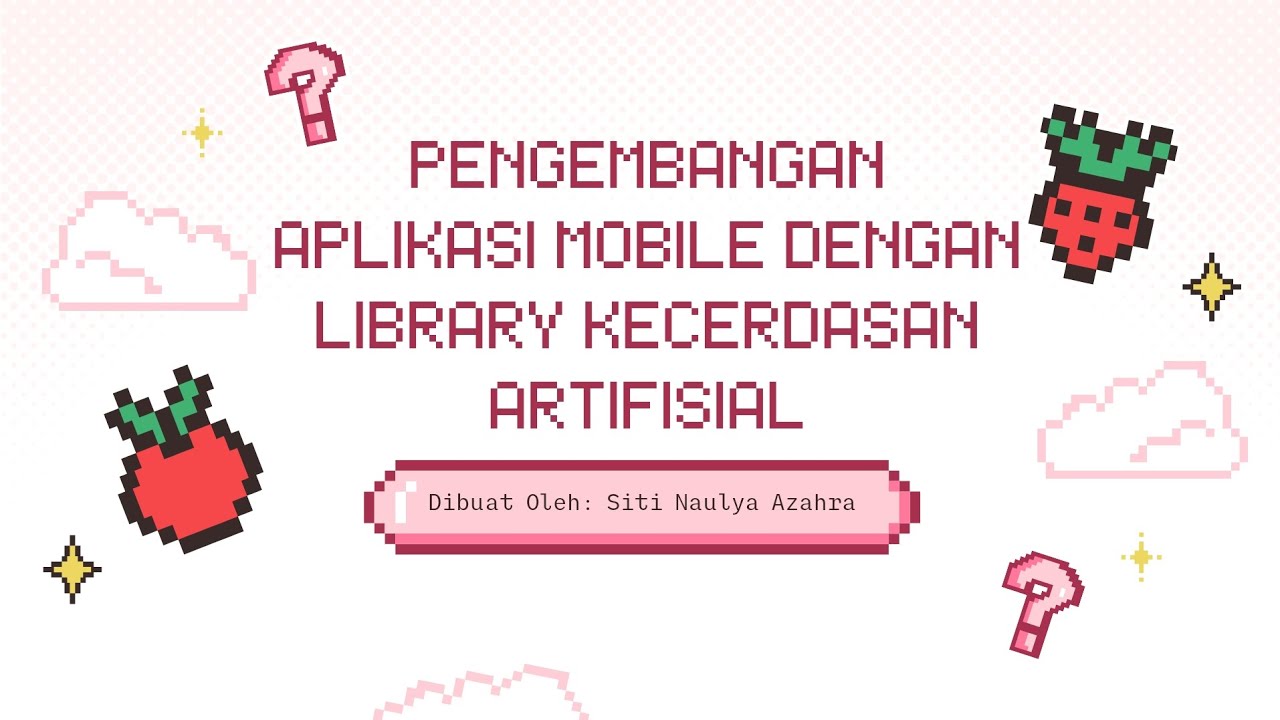
PENGEMBANGAN APLIKASI MOBILE DENGAN LIBRARY KECERDASAN ARTIFISIAL

How to Build a No-Code Text-to-Image Mobile/Web App Using Replit Code Agent

How to Dockerize Spring Boot Apps | Containerize and Deploy Microservices with Docker
5.0 / 5 (0 votes)
