Build FULL STACK Apps With Database, Payments & Instant Deploy with this AI Tool
Summary
TLDRIn this video, the creator demonstrates how to build a full-stack web or mobile app without writing any code using the AI platform, Rocket. The process is broken down into four simple steps: prompt, develop, iterate, and deploy. Rocket handles everything from design and database setup to authentication and deployment, offering integrations with popular frameworks and services like GitHub, Superbase, and Stripe. With real-time feedback, customization, and an intuitive interface, even beginners can create a fully functional app. The video also highlights how users can deploy apps seamlessly to various platforms like Netlify, all with full control over the final product.
Takeaways
- 😀 Rocket News AI platform allows you to build full-stack web and mobile apps without writing a single line of code.
- 😀 The platform handles key tasks like design, database, authentication, and deployment, making it accessible for beginners and developers alike.
- 😀 To get started, users input their app idea into a simple chat box, and the AI takes care of the development process in four steps: prompt, develop, iterate, and deploy.
- 😀 Rocket supports popular frameworks such as Flutter, NextJS, React, and more, and integrates with services like GitHub, Superbase, Figma, Stripe, and Google Analytics.
- 😀 The platform allows you to upload images or Figma designs as references, which the AI uses to build a fully functional app.
- 😀 Customization is easy; users can modify their apps by communicating with the AI, which will adjust the code based on the user's feedback.
- 😀 Rocket's apps are fully responsive, automatically adjusting to different devices like mobile phones, tablets, and desktops.
- 😀 Integration with databases and user authentication can be done easily with services like Superbase, and user data is saved securely.
- 😀 Users can test app features like subscription management, data input, and analytics in real time, and the AI will debug any errors automatically.
- 😀 Once the app is ready, it can be published with a public URL or deployed on platforms like Netlify, where users have full control over their code and deployment.
- 😀 Rocket provides a generous amount of free credits to get started, and even after running out of credits, the app remains online. Users can upgrade their account for continued access.
Q & A
What is Rocket and what does it help you build?
-Rocket is an AI platform that allows users to build full-stack web, app, or mobile apps for Android and iPhone without writing any code. It automates tasks such as design, database setup, authentication, and deployment.
Is Rocket suitable for beginners or only developers?
-Rocket is suitable for both beginners and developers. Beginners can build apps without any coding knowledge, while developers can use Rocket to speed up their workflow and enhance productivity.
How does Rocket make the app-building process faster and more efficient?
-Rocket speeds up the process by automating most tasks, including generating the app's design, integrating databases, setting up authentication, and handling deployment. It also supports various popular frameworks and integrations, streamlining the development workflow.
How does the app-building process work on Rocket?
-The app-building process works in four steps: prompting (where you describe the app idea), developing (where the AI generates the app), iterating (customizing the app), and deploying (publishing the app online).
What frameworks and technologies does Rocket support?
-Rocket supports popular frameworks like Flutter (for mobile apps), HTML, NextJS, React, and more. It also offers integrations with services like GitHub, Superbase, Figma, Stripe, and Google Analytics.
Can you use custom designs in Rocket, and how?
-Yes, you can use custom designs in Rocket by either attaching a screenshot as a UI reference or importing designs from Figma. Rocket will then convert them into a fully functional app.
How does Rocket handle user authentication and databases?
-Rocket integrates with Superbase for user authentication and database management. Users can create a new Superbase project, link it to Rocket, and automatically set up the database and authentication processes.
What happens when you encounter an error while building an app in Rocket?
-If an error occurs, Rocket flags the issue and offers a 'Fix it' button. The AI can automatically debug and resolve the issue, ensuring the app works as expected.
What kind of integrations can you use with Rocket?
-Rocket supports a variety of integrations, including GitHub for code management, Superbase for databases, Figma for design, Stripe for payments, and more. These integrations help enhance the app’s functionality and streamline development.
Can you host your app on Rocket or use your own domain?
-You can host your app on Rocket's subdomain, or you can download the code and deploy it on your own domain, using services like Netlify for custom hosting. You also have the option to push your project to GitHub.
Outlines

This section is available to paid users only. Please upgrade to access this part.
Upgrade NowMindmap

This section is available to paid users only. Please upgrade to access this part.
Upgrade NowKeywords

This section is available to paid users only. Please upgrade to access this part.
Upgrade NowHighlights

This section is available to paid users only. Please upgrade to access this part.
Upgrade NowTranscripts

This section is available to paid users only. Please upgrade to access this part.
Upgrade NowBrowse More Related Video

Google Firebase Studio In 23 Minutes

Townie: This FULLY FREE AI Coder BEATS V0 & Bolt! (w/ Free Claude 3.5 Sonnet)

EASIEST WAY To Launch Your APP in Minutes | Claude 4 + Lovable + Cursor + GitHub + Vercel + Framer

Learn To Create Generative AI Apps with PartyRock – It’s Party Time!

No Code RAG Agents? You HAVE to Check out n8n + LangChain
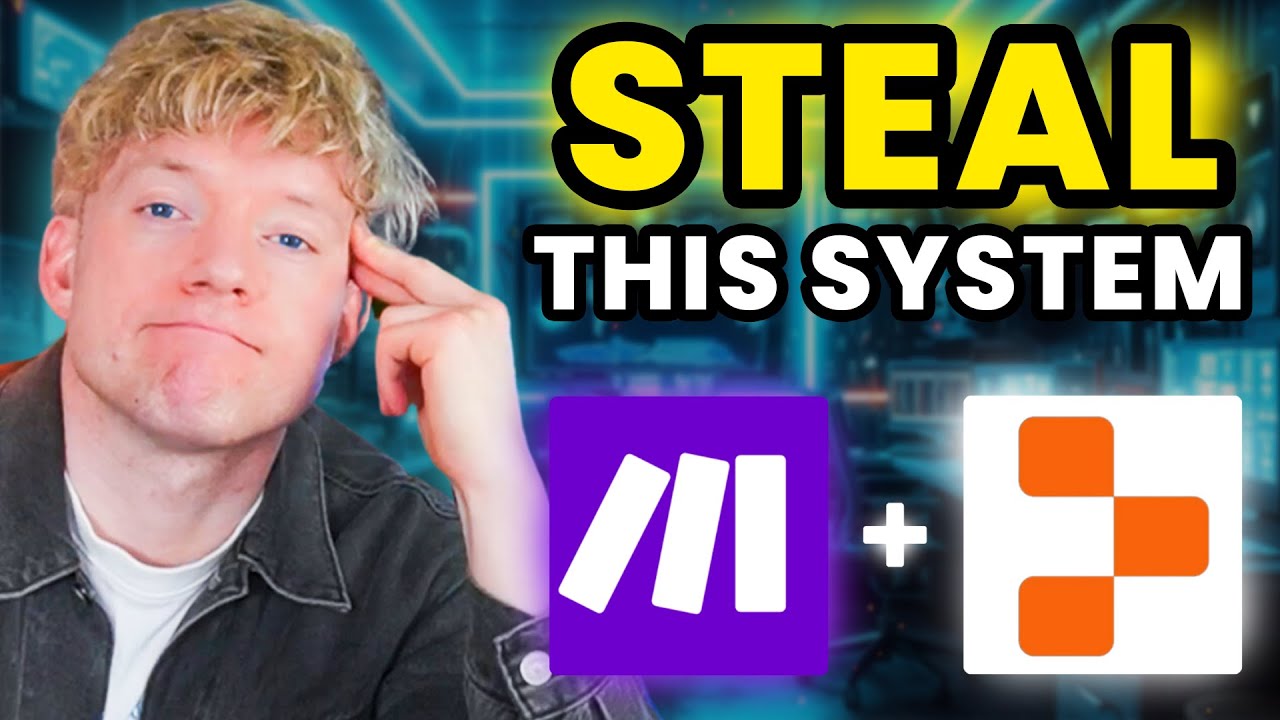
Create ANYTHING With Replit AI Agents
5.0 / 5 (0 votes)