Penyelesaian Problem Bank Darah Kelas 11 [Bag. 2]
Summary
TLDRThe video script is a tutorial by an IT teacher from a high school in South Sumatra, Indonesia, discussing how to solve a problem from an 'Informatics' textbook for 11th graders using the Merdeka curriculum. The problem involves calculating the number of blood donors and the volume of blood that can be donated in each village, categorized by blood type. The script explains the input format, which includes the number of donors and villages, followed by donor data. The solution involves creating a two-dimensional array to store donor counts and blood volume for each village and blood type. The script also includes a Python function to process the data and calculate the required outputs, which are then compared to an example from the textbook to ensure accuracy.
Takeaways
- 😀 The video is a tutorial by an Information Technology teacher from a high school in South Sumatra, Indonesia.
- 📚 The tutorial covers problem-solving from an 'Informatics' textbook for 11th graders, focusing on blood bank management.
- 🔍 The specific problem discussed is 'subpr 2' which involves calculating the number of blood donors and the volume of blood that can be donated in each village.
- 💻 The input format for the problem includes the number of blood donors, the number of villages, and detailed donor information for each village.
- 📊 The output format requires displaying the number of donors and the total volume of blood for each blood type in every village.
- 💡 The tutorial explains how to initialize variables and arrays to store donor information and calculate the required statistics.
- 🔢 The script includes a detailed walkthrough of the coding process in Python, including loops and list comprehensions.
- 🔡 Blood types are represented numerically, with A=1, B=2, AB=3, and O=4, and these values are used to index arrays.
- 💼 The tutorial demonstrates how to process input data, which includes splitting strings and converting them into integers for array indexing.
- 📝 The final part of the script involves running the code and comparing the output with the expected results from the textbook example.
Q & A
What is the main topic discussed in the video script?
-The main topic discussed in the video script is solving a problem from an Information Technology textbook for 11th-grade students, specifically focusing on managing a blood bank and calculating the number of blood donors and the volume of blood that can be donated in each village.
What is the book's title and author mentioned in the script?
-The book's title is 'Informatica' and it is written by Auzi Asparian, with the first edition published in 2021.
What was the focus of the previous video by the teacher?
-In the previous video, the teacher discussed Subpr 1 of the Blood Bank problem, which involved calculating the number of voluntary blood donors.
What is the specific problem the teacher attempts to solve in this video?
-In this video, the teacher attempts to solve Subpr 2, which requires calculating the number of blood donors and the volume of blood that can be donated in each village.
What is the format of the input data as described in the script?
-The input data format consists of an integer 'n' representing the number of voluntary blood donors, followed by an integer 'm' representing the number of villages. Each of the following 'n' lines contains three pieces of information: village code, blood type, and the volume of blood that can be donated.
How are blood types represented in the input data?
-Blood types in the input data are represented by numbers: A=1, B=2, AB=3, and O=4.
What is the expected output format according to the script?
-The expected output format is the number of donors and the total volume of blood available in each village, categorized by blood type.
How does the teacher initialize the variables and arrays in the Python code?
-The teacher initializes variables 'n' and 'm', and uses a list comprehension to create a two-dimensional array to store the number of donors and the total volume of blood for each village and blood type, initializing all values to zero.
What is the purpose of the loop in the Python code discussed in the script?
-The loop in the Python code is used to iterate through each donor's data, updating the number of donors and the total volume of blood for the corresponding village and blood type.
How does the script handle the conversion of blood type from string to integer?
-The script converts blood types from string (1, 2, 3, 4) to integer by subtracting 1 from the string value to match the zero-based index of the array.
What is the final step the teacher takes to validate the solution?
-The final step is to call the 'hitung_donor' function with the initialized variables and input data, and then compare the output of the code with the expected output from the textbook to ensure it matches.
Outlines

Cette section est réservée aux utilisateurs payants. Améliorez votre compte pour accéder à cette section.
Améliorer maintenantMindmap

Cette section est réservée aux utilisateurs payants. Améliorez votre compte pour accéder à cette section.
Améliorer maintenantKeywords

Cette section est réservée aux utilisateurs payants. Améliorez votre compte pour accéder à cette section.
Améliorer maintenantHighlights

Cette section est réservée aux utilisateurs payants. Améliorez votre compte pour accéder à cette section.
Améliorer maintenantTranscripts

Cette section est réservée aux utilisateurs payants. Améliorez votre compte pour accéder à cette section.
Améliorer maintenantVoir Plus de Vidéos Connexes

Kurikulum Merdeka : Infromatika (SMA Kelas X) || Informatika Dan Keterampilan Generik

Pengantar Materi

Tembereng Lingkaran - Matematika Kelas XI Kurikulum Merdeka

Implementasi Kurikulum Merdeka - Kenali Murid Lebih Dalam, Ciptakan Pemb yang Relevan-Made Pujangga
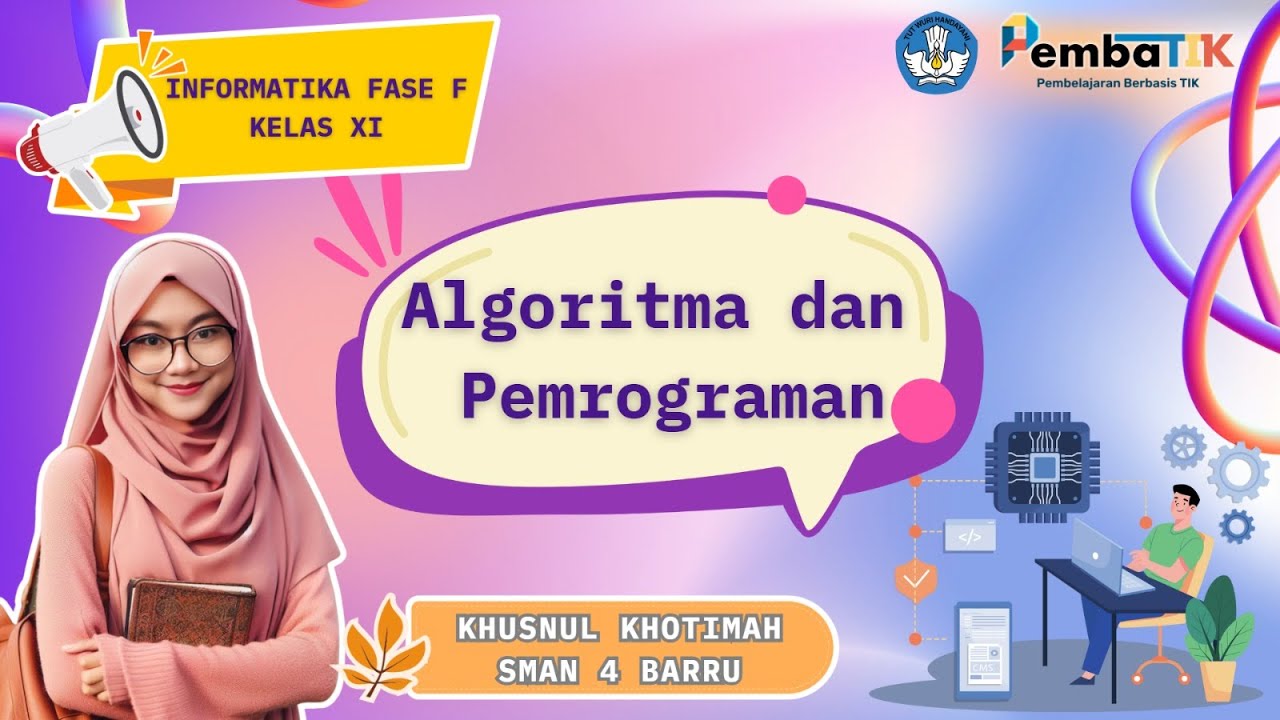
Algoritma dan Pemrograman - Indormatika Fase F Kelas XI

Kurikulum dan Pembelajaran PAUD
5.0 / 5 (0 votes)
