Parts Of A Computer And Their Functions
Summary
TLDRThis video script offers an insightful guide to the fundamental components of a computer and their functions. It covers the computer case, motherboard, CPU, RAM, GPU, sound card, HDD, SSD, PSU, monitor, keyboard, and mouse, as well as peripheral devices like printers, scanners, and speakers. Each part's role in the system is explained, from processing and storage to input and output, providing viewers with a comprehensive understanding of computer hardware.
Takeaways
- 🏠 The computer case houses all the components of a computer system and comes in various sizes and designs.
- 👩💻 The motherboard is the central hub inside the computer, connecting all other components and cards.
- 🧠 The CPU is the brain of the computer, processing data from RAM to perform tasks.
- 💾 RAM is volatile memory that provides fast data access for the CPU to process.
- 🎮 The GPU processes data for display on the computer screen and can be connected via various ports.
- 🎵 A sound card can be used for enhanced audio output, especially for gaming or audio enthusiasts.
- 💿 The HDD is a mechanical drive used for storing data and booting the operating system.
- 💾 The SSD is a solid-state drive that uses flash memory for faster data storage without moving parts.
- 🔌 The PSU converts AC power from the wall to DC power for the computer's components.
- 🖥️ A monitor is an output device that displays the graphics information sent from the computer's GPU.
- ⌨️ The keyboard is an input device used for typing and interacting with the computer.
- 🖱️ The mouse is an input device that allows for intuitive navigation and interaction with the computer.
Q & A
What is the primary function of the computer case?
-The computer case holds all the parts to make up the computer system and comes in various sizes and shapes to accommodate different types of components and satisfy consumer needs.
What role does the motherboard play in a computer?
-The motherboard is the main board inside the computer case where all other cards and components plug directly into, serving as the central hub for connecting all the parts.
How is the CPU described in the script?
-The CPU is likened to the brain of computer systems, taking processes from the RAM and processing them to perform tasks required by the computer system.
What is the purpose of RAM in a computer system?
-RAM provides fast read and write access for data storage and keeps data ready for the CPU to process. It is volatile, meaning it loses data when power is lost.
What does a graphics card do and how is it connected to a display?
-A graphics card processes data from the motherboard and sends information to the computer screen for display. It can be connected to monitors using HDMI, DisplayPort, DVI, or VGA connectors.
Why might someone use a sound card instead of the built-in sound chip on the motherboard?
-Sound enthusiasts or those who prefer high-quality audio output while gaming might use a sound card for better audio performance.
What is the main function of a hard disk drive (HDD)?
-An HDD is used to store information for retrieval at any time and also functions as a boot drive to run the operating system.
How does an SSD differ from a traditional HDD?
-An SSD is a type of hard drive without moving parts, consisting of flash memory to hold information, offering faster access speeds compared to HDDs.
What is the purpose of the power supply unit (PSU) in a computer?
-The PSU converts AC power from the wall socket to the correct DC voltages needed to supply power to all the components inside the computer.
What is the function of a monitor in a computer system?
-A monitor is an output device used to visualize graphics information sent from the computer's GPU.
How do input devices like the keyboard and mouse interact with a computer system?
-Input devices like the keyboard and mouse allow users to communicate with and interact with the computer system more intuitively.
What are some common peripheral parts for computers mentioned in the script?
-Common peripheral parts include printers, scanners, and speakers, which are used for outputting images, scanning documents, and audio output respectively.
Outlines

Cette section est réservée aux utilisateurs payants. Améliorez votre compte pour accéder à cette section.
Améliorer maintenantMindmap

Cette section est réservée aux utilisateurs payants. Améliorez votre compte pour accéder à cette section.
Améliorer maintenantKeywords

Cette section est réservée aux utilisateurs payants. Améliorez votre compte pour accéder à cette section.
Améliorer maintenantHighlights

Cette section est réservée aux utilisateurs payants. Améliorez votre compte pour accéder à cette section.
Améliorer maintenantTranscripts

Cette section est réservée aux utilisateurs payants. Améliorez votre compte pour accéder à cette section.
Améliorer maintenantVoir Plus de Vidéos Connexes
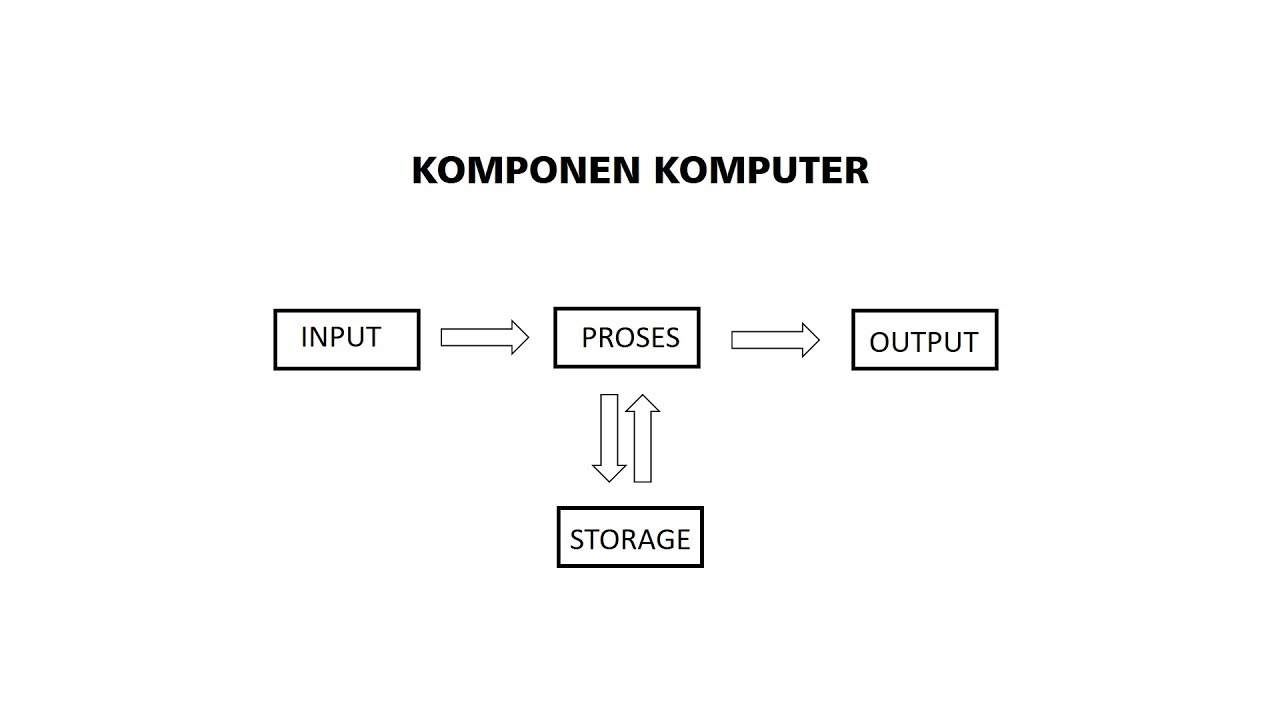
PENGERTIAN KOMPONEN KOMPUTER INPUT PROSES OUTPUT STORAGE

COMPUTER ORGANIZATION | Part-1 | Introduction

PY4E - Introduction (Chapter 1 Part 2)

Tour of the Parts Inside a Computer

COMPUTER INPUT AND OUTPUT DEVICES FOR CHILDREN || BASIC COMPUTER || COMPUTER FUNDAMENTALS
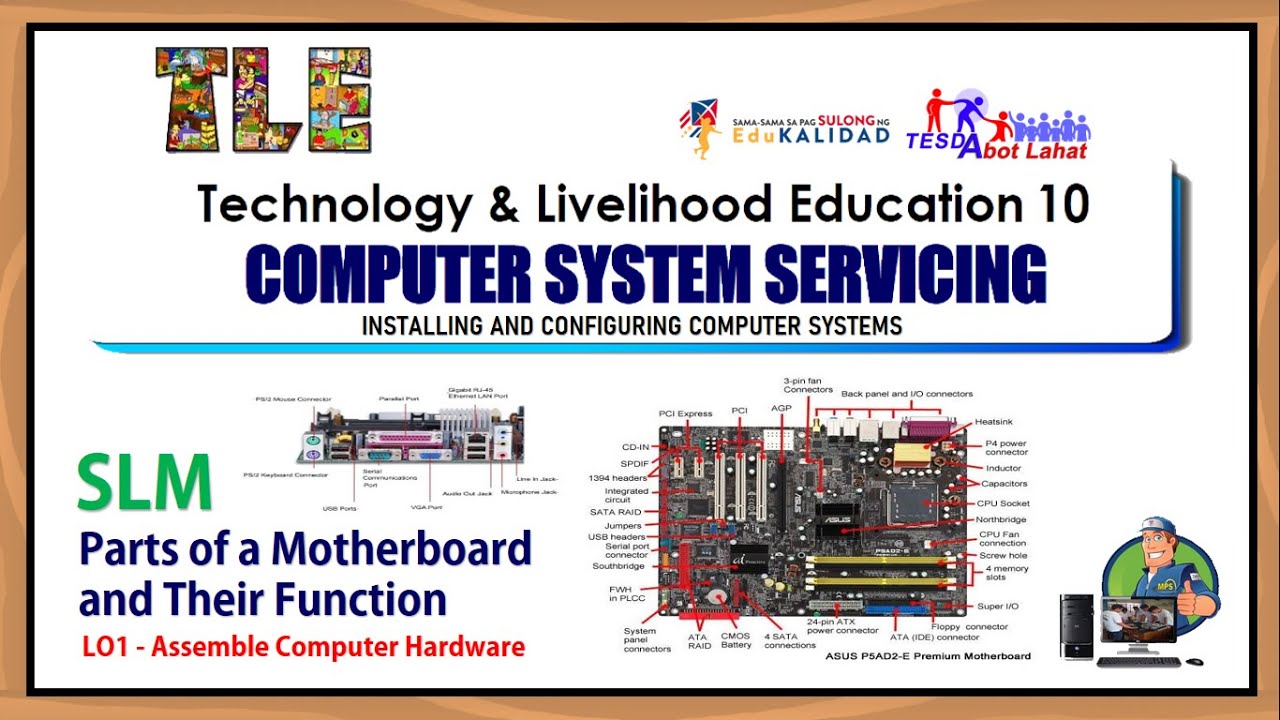
Parts of a Motherboard and Their Function - Part 2 Back Panel Connectors & Ports
5.0 / 5 (0 votes)
