Cara seting Nano station M5 sebagai aksespoint
Summary
TLDRIn this episode of Iwan Hotspot's channel, the host discusses how to set up an antenna or configure a radio access point, specifically using the Ubiquiti Nanostation M2 5 as an access point. The video covers the necessary tools, including a SMA adapter and UTP cables, and guides viewers through the process of resetting the S5. It then delves into software settings, explaining how to configure the IP address and enable the radio's functionality. The tutorial also covers how to activate hidden frequencies, set up the radio as an access point, and adjust various settings such as channel and output power. The host encourages viewers to like, subscribe, and comment for a more interactive experience.
Takeaways
- 📡 The video discusses setting up a radio access point using a Nanostation M2 5 device.
- 🔧 The required materials include a screwdriver, an SMTM5 adapter, and two UTP cables of approximately one meter in length.
- 🔄 It's recommended to use the main port first to avoid damaging it and to have a backup option.
- 💻 The video guides through the process of setting up the IP address and configuring the device using a computer.
- 🌐 The default IP address for the Ubiquiti device is mentioned as 192.168.1.254, with a subnet mask of 255.255.255.0.
- 🔄 The process involves enabling the radio, setting the frequency, and configuring the device to operate as an access point.
- 🔑 The default password for the Ubiquiti device is provided, and viewers are instructed to change it for security.
- 📶 The video covers how to check the connection between the PC and the radio device to ensure they are properly connected.
- 🌐 The configuration includes setting the wireless mode, channel width, and output power for the radio device.
- 🔗 The video also touches on how to configure the device for use with non-Ubiquiti equipment, such as MikroTik or TP-Link devices.
Q & A
What is the main topic discussed in the video?
-The main topic discussed in the video is how to set up a radio access point using a Nanostation M2 5 device.
What are the necessary materials for setting up the Nanostation M2 5 as an access point?
-The necessary materials include a screwdriver, an SMTM5 adapter, and two pieces of UTP cable, each about one meter long.
What are the two main ports on the Nanostation M2 5 and what are their functions?
-The two main ports on the Nanostation M2 5 are for connecting the power supply and the Ethernet cable. They can be used interchangeably, but it is recommended to use the main port first.
How does the presenter suggest verifying the connection between the PC and the Nanostation M5?
-The presenter suggests using the 'ping' command from the PC to the radio to verify the connection. If there is a reply, it indicates a good connection.
What is the default IP address of the Ubiquiti Nanostation M5?
-The default IP address of the Ubiquiti Nanostation M5 is 192.168.1.20.
What is the recommended channel width to use when setting up the Nanostation M5 as an access point?
-The recommended channel width to use is 40 MHz, as it offers more options and better performance compared to the 20 MHz setting.
What is the default username and password for accessing the Ubiquiti Nanostation M5's web interface?
-The default username is 'ubnt', and the default password is 'password'.
How does the presenter suggest changing the default password for the Nanostation M5's web interface?
-The presenter suggests changing the password by entering the new password twice, ensuring it is strong and secure.
What is the purpose of enabling 'WDS' when setting up the Nanostation M5 as an access point?
-Enabling 'WDS' (Wireless Distribution System) allows the Nanostation M5 to communicate with other devices in a wireless network, extending the network's range.
What is the significance of the 'airMAX' technology mentioned in the video?
-The 'airMAX' technology is a proprietary technology by Ubiquiti that optimizes wireless performance, range, and scalability in high-density environments.
How can one ensure that the Nanostation M5 is rebooting correctly after configuration changes?
-One can ensure that the Nanostation M5 is rebooting correctly by checking if the device's lights indicate a reboot and then confirming the new settings via the web interface.
Outlines

Cette section est réservée aux utilisateurs payants. Améliorez votre compte pour accéder à cette section.
Améliorer maintenantMindmap

Cette section est réservée aux utilisateurs payants. Améliorez votre compte pour accéder à cette section.
Améliorer maintenantKeywords

Cette section est réservée aux utilisateurs payants. Améliorez votre compte pour accéder à cette section.
Améliorer maintenantHighlights

Cette section est réservée aux utilisateurs payants. Améliorez votre compte pour accéder à cette section.
Améliorer maintenantTranscripts

Cette section est réservée aux utilisateurs payants. Améliorez votre compte pour accéder à cette section.
Améliorer maintenantVoir Plus de Vidéos Connexes

How to turn a router into an Access Point

Belajar Mikrotik untuk pemula - Part 8/26
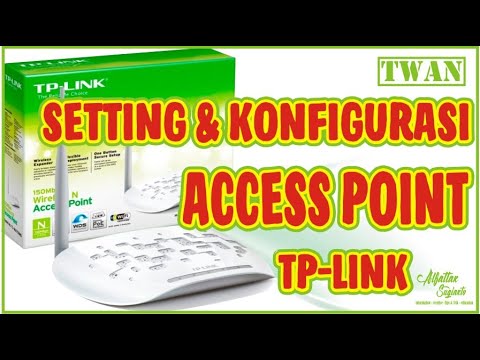
Cara Setting Access Point TP-Link TL-WA701ND || Konfigurasi Dasar Wireless Access Point WAP
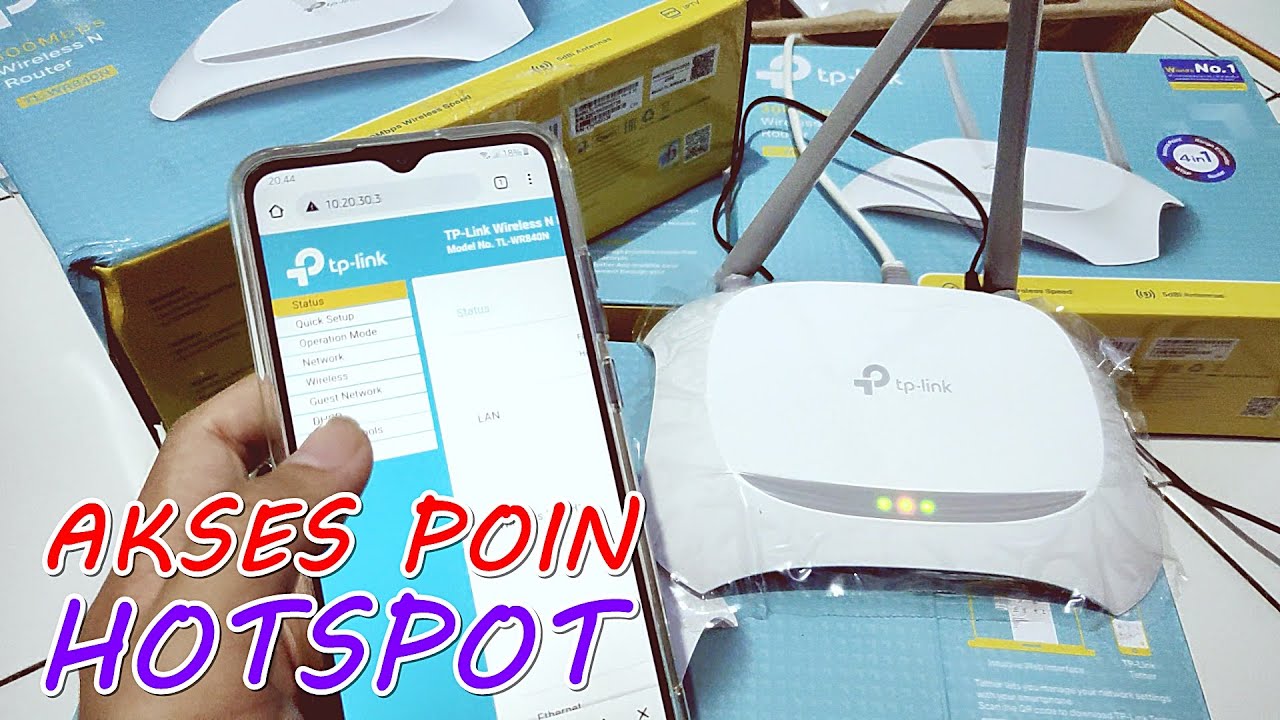
Setting Pakai HP: TP-Link WR840N (ID) Mode AP Hotspot Voucher
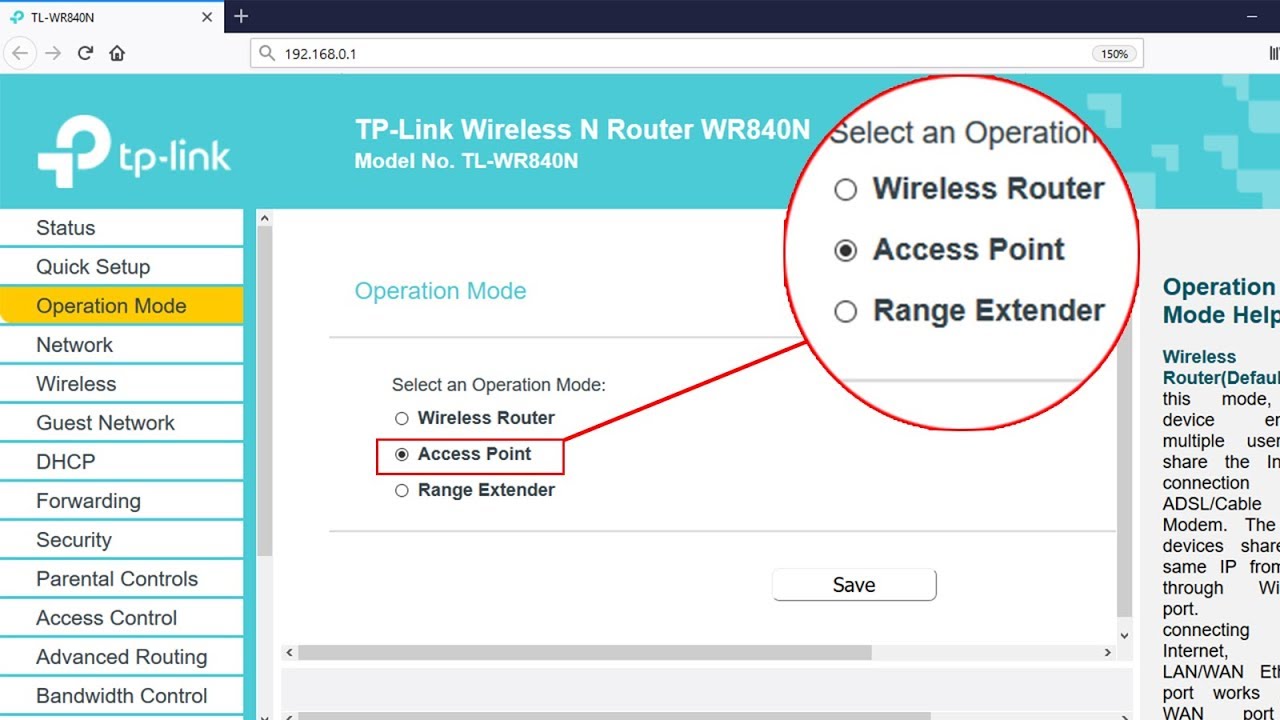
Setup ACCESS POINT mode on TP-LINK TL-WR840N | NETVN
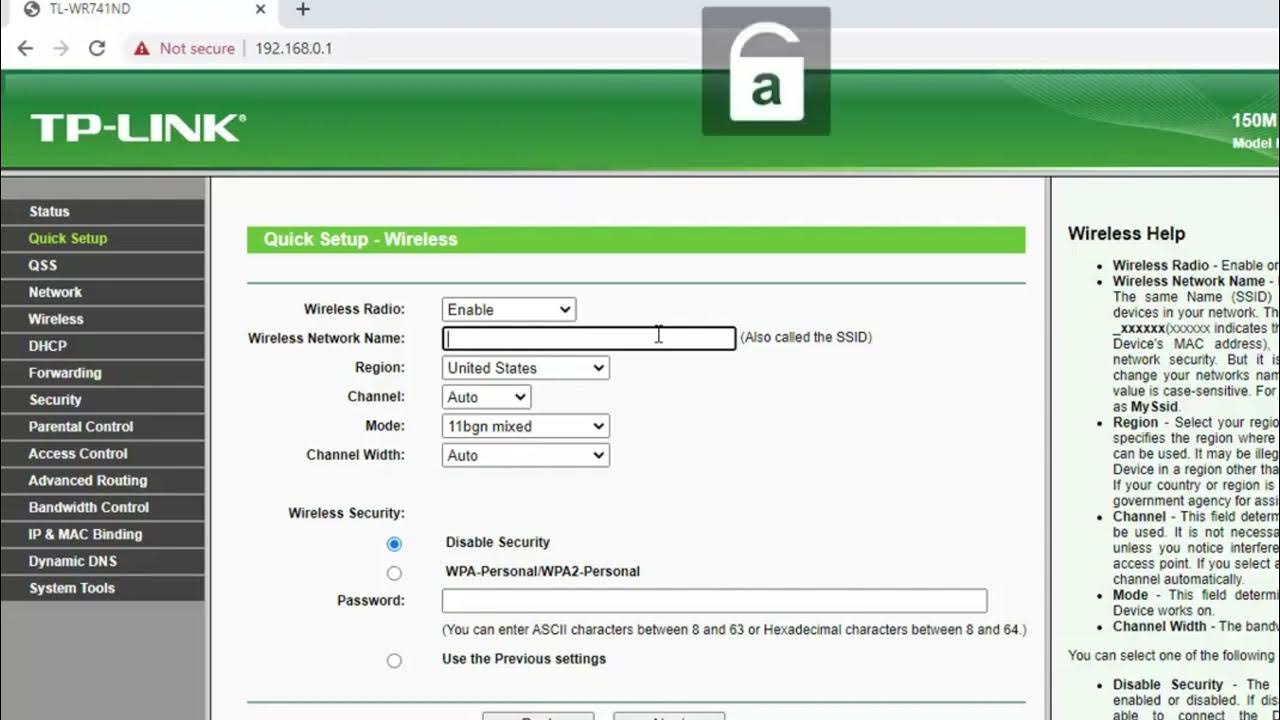
Cara Setting Access Point TP Link TL WR741ND
5.0 / 5 (0 votes)
