Is Kandinsky-2 is better than Stable Diffusion?
Summary
TLDRВ этом видео обзоре рассматривается инструмент генерации изображений Kandinsky 2, который может создавать разнообразные типы изображений, такие как текст в изображение, изображение в изображение, и т.д. Хотя Kandinsky 2 не имеет всех функций, доступных в стабильной диффузии, он предлагает различные стили и возможности, которые могут заинтересовать пользователей. В видео также сравниваются результаты работы Kandinsky 2 с другими популярными моделями, такими как стабильная диффузия, показывая различия в стилях и качестве изображений. В конце авторы предлагают использовать Google Colab для работы с Kandinsky 2 без необходимости установки программного обеспечения на локальный компьютер.
Takeaways
- 🖼️ Kandinsky 2 - это инструмент генерации изображений, который может создавать различные стили изображений, включая текст в изображение, изображение в изображение, микширование изображений и другие.
- 🇷🇺 Название Kandinsky 2 указывает на российские корни проекта, что может вызвать определенные озабоченности у пользователей по поводу политического контекста.
- 📜 Лицензия Apache 2, которая используется у Kandinsky 2, является довольно разрешительной и позволяет свободное использование и распространение.
- 📚 В репозитории есть несколько примеров ноутбуков Jupyter, которые демонстрируют, как использовать различные функции Kandinsky 2.
- 💽 Для работы с Kandinsky 2 рекомендуется иметь видеокарту с VRAM не менее 10 ГБ для обработки изображений размером 512x512 пикселя.
- ⚙️ Для локальной установки Kandinsky 2 предпочтение отдается использованию Linux с современной видеокартой Nvidia.
- 🔧 Если у вас нет необходимой аппаратной платформы или вы не хотите устанавливать что-либо локально, можно использовать Google Colab для удаленного доступа к среде Linux с поддержкой Nvidia.
- 📁 Установка Kandinsky 2 может потребовать создания отдельной среды Python с использованием таких инструментов, как Anaconda, Miniconda или venv.
- 🔄 Kandinsky 2 предлагает функцию микширования изображений, что позволяет комбинировать различные изображения в одном изображении.
- 🎨 В интерфейсе Kandinsky 2 есть возможность в реальном времени управлять параметрами генерации изображений с помощью слайдеров и текстовых полей.
- 📈 В сравнении с другими моделями, такими как стабильный диффюзный (Stable Diffusion), Kandinsky 2 показывает хорошие результаты при генерации сложных изображений с учетом стиля и деталей.
Q & A
Kandinsky 2 является каким типом искусства искусственного интеллекта?
-Kandinsky 2 относится к типу искусства искусственного интеллекта, который фокусируется на генерации изображений.
Какой тип лицензии имеет Kandinsky 2?
-Kandinsky 2 имеет лицензию Apache 2, что является довольно разрешительной.
Какие функции предлагает Kandinsky 2?
-Kandinsky 2 предлагает функции, такие как преобразование текста в изображение, изображение в изображение, смешивание изображений, заполнение участков изображения и вставка текста в изображение.
Какой объем видеопамяти (VRAM) рекомендуется для работы с Kandinsky 2?
-Для работы с Kandinsky 2 рекомендуется иметь видеопамять объемом не менее 10 гигабайт.
Какой операционной системы и оборудования предпочтительнее использовать с Kandinsky 2?
-Для лучшей производительности, удобства и совместимости с Kandinsky 2 лучше всего использовать Linux с современной видеокартой Nvidia.
Как можно использовать Kandinsky 2 без установки на локальном компьютере?
-Для использования Kandinsky 2 без локальной установки можно использовать Google Colab, который предоставляет удаленный доступ к комбинации Linux и Nvidia бесплатно.
Какой командой можно установить Kandinsky 2 на локальном компьютере?
-Для установки Kandinsky 2 на локальном компьютере можно использовать команду `pip install`, указанную на странице GitHub проекта.
Какие дополнительные библиотеки могут потребоваться для запуска всех ноутбуков Kandinsky 2?
-Для запуска всех ноутбуков Kandinsky 2 может потребоваться установка дополнительных библиотек, таких как Jupyter Notebook, ipywidgets, open CV и protobuf.
Какие примеры использования представлены в ноутбуках Kandinsky 2?
-Ноутбуки Kandinsky 2 содержат примеры использования различных функций, таких как генерация изображений из текста, преобразование одного изображения в другое, заполнение участков изображения и другие.
Какие сравнительные тесты проведены между Kandinsky 2 и стабильной диффузией?
-В скрипте проведены сравнительные тесты по генерации изображений с использованием различных стилей и тем, таких как киберпанк, акварель, сурреализм, реализм и другие, для определения эффективности каждого из методов.
Какие результаты показала сравнительная работа Kandinsky 2 и стабильной диффузии?
-В результате сравнения, Kandinsky 2 показал лучшие результаты во многих случаях, особенно в стилях, требующих деталей и специфического восприятия, таких как киберпанк, сурреализм и реализм.
Outlines

Cette section est réservée aux utilisateurs payants. Améliorez votre compte pour accéder à cette section.
Améliorer maintenantMindmap

Cette section est réservée aux utilisateurs payants. Améliorez votre compte pour accéder à cette section.
Améliorer maintenantKeywords

Cette section est réservée aux utilisateurs payants. Améliorez votre compte pour accéder à cette section.
Améliorer maintenantHighlights

Cette section est réservée aux utilisateurs payants. Améliorez votre compte pour accéder à cette section.
Améliorer maintenantTranscripts

Cette section est réservée aux utilisateurs payants. Améliorez votre compte pour accéder à cette section.
Améliorer maintenantVoir Plus de Vidéos Connexes

Add Or Remove Objects - Panoramic Images with AI - Krita AI Diffusion

Storyline 360 | Duplicate images with Javascript code - I cloned a sheep

25 Нейросетей в Одном: Революция в Генерации и Редактировании Изображений! FLUX SCHNELL, DEV и PRO

I'm STEALING this! - Nebula Cosmos Laser 4K Projector

Create UNLIMITED AI Videos with this Tool (Yes, It’s FREE!)
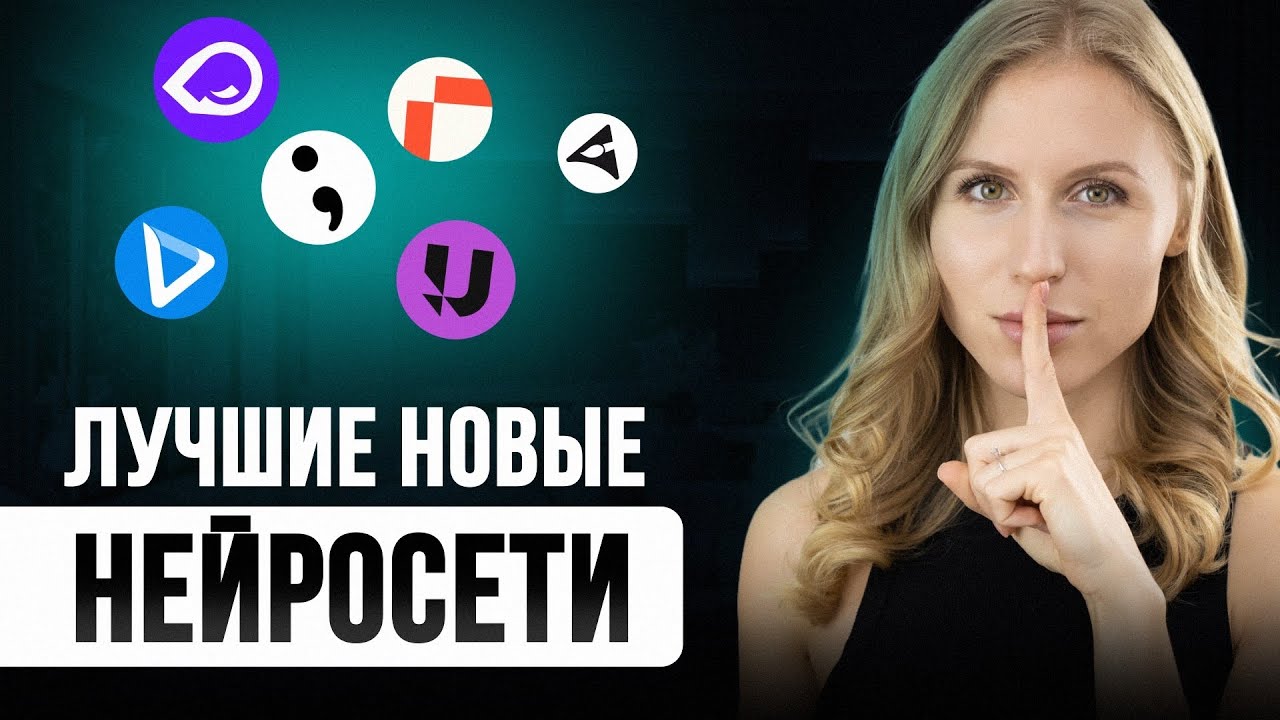
Нашла НОВЫЕ ТОП бесплатных нейросетей |

Free FLUX LoRA Training | Easy Ai Influencer LoRA | FluxGym Tutorial
5.0 / 5 (0 votes)
