COMO ESCOLHER O MELHOR CLOUD GAME ?
Summary
TLDRThe video script discusses the intricacies of choosing the right cloud gaming service, highlighting the pros and cons of various platforms such as xCloud, Boosteroid, and Tique. It emphasizes the importance of understanding what each service offers, including game libraries, pricing models, and the availability of features like cloud saving and unlimited play. The script also touches on the concept of virtual machines (VMs) for a more personalized gaming experience. The creator advises viewers to carefully consider their gaming preferences and budget before making a decision, and suggests exploring different cloud gaming options to find the best fit.
Takeaways
- 🎮 Choose the right cloud gaming service based on your gaming preferences and budget.
- 💰 Consider whether you want to buy games or subscribe to a service with a game library.
- 🕒 Think about the time you have to play and if you need unlimited access to games.
- 💻 Understand the differences between cloud gaming services and virtual machines (VMs).
- 🎲 Look into xCloud for a subscription-based service with a library of 100+ games.
- 🖥️ Explore Boosteroid for a PC game library on a cloud VM where you can use your own Steam and Epic Games accounts.
- 🕹️ Evaluate Tick for a more complex service with free-to-play options and the ability to earn in-game currency.
- 🎮💸 Be aware that some cloud gaming services may have limitations like black borders and latency issues.
- 🎮🛠️ Consider the ease of use and potential need for additional hardware like controllers.
- 💼 Save money by choosing a service that fits your gaming habits and doesn't require unnecessary features.
- 🔍 Research and compare different cloud gaming services and VMs to make an informed decision.
Q & A
What factors should be considered when choosing a cloud gaming service?
-Factors to consider include whether you have control over purchasing games, the availability of game saves, the variety of games offered, the time you have to play, and the cost associated with the service.
What is the main difference between cloud gaming services and virtual machines (VMs)?
-Cloud gaming services offer a library of games for streaming, similar to Netflix, while VMs are essentially supercomputers in the cloud that allow you to perform various tasks like gaming, streaming, editing, and working.
How does Xbox Cloud Gaming (xCloud) differ from Boosteroid and Ticket to Ride (Tic)?
-Xbox Cloud Gaming offers a subscription with a library of 100 games, Boosteroid allows you to build your own library by purchasing games on platforms like Steam, and Tic offers a mix of free and paid games with an in-platform currency system.
What are the advantages of using Xbox Cloud Gaming (xCloud)?
-xCloud offers unlimited playtime, game saves in the cloud, and a wide variety of games including popular titles like GTA V, FIFA, and Battlefield.
What are some drawbacks of Xbox Cloud Gaming (xCloud)?
-Drawbacks include the presence of black borders on the screen and the requirement of an Xbox controller for the best experience, which may incur additional costs.
How does Boosteroid differ from other cloud gaming services in terms of game access?
-Boosteroid allows you to access a wide variety of PC games by building your own library through purchases on platforms like Steam, and it also offers cloud saves and unlimited playtime.
What is unique about the Ticket to Ride (Tic) cloud gaming service?
-Tic is unique because it offers a mix of free and paid games, allows earning in-platform currency to play games without spending real money, and has a vast library including demos of paid games.
What are some challenges associated with the Ticket to Ride (Tic) service?
-Challenges include the complexity of the in-platform currency system, the presence of black borders on games, and potential lag due to servers located far from the player.
What happens to your saved data if you stop paying for a cloud gaming service like Space or Netbook?
-If you stop paying for a service like Space or Netbook, all your data is deleted, and you would have to start from scratch. However, backing up game saves in the cloud on platforms like Steam can prevent data loss.
How can you potentially save money when using cloud gaming services?
-You can save money by choosing a service that offers a wide variety of games you're interested in, taking advantage of promotions, and using in-platform currency systems like Tic's to play games without spending additional money.
What resources are available to help users make an informed decision on cloud gaming services?
-Users can refer to playlists on the speaker's channel that cover various cloud gaming services, provide in-depth comparisons, and offer insights into the best options based on individual preferences and needs.
Outlines

Cette section est réservée aux utilisateurs payants. Améliorez votre compte pour accéder à cette section.
Améliorer maintenantMindmap

Cette section est réservée aux utilisateurs payants. Améliorez votre compte pour accéder à cette section.
Améliorer maintenantKeywords

Cette section est réservée aux utilisateurs payants. Améliorez votre compte pour accéder à cette section.
Améliorer maintenantHighlights

Cette section est réservée aux utilisateurs payants. Améliorez votre compte pour accéder à cette section.
Améliorer maintenantTranscripts

Cette section est réservée aux utilisateurs payants. Améliorez votre compte pour accéder à cette section.
Améliorer maintenantVoir Plus de Vidéos Connexes

The Best & Worst Freelancing Platforms of 2024 (upwork, fiverr, peopleperhour, toptal, guru, etc)

Is it too late to learn Cloud Computing in 2024?

Waarom 95% Faalt Met Dropshipping (En Hoe Jij Kan Winnen)

Sebelum Pakai ERP System, Wajib Tahu yang Satu Ini!

Yuk, Kenali Jenis-Jenis KB atau Kontrasepsi Untuk Mencegah Kehamilan!
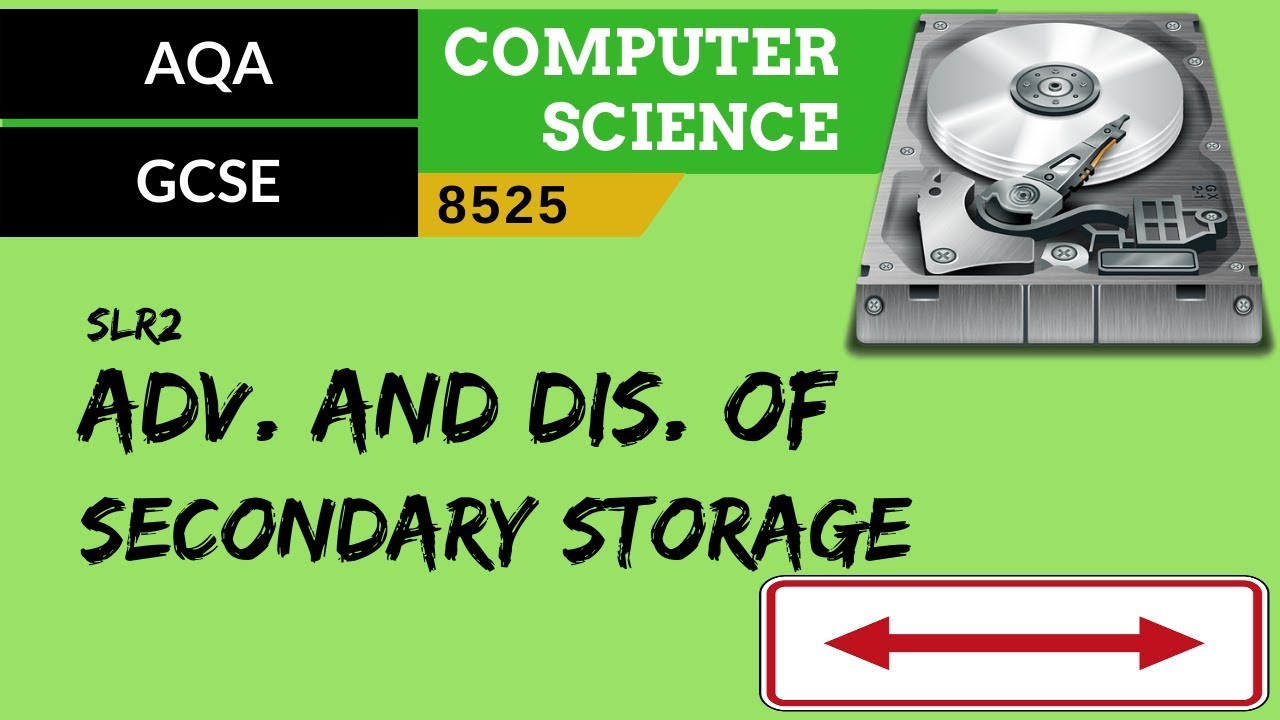
10. AQA GCSE (8525) SLR2 - 3.4 Secondary storage
5.0 / 5 (0 votes)
