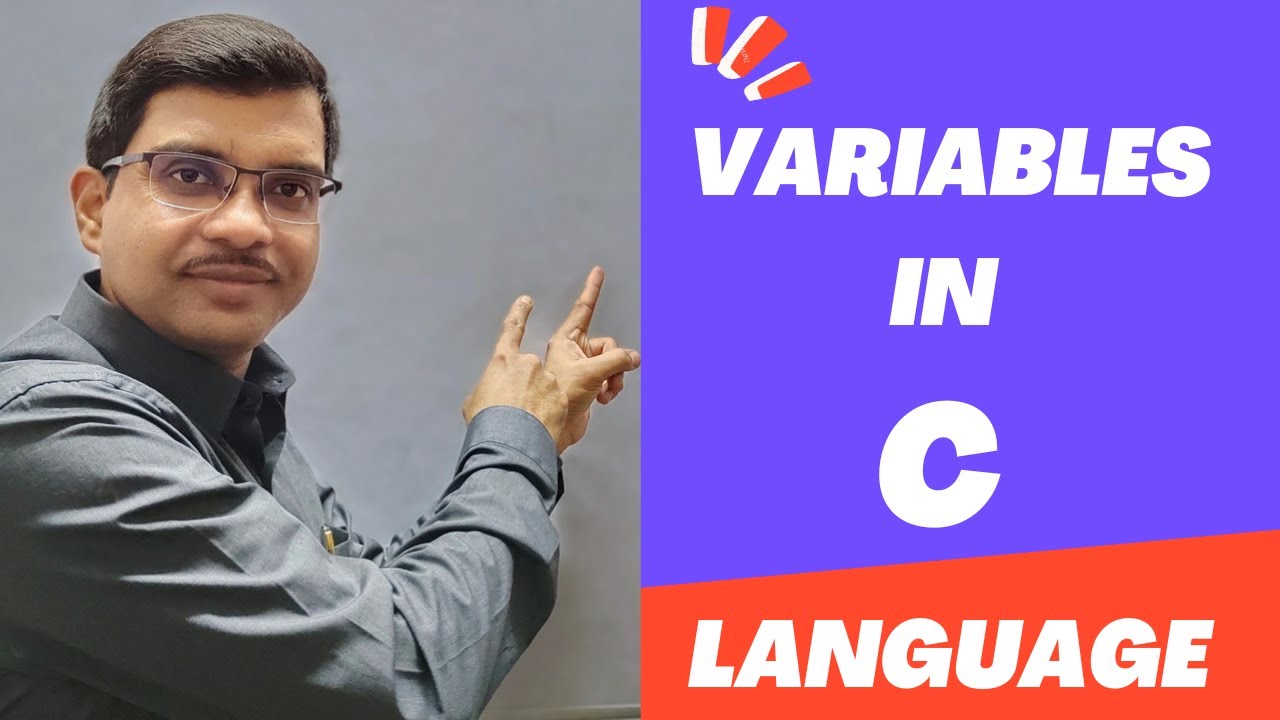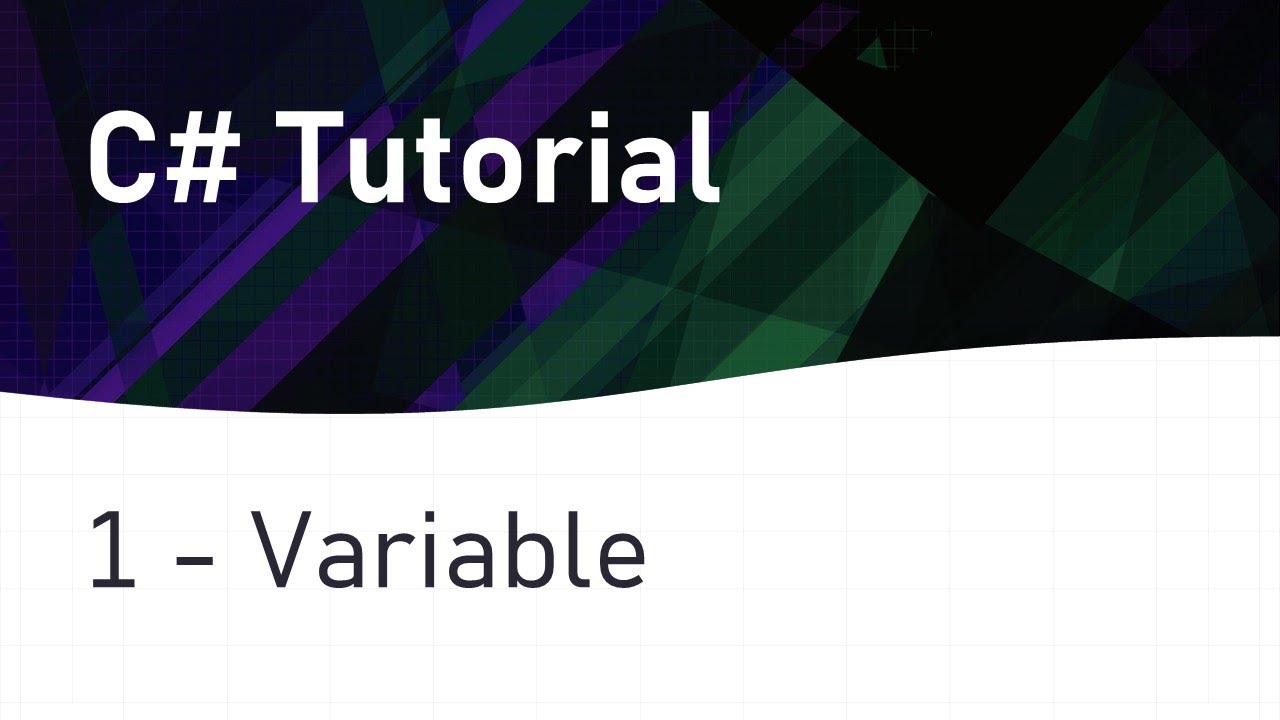Resizing shapes with variable expressions | Computer Programming | Khan Academy
Summary
TLDRIn this video, the focus is on using variables to control Winston’s face in a program. The script walks through how to set up variables for the size and position of the face, eyes, and mouth. It explains how to scale these elements proportionally based on a central `faceSize` variable. The eyes and mouth resize and reposition automatically as `faceSize` changes, maintaining a dynamic and consistent look. By replacing hard-coded numbers with variables, the program becomes more adaptable and allows for flexible adjustments. The end result is a more scalable and visually coherent program.
Takeaways
- 😀 Variables can control the size and position of elements in a graphical program, like Winston's face, eyes, and mouth.
- 😀 The `faceSize` variable controls the overall size of the face, and both the eyes and mouth sizes adjust proportionally to it.
- 😀 Hard-coded values (literal numbers) in the program, like face and mouth sizes, should be replaced with variables to make the program more dynamic.
- 😀 By using fractions of `faceSize`, elements like `mouthSize` and `eyeSize` can dynamically adjust in relation to changes in the face size.
- 😀 The program uses simple math to calculate the proportional size of the eyes and mouth, such as `1/2 * faceSize` for the mouth and `2/15 * faceSize` for the eyes.
- 😀 The placement of eyes and mouth also relies on fractional offsets from the center of the face, such as `1/6` or `1/3` of the face size for eye positions.
- 😀 Using variables and fractions instead of hard-coded numbers makes it easy to resize elements like the eyes, mouth, and face together.
- 😀 Changes in the `faceSize` variable automatically adjust the size and positioning of all related elements (eyes, mouth, etc.), keeping them proportional.
- 😀 This approach makes the code more flexible and easier to maintain by allowing changes to the face size without disrupting the layout of other elements.
- 😀 By mastering variables and fractions, we can create more complex and responsive programs that adjust dynamically to input values, as demonstrated with Winston's face.
Q & A
What is the purpose of using variables for Winston's position in the program?
-The use of variables for Winston's position allows us to control his movement both horizontally (with the 'x' variable) and vertically (with the 'y' variable), making the program more interactive and dynamic.
What are 'hard-coded numbers' in the context of this program?
-'Hard-coded numbers' are literal values written directly into the code, like '300' for the face size or '150' for the mouth size, instead of using variables. These values are static and make the program less flexible.
How are the sizes of the eyes and mouth adjusted in relation to the face size?
-The sizes of the eyes and mouth are calculated as fractions of the face size. For example, the mouth size is set to half the face size, and the eye size is calculated as 2/15th of the face size.
Why is it important to make the mouth size and eye size depend on the face size?
-Making the mouth and eye sizes dependent on the face size ensures that the proportions remain consistent as the face size changes. This allows for a more realistic and dynamic appearance of Winston’s face.
What happens if the face size is made very small?
-When the face size is made very small, the eyes and mouth may appear disconnected or outside the face, which looks odd. To avoid this, the sizes and positions of the eyes and mouth must adjust proportionally with the face size.
What is the formula used to resize the mouth relative to the face?
-The formula used is 'mouthSize = 1/2 * faceSize', meaning the mouth size is always half of the face size.
How is the eye size calculated in relation to the face size?
-The eye size is calculated as 'eyeSize = 2/15 * faceSize', meaning the eye size is 2/15th of the face size.
What are the main benefits of replacing hard-coded numbers with variables in the program?
-Replacing hard-coded numbers with variables makes the program more flexible and adaptable. It allows for easy adjustments of the face, eye, and mouth sizes based on a single variable (faceSize), leading to a more dynamic and scalable program.
What is the significance of calculating the positions of the eyes and mouth relative to the face size?
-Calculating the positions of the eyes and mouth relative to the face size ensures that their placement remains proportional even when the face size changes. This prevents elements from getting misaligned or out of place.
How does the program handle changes in the face size after the adjustments?
-After the adjustments, any change in the face size automatically scales the mouth and eye sizes and their positions accordingly. This ensures that all elements of Winston's face stay properly proportioned, regardless of the face size.
Outlines

Cette section est réservée aux utilisateurs payants. Améliorez votre compte pour accéder à cette section.
Améliorer maintenantMindmap

Cette section est réservée aux utilisateurs payants. Améliorez votre compte pour accéder à cette section.
Améliorer maintenantKeywords

Cette section est réservée aux utilisateurs payants. Améliorez votre compte pour accéder à cette section.
Améliorer maintenantHighlights

Cette section est réservée aux utilisateurs payants. Améliorez votre compte pour accéder à cette section.
Améliorer maintenantTranscripts

Cette section est réservée aux utilisateurs payants. Améliorez votre compte pour accéder à cette section.
Améliorer maintenantVoir Plus de Vidéos Connexes
5.0 / 5 (0 votes)