Microsoft Copilot - Excel has forever changed
Summary
TLDRMicrosoft recently released CoPilot, an AI assistant powered by OpenAI's GPT-3 model. It allows users to interact with Microsoft apps using natural language. This video tests CoPilot, mainly to see if it's just an over-glorified macro tool. CoPilot can generate insights and visualizations in Excel and write essays in Word. However, it struggled with large Excel datasets, often freezing up. It relies on pivot tables rather than Python code for analysis. Overall, CoPilot shows promise but needs improvement, especially in Excel. More testing will come as it's still in preview.
Takeaways
- 😀 Microsoft recently released CoPilot, an AI assistant powered by OpenAI's GPT-4 model, allowing natural language interaction with Microsoft apps.
- 🤔 The author tests CoPilot's capabilities across Excel, Word, PowerPoint and email to evaluate its usefulness.
- 😮 CoPilot can generate graphs, pivot tables, essays and presentations based on prompts, but has limitations handling large datasets in Excel.
- 📈 CoPilot for Microsoft 365 has more capabilities like Teams integration, data protection and custom chatbots.
- 💡 CoPilot Pro is available for $20/month with access to GPT-4 during non-peak times on Windows, Mac and iPad.
- 😕 The author was disappointed with CoPilot's Excel performance and inability to handle large datasets during testing.
- 🔍 Microsoft demonstrated more advanced Excel functionality than the author was able to replicate in hands-on testing.
- 🤨 The author is concerned about using confidential data with CoPilot Pro since chat data is not saved privately.
- ⏱ CoPilot was very slow and buggy in testing, but Microsoft notes it is still in preview version.
- 😊 Overall the author sees potential in CoPilot capabilities but limitations remain in this early preview version.
Q & A
What is Microsoft Co-Pilot?
-Co-Pilot is an AI assistant by Microsoft powered by OpenAI's GPT-4 model. It allows users to interact with popular Microsoft apps like Excel, Word, etc. using natural language.
What are the different pricing tiers for Co-Pilot?
-There is a free version. Co-Pilot Pro costs $20/month. Co-Pilot for Microsoft 365 costs $30/user/month with additional enterprise features.
What Microsoft apps support Co-Pilot integration?
-Co-Pilot Pro works with Excel, Word, PowerPoint and OneNote on Windows, Mac and iPad. Co-Pilot for Microsoft 365 supports additional apps like Outlook and Teams.
What kind of tasks can Co-Pilot automate?
-It can help with data analysis in Excel, generating essays and presentations in Word and PowerPoint, summarizing meetings and assigning follow-ups in Outlook, etc.
How does data protection work with Co-Pilot?
-Personal data is not protected with Co-Pilot Pro. Co-Pilot for Microsoft 365 provides enterprise-grade data encryption and ensures data isn't used to train AI models.
Can Co-Pilot work with local files or do they need to be in the cloud?
-Currently Co-Pilot requires files to be stored in OneDrive or SharePoint. It does not work with local files.
What were some limitations noticed during testing?
-Co-Pilot struggled with large datasets in Excel (failed over 40,000 rows). The Excel integration is mostly pivot table based rather than Python scripts.
How did Co-Pilot perform in Word and PowerPoint?
-It generated a decent quality 3-page essay on Excel and a basic presentation in PowerPoint which could serve as a starting point.
What additional capabilities does Co-Pilot Studio provide?
-Co-Pilot Studio allows organizations to build customized AI chatbots tailored to their business needs on top of Microsoft 365 apps.
What disclaimers exist on the Co-Pilot preview?
-Microsoft labels Co-Pilot as a 'Preview', so capabilities are expected to improve over time as it moves beyond the initial testing phase.
Outlines

Cette section est réservée aux utilisateurs payants. Améliorez votre compte pour accéder à cette section.
Améliorer maintenantMindmap

Cette section est réservée aux utilisateurs payants. Améliorez votre compte pour accéder à cette section.
Améliorer maintenantKeywords

Cette section est réservée aux utilisateurs payants. Améliorez votre compte pour accéder à cette section.
Améliorer maintenantHighlights

Cette section est réservée aux utilisateurs payants. Améliorez votre compte pour accéder à cette section.
Améliorer maintenantTranscripts

Cette section est réservée aux utilisateurs payants. Améliorez votre compte pour accéder à cette section.
Améliorer maintenantVoir Plus de Vidéos Connexes

Découvrez Copilot : L’assistant IA qui boost votre travail !
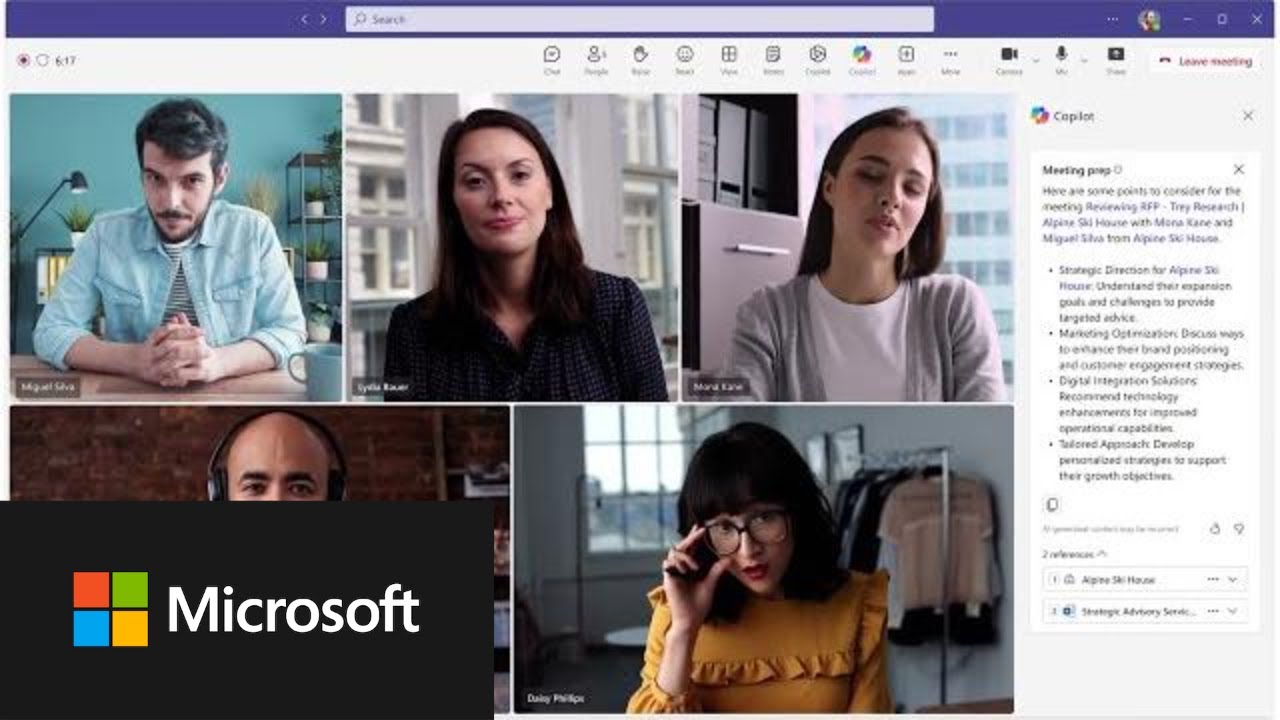
Transform sales effectiveness with Microsoft Copilot for Sales
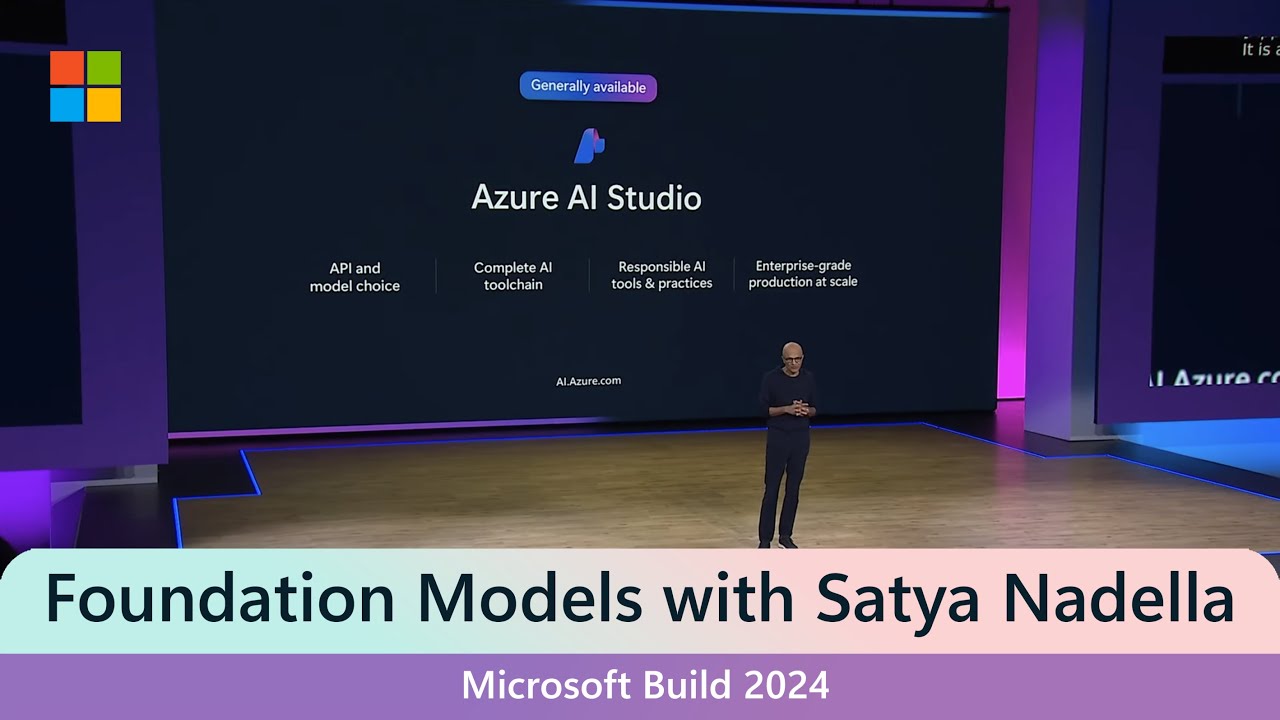
Foundation Models | Satya Nadella at Microsoft Build 2024

AI News: The AI Arms Race is Getting Insane!

New Llama 3 Model BEATS GPT and Claude with Function Calling!?

90-Second Recap: Satya Nadella's Keynote at Microsoft Build 2024
5.0 / 5 (0 votes)
