FORM Butler - DataSources for Email DocConfig
Summary
TLDRThe video script discusses the process of creating an email campaign using a CRM system. It details the steps to set up a form with a URL that customers can click to be directed to a webpage. The script also covers the customization of email templates, the importance of managing data, and the integration with a data source to track form submissions. It emphasizes the need for a clear and concise email design, the use of a primary contact, and the creation of a data source that captures form responses without revealing the URL in the email.
Takeaways
- 🔗 The script discusses sending out an email with a heavy form URL that customers can click on to be directed to a specific webpage.
- 📧 The email is designed to be simple and straightforward, with a focus on directing the recipient to a web page for more information.
- 💡 The speaker mentions using Gmail for sending emails and the importance of having a clear and accessible URL for the recipients.
- 📊 There's a mention of managing data and utilizing big data capabilities, indicating a focus on data-driven decision making.
- 📝 The script touches on the process of sharing emails and the importance of having shareable content for more capabilities.
- 🔍 The speaker discusses creating a data source from a form request, which will collect data from the emails sent out.
- 🛠️ There's a focus on creating a data source that accurately reflects the information from the form request, ensuring the URL sent in the email is correct.
- 🔗 The script mentions the importance of having a primary contact and an owner for the data source, emphasizing the need for clear responsibilities.
- 📑 The process of adding fields to the data source is discussed, including updating the opportunity data source to include new information.
- 📈 The script also covers the use of filters to manage and update the data source, ensuring that the information collected is relevant and up-to-date.
Q & A
What is the primary purpose of the email mentioned in the script?
-The primary purpose of the email is to direct recipients to a specific web page by clicking on a URL included in the email.
What is the significance of the URL in the email?
-The URL in the email serves as a direct link to a webpage, which is likely related to the content of the email and is intended to provide more information or actions for the recipient.
What does the script suggest about the use of classic email templates?
-The script suggests that instead of using classic email templates, one should consider using more dynamic and interactive email formats that can better engage with the recipient.
What is the role of 'Big Data' in the context of the script?
-Big Data is mentioned in the context of managing data and enhancing the capabilities of emails, suggesting that it plays a role in personalizing and targeting email content more effectively.
Why is Gmail.com mentioned in the script?
-Gmail.com is mentioned as an example of a free email service provider that can be used to send out emails with the discussed features and capabilities.
What is the importance of the 'primary contact' in the script?
-The 'primary contact' is important as it identifies the main point of contact for the email campaign, ensuring that recipients know who to reach out to for further information or assistance.
What does the script imply about the use of dynamic content in emails?
-The script implies that using dynamic content in emails, such as personalized URLs and interactive elements, can enhance user engagement and provide a more tailored experience for the recipient.
What is the function of the 'data source' mentioned in the script?
-The 'data source' mentioned in the script is used to collect and manage data from email responses, which can then be used to refine and improve future email campaigns.
Why is it important to have a 'filter' in the email campaign as per the script?
-Having a 'filter' in the email campaign is important to ensure that the right data is captured and that the email content is relevant to the recipient, thus improving the effectiveness of the campaign.
What is the significance of the 'record time' mentioned in the script?
-The 'record time' is significant as it helps track when an action was taken in response to the email, which can be useful for analyzing the effectiveness of the email campaign and the engagement of the recipients.
How does the script suggest improving the email campaign based on the data collected?
-The script suggests using the collected data to refine the email campaign by adjusting the content, targeting, and other parameters to better align with the recipient's behavior and preferences.
Outlines

Cette section est réservée aux utilisateurs payants. Améliorez votre compte pour accéder à cette section.
Améliorer maintenantMindmap

Cette section est réservée aux utilisateurs payants. Améliorez votre compte pour accéder à cette section.
Améliorer maintenantKeywords

Cette section est réservée aux utilisateurs payants. Améliorez votre compte pour accéder à cette section.
Améliorer maintenantHighlights

Cette section est réservée aux utilisateurs payants. Améliorez votre compte pour accéder à cette section.
Améliorer maintenantTranscripts

Cette section est réservée aux utilisateurs payants. Améliorez votre compte pour accéder à cette section.
Améliorer maintenantVoir Plus de Vidéos Connexes
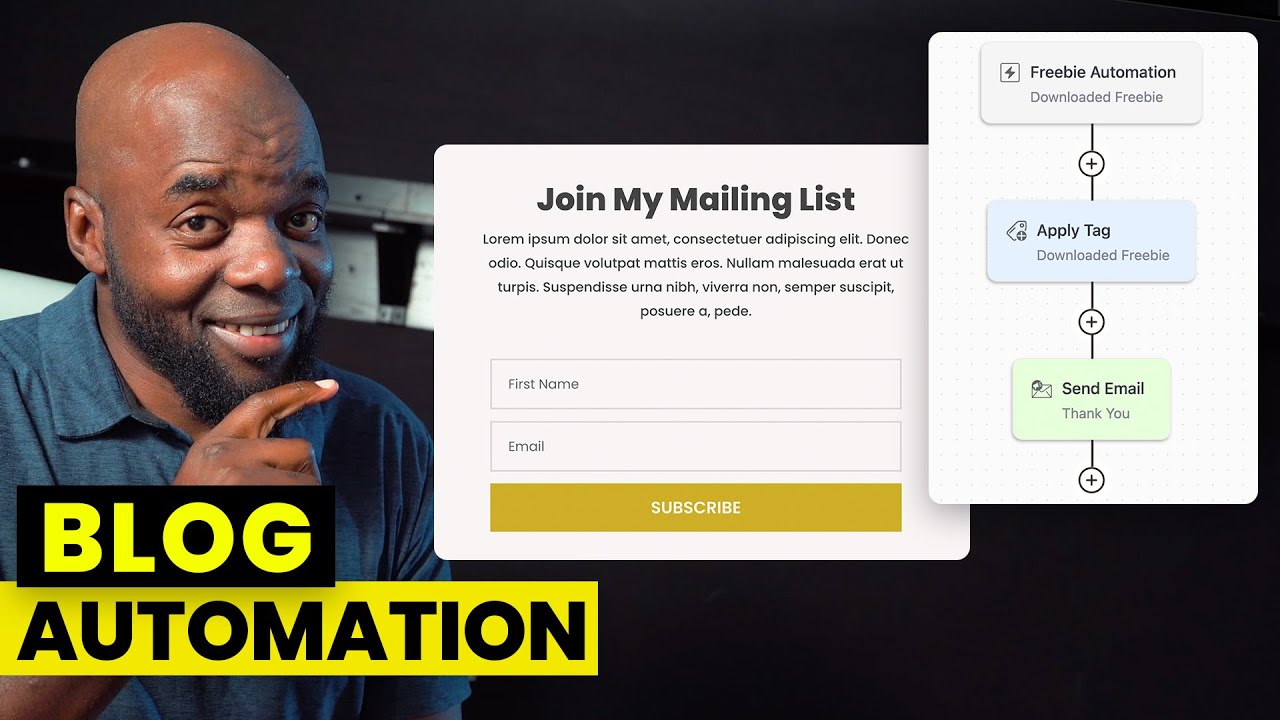
Email Marketing Automation with FluentCRM
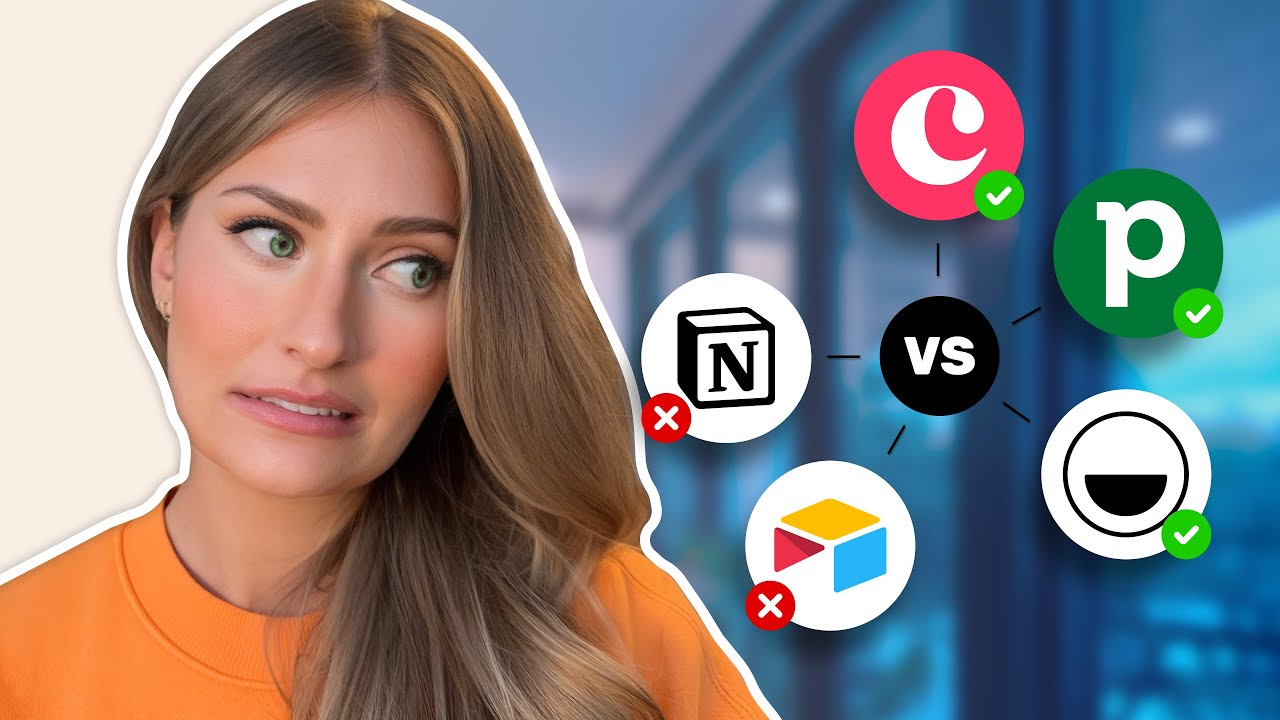
Best CRM Software 2024? Notion vs Airtable vs folk vs Copper vs Pipedrive vs HubSpot vs Salesforce
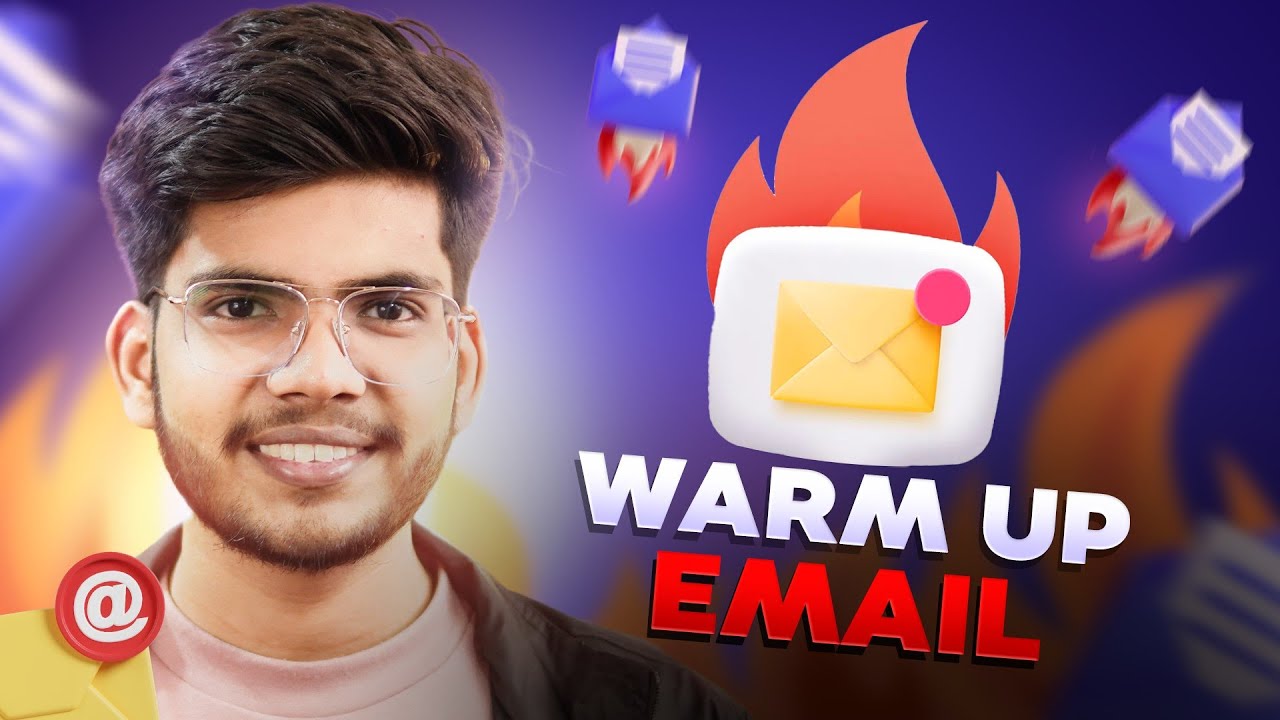
How to Warm Up Email Accounts for Cold Email | Full Course on Cold Email Outreach | Part 4
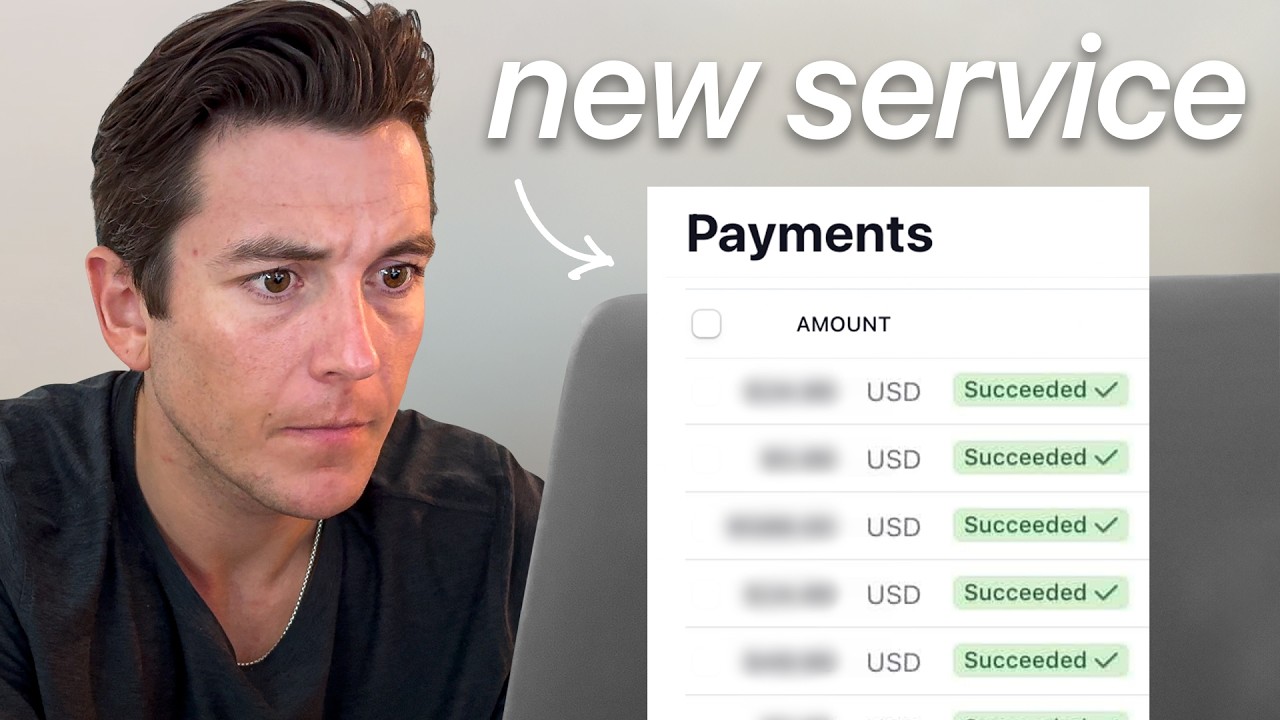
Watch me start & sell a service in 10 hours

Automatically Collect Email Addresses from New Facebook Group Members 2023 | Step-by-Step Tutorial

Link Building with Google Sheets: Start Guest Posting in 15 Minutes
5.0 / 5 (0 votes)
