HCI Week 1-2 Discussion
Summary
TLDRThis discussion delves into the realm of Human-Computer Interaction (HCI), exploring its essence and foundational principles. It addresses the critical aspects of UX and UI design, emphasizing the importance of aesthetic appeal and user-friendliness in application development. The talk also touches on the evolution of technology, highlighting how user needs and preferences shape the creation of interactive systems. It discusses the significance of designing for all users, including those with different capabilities, and the role of input and output channels in facilitating communication between humans and computers. The session concludes with insights on the responsibilities of professionals in the field, stressing the need to prioritize user requirements and the integration of human psychology in system design.
Takeaways
- 😀 The discussion introduces the concept of Human-Computer Interaction (HCI) and its significance in designing user interfaces and experiences.
- 💡 HCI's motto is encapsulated by the phrase 'What you can think, you can do,' highlighting the importance of creativity and feasibility in interface design.
- 🔍 The script provides examples of UI/UX in applications like GCash, emphasizing the need for simplicity and user-friendliness in design.
- 🎨 Aesthetics play a crucial role in HCI, where interfaces should be pleasing to the eye but not intimidating, balancing beauty with usability.
- 🤝 The interaction between humans and computers is explored, discussing how non-gamers might find certain interfaces difficult to navigate.
- 💼 The characteristics of an effective computer system from a user's perspective include interactivity, completeness of features, and ease of use.
- 👥 The significance of a good computer system is its ability to cater to users of different types, ensuring inclusivity and accessibility.
- 🛠️ HCI involves the marriage of art and technology, requiring designers to consider the aesthetic appeal and technical functionality of the interface.
- 📈 The script discusses the importance of sketching and planning before diving into digital design, allowing for a more natural flow of ideas.
- 📱 The prevalence of free apps in app stores is noted, with a focus on creating applications that are not only free but also useful, usable, and engaging.
Q & A
What does HCI stand for and what is its essence?
-HCI stands for Human-Computer Interaction. Its essence involves the design of interactive systems and user interfaces, focusing on creating aesthetically pleasing, user-friendly, and effective systems that cater to the needs and abilities of the users.
What are the primary topics discussed in the context of HCI?
-The primary topics discussed in HCI include UX (User Experience) and UI (User Interface), which are crucial for creating applications that are not only visually appealing but also functional and user-friendly.
How does the example of GCash transactions relate to UX and UI?
-The GCash transaction example illustrates a simple UI where users can see their financial transactions. It demonstrates how UX and UI come into play in designing applications that are intuitive and easy for end-users to understand and interact with.
What is the significance of a good computer system for users of different types?
-A good computer system is significant as it caters to a wide range of users, regardless of their technical proficiency. It should be designed in a way that it is accessible and beneficial to all, from different age groups to various levels of computer literacy.
What are the characteristics of an effective computer system from a user's point of view?
-An effective computer system from a user's point of view should be complete with features, interactive, and visually appealing. It should also be easy to navigate and provide a positive user experience.
Why is it important for an application to be aesthetically pleasing and not too intimidating?
-An application should be aesthetically pleasing to attract users, but not too intimidating to ensure that it is user-friendly and accessible to a wide audience, including those who may not be technologically adept.
What is the role of art and technology in the creation of a user interface?
-Art and technology play a significant role in creating user interfaces. They are married to create visually appealing designs that are also functional, ensuring that the interface is not only beautiful but also effective in serving the user's needs.
How does the concept of 'usable' relate to the design of computer systems?
-The concept of 'usable' in computer system design refers to the ease and naturalness with which users can operate the system without the risk of errors. It emphasizes the importance of user-friendly design that accommodates users of all ages and abilities.
What does 'doom scrolling' refer to in the context of social media?
-Doom scrolling refers to the habit of continuously scrolling through social media feeds, often during times of distress, in anticipation of bad news. It highlights the tendency of users to seek out negative news, which can be disheartening or depressing.
How do input and output channels facilitate interaction between humans and computers?
-Input and output channels are essential for human-computer interaction as they allow information to be received and sent. Inputs are used to communicate with the computer, such as through typing or voice commands, while outputs are how the computer communicates back, using visual displays, sounds, or other forms of feedback.
Why should the requirements of the user be the first priority in system design?
-The requirements of the user should be the first priority in system design to ensure that the system is built to meet the needs and expectations of the end-users. This approach helps in creating systems that are more effective, user-friendly, and ultimately more successful in achieving their intended purpose.
Outlines

Cette section est réservée aux utilisateurs payants. Améliorez votre compte pour accéder à cette section.
Améliorer maintenantMindmap

Cette section est réservée aux utilisateurs payants. Améliorez votre compte pour accéder à cette section.
Améliorer maintenantKeywords

Cette section est réservée aux utilisateurs payants. Améliorez votre compte pour accéder à cette section.
Améliorer maintenantHighlights

Cette section est réservée aux utilisateurs payants. Améliorez votre compte pour accéder à cette section.
Améliorer maintenantTranscripts

Cette section est réservée aux utilisateurs payants. Améliorez votre compte pour accéder à cette section.
Améliorer maintenantVoir Plus de Vidéos Connexes

How to get a job in human-computer interaction (HCI)
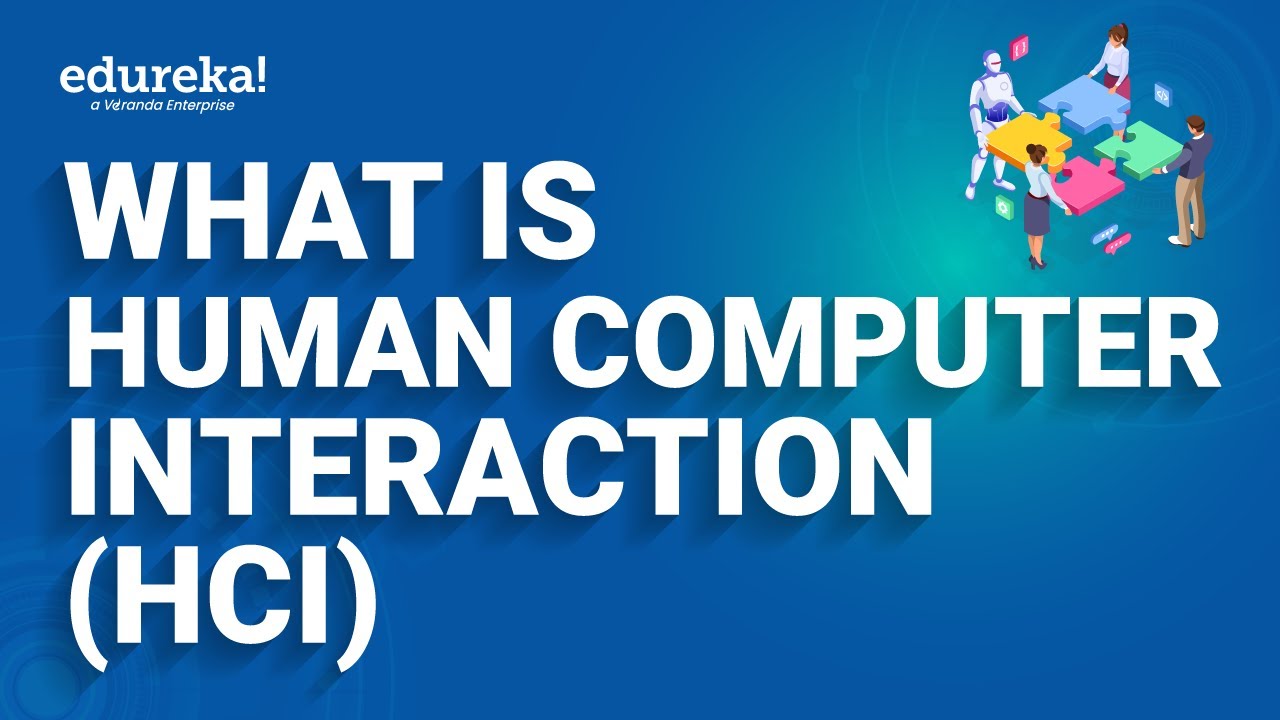
What is Human-Computer Interaction (HCI) | Human-Computer Interaction Tutorial | HCI Certification

Introduction to Human-Computer Interaction - What is Human-Computer Interaction?

Kurikulum Merdeka : Informatika (SMA Kelas X) || Interaksi Manusia Komputer
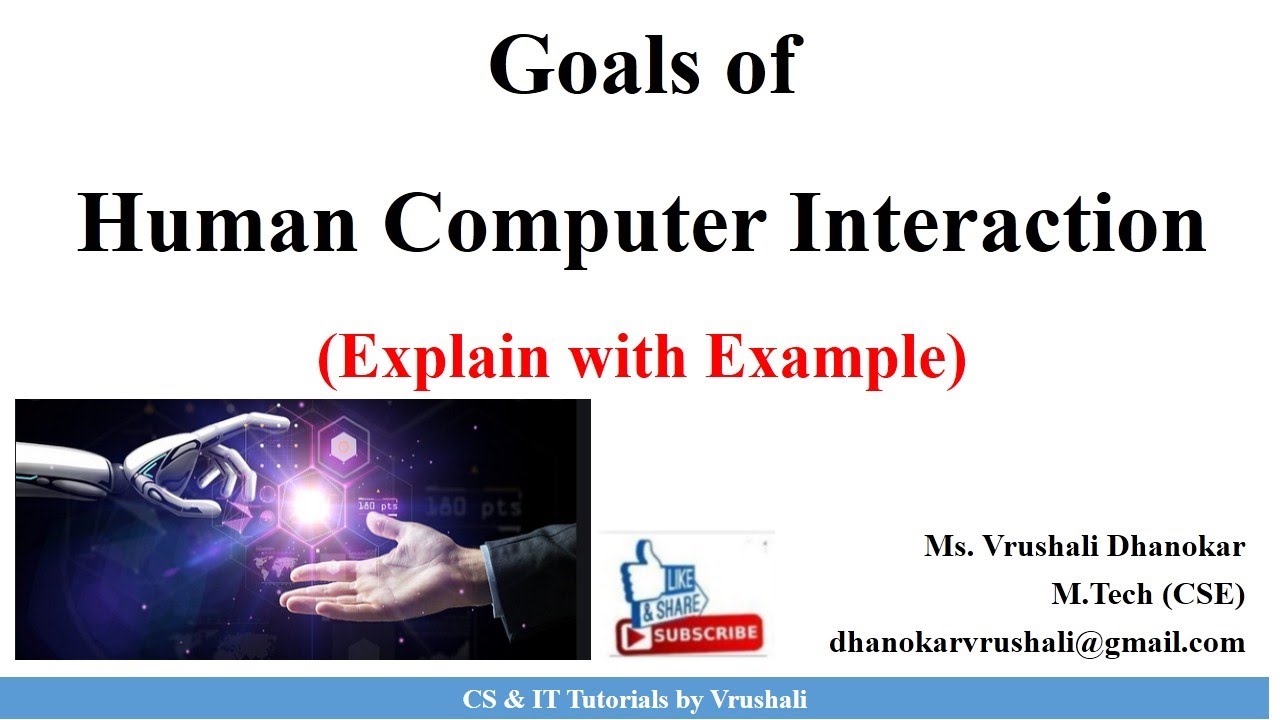
HCI 1. 3 Goals of Human Computer Interaction | HCI Full Course

HCI - Human Computer Interaction. What Is HCI?
5.0 / 5 (0 votes)
