PHP 8 MySQL Project on Online Doctor Appointment Booking System
Summary
TLDRThis video tutorial showcases a comprehensive online doctor appointment booking system developed in PHP, utilizing MySQL, Ajax, jQuery, and Bootstrap. It features a robust backend with five tables catering to admin, doctors, patients, schedules, and appointments. The system allows patients to book appointments from home, with functionalities for admin to manage users and appointments, doctors to set schedules and view patient details, and patients to register, book, and cancel appointments. The video provides a detailed walkthrough of the system's functionality and includes a live demo and source code.
Takeaways
- 😀 The video introduces a new PHP project: an online doctor appointment booking system.
- 💻 The system is built using PHP, MySQL, Ajax, jQuery, and other web technologies.
- 🔗 The video provides a source code link and an online demo link in the description for viewers to explore.
- 📊 The system features appointment analytics for admins, including total appointments and registered patients.
- 👨⚕️ There are three types of users in the system: admin, doctor, and patient, each with different access levels and functionalities.
- 👤 Admin users can manage doctor profiles, including adding, viewing, editing, and deleting doctor details.
- 🗓️ Doctors can schedule their availability and manage their appointment calendar within the system.
- 📝 Patients can book appointments online, view their appointment history, and download appointment details in PDF format.
- 🛠️ The system allows for appointment status updates, such as marking an appointment as 'in process' or 'completed'.
- ✅ The video concludes with a call for feedback and suggestions to improve the system.
Q & A
What is the main feature of the online doctor appointment booking system discussed in the video?
-The main feature of the system is that patients can book doctor appointments online from their home or office without having to visit the hospital.
What technologies were used to build the online doctor appointment booking system?
-The system was built using PHP script, MySQL database, Ajax, jQuery, jQuery DataTable plugin, Bootstrap Datepicker library, and Parsley JavaScript library.
What are the different user roles in the doctor appointment booking system?
-There are three user roles in the system: admin, doctor, and patient.
How can an admin user add new doctor data to the system?
-An admin user can add new doctor data by clicking on the plus button, filling out the doctor details form in the popup model, and then clicking on the ADD button.
What actions can an admin perform on doctor accounts?
-An admin can view, add, edit, and delete doctor details. They can also change the doctor's account status to active or inactive.
How does a doctor schedule their availability in the system?
-A doctor can schedule their availability by clicking on the plus button, filling in the scheduling details such as date, start time, end time, and average consulting time, and then clicking on the ADD button.
How can a patient book an appointment using the system?
-A patient can book an appointment by selecting a doctor's available time slot, clicking on the book appointment button, logging in or registering if necessary, and then filling out the appointment details including the reason for the appointment.
What can patients do after booking an appointment?
-After booking an appointment, patients can view their appointment details, download a PDF of the appointment details, and cancel the appointment if needed.
How can the admin manage patient appointments?
-The admin can view all doctor appointments on a single page, filter appointments by date range, and update the appointment status to indicate that the patient has arrived for their check-up.
What is the process for a doctor to complete a patient's appointment in the system?
-After checking up on a patient, the doctor can enter comments regarding the patient's health checkup, save the comment, and change the appointment status to completed.
Outlines

Cette section est réservée aux utilisateurs payants. Améliorez votre compte pour accéder à cette section.
Améliorer maintenantMindmap

Cette section est réservée aux utilisateurs payants. Améliorez votre compte pour accéder à cette section.
Améliorer maintenantKeywords

Cette section est réservée aux utilisateurs payants. Améliorez votre compte pour accéder à cette section.
Améliorer maintenantHighlights

Cette section est réservée aux utilisateurs payants. Améliorez votre compte pour accéder à cette section.
Améliorer maintenantTranscripts

Cette section est réservée aux utilisateurs payants. Améliorez votre compte pour accéder à cette section.
Améliorer maintenantVoir Plus de Vidéos Connexes

Flask AJAX Tutorial: Basic AJAX in Flask app | Flask casts

What Is Ajax?
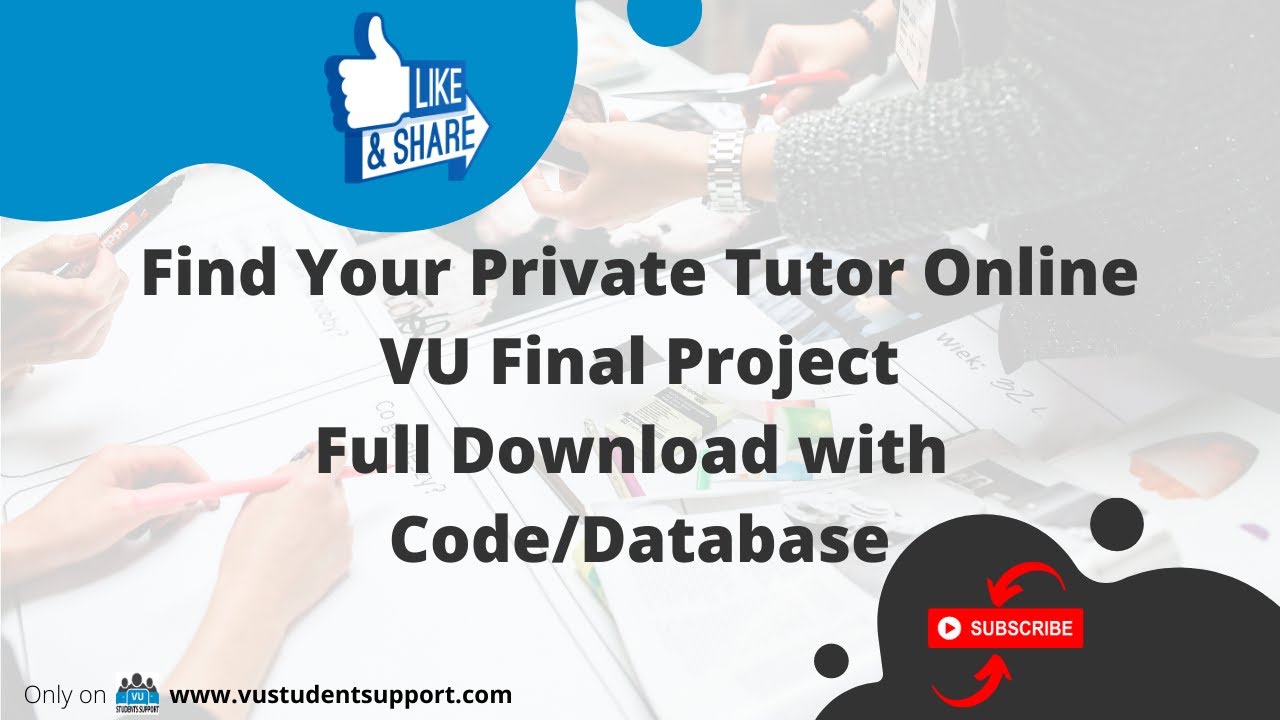
VU Final Year Project | Find your private tutor online | With Code and Database

Como hacer un CRUD EN PHP Y MYSQL | BOOTSTRAP - MVC #01 - Interfaz
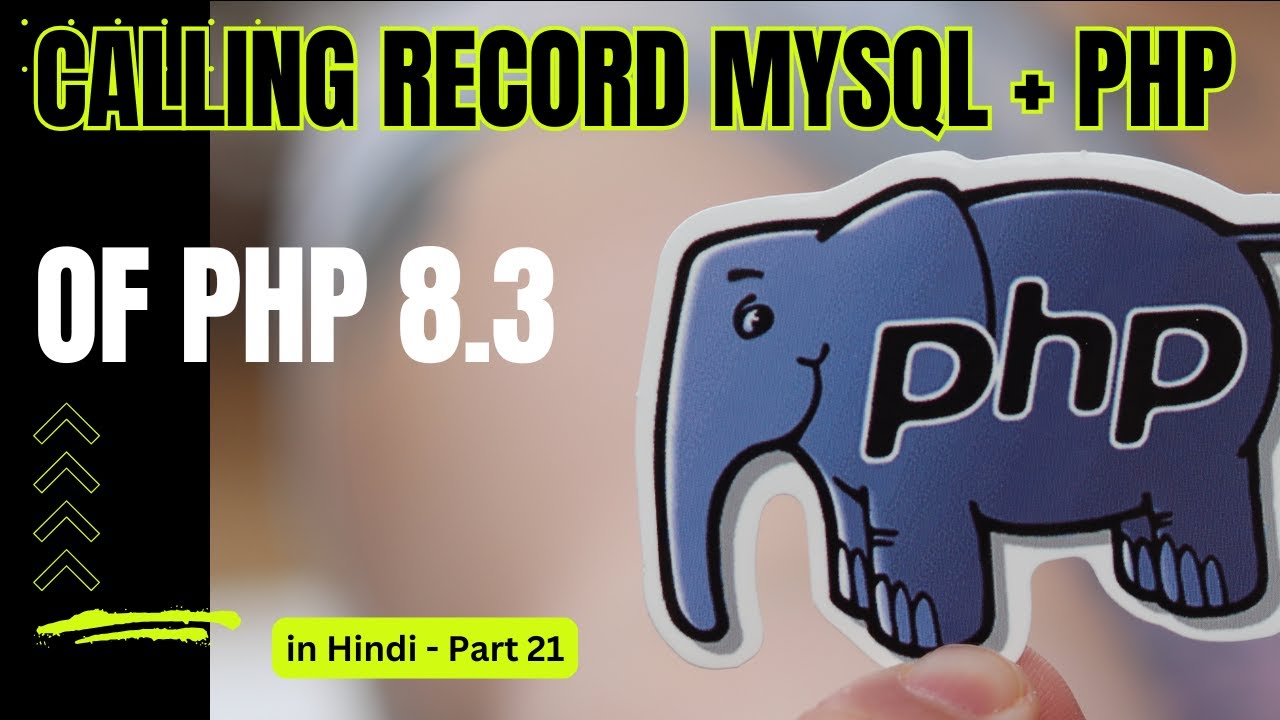
PHP & MySQLi for Web Development - Insert & Calling Record PHP + Mysql - Part 21

Creating a Web-based Cafe Ordering Application Part 1 - Explanation and Creation of the Header
5.0 / 5 (0 votes)
