Wireless and Mobile Network
Summary
TLDRThis educational video script covers the essentials of wireless and mobile networks, explaining how smartphones connect to various networks. It discusses the role of GPS for location accuracy, Wi-Fi for local network and internet access, Bluetooth for short-range device connectivity, and NFC for data exchange between closely proximate devices. The script also emphasizes the importance of security measures when connecting to Wi-Fi networks and provides step-by-step instructions for configuring Wi-Fi and Bluetooth connections on Android and iOS devices. It highlights the convenience of mobile connectivity, allowing users to communicate and access information without being tied to a physical location.
Takeaways
- 📡 Wireless and mobile networks are essential for connecting smartphones and other devices without physical cables.
- 🚀 Mobile networks like GSM, 3G, 4G, 4G LTE, and 5G use radio waves for voice calls and text messaging.
- 🌐 Wi-Fi allows smartphones to connect to local networks and the internet through Wi-Fi transmitters and receivers.
- 📍 GPS uses satellites to send signals worldwide, enabling smartphones to calculate locations with high accuracy.
- 🔐 Security is crucial when connecting to Wi-Fi networks; avoid sending sensitive information in plain text and use VPNs for sensitive data.
- 🔑 Bluetooth is a short-range wireless technology that replaces cables for accessories like speakers, headphones, and microphones.
- 📲 NFC (Near Field Communication) enables data exchange between closely proximate devices, often used for contactless payments.
- 🔋 Wi-Fi connections save battery life compared to cellular data as Wi-Fi radios use less power.
- 📱 Smartphones can automatically connect to previously used Wi-Fi networks and switch to cellular data when Wi-Fi is not available.
- 🛠 To manually connect to a Wi-Fi network on Android, you can add a network, enter the SSID, security type, and password. For iOS, select Wi-Fi, choose the network, enter the password, and join.
Q & A
What is the main topic of the script?
-The main topic of the script is an educational overview of wireless and mobile networks, including various types of networks used by mobile devices, connectivity options, and technologies such as GPS, Wi-Fi, Bluetooth, and NFC.
How does GPS work according to the script?
-GPS uses satellites to send signals that cover the entire world. Smartphones can receive these signals and calculate the location of the phone with an accuracy of up to 10 meters.
What is the role of Wi-Fi transmitters in smartphones?
-Wi-Fi transmitters in smartphones allow the phone to connect to local networks and the internet. The phone must be within range of a signal from an access point, and Wi-Fi networks are typically private but often provide public hotspots.
How does Bluetooth technology differ from Wi-Fi in terms of range and use?
-Bluetooth operates with a short range and is used to replace cable connectivity for accessories like speakers, headphones, and microphones. It can also connect a smartwatch to a smartphone and is power-efficient, capable of connecting up to 8 devices simultaneously.
What is NFC and how is it used?
-NFC, or Near Field Communication, is a wireless communication technology that allows data exchange between devices that are in close proximity, usually within a few centimeters. It is often used for contactless payments by smartphones.
Why is it recommended to connect to Wi-Fi networks with mobile devices?
-It is recommended to connect to Wi-Fi networks because it does not affect the mobile data quota, and the connection saves battery life as Wi-Fi radio uses less power than the cellular radio.
What security measures should be taken when connecting to Wi-Fi networks?
-When connecting to Wi-Fi networks, one should not send login or password information in plain text, use VPN for sensitive data, and activate security on home networks, using encryption like WPA2 or higher.
How can Android or iOS devices be manually connected to Wi-Fi networks?
-To manually connect Android or iOS devices to Wi-Fi networks, one should open settings, select Wi-Fi, choose 'Add Network' or 'Other', enter the network's SSID, select the security type, and input the password. Save the settings to connect.
How does the transition between Wi-Fi and cellular data work on mobile devices?
-Mobile devices will automatically use Wi-Fi if available and switch to cellular data if Wi-Fi is not available. The transition is usually seamless and not noticeable to the user.
What is the process of pairing Bluetooth devices on Android?
-To pair Bluetooth devices on Android, one must enable discoverable mode on the Bluetooth device, find the PIN from the device documentation, open settings, select 'Wireless and Networks', activate Bluetooth, scan for available devices, select the found device, enter the PIN, and confirm the connection.
What is the process of pairing Bluetooth devices on iOS?
-To pair Bluetooth devices on iOS, one must enable discoverable mode on the Bluetooth device, find the PIN from the device documentation, open settings, select Bluetooth, activate Bluetooth, select the found device, and enter the PIN.
Outlines

Cette section est réservée aux utilisateurs payants. Améliorez votre compte pour accéder à cette section.
Améliorer maintenantMindmap

Cette section est réservée aux utilisateurs payants. Améliorez votre compte pour accéder à cette section.
Améliorer maintenantKeywords

Cette section est réservée aux utilisateurs payants. Améliorez votre compte pour accéder à cette section.
Améliorer maintenantHighlights

Cette section est réservée aux utilisateurs payants. Améliorez votre compte pour accéder à cette section.
Améliorer maintenantTranscripts

Cette section est réservée aux utilisateurs payants. Améliorez votre compte pour accéder à cette section.
Améliorer maintenantVoir Plus de Vidéos Connexes
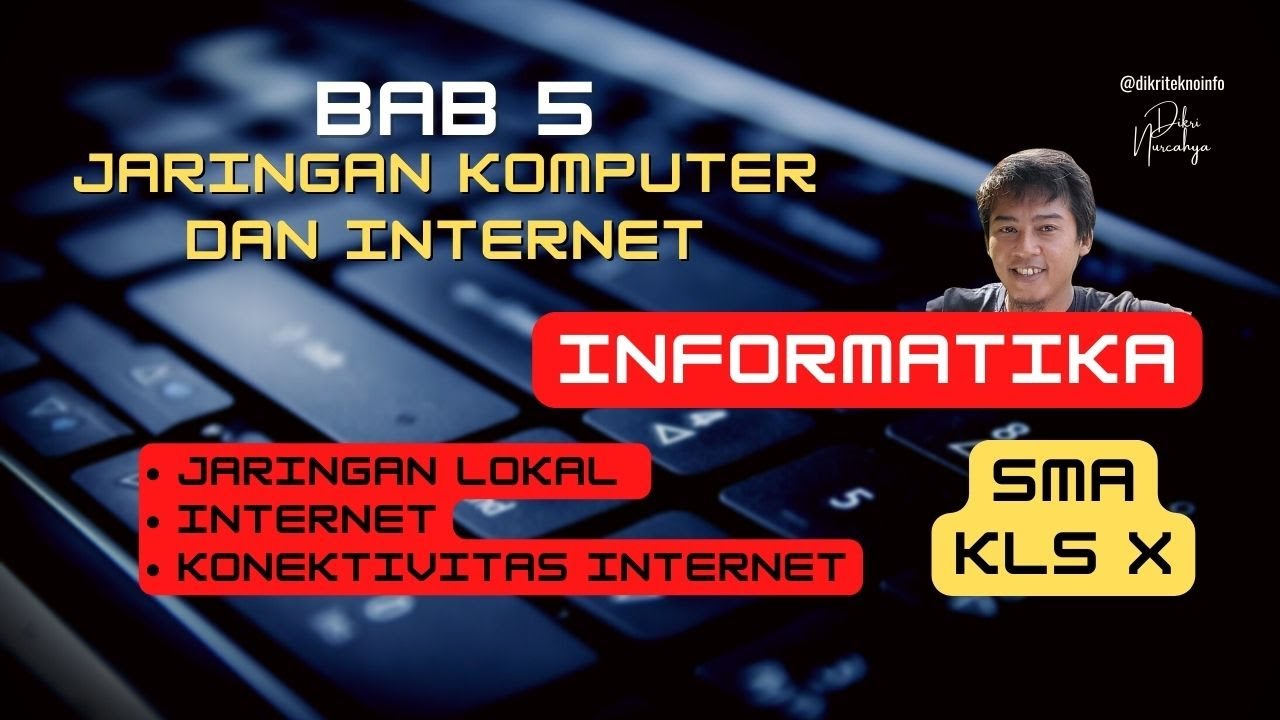
BAB 5 JARINGAN KOMPUTER DAN INTERNET | JARINGAN LOKAL, INTERNET, KONEKTIVITAS INTERNET | INFORMATIKA

Apa Itu Jaringan Komputer?

Network Types: LAN, WAN, PAN, CAN, MAN, SAN, WLAN

Evolusi Jaringan Komunikasi Nirkabel

AKM Awal

Wireless & Mobile Link Challenges - Wireless Networks | Computer Networks Ep. 7.1 | Kurose & Ross
5.0 / 5 (0 votes)
