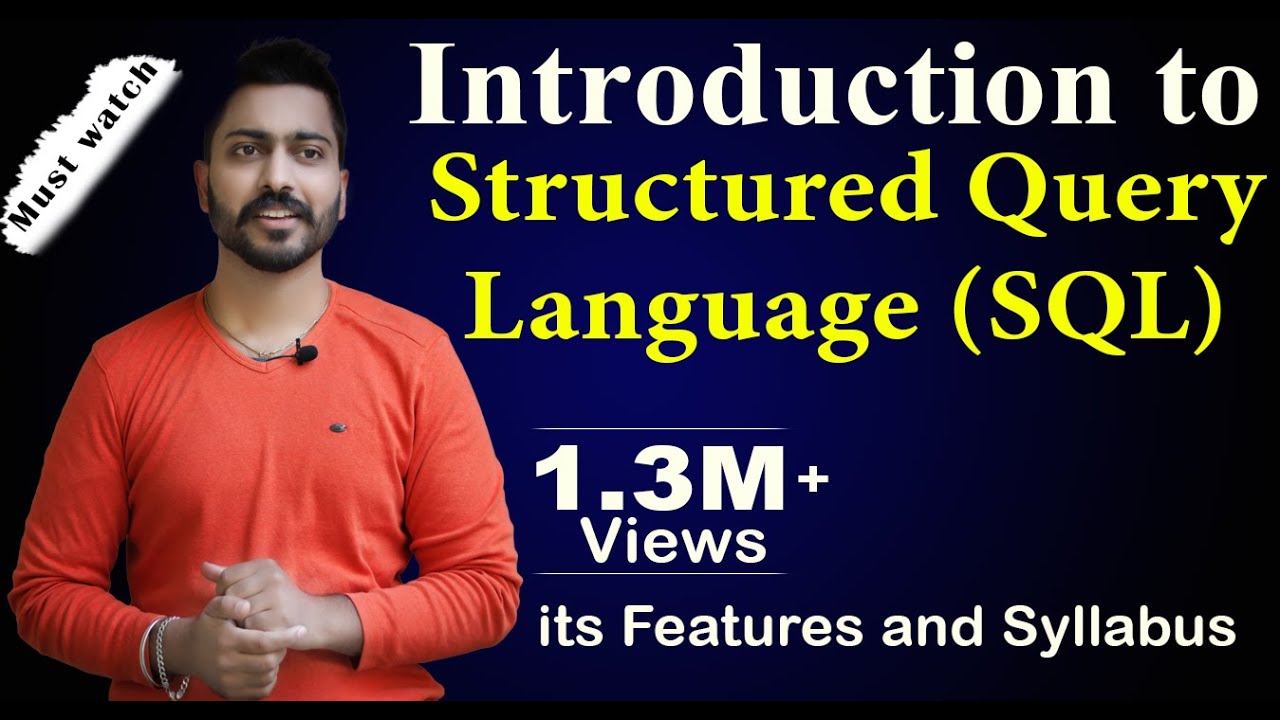Lecture-8 Introduction to Databases: Relational Algebra - Select, project, join
Summary
TLDRThis video introduces relational algebra, a formal language foundational to implemented languages like SQL. It covers basic relational algebra concepts and popular operators, including the select, project, and cross-product operators. The video explains how to filter, slice, and combine relations using these operators. It also discusses the natural join operator, which simplifies combining relations by enforcing equality on shared attributes. The script sets the stage for a deeper exploration of additional operators and alternative notations in a subsequent video.
Takeaways
- 📚 Relational algebra is a formal language used to perform queries on relational databases, forming the basis for languages like SQL.
- 🔍 Queries in relational algebra operate on relations and produce new relations as results, allowing for complex data manipulation.
- 📈 The Select operator (σ) is used to filter rows in a relation based on a given condition, denoted with a subscript for the condition.
- 📊 The Project operator (π) allows for the selection of specific columns from a relation, specified by listing the column names in the subscript.
- 🔗 The Cross-Product operator combines every possible pair of tuples from two relations, resulting in a new relation with a schema that is the union of the original schemas.
- 🔑 The Natural Join operator is a convenient way to combine relations by enforcing equality on shared attributes and removing duplicate columns.
- 🔄 Duplicate values are eliminated in relational algebra results, differing from SQL which is based on multisets and retains duplicates.
- 🎯 The Theta Join operator is an abbreviation in relational algebra that combines relations based on a specific condition, akin to the basic join operation in many database systems.
- 📝 The script introduces the basics of relational algebra and sets the stage for learning additional operators and notations in a subsequent video.
- 📌 Keys in a relation are attributes or sets of attributes that are guaranteed to be unique, which is crucial for operations like joins and selections.
Q & A
What is relational algebra?
-Relational algebra is a formal language used for expressing queries on relational databases. It forms the underpinnings of implemented languages like SQL.
What are the basic operations relational algebra performs on relations?
-Relational algebra operates on relations and produces relations as a result. It can filter, slice, and combine relations using various operators.
What is the simplest query in relational algebra?
-The simplest query in relational algebra is the name of a relation itself, which returns a copy of the entire relation.
What does the Select operator in relational algebra do?
-The Select operator is used to filter certain rows out of a relation based on a specified condition, denoted by a Sigma with a subscript for the condition.
How can you filter students with a GPA greater than 3.7 using relational algebra?
-You can use the Select operator with the condition Sigma GPA > 3.7 over the student relation to filter out students with a GPA greater than 3.7.
What is the purpose of the Project operator in relational algebra?
-The Project operator is used to select specific columns from a relation, denoted by the Greek PI symbol with a subscript listing the desired column names.
How does the cross-product operator work in relational algebra?
-The cross-product operator combines every tuple from one relation with every tuple from another relation, resulting in a new relation with a schema that is the union of the two input schemas.
What is the difference between a cross-product and a natural join in relational algebra?
-A natural join is a specialized form of a cross-product that automatically enforces equality on shared attributes and removes duplicate columns, whereas a cross-product simply combines tuples without any conditions.
How does the theta join operator differ from the natural join?
-The theta join operator is equivalent to applying a specific condition (theta) to the cross product of two relations, whereas the natural join automatically enforces equality on all attributes with the same name.
Why is the natural join considered convenient in relational algebra?
-The natural join is convenient because it simplifies the process of combining relations with shared attributes by automatically enforcing equality and removing duplicate columns without the need for explicit conditions.
What is the significance of relational algebra in database management systems?
-Relational algebra is significant in database management systems because it provides a formal foundation for query languages like SQL and helps in understanding the underlying operations for combining and manipulating relations.
Outlines

Cette section est réservée aux utilisateurs payants. Améliorez votre compte pour accéder à cette section.
Améliorer maintenantMindmap

Cette section est réservée aux utilisateurs payants. Améliorez votre compte pour accéder à cette section.
Améliorer maintenantKeywords

Cette section est réservée aux utilisateurs payants. Améliorez votre compte pour accéder à cette section.
Améliorer maintenantHighlights

Cette section est réservée aux utilisateurs payants. Améliorez votre compte pour accéder à cette section.
Améliorer maintenantTranscripts

Cette section est réservée aux utilisateurs payants. Améliorez votre compte pour accéder à cette section.
Améliorer maintenant5.0 / 5 (0 votes)