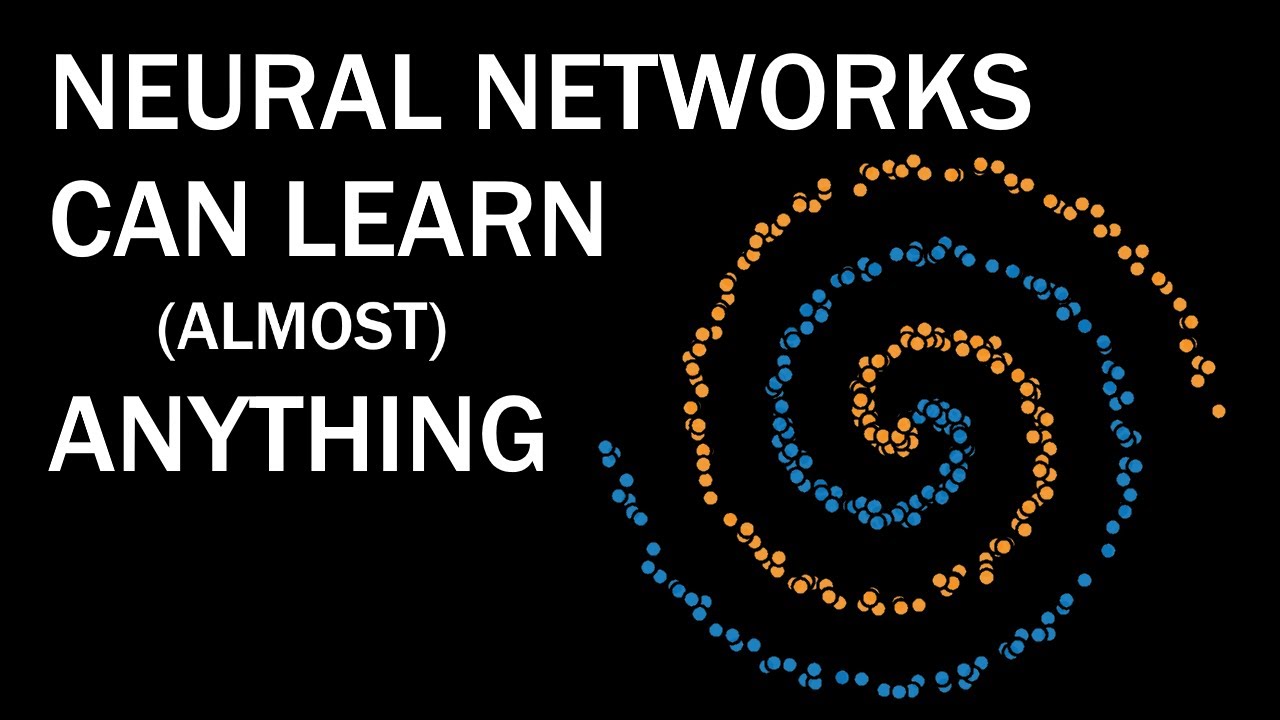Coding for beginners in Hindi - web dev #1
Summary
TLDRThe script discusses the concept of 'smartphones' and their ability to learn new functions, referring to them as 'smart'. It mentions the process of installing apps that can assist with tasks such as remembering routes or following recipes, emphasizing the user's role in choosing which apps to open and interact with. The script also touches on the development of apps by 'coders', who write code on their computers and upload it to app stores. The video course mentioned aims to teach coding from scratch to advanced levels, offering a complete free course for interested viewers.
Takeaways
- 📱 Everyone now uses smartphones and they are called 'smart' because they can learn new things, similar to how people teach their phones new skills.
- 🤔 The term 'smartphone' is used because these phones can be taught new capabilities, much like how one would teach someone else.
- 🛠 Users can install apps on their smartphones that help them remember things they might otherwise forget, such as recipes or directions.
- 📲 The functionality of an app depends on which 'app' is opened, and the phone will follow the written commands within that app.
- 🔍 Apps have specific details for the phone, such as what to display on the screen, in what color and size, and which buttons to show and what actions to perform when clicked.
- 💻 These written commands within apps are referred to as 'code', and the people who write this code are called 'coders'.
- 🔑 Coders write code on their computers and then upload it to the app store for others to download and use.
- 🔧 When someone is writing code on their computer, this process is called 'coding'.
- 🚀 The course mentioned in the script is designed to teach coding from complete beginner to advanced levels.
- 🌟 For those interested in learning to make a good app, a complete free course is offered, with more details available in the next video.
- 👀 The script suggests visiting a website (presumably in the next video) for more information about the free course.
Q & A
What is the main topic discussed in the video script?
-The main topic discussed in the video script is the concept of smartphones being 'smart' and their ability to learn new things, as well as the process of creating apps for smartphones.
Why are smartphones referred to as 'smart' in the script?
-Smartphones are called 'smart' because they can learn new things and perform various tasks, much like the human brain.
What is the script's perspective on teaching a smartphone new skills?
-The script suggests that just as people teach new things, one can also teach their smartphone new skills, implying the use of apps and features.
What does the script imply about the role of apps in smartphones?
-The script implies that apps play a crucial role in enhancing the functionality of smartphones, allowing them to perform tasks they wouldn't normally be able to do.
What does the script suggest about the user's experience with their smartphone?
-The script suggests that the user has difficulty remembering how to use certain apps and wishes their phone could provide more assistance.
What is the term used in the script for the people who write the code for apps?
-The term used in the script for people who write the code for apps is 'coders'.
What is the process described in the script for creating an app?
-The process described in the script for creating an app involves coders writing code on their computers, then uploading the code to the app store.
What is the script's advice for someone interested in learning coding?
-The script advises that if someone is interested in learning coding, they can start from scratch and advance to advanced levels, with a complete free course offered in the next video.
What does the script refer to when it mentions 'commands' in the context of apps?
-The 'commands' referred to in the script are the coded instructions that the app follows to perform specific tasks on the smartphone.
What is the script's description of the coder's work environment?
-The script describes the coder's work environment as their computer, where they write the code for apps.
What is the script's final call to action for viewers interested in coding?
-The script's final call to action is to visit the provided link in the next video for a complete free course on coding.
Outlines

Cette section est réservée aux utilisateurs payants. Améliorez votre compte pour accéder à cette section.
Améliorer maintenantMindmap

Cette section est réservée aux utilisateurs payants. Améliorez votre compte pour accéder à cette section.
Améliorer maintenantKeywords

Cette section est réservée aux utilisateurs payants. Améliorez votre compte pour accéder à cette section.
Améliorer maintenantHighlights

Cette section est réservée aux utilisateurs payants. Améliorez votre compte pour accéder à cette section.
Améliorer maintenantTranscripts

Cette section est réservée aux utilisateurs payants. Améliorez votre compte pour accéder à cette section.
Améliorer maintenant5.0 / 5 (0 votes)