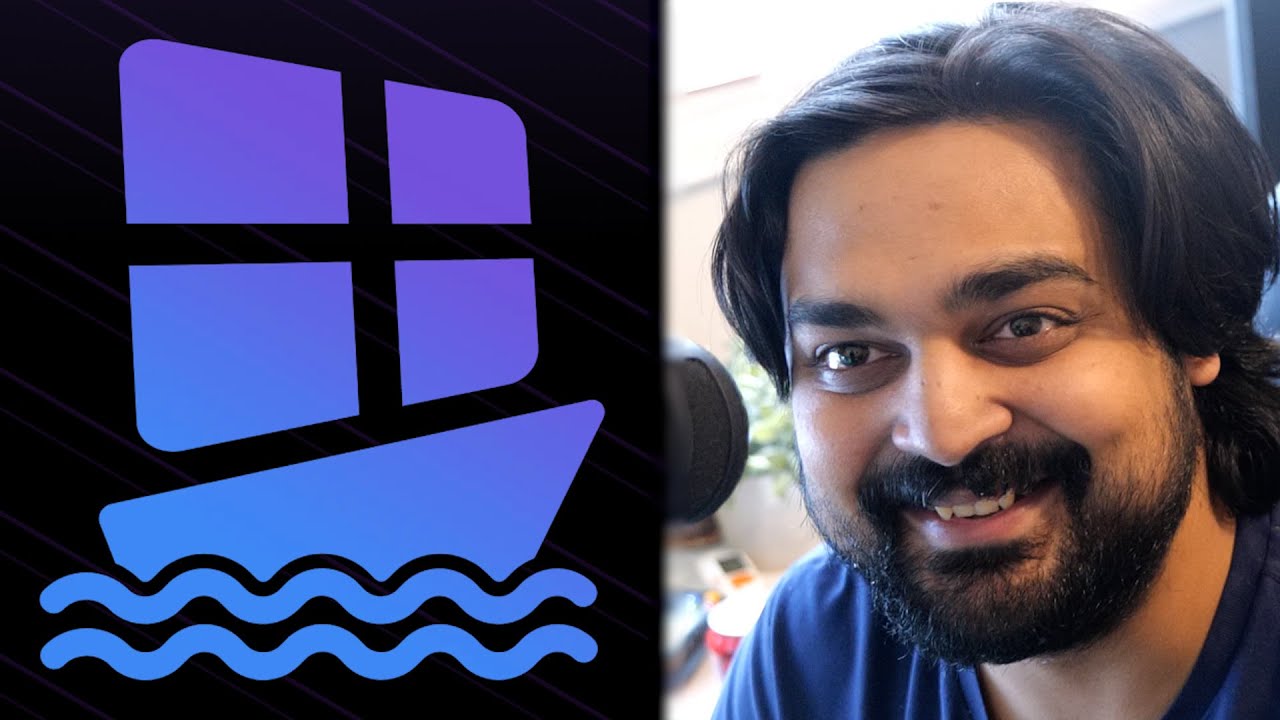Everyone Is Switching To Linux
Summary
TLDRThe video script discusses the resurgence of interest in Linux, addressing common issues faced by new users, such as software compatibility and the learning curve. It highlights the challenges of using applications like Photoshop and video editing tools on Linux, the complexities of GPU drivers, and the importance of understanding the terminal. The speaker shares personal experiences with Arch Linux and emphasizes the continuous improvement of the Linux ecosystem, encouraging a gradual learning approach rather than a sudden switch.
Takeaways
- 🐧 The speaker has been using Arch Linux for about five years and acknowledges its reputation for being difficult to install.
- 📽 The video discusses common issues faced by new Linux users, such as the lack of direct Photoshop alternatives and the challenges with video editing software.
- 🎨 For creative professionals, tools like GIMP and Inkscape are mentioned as alternatives to Photoshop, but they lack some features and have a learning curve.
- 💻 The speaker highlights DaVinci Resolve as a professional video editing tool available for Linux, but notes issues with its free version and installation difficulties.
- 🖥️ There are ongoing challenges with Linux compatibility, especially with client-side decorations and window management in certain applications.
- 🔧 The speaker emphasizes the importance of understanding terminal usage in Linux for troubleshooting and advanced configurations.
- 🕹️ The Steam Deck's success has given confidence to new Linux users and showcased the potential of Linux for gaming and general use.
- 🎮 Gaming on Linux is discussed, with the speaker noting that while many games work well, some with strict anti-cheat measures may not be compatible.
- 🛠️ Hardware compatibility is a concern for Linux users, as some devices may lack native software support, requiring community-driven solutions.
- 📚 Learning about Linux internals, such as package managers and the kernel, is encouraged for a deeper understanding and better troubleshooting.
- ⏳ The Linux experience is improving over time, with the community and developers working to address issues and improve software availability.
Q & A
Why is Arch Linux considered difficult to install?
-Arch Linux is notorious for being difficult to install due to its hands-on approach, requiring users to perform a significant amount of configuration and setup manually, which is not the case with more user-friendly distributions.
What is the speaker's experience with Linux and Arch Linux?
-The speaker has been daily driving Linux for about five years, and throughout that time, has been using Arch Linux. They have encountered many issues but also appreciate the distro for its features.
What creative software challenges are discussed in the script?
-The script discusses the challenges of using alternatives to Adobe Photoshop, such as GIMP and Inkscape, which may lack certain features or have a steeper learning curve compared to Photoshop.
What is the speaker's stance on GIMP as a Photoshop alternative?
-The speaker acknowledges that GIMP is a reasonable tool once you get used to it, but it is not a one-to-one replacement for Photoshop, lacking many equivalent and basic features.
What video editing software is mentioned as a professional alternative to Adobe Premiere on Linux?
-DaVinci Resolve is mentioned as a professional video editing software that is natively written for Linux and can be an alternative to Adobe Premiere.
What issues does the speaker encounter with DaVinci Resolve on Linux?
-The speaker encounters issues such as lack of AAC support in the free version, encoding problems, installation difficulties, and window management issues related to client-side decorations.
Why is the speaker using NVIDIA for video editing?
-The speaker is using NVIDIA because it is the most performant and optimized for video editing tasks, especially with high-performance cards like the 4090.
What are some of the issues with NVIDIA drivers on Linux?
-The speaker mentions that NVIDIA drivers on Linux have had a rocky history, with issues such as drivers randomly disappearing, requiring a reboot, and difficulties with screen tearing and X11 graphical glitches.
What is the speaker's view on the learning curve of Linux?
-The speaker describes Linux's learning curve as a 'learning cliff', emphasizing that to get the most out of Linux, one must learn to use the terminal, which is central to most operations beyond basic tasks.
What is the speaker's opinion on the Steam Deck's role in Linux adoption?
-The speaker believes that the Steam Deck, with its desktop mode, has given people confidence in Linux's usability and has inspired them to try Linux more seriously.
What misconception about Steam OS does the speaker address?
-The speaker clarifies that Steam OS is a customized distro for the Steam Deck and is not a generic operating system that would be any different from other distros if used on any PC hardware.
What advice does the speaker give for choosing a Linux distro?
-The speaker advises using whatever distro makes sense for what the user is trying to do, recommending against Arch for beginners and suggesting Pop West for gamers due to up-to-date drivers.
What gaming experiences does the speaker share in the script?
-The speaker shares experiences playing CS 1.6 on Fedora 39, mentioning that it worked perfectly, and discusses their general gaming experience on Linux, including playing single-player action RPGs and Path of Exile.
What hardware compatibility issue is mentioned in the script?
-The speaker mentions an issue with the Insta360 webcam, whose software does not exist for Linux, highlighting the need for research when buying hardware that may not have Linux support.
What is the speaker's perspective on the future of Linux?
-The speaker believes that while Linux is improving and becoming more user-friendly, it will not become completely mainstream until there is a user-friendly, generic Linux operating system that can replace Windows, like Steam OS.
Outlines

Cette section est réservée aux utilisateurs payants. Améliorez votre compte pour accéder à cette section.
Améliorer maintenantMindmap

Cette section est réservée aux utilisateurs payants. Améliorez votre compte pour accéder à cette section.
Améliorer maintenantKeywords

Cette section est réservée aux utilisateurs payants. Améliorez votre compte pour accéder à cette section.
Améliorer maintenantHighlights

Cette section est réservée aux utilisateurs payants. Améliorez votre compte pour accéder à cette section.
Améliorer maintenantTranscripts

Cette section est réservée aux utilisateurs payants. Améliorez votre compte pour accéder à cette section.
Améliorer maintenant5.0 / 5 (0 votes)