ServiceNow Transform Maps & Field Maps
Summary
TLDRThis instructional video script guides viewers through the process of importing data into ServiceNow. It covers creating a data source, testing the connection, and setting up a staging table. The script then delves into defining field maps and transform maps, which dictate how data moves from the staging table to the target table. The tutorial also touches on using the mapping assistant tool, setting a coalesce value to prevent duplicate entries, and the importance of indexing fields for efficient matching. The series promises to continue with testing the import process and scheduling imports for recurring needs.
Takeaways
- 📝 The video series is a tutorial on importing data into ServiceNow, and the speaker assumes viewers are following along from the beginning.
- 🔗 Links to previous parts of the series are provided for viewers who need to catch up on the process.
- 💾 The script discusses creating a data source in ServiceNow, which involves setting up how to connect to the source data and defining what data to import.
- 📋 It also covers creating a staging table, an intermediary table that holds the imported data before it is processed and moved to the target table.
- 🔄 The process includes testing the data source to ensure the connection works and that data is correctly imported into the staging table.
- 🗺️ The concept of import sets in ServiceNow is briefly mentioned, which is essential for understanding data movement within the platform.
- 🔄 The next step is to instruct ServiceNow on how to move the data from the staging table to the final target table using transform maps and field maps.
- 🔑 Field maps are created on a field-by-field basis, defining how each piece of data from the staging table should be mapped to the target table.
- 🗂️ Transform maps act as a grouping mechanism for field maps, representing the entire import process and ensuring all field mappings are correctly associated.
- 🏢 The target table for the imported data can be an out-of-the-box ServiceNow table, a CMDB table, or a custom table created within ServiceNow for specific needs.
- 🛠️ The demonstration includes using the 'Mapping Assistant' tool in ServiceNow to simplify the creation of field maps by matching fields between the staging and target tables.
- 🔑 The 'coalesce' value is discussed, which is used to prevent duplicate entries by identifying a unique field for matching during the import process.
Q & A
What is the main topic of the video series?
-The main topic of the video series is about importing data into ServiceNow, covering the process from creating a data source to mapping and transforming data into the target table.
What is a data source in the context of ServiceNow?
-A data source in ServiceNow is a configuration that tells ServiceNow about the source data entity, its type, how to connect to it, and describes what data is to be imported from that source.
What is a staging table in ServiceNow?
-A staging table in ServiceNow is an intermediary table that holds the imported data before it gets processed and imported into the target table.
What is the purpose of field maps in ServiceNow?
-Field maps in ServiceNow are used to define how data is moved from the staging table to the target table on a field-by-field basis, mapping each field in the source to its corresponding field in the target.
What is the actual name of the table in ServiceNow that stores field map records?
-The actual name of the table in ServiceNow that stores field map records is CIS_transform_entry.
What is a transform map in ServiceNow?
-A transform map in ServiceNow is a record that groups together field maps, representing the import process as a whole and defining the overall mapping from the source to the target.
What is the purpose of the coalesce value in field mapping?
-The coalesce value is used to identify a unique record during the import process to prevent duplicate entries in the target table. It specifies a field that ServiceNow can use to match records from the source with existing records in the target.
What is the target table in the context of data import in ServiceNow?
-The target table is the final destination in ServiceNow where the imported data will reside. It can be an out-of-the-box ServiceNow table, a CMDB table, or a custom table created in ServiceNow for specific purposes.
How can you create a custom table in ServiceNow for data import?
-You can create a custom table in ServiceNow by defining the table's name, label, and structure, including the necessary fields that match the data being imported.
What is the next step after creating the transform map and field maps in the data import process?
-The next step after creating the transform map and field maps is to test the import process from the beginning to the end to ensure that the data moves correctly from the source through the staging table into the target table.
What is the final topic to be discussed in the video series?
-The final topic to be discussed in the video series is scheduling an import in ServiceNow, which allows for recurring imports if needed.
Outlines

Cette section est réservée aux utilisateurs payants. Améliorez votre compte pour accéder à cette section.
Améliorer maintenantMindmap

Cette section est réservée aux utilisateurs payants. Améliorez votre compte pour accéder à cette section.
Améliorer maintenantKeywords

Cette section est réservée aux utilisateurs payants. Améliorez votre compte pour accéder à cette section.
Améliorer maintenantHighlights

Cette section est réservée aux utilisateurs payants. Améliorez votre compte pour accéder à cette section.
Améliorer maintenantTranscripts

Cette section est réservée aux utilisateurs payants. Améliorez votre compte pour accéder à cette section.
Améliorer maintenantVoir Plus de Vidéos Connexes
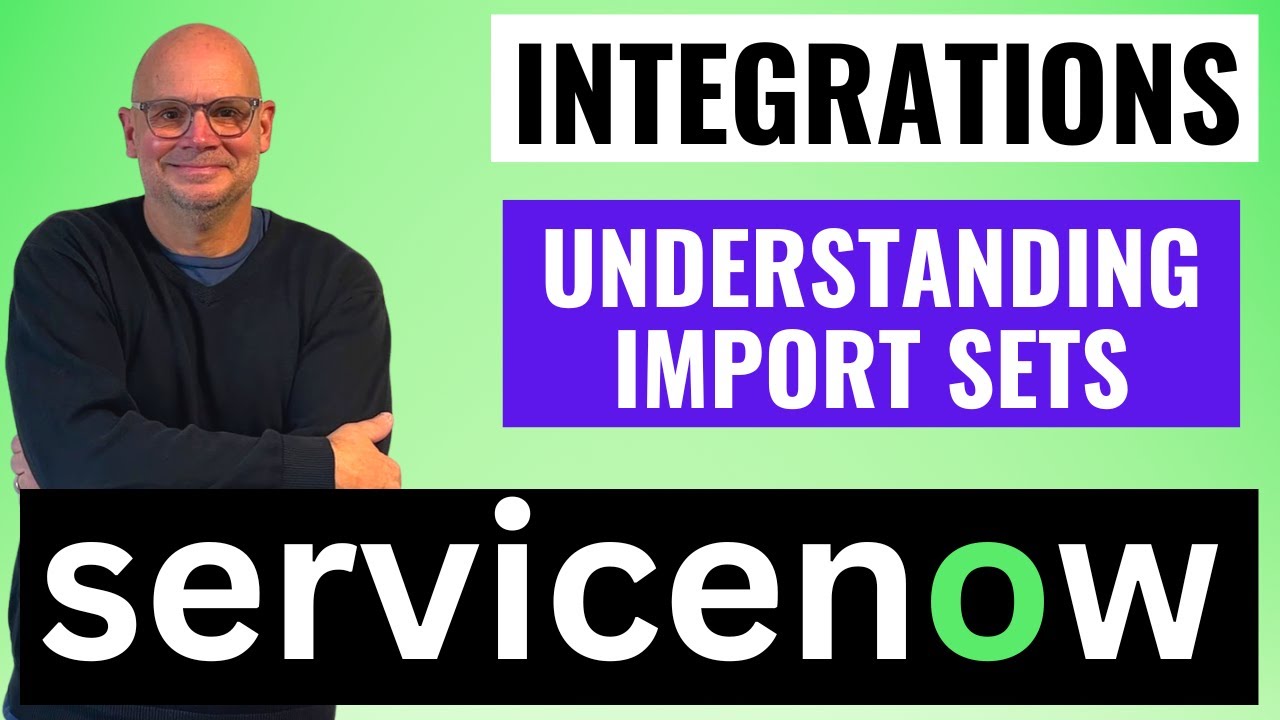
Understanding Import Sets in ServiceNow
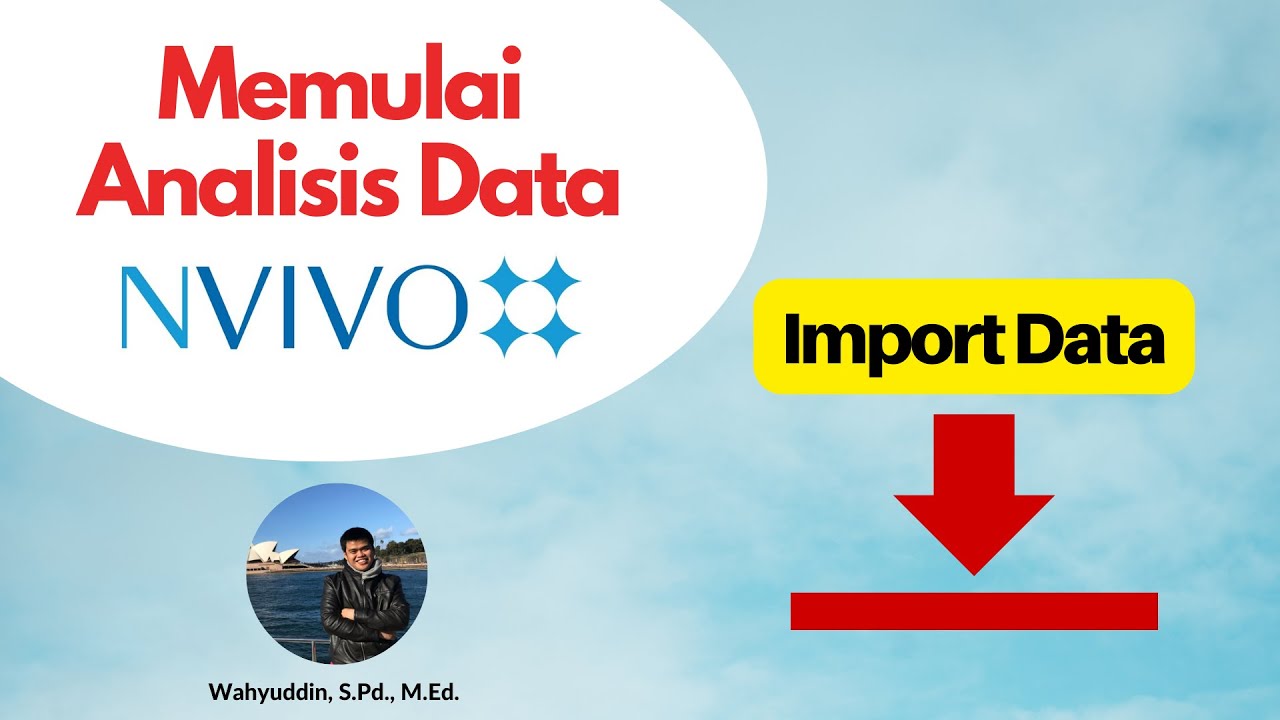
3. Praktik NVivo dari Nol_Memulai Analisis Data / Import berbagai Data Kualitatif dalam NVivo
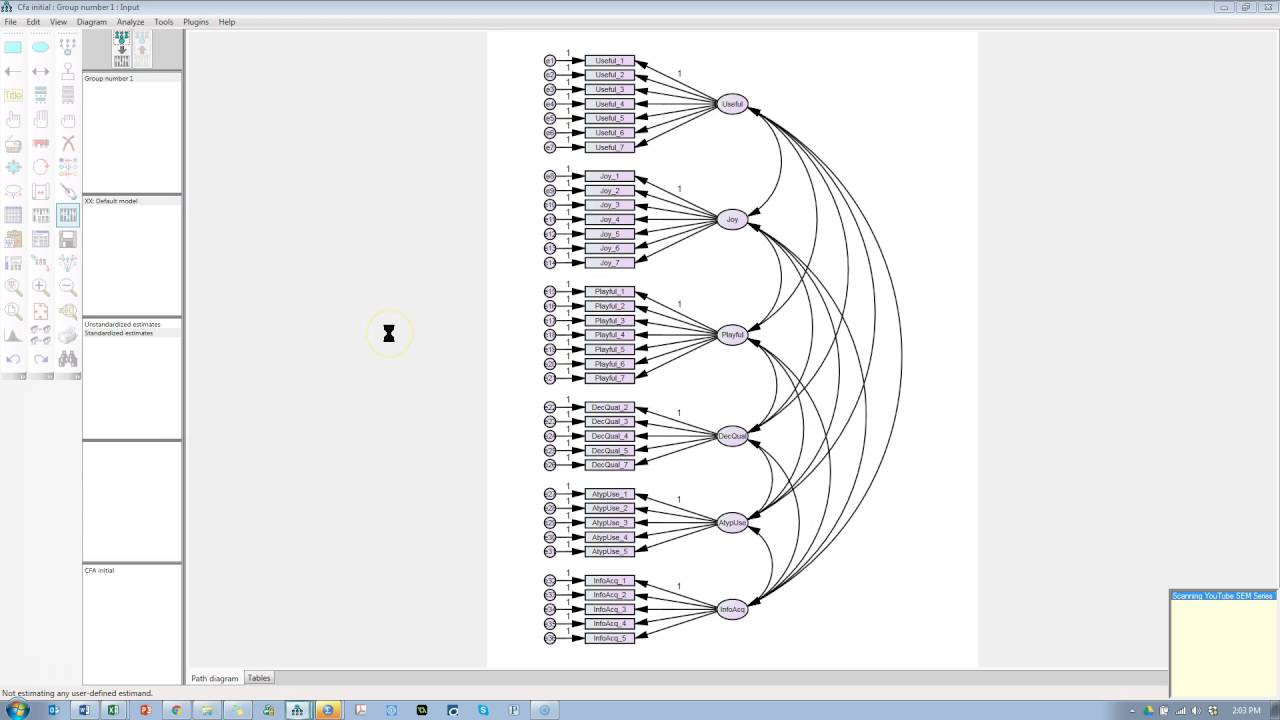
SEM Series (2016) 4. Confirmatory Factor Analysis Part 1

E 2

COMO RECOLHER FGTS EM ATRASO DE DÉBITOS ATÉ FEV/24 | GFIP, SEFIP e CONECTIVIDADE | TUTORIAL

Amazon Keyword Dominator Boosted by FBAExcel - Import New Keyword Data Sources for Keyword Research
5.0 / 5 (0 votes)
