Rs 30,000 PC Build Without GPU | Intel Core i5 12400 Vs AMD Ryzen 5 5600G | Benchmarks [Hindi]
Summary
TLDRThis video script discusses budget gaming and productivity PC builds centered around AMD's Ryzen 5600G and Intel's i5-12400 processors within a budget of 30,000 to 35,000 rupees. It compares synthetic benchmarks, gaming performance, and the suitability of each processor for gamers and productivity tasks. The script emphasizes the importance of 16GB RAM for optimal performance and provides insights into which processor to choose based on user needs and budget constraints, suggesting the Ryzen 5600G for budget gamers and the i5-12400 for those requiring productivity capabilities.
Takeaways
- 😀 The video is aimed at individuals with a budget of around 30 to 35 thousand, who are confused between choosing AMD or Intel processors for gaming and productivity tasks.
- 🎮 The presenter discusses two PC builds: one with AMD's Ryzen 5600G and the other with Intel's i5 12400, both tested for performance in similar setups.
- 💰 The AMD Ryzen 5600G build is priced around 30,000, while the Intel i5 12400 build is around 40,000, with an emphasis on keeping the budget as low as possible.
- 🛠️ Both builds feature entry-level motherboards, 8GB RAM, and 500GB SSD storage, with the intention of providing performance within a tight budget constraint.
- 🔧 The motherboards used are B450 for AMD and H6 for Intel, indicating a focus on budget-friendly components.
- 📊 Synthetic benchmarks such as R23 are used to test and compare the single-core and multi-core performance of both processors.
- 📈 The Intel i5 12400 shows a higher score in multi-core performance compared to the AMD Ryzen 5600G, but the difference is marginal.
- 🎨 For tasks like gaming and editing, the video suggests that both processors can perform well within their budget range, but the choice depends on specific needs.
- 💡 The video emphasizes that having 16GB RAM instead of 8GB could improve performance, especially when no dedicated graphics card is used and the processor relies on desktop RAM.
- 🕹️ In gaming tests, both processors perform similarly, with the AMD Ryzen 5600G showing slightly better performance in some games.
- 📊 The video concludes that for overall functionality, including gaming and editing, the AMD Ryzen 5600G is recommended for its value in the current market, especially for budget-conscious users.
Q & A
What is the budget range discussed in the video script for PC builds?
-The budget range discussed in the video script is around 30,000 to 35,000 rupees.
What are the two processor options compared in the script?
-The two processor options compared in the script are AMD's Ryzen 5 5600G and Intel's Core i5-12400.
What are the approximate prices for the PC builds with Ryzen 5 5600G and Intel i5-12400?
-The PC build with Ryzen 5 5600G is around 30,000 rupees, while the build with Intel i5-12400 is around 40,000 rupees.
What is the main concern regarding the budget for these PC builds?
-The main concern is to keep the budget as low as possible while maintaining performance.
What type of RAM is used in these PC builds according to the script?
-Eight gigabytes (8GB) of RAM is used in these PC builds.
What is the motherboard used for the AMD Ryzen 5 5600G build?
-The motherboard used for the AMD Ryzen 5 5600G build is a B450 motherboard.
What is the motherboard used for the Intel i5-12400 build?
-The motherboard used for the Intel i5-12400 build is an H6 model.
What are the synthetic benchmarks mentioned in the script for testing the processors' capabilities?
-The synthetic benchmarks mentioned are Cinebench R23 and Blender.
How does the Intel i5-12400 perform compared to the AMD Ryzen 5 5600G in single-core performance based on the script?
-The Intel i5-12400 has a single-core score of 1673, which is higher than the AMD Ryzen 5 5600G's single-core score.
What is the recommendation for gamers and productivity users regarding the choice of processor in the script?
-For gamers who do not require additional functions besides gaming, the AMD Ryzen 5 5600G is recommended. For users who need productivity functions along with gaming, the Intel i5-12400 is suggested.
What is the significance of having 16GB RAM instead of 8GB for the processors' maximum potential?
-Having 16GB RAM is necessary to fully utilize the maximum potential of both processors, especially when no dedicated graphics card is installed, and the system relies on the integrated graphics.
What is the conclusion about the gaming performance of the two processors in the script?
-The conclusion is that both processors perform similarly in gaming, with the AMD Ryzen 5 5600G offering a bit more value for budget gamers.
Outlines

Cette section est réservée aux utilisateurs payants. Améliorez votre compte pour accéder à cette section.
Améliorer maintenantMindmap

Cette section est réservée aux utilisateurs payants. Améliorez votre compte pour accéder à cette section.
Améliorer maintenantKeywords

Cette section est réservée aux utilisateurs payants. Améliorez votre compte pour accéder à cette section.
Améliorer maintenantHighlights

Cette section est réservée aux utilisateurs payants. Améliorez votre compte pour accéder à cette section.
Améliorer maintenantTranscripts

Cette section est réservée aux utilisateurs payants. Améliorez votre compte pour accéder à cette section.
Améliorer maintenantVoir Plus de Vidéos Connexes

🛑STOP🛑 Buying Bad Combos! Best CPU and GPU Combo 2025 (Fall)

El nuevo REY del GAMING está que ARDE.... INTEL i9 13900K vs Ryzen 7950X
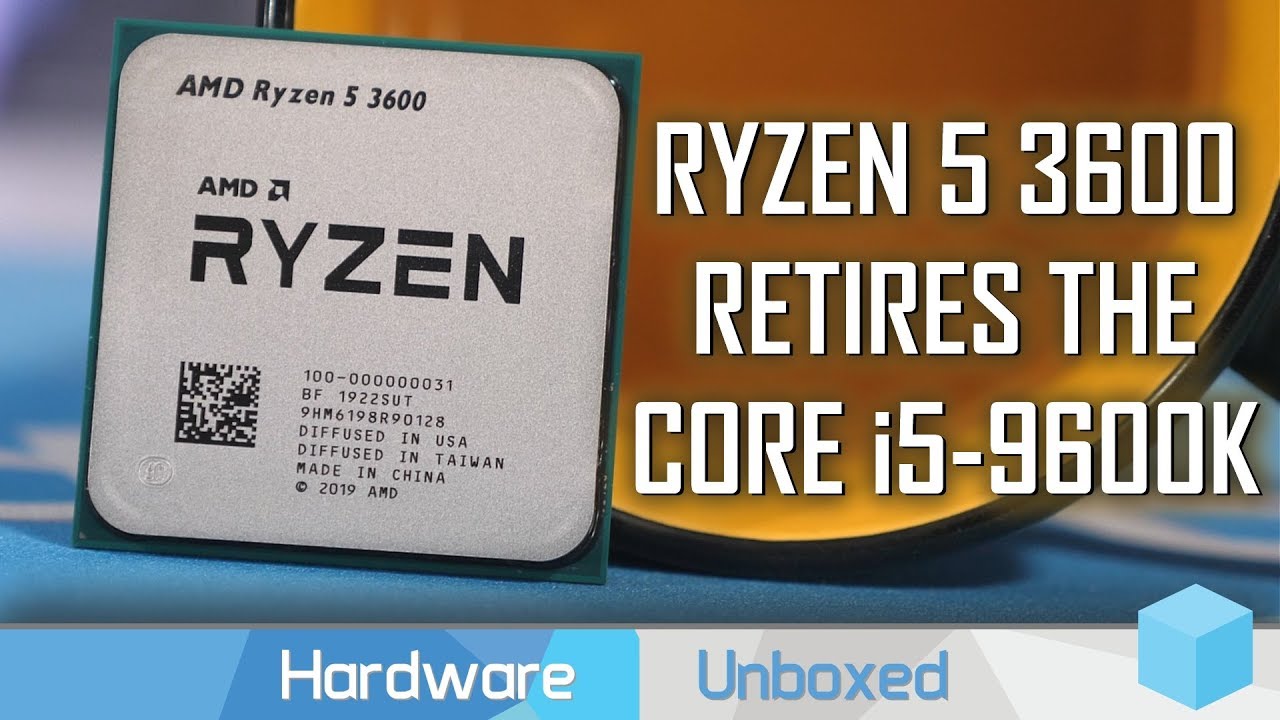
AMD Ryzen 5 3600 Review, Price to Performance Champ!

#6 ГОРЕ СБОРЩИКИ. ДВА АРСЕНИЯ И ИХ СБОРКИ НА RYZEN 5!

BEST BUDGET GAMING CPU IN 2023 UNDER 10000 RUPEES .

Adu Intel Core i7 11700K VS AMD Ryzen 7 5800X (Ft. ASUS ROG Strix Z590-E Gaming WiFi)
5.0 / 5 (0 votes)
