Digital Audio: How Does Bit Depth Affect the Sound?
Summary
TLDRIn this educational video, Cato from Platt College in San Diego, California, introduces the fundamental concept of bit-depth in digital audio for film students. He explains how bit-depth affects the dynamic range and audio quality, using the analogy of a light dimmer to illustrate the concept. Cato provides a visual handout to aid understanding, emphasizing the importance of higher bit-depth for more accurate audio representation. He invites viewers to share their insights and encourages a collaborative learning environment.
Takeaways
- 🎧 Bit-depth is commonly used in digital audio when starting a session in software like Pro Tools.
- 🎚️ Bit-depth controls the dynamic range of the audio, meaning a higher bit-depth results in more accurate dynamic range.
- 📉 Lower bit-depth equals less accurate dynamic range, causing potential distortion or clipping in audio signals.
- 📊 Bit-depth plays a role in how the analog signal is converted into a digital signal, specifically affecting the amplitude (loudness).
- 🔊 Amplitude values correlate with the perceived loudness of sound, which is controlled by the bit-depth.
- 💡 Bit-depth is compared to a light dimmer: higher bit-depth offers smoother transitions between amplitude values, while lower bit-depth gives fewer, more discrete options.
- 🎼 Dynamic range in music refers to the difference between the quietest and loudest parts of the audio.
- 🔗 The computer saves digital information by snapping the amplitude value to the closest available value, based on the bit-depth.
- 📐 Lower bit-depth can result in less accurate reproduction of the original audio, with points either higher or lower than they should be.
- 📚 Additional resources for nerdy audio knowledge are provided, and the speaker encourages audience interaction to share more audio insights.
Q & A
What is the main topic of the video?
-The main topic of the video is bit-depth in digital audio and how it affects the sound quality.
What does the instructor teach at Platt College?
-The instructor teaches audio for film at Platt College.
Why is bit-depth important in digital audio?
-Bit-depth is important because it controls the dynamic range of audio, affecting the accuracy of sound reproduction.
What does the instructor compare bit-depth to, to explain its effect on dynamic range?
-The instructor compares bit-depth to a light dimmer, illustrating how it can smoothly transition between different amplitude values.
What is the relationship between bit-depth and amplitude in the context of audio?
-Bit-depth determines the number of possible amplitude values that can be represented, which in turn affects the perceived loudness and dynamic range of the audio.
What happens when the amplitude of a sound exceeds the range defined by the bit-depth?
-When the amplitude exceeds the range defined by the bit-depth, it results in clipping or distortion, where the waveform is cut off at the maximum value.
How does the instructor describe the process of converting an analog signal to digital in terms of bit-depth?
-The instructor describes it as the computer selecting the value closest to the actual analog signal's amplitude for each sample, based on the available bit-depth.
What does the instructor suggest for students who want to learn more about digital audio?
-The instructor suggests checking out the textbooks used during their college education, which will be linked in the video description.
What is the instructor's goal for the video series?
-The instructor's goal is to teach and learn from each other about audio, fostering a community of shared knowledge.
How often does the instructor plan to release new videos in the series?
-The instructor plans to release new videos every other Wednesday.
What does the instructor invite viewers to do in the comments section?
-The instructor invites viewers to share any improvements for the digital audio handout and any 'nerdy audio stuff' they want to discuss.
Outlines

Esta sección está disponible solo para usuarios con suscripción. Por favor, mejora tu plan para acceder a esta parte.
Mejorar ahoraMindmap

Esta sección está disponible solo para usuarios con suscripción. Por favor, mejora tu plan para acceder a esta parte.
Mejorar ahoraKeywords

Esta sección está disponible solo para usuarios con suscripción. Por favor, mejora tu plan para acceder a esta parte.
Mejorar ahoraHighlights

Esta sección está disponible solo para usuarios con suscripción. Por favor, mejora tu plan para acceder a esta parte.
Mejorar ahoraTranscripts

Esta sección está disponible solo para usuarios con suscripción. Por favor, mejora tu plan para acceder a esta parte.
Mejorar ahoraVer Más Videos Relacionados

UNIVERSITY OF CALIFORNIA SAN DIEGO | HOW TO GET INTO UCSD | College Admissions | College vlog
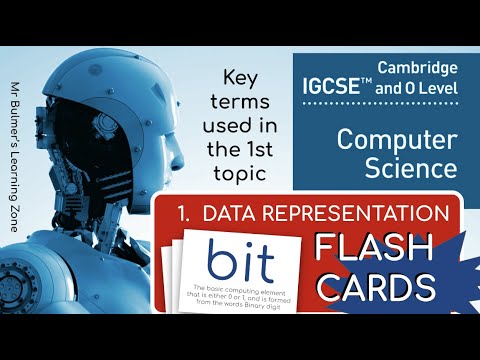
IGCSE Computer Science FLASHCARDS 1 - DATA REPRESENTATION REVISION
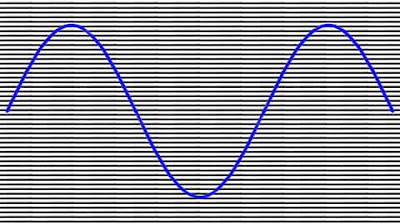
Digital Audio Explained

PCM - Analog to digital conversion

Compose Texts including MULTIMODAL ELEMENTS | GRADE 10 |MELC-based VIDEO LESSON |QUARTER 2| MODULE 7
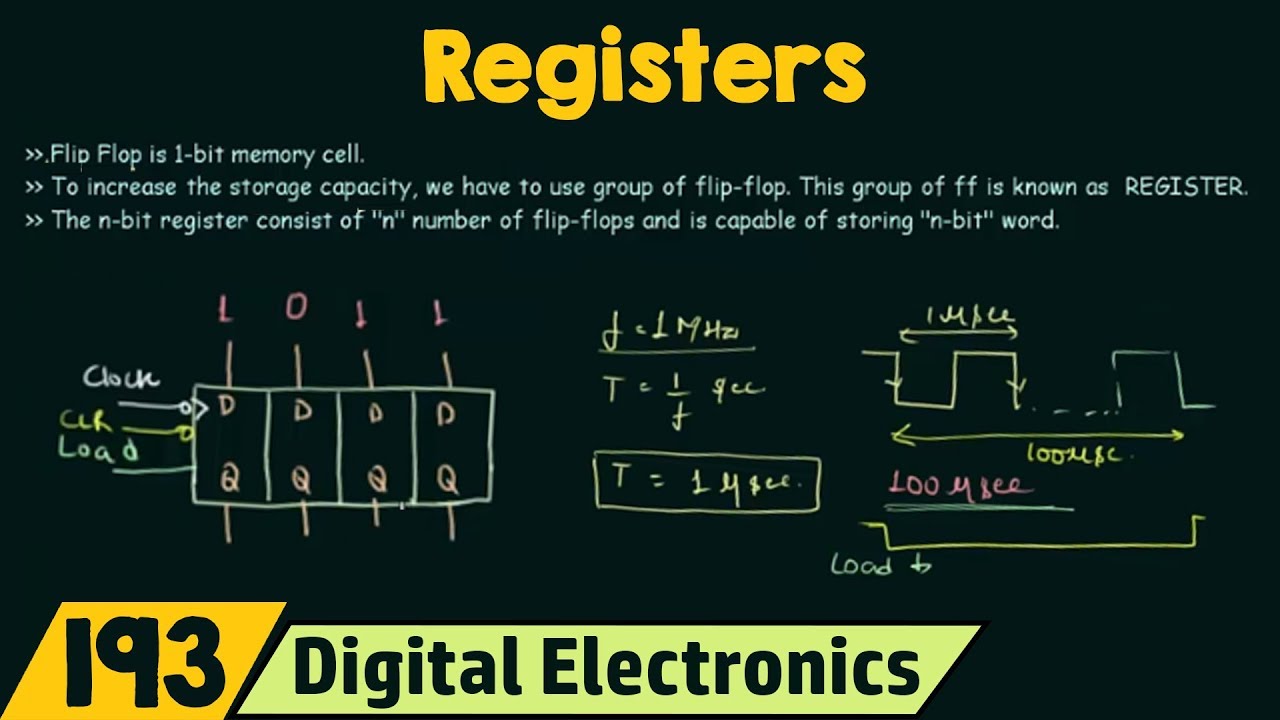
Introduction to Registers
5.0 / 5 (0 votes)
