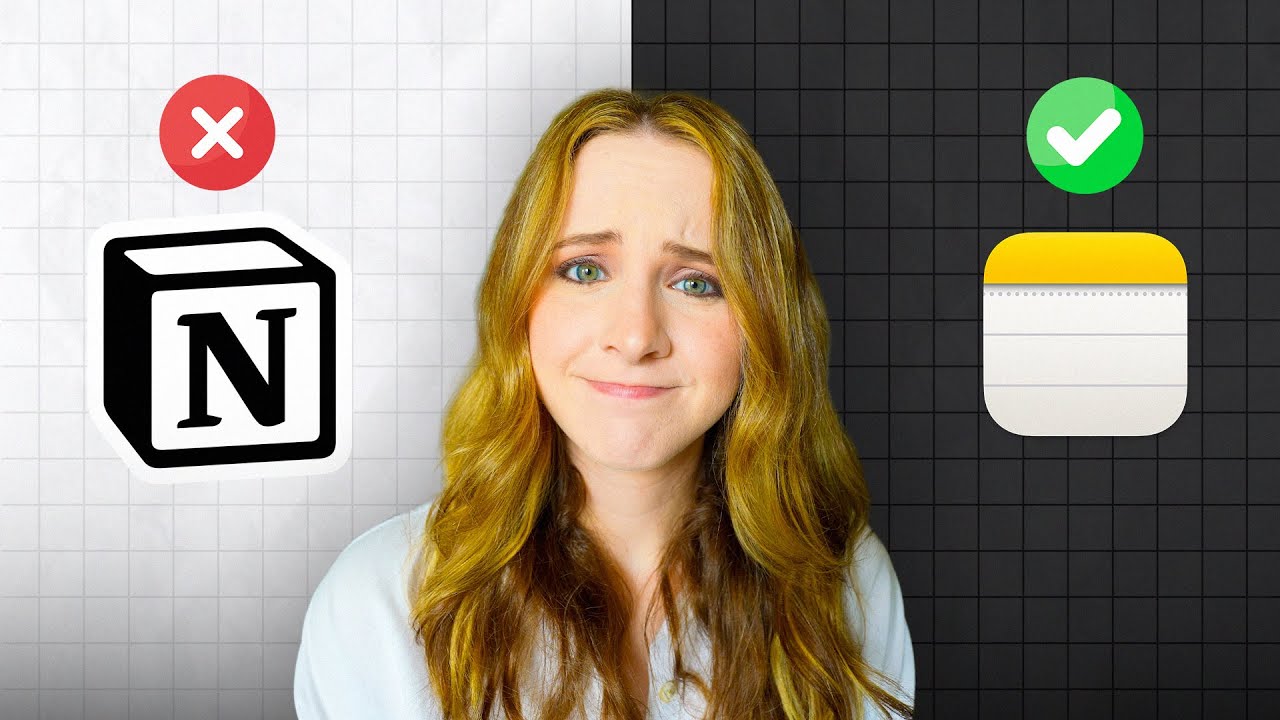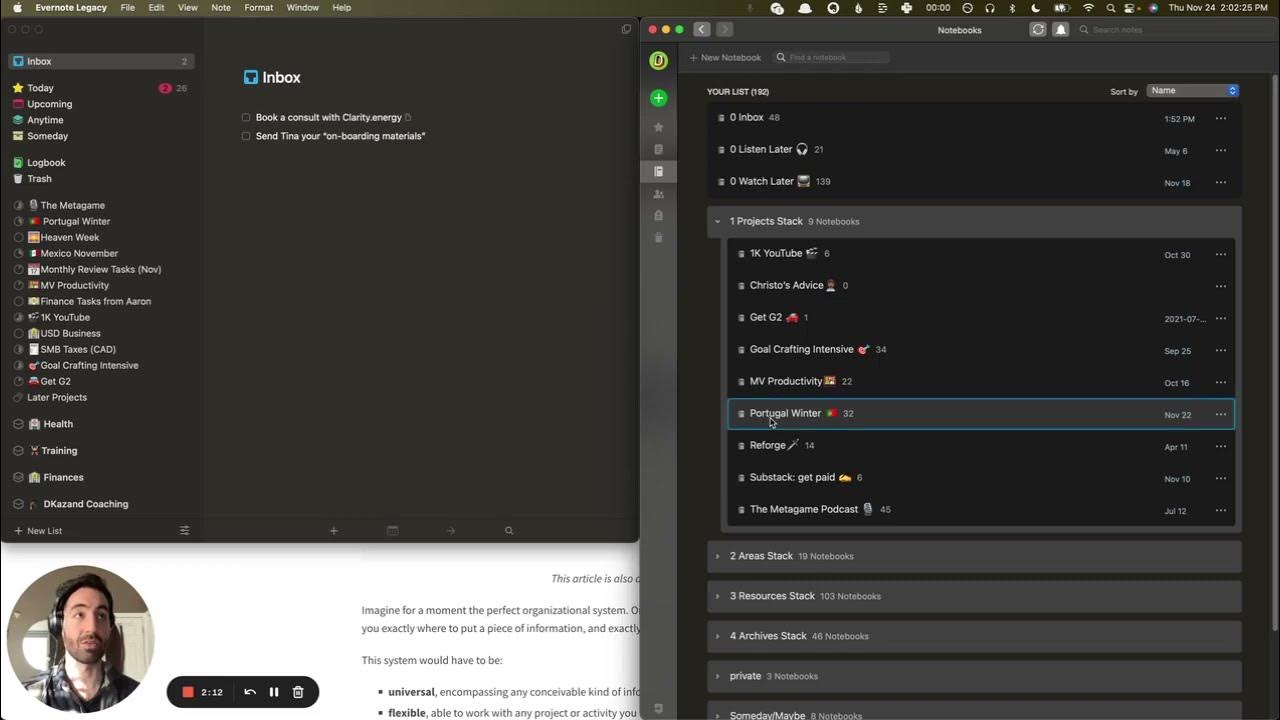My Second Brain in Apple Notes (PARA Method) | Part 4
Summary
TLDRThe script demonstrates organizing and managing notes in Apple Notes, mirroring a setup previously shown in Evernote. It highlights the app's interface, project categorization, and mobile usability. The speaker illustrates capturing content from emails, online articles, and social media, then sorting these into relevant folders during a weekly review. The process emphasizes ease of use, with a focus on actionable organization, and introduces the concept of creating new categories like 'parents' as new responsibilities emerge.
Takeaways
- 📒 The speaker demonstrates how to replicate a note organization system in Apple Notes, similar to one previously shown in Evernote.
- 📱 The Apple Notes interface includes a collapsible sidebar for projects, areas, resources, and archives, which is useful for mobile use.
- 🔄 The speaker shows how to easily transfer notes from Evernote to Apple Notes by copying and pasting.
- 📁 Apple Notes automatically categorizes untitled notes in a default 'Notes' folder, functioning like an inbox.
- 📚 The speaker emphasizes the importance of sorting notes into relevant project, area, or resource folders for organization.
- 📝 Examples are given on how to capture content from emails, online articles, and social media, and then sort them into appropriate folders.
- 🔍 The process of sorting involves a weekly review to determine the relevance and usefulness of each note to specific projects or areas.
- 💡 The speaker highlights the creation of new folders for emerging responsibilities or interests, such as a folder for 'parents'.
- 🗂️ The speaker uses the PARA method (Projects, Areas, Resources, Archives) as a checklist to prioritize where notes should be filed.
- 📈 The demonstration includes practical examples of how notes can be connected to future actions or interests, like speaking engagements.
- 🗑️ The PARA method also suggests that if a note doesn't fit into any category, it may be unnecessary and can be deleted.
Q & A
What is the main purpose of the video script?
-The main purpose of the script is to demonstrate how to organize and manage notes using Apple Notes, similar to a setup previously shown in Evernote.
How does the Apple Notes interface differ from Evernote's?
-The Apple Notes interface is similar to Evernote's, with a sidebar for projects, areas, resources, and archives, but it allows collapsing these into just four folders, which is useful for mobile use.
What is the default folder in Apple Notes that functions like an inbox?
-The default folder in Apple Notes that functions like an inbox is simply called 'Notes'.
How does the speaker replicate the setup from Evernote to Apple Notes?
-The speaker replicates the setup by creating the same folders for projects, areas, resources, and archives, and then copying and pasting existing notes and their titles into Apple Notes.
What is an example of how the speaker captures content from an email in Apple Notes?
-The speaker downloads the email content, creates a new note in Apple Notes, names it, and then drags the downloaded attachment into the note to create a preview.
How does the speaker capture content from an online article in Apple Notes?
-The speaker highlights the desired paragraph, copies it, creates a new note in Apple Notes, pastes the content, and adds the URL of the article at the bottom of the note.
What is the process the speaker follows for sorting new notes into different folders during a weekly review?
-The speaker asks themselves for each note what project, area, or resource it is most relevant to, and moves the note to the appropriate folder based on its usefulness and practicality.
Why does the speaker create a new folder for 'parents' after reading an article about cognitive function?
-The speaker creates a new 'parents' folder because the article made them realize the importance of considering their relationship with their parents and the potential future need for caretaking.
How does the speaker decide where to categorize a note about Fusion Energy?
-The speaker decides to categorize the Fusion Energy note under 'climate change' in the resources folder, as it relates to their interest in energy generation and its impact on the future climate.
What is the speaker's advice on deciding where to categorize a note if there are multiple options?
-The speaker advises to use a checklist or order of priority: first, consider projects, then areas, and finally resources. If a note doesn't fit into any of these categories, it can be deleted.
What is the significance of the 'inbox' concept in the speaker's note organization system?
-The 'inbox' concept is significant as it serves as a temporary holding place for new notes. It allows the speaker to review and categorize notes into more permanent folders during a weekly review.
Outlines

Esta sección está disponible solo para usuarios con suscripción. Por favor, mejora tu plan para acceder a esta parte.
Mejorar ahoraMindmap

Esta sección está disponible solo para usuarios con suscripción. Por favor, mejora tu plan para acceder a esta parte.
Mejorar ahoraKeywords

Esta sección está disponible solo para usuarios con suscripción. Por favor, mejora tu plan para acceder a esta parte.
Mejorar ahoraHighlights

Esta sección está disponible solo para usuarios con suscripción. Por favor, mejora tu plan para acceder a esta parte.
Mejorar ahoraTranscripts

Esta sección está disponible solo para usuarios con suscripción. Por favor, mejora tu plan para acceder a esta parte.
Mejorar ahora5.0 / 5 (0 votes)