Free CCNA | Basic Device Security | Day 4 Lab | CCNA 200-301 Complete Course
Summary
TLDRThis video from Jeremy's IT Lab offers a comprehensive, hands-on tutorial for CCNA 200-301 students. It covers basic router and switch configurations using Cisco IOS CLI, including setting hostnames, configuring passwords, and encrypting them for security. The presenter guides viewers through each step, emphasizing the importance of practice and providing shortcuts for efficiency. The tutorial also explains how to view and save configurations, advocating for secure practices with 'enable secret' and 'service password-encryption'.
Takeaways
- 📚 This video is part of a free, complete course for the CCNA 200-301 certification.
- 🔒 The video covers basic configurations on Cisco devices, starting with setting hostnames for R1 and SW1.
- 💻 Accessing the command line interface (CLI) on Cisco devices is done by clicking on the device and selecting CLI.
- 🔑 The 'hostname' command is used in global configuration mode to set the device's name.
- 🔄 To configure a device, you must first enter 'Privileged exec' mode using the 'enable' command.
- 🔒 The 'enable password' command is used to set a password for accessing privileged exec mode.
- 🔄 The 'show running-config' command displays the current active configuration of the router.
- 🔒 'Service password-encryption' encrypts the enable password, making it unreadable in the configuration.
- 🔐 The 'enable secret' command sets a more secure, encrypted password using MD5 encryption.
- 🔄 The 'do' command allows executing certain commands from global configuration mode, like 'do show running-config'.
- 💾 The running configuration must be saved to the startup configuration to persist changes, using commands like 'copy running-config startup-config'.
Q & A
What is the purpose of the video?
-The purpose of the video is to provide a free, complete course for the CCNA 200-301, focusing on hands-on practice in the Cisco IOS CLI for basic configurations on a router and switch.
What are the recommended steps to follow along with the video?
-The recommended steps include subscribing to the channel, liking the video, leaving a comment, and sharing the video to spread the free series of videos.
What is the first task in the lab?
-The first task in the lab is to set the appropriate hostnames for each device, R1 and SW1, using the 'hostname' command in global configuration mode.
How can you connect to the console port of a device in Packet Tracer?
-In Packet Tracer, you can connect a PC to the console port of the device and use the PC for configurations, but for convenience, the video demonstrates clicking on the device itself to access the CLI.
What is the difference between 'Privileged exec' mode and 'Global configuration' mode?
-'Privileged exec' mode allows access to more commands than 'User exec' mode, while 'Global configuration' mode is used to change the system-wide settings of the device.
What command is used to enter 'Global configuration' mode from 'Privileged exec' mode?
-The 'configure terminal' command, or its shortcut 'conf t', is used to enter 'Global configuration' mode from 'Privileged exec' mode.
What is the purpose of setting an unencrypted enable password?
-The purpose of setting an unencrypted enable password is to protect privileged exec mode so that only administrators can access it.
How can you test the enable password set in step 2?
-You can test the enable password by exiting back to user exec mode and then attempting to enter privileged exec mode using the 'enable' command, which will prompt for the password.
What command shows the current active configuration of the router?
-The 'show running-config' command, or its abbreviation 'sh run', is used to view the current active configuration of the router.
What does the 'service password-encryption' command do?
-The 'service password-encryption' command is used to encrypt passwords in the configuration, making them unreadable and more secure.
What is the difference between 'enable password' and 'enable secret'?
-The 'enable password' is a basic password that can be encrypted using type 7 encryption, while 'enable secret' uses a more secure MD5 encryption for privileged access.
How can you save the running configuration to the startup configuration?
-The running configuration can be saved to the startup configuration using the 'write', 'write memory', or 'copy running-config startup-config' commands.
How can you verify if the configuration has been saved to the startup configuration?
-You can verify if the configuration has been saved by using the 'show startup-config' command, which will display the saved configuration including the passwords.
Outlines

Esta sección está disponible solo para usuarios con suscripción. Por favor, mejora tu plan para acceder a esta parte.
Mejorar ahoraMindmap

Esta sección está disponible solo para usuarios con suscripción. Por favor, mejora tu plan para acceder a esta parte.
Mejorar ahoraKeywords

Esta sección está disponible solo para usuarios con suscripción. Por favor, mejora tu plan para acceder a esta parte.
Mejorar ahoraHighlights

Esta sección está disponible solo para usuarios con suscripción. Por favor, mejora tu plan para acceder a esta parte.
Mejorar ahoraTranscripts

Esta sección está disponible solo para usuarios con suscripción. Por favor, mejora tu plan para acceder a esta parte.
Mejorar ahoraVer Más Videos Relacionados
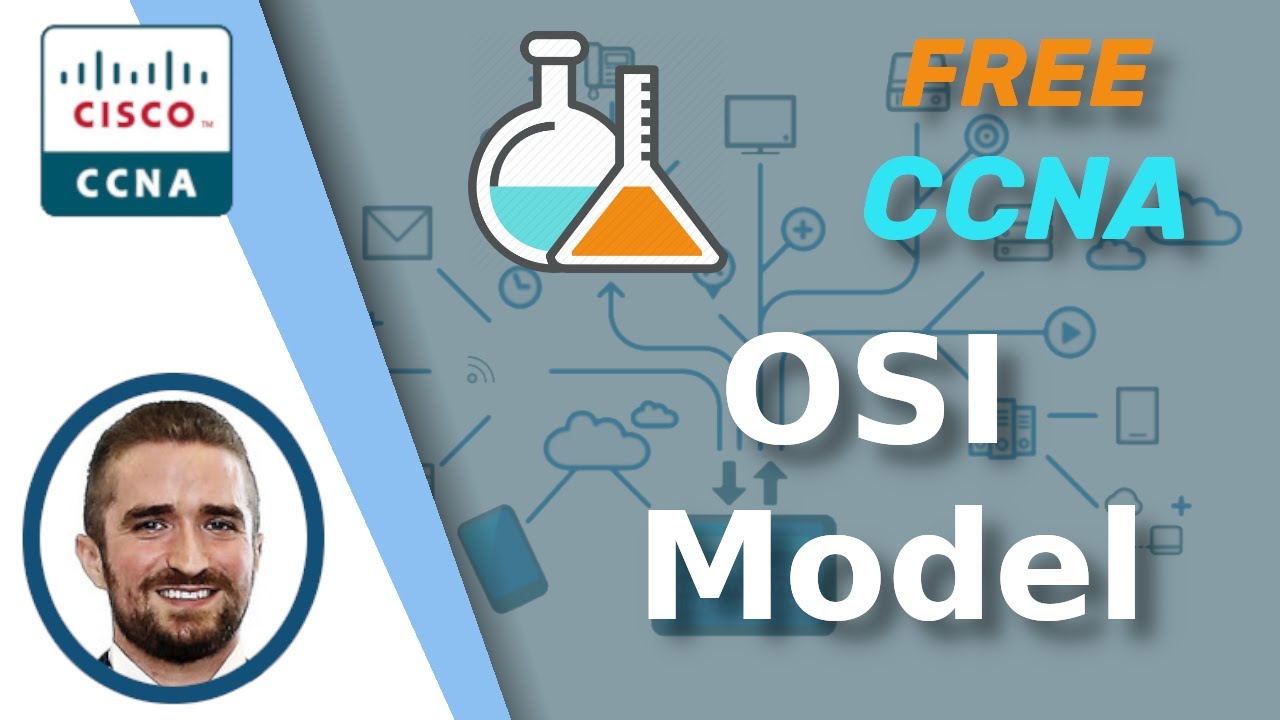
Free CCNA | OSI Model | Day 3 Lab | CCNA 200-301 Complete Course

Free CCNA | Troubleshooting Static Routes | Day 11 Lab 2 | CCNA 200-301 Complete Course

Free CCNA | The Life of a Packet | Day 12 | CCNA 200-301 Complete Course

Free CCNA | Configuring IPv6 (Part 3) | Day 33 Lab | CCNA 200-301 Complete Course

Free CCNA | DNS | Day 38 Lab | CCNA 200-301 Complete Course
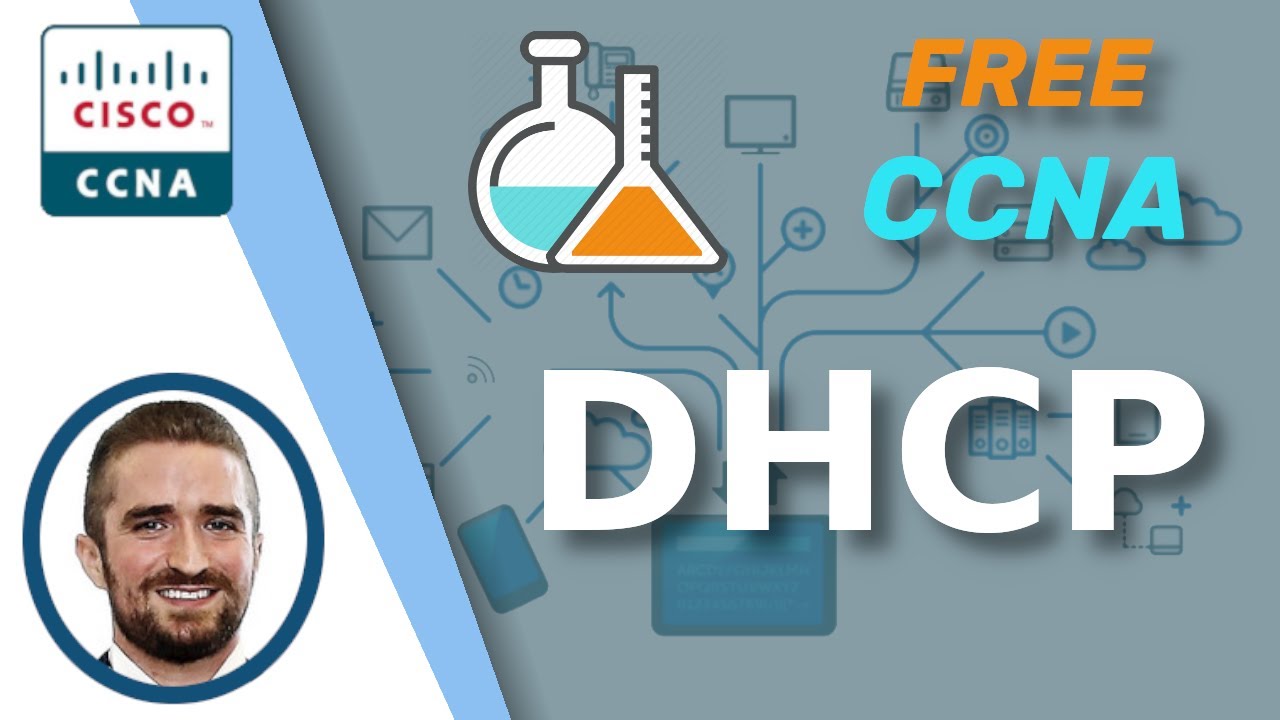
Free CCNA | DHCP | Day 39 Lab | CCNA 200-301 Complete Course
5.0 / 5 (0 votes)
