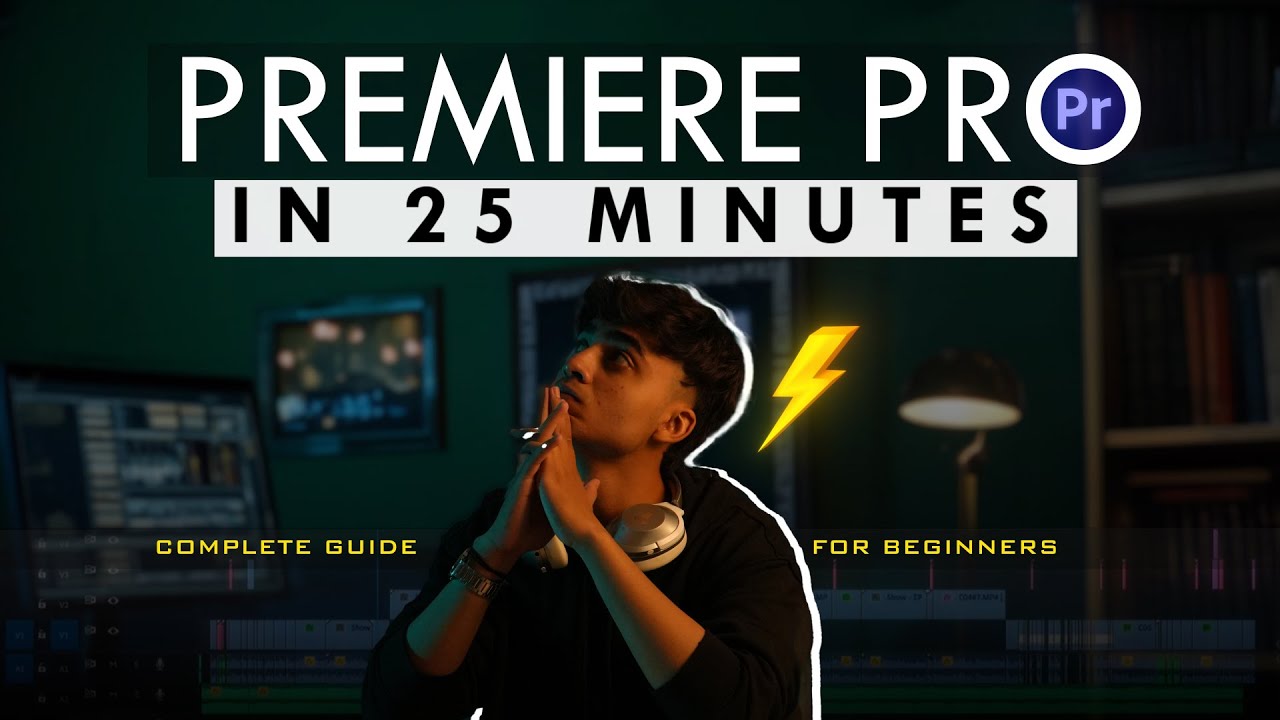{Unique} Fact Overlay And Video Effects | Transition Overlay
Summary
TLDRThe video script is an in-depth tutorial on enhancing video quality with overlays. It promises to educate viewers on various types of overlays, their importance, and how to implement them correctly to elevate the production value of videos. The speaker also guides on finding free overlays, copyright issues, and creating custom animations. The tutorial is divided into three parts, covering basic overlays, advanced techniques, and a detailed explanation of the process, ensuring that viewers will have no questions left about overlays by the end of the video.
Takeaways
- 🎥 The video script is about enhancing video quality by using overlays and effects, ensuring the content is detailed and engaging.
- 📚 It guarantees that viewers will have no questions left about overlays after watching the video, implying comprehensive coverage of the topic.
- 🔑 The video is divided into three parts: an introduction to overlays, practical tips for finding and using overlays, and a final segment on creating custom animations.
- 🔍 The second part of the video focuses on how to search for overlays on YouTube using specific keywords and understanding copyright policies for downloading.
- 🌐 Bonus websites are mentioned for downloading various types of overlays, ensuring copyright-free usage and providing tips on avoiding copyright issues.
- 🖼️ The third part of the video will define how to apply overlays correctly, including blending techniques to enhance the video's visual appeal.
- 🛠️ Tips on creating custom color animations for overlays are promised in the third part of the video, adding a personal touch to the content.
- 📝 The importance of text overlays in factual videos is highlighted, with advice on color contrast and placement for maximum impact.
- 🔄 A detailed explanation of editing techniques, including sound effects, transitions, and overlay effects, is provided to achieve a professional look.
- 📈 The video emphasizes that improving video quality with overlays can increase audience engagement and potentially boost video performance.
- 📌 The script ends with an invitation for viewers to suggest topics for future videos and to subscribe for more content, fostering community engagement.
Q & A
What is the main topic discussed in the video script?
-The main topic discussed in the video script is the use of overlays in video editing to enhance the quality and production value of videos.
Why are overlays important in video production?
-Overlays are important in video production because they can significantly improve the visual appeal and professionalism of a video, taking it to the next level.
What are some common types of overlays mentioned in the script?
-The script mentions various types of overlays such as question mark overlays, snow falling overlays, old film grain overlays, and transition overlays.
How can one find overlays for their videos?
-The script suggests searching for overlays on YouTube using specific keywords and also provides bonus websites where one can download various types of overlays for free.
What are some tips for using overlays without infringing on copyright?
-The script advises reading and understanding the copyright policy before downloading overlays and suggests using copyright-free sources or creating custom overlays.
How can one create their own color animations for overlays?
-The script promises to explain in the third part of the video how to create custom color animations for overlays, which can be used to add a unique touch to videos.
What is the purpose of the 'screen' blending mode when applying overlays?
-The 'screen' blending mode is used to make the overlay blend seamlessly with the video content, creating a more professional and integrated look.
How does the script address the issue of green screen overlays not working correctly?
-The script provides a detailed explanation of how to adjust the green screen overlay correctly, including focusing on the right layer and adjusting brightness for better visibility.
What is the significance of adding text overlays in a fact-based video?
-Text overlays in a fact-based video are significant as they highlight important information and make it stand out, aiding in better viewer comprehension.
How can viewers suggest topics for future videos according to the script?
-Viewers can suggest topics for future videos by commenting in the comment section, which helps the creator know what the audience is interested in.
What is the final call to action for viewers in the script?
-The final call to action is for viewers to subscribe to the channel for more videos, comment with their suggestions, and watch related videos for further learning.
Outlines

Esta sección está disponible solo para usuarios con suscripción. Por favor, mejora tu plan para acceder a esta parte.
Mejorar ahoraMindmap

Esta sección está disponible solo para usuarios con suscripción. Por favor, mejora tu plan para acceder a esta parte.
Mejorar ahoraKeywords

Esta sección está disponible solo para usuarios con suscripción. Por favor, mejora tu plan para acceder a esta parte.
Mejorar ahoraHighlights

Esta sección está disponible solo para usuarios con suscripción. Por favor, mejora tu plan para acceder a esta parte.
Mejorar ahoraTranscripts

Esta sección está disponible solo para usuarios con suscripción. Por favor, mejora tu plan para acceder a esta parte.
Mejorar ahoraVer Más Videos Relacionados
5.0 / 5 (0 votes)