How To Make A Game Using AI In Roblox Studios
Summary
TLDRThis video script introduces no-code game development tools, making game creation accessible to everyone. It highlights Roblox Studio's generative AI and pre-built assets for efficient game design. The tutorial covers visual scripting tools like Bolt and blueprints, and platforms like Game Maker Studio and RPG Maker. Success stories of games like Hyperlight Drifter and Celeste showcase the impact of unique art styles and engaging gameplay. Tips for optimizing game development include starting with a clear vision, prototyping, design focus, thorough testing, and strategic deployment planning. The message is clear: with the right tools and creativity, anyone can make a successful game.
Takeaways
- 🧑💻 Roblox Studio and AI can be used to create games without coding, making game development accessible to everyone.
- 📦 Roblox Studio offers a toolbox with pre-built assets that save time in the game development process.
- 🔍 Other platforms like Unity and Unreal Engine provide visual scripting tools such as Bolt and Blueprints for designing game mechanics without writing code.
- 🎨 Game Maker Studio is known for its drag and drop system, which is perfect for beginners and emphasizes the importance of a unique art style and storytelling.
- 🏆 Successful games like Hyper Light Drifter and Celeste were created without coding, highlighting the importance of engaging gameplay and emotional depth.
- 💡 Having a clear vision and defining your game's core concept and mechanics before development can save time and maintain focus.
- 🛠️ Creating a prototype early on using no-code tools allows for testing and refining ideas to ensure the game is fun and engaging.
- 🎨 The design of the game, including its visual appeal and user-friendliness, is crucial for making a strong first impression and retaining players.
- 📊 Regular playtesting and gathering feedback are essential for identifying and fixing issues to ensure a smooth and enjoyable player experience.
- 🚀 Researching the best platforms for deployment and understanding their requirements helps in reaching the target audience and maximizing game success.
- 🔄 Continuous improvement and creativity, combined with planning, are key to creating a standout game in the market without coding.
Q & A
What is Roblox Studio's generative AI and how does it help in game development?
-Roblox Studio's generative AI is a feature that allows users to create games without coding by utilizing pre-built assets and tools. It saves time by providing a treasure chest of assets that can be easily dragged and dropped into the game development environment.
How do visual scripting tools like Bolt and blueprints in platforms like Unity and Unreal Engine facilitate game design?
-Visual scripting tools such as Bolt and blueprints enable users to design game mechanics through a graphical interface, allowing for the creation of game logic without the need to write code.
What is Game Maker Studio known for, and how does it benefit beginners in game development?
-Game Maker Studio is known for its drag and drop system, which is perfect for beginners as it simplifies the game development process, allowing users to create games by simply dragging and dropping elements.
What is RPG Maker's approach to creating games, and why is it user-friendly?
-RPG Maker provides a user-friendly interface specifically designed for creating role-playing games. Its ease of use comes from the straightforward interface that simplifies the process of game creation for users.
How does Construct's visual event system differ from other no-code game development tools?
-Construct uses a visual event system that allows users to create game logic by connecting events visually, which can be more intuitive for some users compared to other no-code tools that might use different interfaces.
What resources do online platforms like itch.io and gamedev.net offer to aspiring game developers?
-Online platforms like itch.io and gamedev.net offer tutorials and asset stores, providing valuable learning materials and resources that can help game developers enhance their skills and find necessary assets for their projects.
What is the significance of Hyperlight Drifter's art style and storytelling in its success?
-Hyperlight Drifter's success can be attributed to its unique art style and compelling narrative, which captivated players worldwide and made the game memorable.
What aspects of Celeste's game design contributed to its critical acclaim and success?
-Celeste's tight controls, challenging levels, and emotional depth contributed to its critical acclaim. The developers focused on creating a seamless and satisfying player experience, which is crucial for game success.
What are some tips for optimizing the game development process without coding?
-Optimizing the game development process includes starting with a clear vision, creating a prototype, focusing on design, regularly testing and gathering feedback, and planning deployment by researching the best platforms and understanding their requirements.
Why is having a clear vision important before starting game development?
-A clear vision is important because it defines the game's core concept and mechanics, which helps save time and maintain focus on the development goals, ensuring a more efficient and directed development process.
How can creating a prototype early in the development process benefit a game developer?
-Creating a prototype allows developers to quickly build a basic version of the game, enabling them to test and refine their ideas early on, ensuring the game is fun and engaging before investing more time and resources.
Outlines

Esta sección está disponible solo para usuarios con suscripción. Por favor, mejora tu plan para acceder a esta parte.
Mejorar ahoraMindmap

Esta sección está disponible solo para usuarios con suscripción. Por favor, mejora tu plan para acceder a esta parte.
Mejorar ahoraKeywords

Esta sección está disponible solo para usuarios con suscripción. Por favor, mejora tu plan para acceder a esta parte.
Mejorar ahoraHighlights

Esta sección está disponible solo para usuarios con suscripción. Por favor, mejora tu plan para acceder a esta parte.
Mejorar ahoraTranscripts

Esta sección está disponible solo para usuarios con suscripción. Por favor, mejora tu plan para acceder a esta parte.
Mejorar ahoraVer Más Videos Relacionados

How To Make A Video Game - GDevelop Beginner Tutorial

Making a ROBLOX game with its new AI
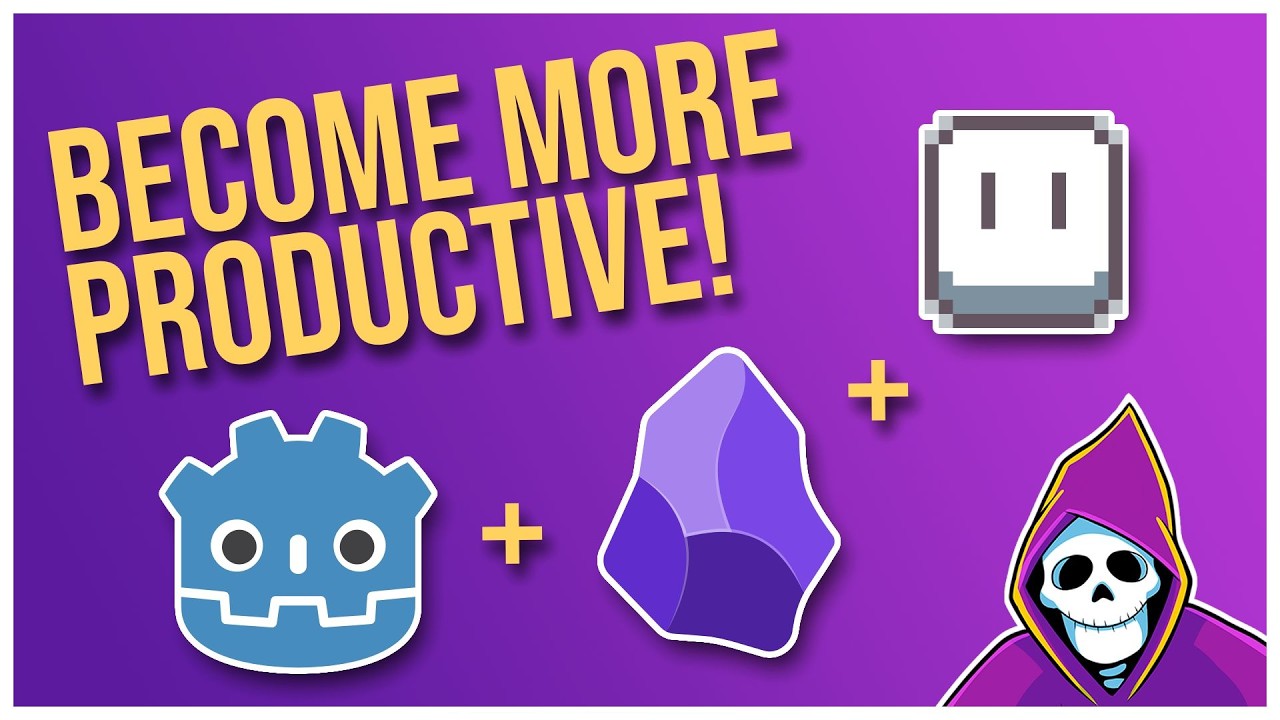
The Tools I Use For Full Time Indie Game Development

Buat Game cuma 30 menit Tanpa Koding Rosebud AI #tutorialai #tutorialunity #carabuatgame #gamemaker

UNITY 6 TUTORIAL PART 1 - LEARN THE BASICS - HOW TO MAKE A GAME FOR BEGINNERS

Make Games Without Writing ANY Code in 2025 #1
5.0 / 5 (0 votes)
